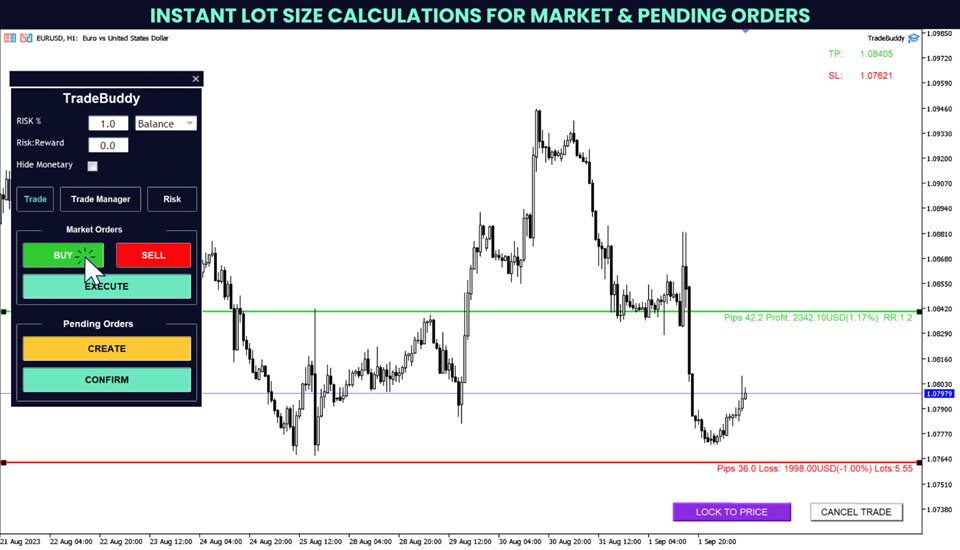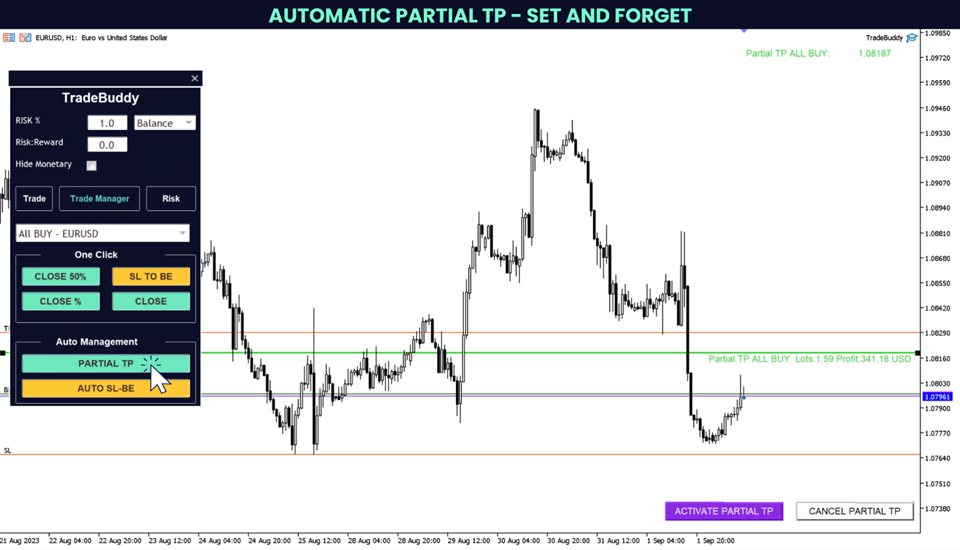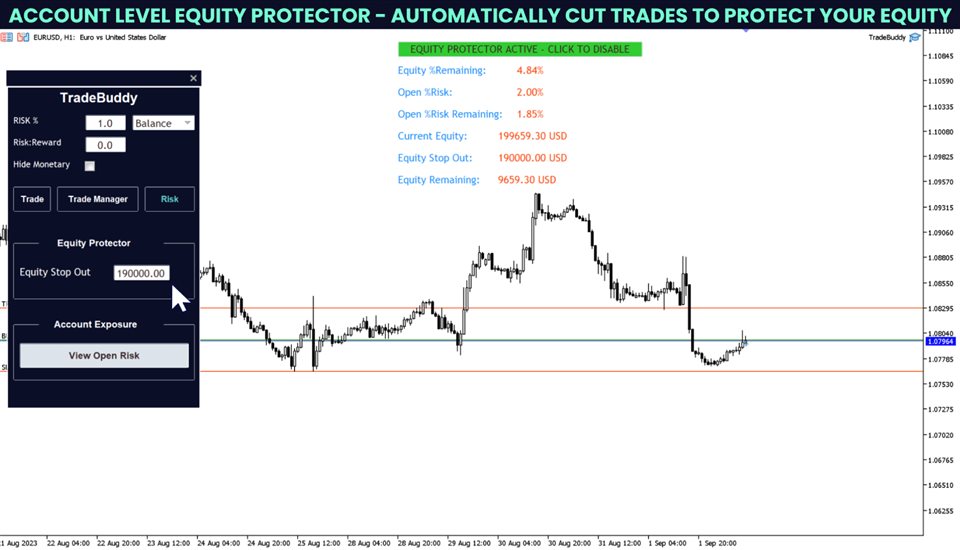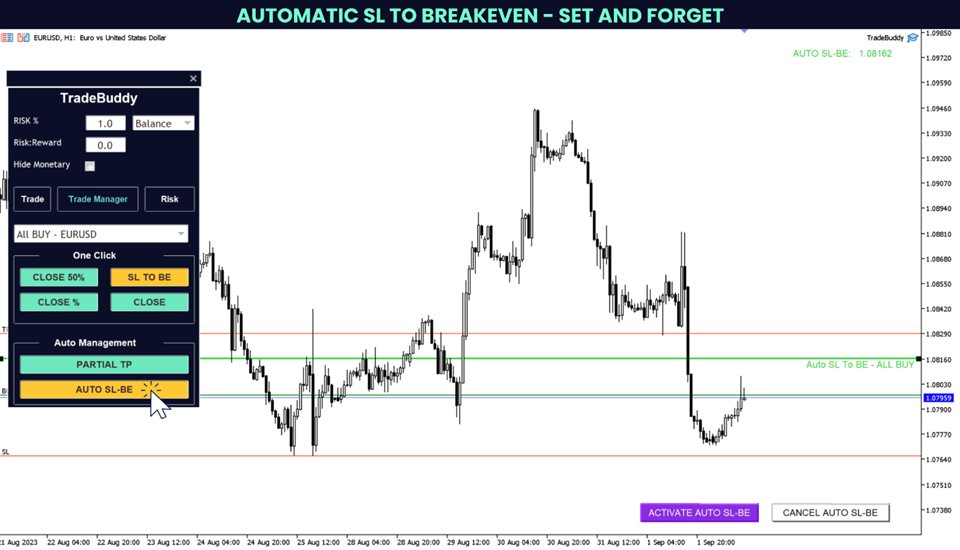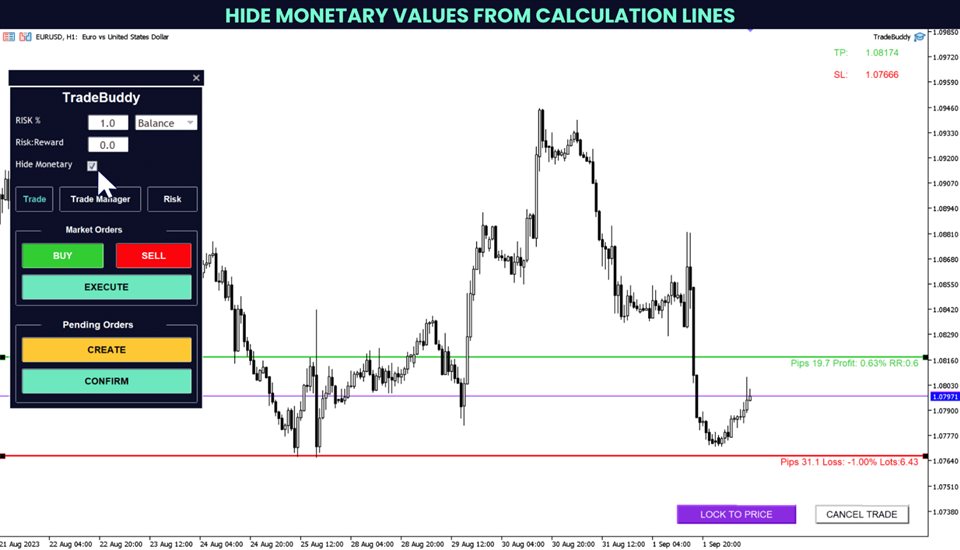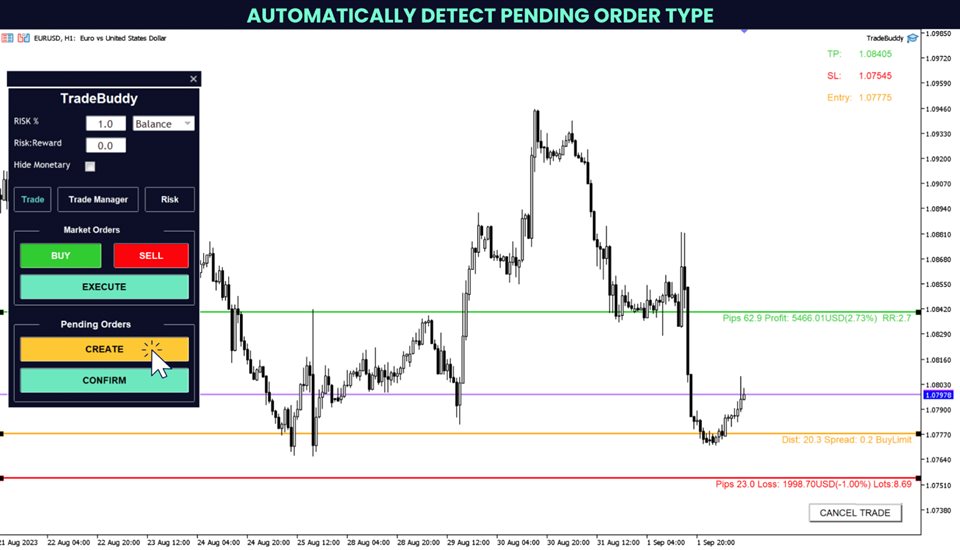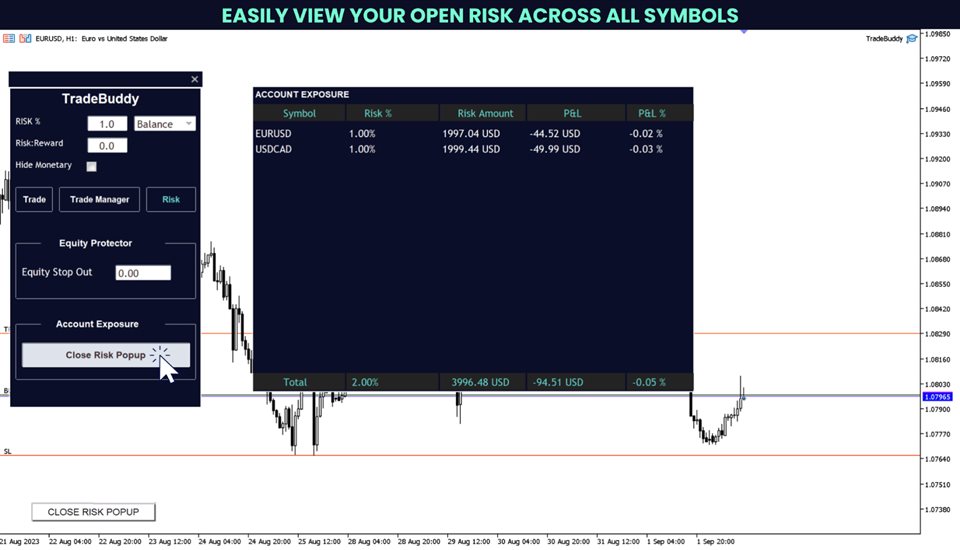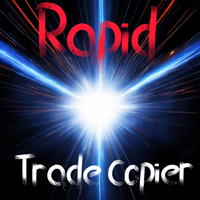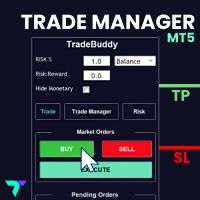Trade Manager Trade Buddy MT4
- 유틸리티
- Trade Buddy Ltd
- 버전: 1.0
- 활성화: 10
This adds an easy to use trading panel to your MetaTrader4 chart, enabling you to enter the market at lightning speed with your risk automatically calculated. Plus, it will help you automate your trade management with automatic & one click partial profits, stop loss to breakeven and more.
Click here for the full Trade Buddy user guide
If you want to test Trade Buddy before you purchase, please message us by visiting our profile and we will provide you with a 7 day free trial.
Best of all, it’s compatible with ALL SYMBOLS (forex, crypto, indices, commodities etc).
As soon as you click Buy or Sell, lines will appear on the chart for your Stop Loss and Take Profit (and Entry for pending orders). These lines can be dragged and dropped to any price, and they will show you the potential profits for the trade, with your lot size pre-calculated based on your desired risk %. It can’t get easier than that!
Not only can Trade Buddy automate your risk management and trade management - it also has a built in account level equity protector and more!
This is the perfect tool for traders trading their own accounts, or taking on Prop Firm Challenges for large sums of capital. By automating your risk management you are able to focus on what matters most - trading your edge!
Key Feature Overview
- Instant lot size calculations for ANY SYMBOL
- Easy to use drag and drop Entry/Take Profit/Stop Loss lines
- Hotkeys for lightning fast trading
- Equity Protection to keep you within your drawdown limits. Simply set your account equity value and Trade Buddy will automatically close all of your trades if your equity drops to this value
- Hide Monetary values so that you can trade your edge, not your P&L, by hiding the $ profit / loss figures from the calculation lines and show only the percentage values
- Automatic Partial TPs
- Automatic Stop Loss to Breakeven
- One Click instant trade management (partial closes and stop loss to breakeven)
- Account Exposure table to see your open risk and P&L against all symbols
Automatic Risk Calculation Features
- Automatically calculate your risk based on account equity OR account balance
- Simply enter your desired Risk % and let Trade Buddy do the rest
- Your lot size will automatically calculate based on the size of your Stop Loss and your chosen Risk %
- Eliminate the psychological pressure of trading larger accounts with the “Hide Monetary” feature. Tick this box and Trade Buddy will hide the monetary amounts from the calculation lines so you can focus on trading with percentages, not monetary values
- Built in Hotkeys, so you can trade with maximum efficiency. Simply press “M” to open the Market Order lines, then press “E” to execute it, or press “P” to open the Pending Order lines and then press “E” to execute it.
Trade Management Features
- Two sections - One Click (instant) and Auto Management
- The One Click section will instantly move your Stop Loss to Breakeven, close half your trade, close a custom percentage of a trade (e.g. 10%, 20% etc) and even close trades entirely
- The Auto Management section allows you to set an automatic Partial Take Profit level or automatic Stop Loss to Breakeven
- These features work on single trades or ALL BUY/ALL SELL trades for each symbol, allowing you to manage multiple trades with none of the hassle
Equity Drawdown Protection Feature
- The Equity Protector feature allows you to set an account level equity cut-off. This will automatically cut all your trades when your account equity reaches your preferred cut-off amount
- This makes it easier than ever to stay within prop firm drawdown limits
Account Exposure Risk Popup Feature
- Instantly get an overview of your open risk across all trading symbols, along with your running P&L broken down by symbol.
We know that Trade Buddy will level up your trading - so please give it a try and if you require any assistance please don’t hesitate to contact us.