VR Watch list and Linker
- 유틸리티
- Vladimir Pastushak
- 버전: 24.50
- 업데이트됨: 2 5월 2024
VR 감시 목록 및 링커 - 터미널용 스크리너 애플리케이션 메타트레이더 . 가장 흥미롭고 기술적인 금융 상품을 더 쉽게 찾을 수 있습니다. 이 스크리너는 bybit, Moscow Exchange, American Exchange, 외환 및 암호화폐 시장, 금속 시장 등의 거래소에서 트레이더가 거래하는 데 사용되며 소품 회사에서 거래하는 데 사용됩니다. 금융상품의 선택은 수동으로 수행됩니다. 스크리너는 MetaTrader 터미널의 오픈 차트를 연결하고, 금융상품 변경 시 각 차트의 데이터를 별도로 표시합니다.
스크리너를 사용하면 거래자가 가장 기술적인 금융 상품을 찾고 유동성이 낮고 위험이 높은 상품에 대한 거래를 제외하는 데 도움이 됩니다. 스크리너를 사용하면 티커가 포함된 시트를 쉽고 빠르게 생성 및 변경하고, 시트에 티커를 빠르게 추가 및 제거할 수 있습니다. 모든 차트에 트레이더 마크업과 지표를 저장하고 로드하세요. 스크리너에서 직접 금융상품을 거래하세요. 미리 준비된 전략을 적용하세요.
VR 감시 목록 및 링커 - 바로가기 키 작업을 지원합니다. 이를 통해 실질적으로 마우스를 사용하지 않고도 키보드에서 직접 시트 작업을 할 수 있습니다. 이 접근 방식 덕분에 거래자는 하루 동안 거래할 금융 상품을 12개 선택할 수 있습니다.
스크리너는 조언자로 설계되었으며 작동하려면 여러 개의 열린 차트가 필요합니다.
전략 테스터에서는 작동하지 않습니다.
VR Watch list 및 Linker 스크리너의 기능
- 키보드나 마우스를 사용하여 금융상품 목록 보기
- Finviz와 같은 다른 스크리너에서 티커 추가 및 가져오기
- 다양한 금융 상품 세트로 시트 만들기
- 거래자 마크업 자동 저장 및 후속 로딩
- 데이터 손실 없이 분석 전략 생성 및 적용
- 스크리너에서 직접 금융상품 거래
- 다양한 기준에 따라 금융상품 분류
- 표준 정보 또는 지표 정보 출력
- A. Gerchik의 수업을 바탕으로 숙제하기
권장 추가 기능
- 레벨 및 마킹의 지표 동기화 VR 동기화 차트 [ MetaTrader 4 ] [ MetaTrader 5 ]
스크리너 설정
Colum settings - 스피커 설정
- Update time colum (Milli Seconds) - 컬럼 데이터 업데이트 시간
- Value colum one - 첫 번째 열의 데이터
- Value colum two - 두 번째 열의 데이터
- Smoothness (Milli Seconds) - 스크리너의 원활한 작동
- Double-click to delete - 우발적인 티커 삭제 방지
Indicator settings - 지표 설정
- Time Frame indicator - 지표 계산 기간
- Period indicator - 표시기간
- Custom indicator name 1 Colum - 첫 번째 열의 표시기 이름
- Custom indicator buffer 1 Colum - 첫 번째 열의 표시기 버퍼 번호
- Custom indicator digits 1 Colum - 표시값의 소수점 이하 자릿수
- Custom indicator name 2 Colum - 첫 번째 열의 표시기 이름
- Custom indicator buffer 2 Colum - 첫 번째 열의 표시기 버퍼 번호
- Custom indicator digits 2 Colum - 표시값의 소수점 이하 자릿수
Sound settings - 표시음 설정
- Sound - 소리 켜기/끄기
Trade settings - 거래 설정
- Magic Number - 고유한 거래 주문 수
- Slippage - 거래 주문에 대한 슬리피지
Theme settings - 스크리너 색 구성표 설정
- Window size - 스크리너 요소 크기
- Text size - 스크리너 텍스트 크기
- Theme color (skin) - 사전 설정된 색 구성표
- Selected item color - 활성 요소 색상
- Background color - 배경색
- Stroke color - 요소 테두리 색상
- Text color - 텍스트 색상
- Up color - 요소의 색상 증가
- Equality Color - 값을 변경하지 않고 요소 색상
- Dw color - 다운그레이드 요소 색상
단축키:
단축키는 스크리너가 실행 중인 창(선택한 창)이 활성화된 경우에만 작동합니다. 다른 창을 선택하면 단축키가 작동하지 않습니다.
[Backspace] 키를 사용하지 마십시오. 프로그램이 중단될 수 있습니다.
단축키 목록:
기본 단축키:
- Esc - 모든 추가 하위 창과 기능을 닫거나 비활성화합니다.
- A - 커서를 왼쪽으로 이동합니다(왼쪽 화살표).
- S - 커서를 아래로 이동(아래 화살표)
- W - 커서를 맨 위로 이동(위쪽 화살표)
- D - 커서를 오른쪽으로 이동합니다(오른쪽 화살표).
- Enter - 선택 확인
- 삭제 - 선택한 항목을 삭제합니다.
- 홈 - 금융상품 목록의 맨 앞으로 이동
- 종료 - 금융상품 목록의 마지막으로 이동합니다.
템플릿 작업:
- Q - 차트 템플릿을 강제로 저장합니다. 우선순위가 가장 높으며 템플릿, 전략번호 자동저장 버튼과 상관없이 동작합니다.
- ~(물결표) - 차트 템플릿 자동 저장을 활성화/비활성화합니다.
- 1 - 1번에 저장된 전략을 활성화/비활성화합니다.
- 2 - 2번에 저장된 전략을 활성화/비활성화합니다.
- 3 - 3번에 저장된 전략을 활성화/비활성화합니다.
티커 작업:
- T - 티커 입력 필드 활성화
- 삭제 - 인쇄된 마지막 문자를 삭제합니다. ([백스페이스] 키를 사용하지 마세요)
- I - 가져오기 티커 열기
정렬 작업:
- R - 정렬 메뉴 열기
시트 작업:
- E - 이전에 생성된 시트에 티커를 빠르게 추가합니다.
- X - 새 시트를 생성할 수 있는 시트 목록
- Z - 이전 시트 적용
- C - 다음 시트 적용
태그:
bybit 스크리너, 크립토 스크리너, 펌프 스크리너, 스크리너, 스크리너 봇, 관심 목록 스크리너, 무료 스크리너, 무료 암호화폐 스크리너, 암호화 스크리너, 최고의 스크리너, 두피 스테이션 스크리너, 두피 스테이션 암호화 스크리너, 다운로드 스크리너, 스크리너, 스캘핑용 스크리너, 두피 스테이션 스크리너, 스크리너 주식, 모스크바 거래소 주식 스크리너, 러시아 시장 주식 스크리너, 봇 스크리너, 차트 스크리너, 암호화폐 스크리너, bybit 암호화폐 스크리너, 암호화폐 스크리너, 모스크바 거래소 스크리너, 채권 스크리너, 러시아 채권 스크리너, 볼륨 스크리너, 암호화폐 볼륨 스크리너, 미결제약정 스크리너, 스크리너 응용 프로그램, 러시아 스크리너, 러시아 주식 스크리너, 러시아 시장 스크리너, Finam 스크리너, 암호화폐 스캘핑 스크리너, 시장 스크리너, 자동 주식 거래, 주식 포트폴리오 유형, 주식 포트폴리오 수익, 주식 투자 포트폴리오, 주식이 포함된 항목 포트폴리오, 주식 포트폴리오 선택, 투자자 주식 포트폴리오, 주식 포트폴리오, 채권 주식 포트폴리오, Tinkoff 주식 포트폴리오, 배당주 포트폴리오, 주식 선택 프로그램, 주식 거래 로봇, 증권 거래소 거래 로봇, 주식 거래 시장, 주식 선택 서비스, 주식 스크리너, MICEX 주식 스크리너, 모스크바 거래소 주식 스크리너, 러시아 시장 주식 스크리너, 미국 주식 스크리너, 러시아 주식 스크리너, Tinkoff 주식 스크리너, 스마트랩 주식, 주식 포트폴리오 구축, 주식 거래, 시장이 있는 주식 거래, 초보자를 위한 주식 거래, 증권 거래소 주식 거래, 포트폴리오 구축 주식



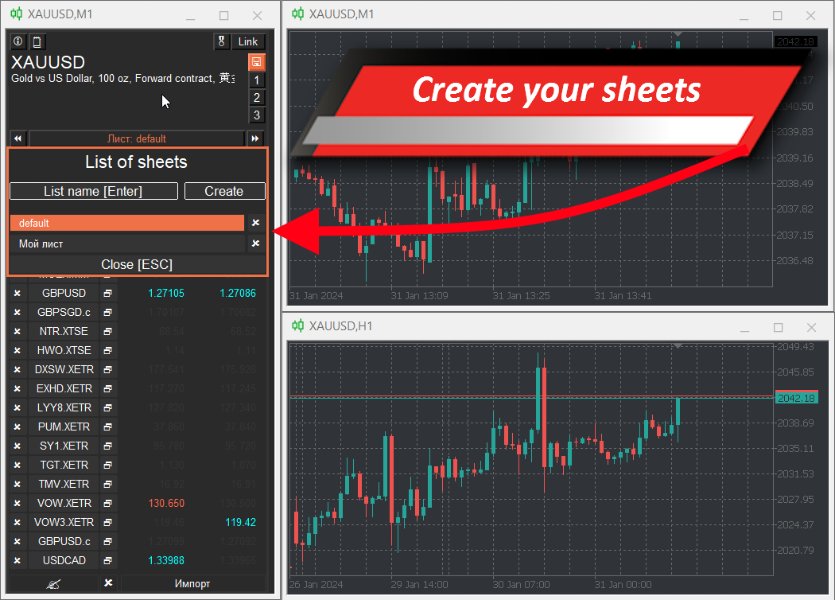
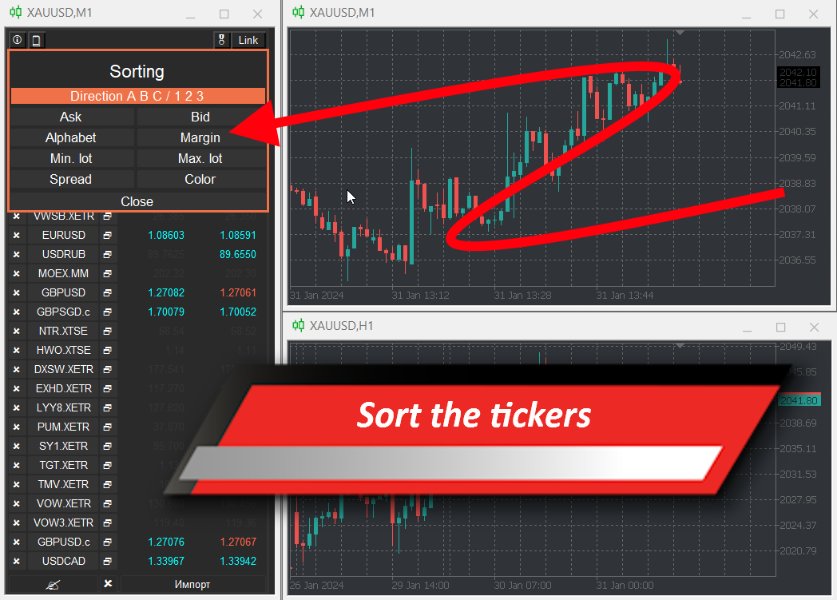
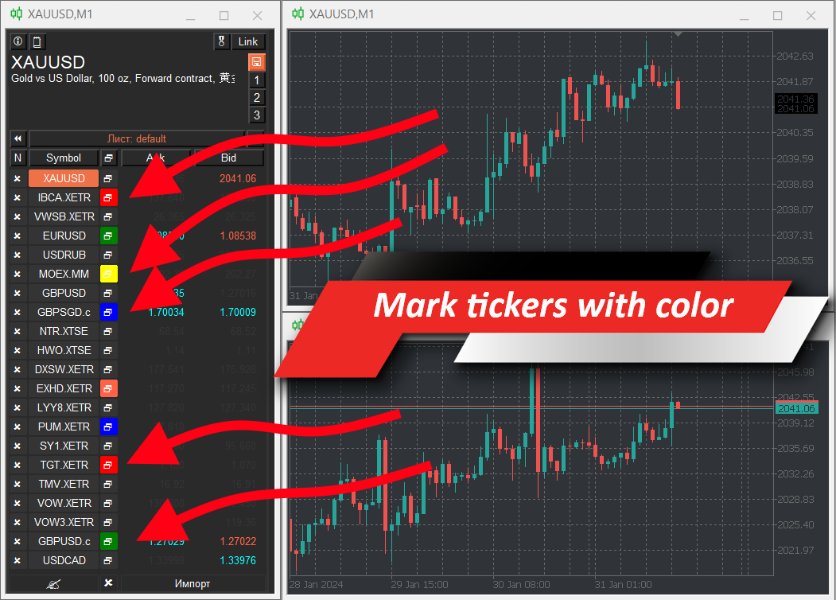

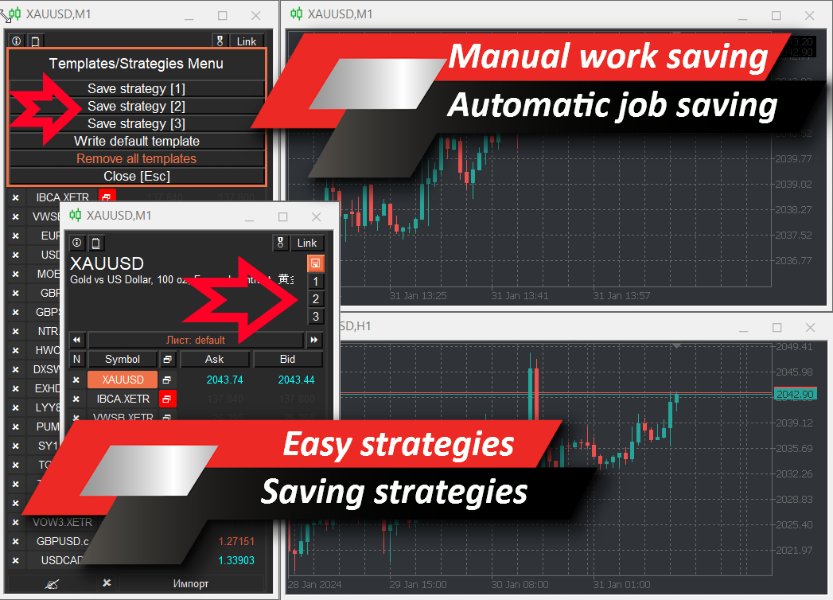
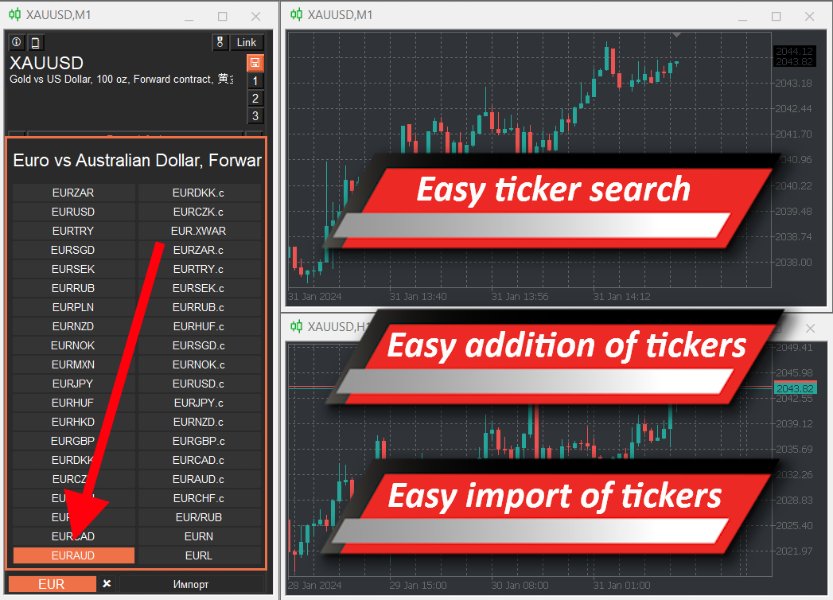
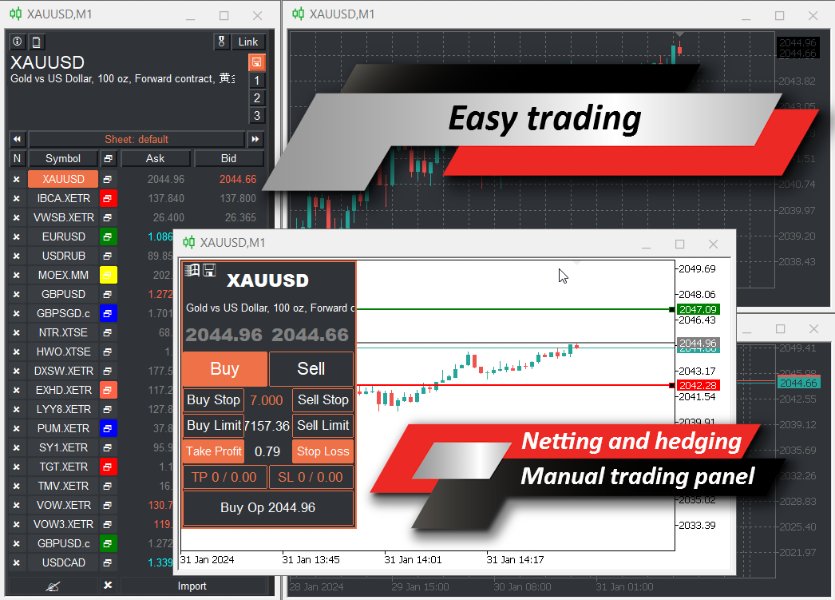































































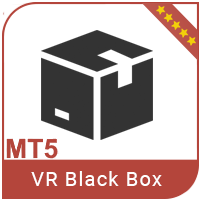

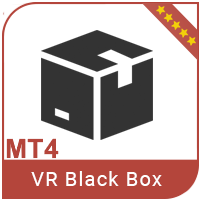

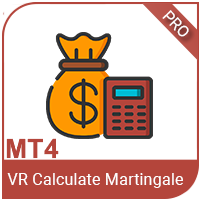


















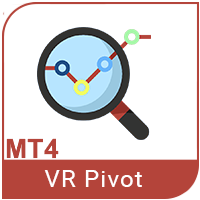




Отличный интерфейс! Сильно облегчает рутинную работу по просмотру инструментов, с привязанной связкой графиков/тайм-фреймов. Рекомендую!!!