MetaTrader 5용 유료 트레이딩 유틸리티 - 23

Mt5 to Telegram signal assistant
The Mt5 to Telegram signal assistant is a utility developed to integrates metatrader 5 (MT5) with Telegram, enabling traders to send updates, screenshots, and notifications directly to a specified Telegram chat. This powerful utility is designed to enhance trading workflows by providing real-time alerts and communication features, accessible on mobile and desktop devices via Telegram. Key Features: 1. Telegram Integration Bot Token and Chat ID: Securely connect

Fe el free to contact me for any extra features :) [SEE MT4 VERSION https://www.mql5.com/en/market/product/128848 ] The Local Copier EA is an Expert Advisor (EA) designed to synchronize trading positions between a master account and a slave account, operating in either Master or Slave mode. Key Features: Master Mode :
In Master mode , the EA monitors open positions and stores relevant trade details. These details include symbol, volume, stop loss, take profit, and position type, which are used
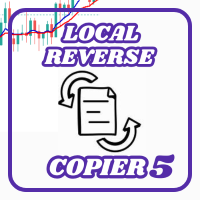
Feel free to contact me for any extra features :) [SEE MT4 VERSION https://www.mql5.com/en/market/product/128849 ] Local Reverse Copier The Local Reverse Copier is an Expert Advisor designed to synchronize positions between a Master account and a Slave account with a twist: it reverses the trades. When a buy position is opened on the Master account, the EA opens a sell position on the Slave account, and vice versa. This allows for a unique form of trade copying where positions are mirrored in o
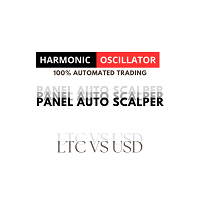
BRIEF INTRODUCTION :
This Panel is made for LTCUSD Cryptocurrency's pair. It offers an ultimate and complete auto trading with an optional money management Controls. This application is an automated panel who works on strategy tester. It is equiped with an automatic indicator attached on the bottom of the Panel. This panel possesses a reverse control to reverse all current positions to a multiple reverse position you desired with a customizable money management. There are another functionalit
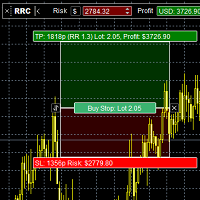
The panel was created to manage trading positions: to open new trades and close existing ones. To open new transactions, you can set the position volume, Stop Loss in points, risk in dollars or as a percentage, Take Profit in points or Profit in dollars, you can set the Profit/Risk parameter. It is possible to place a panel on the active chart to visually set the parameters of a new transaction, select a market order or a pending one. If you fix the RR parameter, then when Risk changes, Profit w

The panel was created to manage trading positions: to open new trades and close existing ones. To open new transactions, you can set the position volume, Stop Loss in points, risk in dollars or as a percentage, Take Profit in points or Profit in dollars, you can set the Profit/Risk parameter. It is possible to place a panel on the active chart to visually set the parameters of a new transaction, select a market order or a pending one. If you fix the RR parameter, then when Risk changes, Profit w

> Для эффективного управления рисками, данный модуль осуществляет контроль за максимальным дневным убытком и убытком в каждой отдельной сделке. Встроена функция трейлинг-стопа для прибыли по счету. При достижении установленных пороговых значений (в процентах), все открытые торговые позиции будут принудительно закрыты по рыночной цене, а все отложенные ордера будут отменены. Баланс счета проверяется в автоматическом режиме один раз в день при переходе на новое календарное число, используя время

Swap Sort is an MQL5 script designed for traders and investors to streamline their decision-making process by efficiently analyzing and organizing swap fees for financial instruments. This tool is ideal for professionals who want to optimize their trading strategies by minimizing costs and maximizing profits.
Swap fees can significantly impact the success or failure of a trade, as high fees can erode profits over time, while favorable swaps can enhance returns for positions held overnigh.
Wit

An ultimate panel you've never seen before. Compact and nice Trade panel with large Total P/L and it's percentage display. Groups for trades summary available: Ticket, Symbol, Type, Category, and Magic. Average price field helps you know your trading average price and direction. Set magic and comment of your trading in a very easy way. Group closing by symbol, type, category or magic - only by one click. Close All button for a quick action closing all trades. Trade on single chart, no need to o

BRIEF INTRODUCTION :
This Panel is made for Volatility 25 (1s) Index and Volatility 25 Index Synthetic indices instruments. It offers an ultimate and complete auto trading with an optional money management Controls. This application is an automated panel who works on strategy tester. It is equiped with an automatic indicator attached on the bottom of the Panel. There are another functionalities like Martingale strategy when the price reaches the threshold level, it triggers automatically when
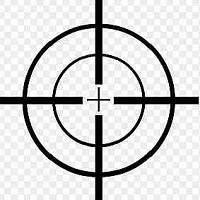
An excellent assistant for those who trade using Sniper strategy, Price Action, Smart Money.
The Advisor finds and draws:
-Reversal Levels and Reversal Zones
-Continued Movement
-Current trend and trend
-6 Patterns of the Sniper trading system
-Draws a story for a set number of bars
All graphical constructions can be customized to your taste, and you can also prohibit the construction of
separate formations.
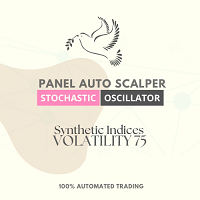
BRIEF INTRODUCTION :
This Panel is made for Volatility 75 (1s) Index and Volatility 75 Index Synthetic indices instruments. It offers an ultimate and complete auto trading with an optional money management Controls. This application is an automated panel who works on strategy tester. It is equiped with an automatic indicator attached in the bottom of the Panel. There are another functionalities like Martingale strategy and a range sequence detection , it is triggered automatically w

[FEEL FREE TO DM ME IF YOU NEED SUPPORT] MANotifier.mq5 - Moving Average Crossover Notification Utility The MANotifier.mq5 is a utility designed for MetaTrader 5 that monitors the crossover of two Moving Averages (MAs) and sends notifications based on the crossing events. The utility supports various notification types, including mobile notifications , email alerts , and on-screen pop-up alerts , making it ideal for traders who want to stay informed of key market events in real-time. Key Feature

"This powerful MT5 utilities is designed to enhance your trading experience by automatically generating alerts based on the trendlines you manually draw. With this Utilities, you no longer need to constantly monitor the market, as it works for you 24/7, tracking price movements along your defined trendlines. As soon as the price touches or crosses a trendline, you will receive an instant notification, ensuring you never miss an important market moment. This feature is especially useful for trade
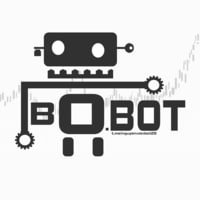
The Nrp Suchin Smart DCA Assistant v2.2 is a versatile Expert Advisor (EA) designed to enhance trading strategies with a focus on DCA (Dollar-Cost Averaging). It is a comprehensive tool that offers support for automated trading systems, assists other EAs, and provides functionality for manual traders. This EA stands out by seamlessly integrating with diverse trading environments, enabling traders to optimize their strategies with precision and flexibility. Whether you rely on automated trading o

Product Description: OnePrice Click MultiTrade EA The OnePrice Click MultiTrade EA is a powerful tool for traders who seek precision and efficiency in managing multiple trades within the MetaTrader 5 platform. This automated trading solution allows users to open multiple trades simultaneously, either at a specific price level or with the click of a button. Designed with flexibility and user-friendliness in mind, the OnePrice Click MultiTrade EA is perfect for both novice and experienced traders
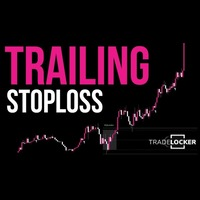
A trailing stop loss is a risk-management tool that automatically adjusts the sell trigger point for a financial instrument as its price rises or falls and by using this trailing sl program it insures that your trades will be risk free each and every time How it works A trailing stop loss is set at a fixed distance from the current market price, either as a percentage or a fixed dollar amount. When the price moves in a favorable direction, the stop price moves with it to maintain that distance

BRIEF INTRODUCTION :
This Panel is made for Volatility 10 (1s) Index and Volatility 10 Index Synthetic indices instruments. It offers an ultimate and complete auto trading with an optional money management Controls. This application is an automated panel who works on strategy tester. It is equiped with an automatic indicator attached on the bottom of the Panel. There are another functionalities like Martingale strategy and a range sequence detection , it triggers automatically when t

Mtf Candle Alert Telegram – A Reliable Tool for Market Analysis Analyze the market, identify trends, and refine your strategy. Mtf Candle is an advanced indicator designed for traders seeking a structured approach to market visualization. This tool enhances technical analysis by providing a clear and organized display of market trends. What Does Mtf Candle Offer? Comprehensive Bar Analysis – Monitor bars across multiple timeframes and assess market direction. Trend Statistics – Track the sequen
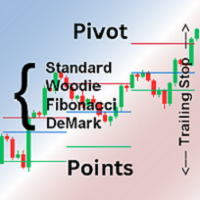
Pivot points are calculated based on the previous day's values - according to the most common formulas on the web - and serve as an important tool for many traders, especially in day trading.
They indicate possible resistance and support where increased buyer and seller interest can be expected.
This Pivot-Points-Trailing-Stop-Helper includes my Pivot Points Collection indicator and, based on your settings, gradually moves the SL to the corresponding pivot levels as soon as the current price
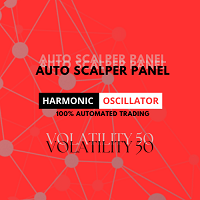
BRIEF INTRODUCTION :
This Panel is made for Volatility 50 (1s) Index and Volatility 50 Index Synthetic indices instrument. It offers an ultimate and complete auto trading with an optional money management Controls. This application is an automated panel who works on strategy tester. It is equiped with an automatic indicator attached on the bottom of the Panel. There are another functionalities like Martingale strategy when the price reaches the threshold level, it triggers automatic
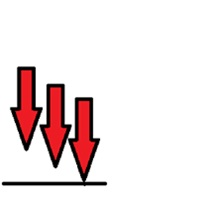
https://www.mql5.com/en/market/product/130089
Free to check the other products it will complete the vision Limited Time
- Short Catcher is Automated Tool specifically designed to run on the XAUUSD/GOLD pair . - Short Catcher is Automated Tool can work with all other pairs but you must manually handle the TP only and its very efficient . - Short Catcher is Automated tool working with other pairs but you have to customize your TP - SL . - Short Catcher will trade based on analysis that us

Transform your Metatrader 5 trading experience with the Smart Trade Control for MT5, a sophsiticated yet intuitive trade managtement solution designed for traders of all levels. From precise position sizing to advanced basket management, this tool streamlines your trading workflow while enhancing risk control. Contact me for a free 7 day trial. Core Features: Smart Position Calculator: Enter risk amount and instantly get optimal lot size based on your stop loss - eliminate manual calculation

BRIEF INTRODUCTION :
This Panel is made for Volatility 100 (1s) Index and Volatility 100 Index Synthetic indices instruments. It offers an ultimate and complete auto trading with an optional money management Controls. This application is an automated panel who works on strategy tester. It is equiped with an automatic indicator attached on the bottom of the Panel. There are another functionalities like Martingale strategy and a range sequence detection , it is triggered automatically whe

이 유틸리티는 수평선( Prof1, Prof2, Loss1, Loss2 )을 처리합니다. 이러한 선은 이름이 엄격하게 고정되어 있으며, 트레이더가 자신의 터미널에 있는 차트에 독립적으로 그을 수 있습니다. 모든 줄을 한 번에 만들거나 네 가지 줄 중 하나를 선택하는 옵션이 있습니다. 각 노선의 목적은 노선 이름을 보면 명백해집니다. Prof1 과 Prof2 선은 거래에 대한 이익실현 수준을 나타내지만 시각적 형태로 표시되어 거래자가 정보를 더 쉽게 파악할 수 있습니다. Loss1 과 Loss2 선은 손절매 수준을 반영하여 위험을 명확하고 시각적으로 표현합니다. 따라서 이 도구는 주요 수준을 명확하게 시각화하는 데 도움이 되며, 이를 통해 거래자는 더 정확한 결정을 내릴 수 있습니다.
이 유틸리티의 독특한 점은 단 하나의 차트에만 설치하면 모든 터미널 차트의 선으로 작업할 수 있다는 것입니다. 전문가 유틸리티는 터미널에서 모든 Prof1, Prof2, Loss1, Loss2 라인을

EZ Trade Panel - Your Ultimate Trade Management Tool The EZ Trade Panel EA is a powerful and intuitive solution designed to streamline your trading workflow. Built specifically for traders who value precision and efficiency, this panel allows you to open and manage trades based on ATR (Average True Range) values while providing comprehensive risk management features.
Why Choose EZ Trade Panel? The EZ Trade Panel EA lets you open and manage trades with ease. By utilizing ATR values, it allows for

Easy Trade Calculator helps to calculate entry/stop loss/take profit levels and volume with some additional information to let your trades under risk management. Quick, accurate & in the visual way! Make trade calculation easier than ever! There are some constraints between risk, stop loss and volume for a safe trade. You need to know and let risk under management before you making a trade.
Easy Trade Calculator helps to simplify calculation, make it more accurate and much quicker than do it m

An algorithm that uses artificial intelligence (AI) to analyze the best entry points in the market 24/7 typically operates following these steps: Real-Time Data Collection : The algorithm collects real-time data from various sources, such as market prices, trading volumes, technical indicators, economic news, and fundamental analysis. Data Processing : It uses data processing techniques like time series analysis, noise filtering, and feature extraction to identify relevant data that helps predi

Take full control of your trading with this cutting-edge panel for MetaTrader 5, designed to enhance efficiency and precision. Whether you're a seasoned trader or a beginner, TradeSphere offers robust features to simplify trade execution, manage risk effectively, and streamline your workflow. Key Features: Versatile Trade Execution Options
Execute trades seamlessly with support for stop, limit, and market orders. Our user-friendly panel ensures effortless trade management, saving you time and e

When executing an order, whether through the Metatrader ticket on a computer or the Metatrader app on a mobile device, either manual or pending,
Easy Trade will automatically set the take profit and stop loss levels, as well as a limit order with its respective take profit and stop loss levels. It follows the trading strategy for market open (US30, US100, US500), but it can be applied to any market asset.

MT5 to Telegram Signals Notifier Overview:
The MT5 to Telegram Signals Notifier is an Expert Advisor designed to facilitate seamless communication between your MetaTrader 5 platform and your Telegram account. This tool sends real-time trading signals, allowing traders to stay informed about their trading activities, receive alerts on market movements, and enhance decision-making. Key Features: Real-Time Signal Notifications : Instantly receive alerts for new trading signals, including entry po

MT5 Local Trade Copier Overview:
The MT5 Local Trade Copier is a powerful and efficient tool designed for traders who want to replicate trades from a master account to multiple slave accounts seamlessly. Whether you're managing multiple trading accounts or sharing strategies with clients, this copier ensures that every trade executed on the master account is instantly mirrored on all connected slave accounts. Key Features: Real-Time Trade Replication : Enjoy instantaneous copying of trades, en

Once you have done your chart analysis there is no need to wait for the market to get to your levels. Just Set and Forget. The Ea will do this for you. How it works: - for buys. set the entry price, the stoploss and take profit. When price gets to entry price, It will wait till candle close above entry price, then when new candle opens and crosses above previous calndle high, the trade is triggered,
The reverse is true for sells. Other Ea setting incluse: - 1. trading days 2. trading time range

Risk Manager for Synthetic Index Calculate the appropriate lot size using two lines and trade across 11 synthetic index: Boom 1000, Boom 500, Boom 300, Crash 1000, Crash 500, Crash 300, Step Index, Dex 600 Down, Dex 600 UP, Dex 900 DOWN, and Dex 900 UP. Technical Features: Calculation based on percentage risk (R%) or fixed amount (R$). Market and pending order execution. Adjustable panel that can be minimized/maximized to avoid obstructing the chart. Dynamic lot size update when modifying chart
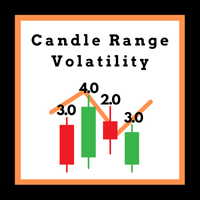
This Expert Advisor (EA) is designed to analyze and visualize the volatility levels of individual candles across any timeframe. By plotting and graphing the volatility data, it provides a clear and intuitive representation of market dynamics. The EA captures and displays volatility trends for each monthly period, making it an invaluable tool for traders who aim to understand market behavior over time. While it works on any timeframe, it is particularly optimized for the daily timeframe, where it

Growth Guard - Empower Your Portfolio Management Are you managing multiple EAs on MT5 and struggling to stay on top of their performance? Growth Guard is your ultimate monitoring solution, designed to keep a watchful eye on external Expert Advisors (EAs). Seamlessly tracking profit factors, consecutive losses, and other vital metrics, Growth Guard ensures your trading portfolio remains optimized and secure. How It Works The system comprises two components: Growth Guard Indicator – Attach this to

유틸리티 소개 " 가상 손익분기점 !" "현재 심볼"은 유틸리티가 작동하는 차트의 심볼입니다. 유틸리티는 현재 심볼의 모든 위치를 계산하고 이러한 위치의 "매직 넘버"를 무시합니다. 유틸리티는 현재 심볼에서 작동하고 예치금의 손익분기점을 추적합니다. 현재 심볼의 모든 포지션의 이익이 >= «Trigger»가 되면 유틸리티는 « 손익분기점 »을 추적하기 시작합니다. 일반적인 예: 수동 거래, 끊임없이 포지션을 엽니다. 총 이익은 끊임없이 변합니다. 그리고 마침내 여기 있습니다! 이익은 약간 더 손익분기점 + 손익분기점 단계가 되었습니다. 유틸리티는 즉시 활성화되어 손익분기점 수준을 추적(보호)하기 시작합니다. 활성화 후 이익은 감소하기 시작하여 "손익분기점" 수준에 도달했습니다. 유틸리티는 즉시 모든 포지션을 마감했습니다. 따라서 이익은 손익분기점 수준에서 저장되었습니다. 수동 거래가 계속되므로 유틸리티는 다시 손익분기점을 추적할 준비가 되었습니다.
매

An algorithm that uses artificial intelligence (AI) to analyze the best entries in the market over the 24 hours generally works by following these steps:
Real-Time Data Collection: The algorithm collects real-time information from various sources such as market prices, trading volumes, technical indicators, economic news, and fundamental analysis.
Data Processing: It uses data processing techniques such as time series analysis, noise filtering, and extraction of relevant features that help pr
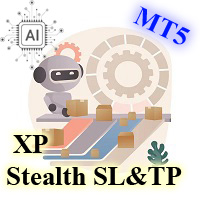
Stealth Mode TP/SL Manager with AI Protection This AI-powered tool manages Stop Loss and Take Profit dynamically using either price-based or profit-and-loss (PnL) calculations while hiding these levels from the market . Key Features: Supports BUY, SELL, or both position types. Flexible symbol selection: Manage the current chart, all symbols, or specific symbols (separated by semicolons). Customizable magic numbers & expert IDs: Choose whether to manage all orders or only those with sp

Simple But,Good Signal ...Demo expire 1 /04/ 2025 Less functions, fewer problems, easy to use. Trading assistant for professional traders Position size can be calculated automatically by simply dragging the stoploss line to the desired position and automatically placing take profit based on the risk reward you set. You can choose to limit your risk by the amount of your capital or the percentage of your capital. Reduce the process of calculating position size in realtime, so you can Focus only

AI Moving Average Trend Brief Description An innovative trend indicator utilizing neural network technology for adaptive price movement analysis, perfect for medium and long-term traders working across various timeframes. Full Description Operating Principle The indicator employs a single-layer neural network to analyze price movements and construct an adaptive trend line. The algorithm combines classical moving average with machine learning for precise trend determination. Calculation Algorithm

This is the Long Short NT-HDG Trading Panel , an Expert Advisor created with the function that will greatly facilitate Long & Short operations.
> With just one click, you can set up a position in two assets simultaneously, further accelerating your actions right after making a decision.
> With it, you can also operate in Hedge accounts, being able to set up a position in the same asset, for those who have strategies for this purpose.
> It can be used in several markets and assets.
> The new

Welcome to your Ultimate Trading Companion on Telegram! Our user-friendly Telegram bot interface ensures you stay updated with real-time account updates. It seamlessly integrates with MetaTrader 5 (MT5) and caters to all account types, be it real or demo. Getting started is a breeze—just fill in your particulars as prompted by the bot, and you're all set! Experience trading made easy.

Trader's Sound Kit – Enhance Your Trading Awareness with Instant Alerts Overview
The Trader's Sound Kit is an essential tool for traders who want real-time auditory alerts for critical trading events. Designed for MetaTrader 5 (MT5) , this sound notification system keeps you informed about trade entries, exits, stop loss/take profit hits, and economic news releases—without needing to constantly watch the charts. Key Features Trade Entry & Order Sounds – Receive sound alerts when a buy or sell o

Optimize your trading management with Breakeven Bot, the essential tool for active traders managing multiple positions at once. No more wasting time manually adjusting your stops—one click is all it takes to secure your profits! Main Feature:
️ "BREAKEVEN" Button – Instantly set all profitable positions to breakeven and protect your gains quickly. ️ Customization Options:
Set breakeven in pips or currency, depending on your preference.
Choose whether breakeven should be at the entr

The Closer – 짧은 설명 The Closer 은(는) MQL5 전문가 자문(Expert Advisor)으로, 자유롭게 설정 가능한 규칙에 따라 오픈된 포지션 및 보류 주문을 자동 또는 수동으로 청산할 수 있습니다. 차트 상에 표시되는 제어 패널에서 필요한 모든 설정을 할 수 있습니다.
1. 핵심 아이디어 및 기능 계좌의 에쿼티(Equity) , 이익(Profit) , 마진 레벨/예수금 부담률 , 가격 등 다양한 지표를 모니터링합니다. 사전에 설정한 하나 이상의 조건을 충족하면 청산(클로즈) 작업을 실행합니다. 필터로 걸러진 모든 포지션을 언제든 버튼을 눌러 수동으로도 청산할 수 있습니다. 실패 대비 장치: 청산 시도가 실패하면, 구성 가능한 지연 시간을 포함하여 여러 번 재시도합니다. 팁: 차트에 표시된 패널을 사용하여 트리거 값을 설정하고 활성화하세요. 여러 조건을 동시에 정의할 수도 있습니다. 2. 설정 가능한 트리거(조건) 에쿼티(Equity) : 계좌의 에쿼티(또는

The Trading Chaos Panel trading utility is a trading panel designed to implement the unique principles of the Trading Chaos strategy, which combines elements of market trend analysis, risk management, and a psychological approach to trading. It consists of 5 blocks, each of which has its own functionality. The panel is also partially integrated into Telegram. User Manual The trading panel consists of 5 blocks 1st block. "Morning pages". The 2nd block is the "Screenshot Block". 3rd block "Waves

ImpulseShield EA is here to say NO to trading decisions made on Impulse
Have you ever placed a trade based on an impulsive decision and regretted your action? What if you could have been able to avoid taking the trade? ImpulseShield is here to help you to only when it is right. Link to MT4 Version https://www.mql5.com/en/market/product/131505 Key Settings and Their Role
The EA uses the inputs defined earlier to determine whether an open trade complies with the trader’s guidelines. Here’s how
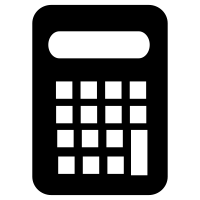
Описание продукта: LotCalc Pro — это интуитивно понятная и мощная утилита для трейдеров, которая позволяет легко вычислять стоимость пунктов и оптимальный размер лота для торговых операций. Этот скрипт предоставляет трейдерам актуальную информацию о текущих ценах и помогает принимать обоснованные решения в управлении рисками.
Важное примечание: Несмотря на то что LotCalc Pro может отображаться в разделе "Советники" в MetaTrader, это действительно скрипт. Причина этого заключается в использова
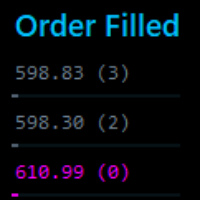
This tool identifies opportunitie levels by tracking where significant orders are being filled in the market and monitors key price levels where institutional orders cluster, providing you with valuable insights into market structure and potential reversal points.
Key Features: Smart Level Detection • Automatically identifies significant price levels where orders are being filled • Tracks both touch and rejection points to validate level strength • Merg Fully Customizable • Adjustable a
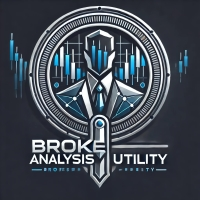
Broker Analysis Utility – Your Ultimate Broker Performance Monitor! Get Full Transparency on Your Broker's Execution Quality! Are you a trader who values precision, transparency, and performance? Broker Analysis Utility is an essential tool designed to monitor your broker's execution quality, connection stability, spreads, slippage, and trading costs in real-time. Whether you are a scalper, day trader, or long-term investor, understanding your broker's performance is crucial to optimizing your
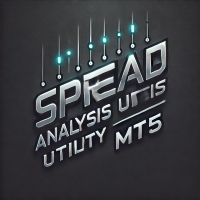
Spread Analysis Utility MT5 – Monitor & Analyze Broker Spreads in Real Time! Do you want to track your broker's spread fluctuations with precision? Spread Analysis Utility MT5 gives you real-time insights into the spread behavior of your broker, helping you assess trading conditions, detect unusual spread spikes, and make more informed trading decisions. What This Utility Does: Monitors live spreads and updates in real time Tracks the average spread over the last 100 data points Records the max

Slippage Analyzer Utility – Gain Full Transparency Over Your Trades! What is Slippage, and Why Does It Matter? Slippage is the difference between the expected price of a trade and the actual price at which it gets executed. This phenomenon occurs due to market volatility, execution speed, and broker policies. High slippage can significantly impact trading performance, especially for scalpers and high-frequency traders. With the Slippage Analyzer Utility, you gain real-time insights into your br

Broker Connection Monitor - Keep Your Trading Secure! Ensure Stable Trading with Real-time Broker Connection Monitoring! Are you tired of unexpected connection drops affecting your trades? Do you want to monitor your broker's connection status, server speed, and lost connections in real-time? The Broker Connection Monitor is a must-have utility that gives you a clear, live status of your trading environment directly on your chart! What Does This Utility Do? Tracks Broker Connection – Instantly

GT Scalping Tool – The Ultimate Tool for Professional Scalping! Advanced Real-Time Position Management with Drag and Drop Control! GT Scalping Tool is a powerful companion designed specifically for scalpers and discretionary traders. It provides maximum control and flexibility directly from the MetaTrader 5 chart. This tool does not execute trades automatically – you decide when and how to enter the market! GT Scalping Tool enhances your position management with a dynamic, real-time interface
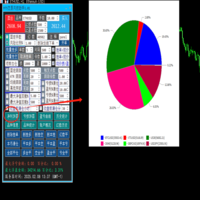
1,交易功能: (1)开仓:仓位计算,止损止盈点数、挂单、批量挂单 (2)顺势加仓,逆势加仓,加仓倍数,加仓间隔 (3)跟踪止损:均线突破、高低点突破、ATR、单品种净值比例回撤、单品种亏损金额、 时间止损 (4)平仓:分批平仓、盈利平仓、亏损平仓 (5)高低点和跟踪止损价格自动划线 (6)批量挂单 2,划线下单:仓位计算、止损止盈计算,挂单类型自动判断
3,统计:持仓统计、历史统计、magic统计、品种统计,盈亏曲线,净利润饼图,亏损饼图
4,账户风控:净值回撤比例报警、净值回撤比例平仓、亏损金额报警、亏损金额平仓, 盈利比例报警,盈利比例平仓、盈利金额报警,盈利金额平仓 时间平仓,持仓单数控制、总持仓量控制,magic平仓
Swap Tracker Pro – The Ultimate MT5 Swap Monitoring Tool Gain Full Control Over Your Swap Rates & Maximize Your Profits! Are you a trader who holds positions overnight? Then you know how crucial swap rates are! Swap Tracker Pro is the #1 must-have utility for professional traders, designed to track swap charges across all your open trades in real-time. What is Swap Tracker Pro? Swap fees (also called overnight financing fees) are charges or credits applied when you hold positions past the daily

Spread Spike & Alert – The Ultimate Spread Monitoring Tool In the world of trading, spread spikes can be the difference between profit and loss. Unexpectedly high spreads can eat into your gains and make trading conditions unfavorable. That's why we created Spread Spike & Alert – a powerful MT5 utility designed to monitor spreads in real-time, detect unusual spikes, and alert you instantly. What Does Spread Spike & Alert Do? This utility continuously tracks the spread of your selected trading p

Daily High Low Marker Analyzer – Master the Market's Extremes! Are you a serious trader who wants to track the daily high and low price levels with absolute precision? Do you need a powerful and reliable tool to analyze market structure, support & resistance, and price behavior? If so, the Daily High Low Marker Analyzer is the perfect tool for you! This cutting-edge MT5 utility helps you: Identify the highest and lowest price of the day in real time. Plot dynamic high & low price lines directly
Multi Session Tracker MT5 – Stay Ahead of the Markets! Maximize Your Trading Potential with Real-Time Market Session Tracking! Are you tired of missing critical market sessions or struggling with session overlaps? Multi Session Tracker MT5 is the ultimate tool to help you monitor global trading sessions with automatic time synchronization and real-time updates. Whether you are a scalper, day trader, or swing trader, understanding session activity is key to making informed trading decisions. Key
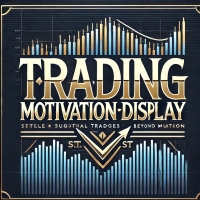
Trading Motivation Display – Stay Inspired, Stay Profitable! Trading is a game of patience, discipline, and resilience. Staying motivated is crucial for long-term success in the markets. That's where Trading Motivation Display comes in! This powerful MetaTrader 5 utility keeps you mentally sharp by delivering real-time motivational messages to keep you focused, disciplined, and emotionally balanced while trading. Why You Need Trading Motivation Display? Eliminate Emotional Trading – A trader's

MasterLock EA – The Ultimate Risk & Profit Management Tool Description: MasterLock EA is an advanced automated trading risk manager designed to protect your trading capital by enforcing strict risk control measures. Whether you are a manual trader or using other Expert Advisors (EAs) , MasterLock ensures you never overtrade, exceed your risk limits, or give back your hard-earned profits . This EA does not place trades —instead, it acts as a security system for your account, automatically monitor
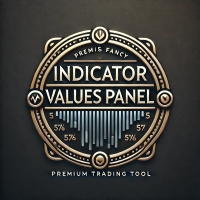
Indicator Values Panel – Your Ultimate Indicator Monitoring Solution! Are you tired of constantly switching between indicators to check values? Want a simple, elegant, and real-time solution that puts all key indicator readings in one place? Indicator Values Panel is the ultimate utility for traders who want a clear and concise display of important indicator values – directly on their chart! What is Indicator Values Panel? Indicator Values Panel is a sleek, easy-to-use utility that provides rea

Technical Trend Analysis Panel – Master the Market Trends with Precision! Are you tired of juggling multiple indicators and struggling to interpret trend signals? The Technical Trend Analysis Panel is your ultimate solution! This powerful MT5 utility simplifies trend analysis by bringing all essential indicators into one sleek, easy-to-read panel. Whether you're a beginner or a pro trader, this tool ensures you never miss a trend reversal or continuation again! What is the Technical Trend Analy

Bill Williams' Indicators Panel – Your All-in-One Trading Companion! Unlock the Power of Bill Williams' Indicators with a Single Panel! Are you a trader who relies on Bill Williams' legendary indicators to navigate the markets? Do you want a clean, organized, and real-time display of essential market dynamics right on your chart? Then Bill Williams' Indicators Panel is the ultimate solution for you! What is Bill Williams' Indicators Panel? This cutting-edge MT5 utility is designed to streamline

Lightning Hotkeys Trade Faster, Smarter & Safer Ever felt like you missed a great trade because you couldn't execute fast enough? Lightning Hotkeys turns your keyboard into a powerful trading command center, helping you trade in mili-seconds instead of minutes. Speed Up Your Trading Game Trade with the press of a key. No more clicking through menus or missing opportunities. Lightning Hotkeys lets you: Open buy/sell positions instantly Manage stop losses on the fly Close trades when you need to

Auto Break-Even Utility MT5 Visualize Your Break-Even Levels Instantly! Auto Break-Even Utility MT5 is a powerful and straightforward tool designed for traders who want to monitor their break-even points with clarity. This utility does not move stop-loss levels or manage trades but instead provides a real-time visual representation of where your break-even levels lie for both buy and sell positions. Why Use Auto Break-Even Utility MT5? When trading multiple positions, it can be difficult to det
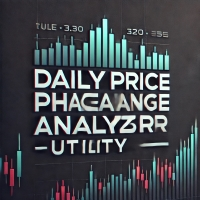
Daily Price Change Analyzer Utility Gain Deeper Insights into Market Movements with Ease! The Daily Price Change Analyzer Utility is a powerful MT5 tool designed to track and analyze daily price movements, providing you with essential percentage change data at a glance. Whether you're a day trader, swing trader, or long-term investor, this utility helps you understand market volatility, assess trends, and make informed trading decisions. Key Features: Real-Time Price Change Tracking – Instantly
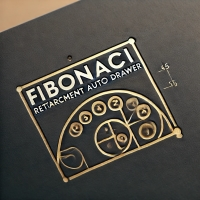
Fibonacci Retracement Auto Drawer – The Ultimate Tool for Precision Trading! Are you tired of manually drawing Fibonacci retracement levels every time you analyze the market? Fibonacci Retracement Auto Drawer is here to automate the process and enhance your trading accuracy! Key Features: Auto-Detection of Swing Points – No need to manually identify swing highs and lows! The tool scans the market and pinpoints the most significant reversal zones automatically. Precision Fibonacci Levels – Insta

Guardian Equity EA - Automatic Drawdown and Profit Control Professional EA that protects your account by monitoring balance and equity in real-time, automatically closing all positions when: Maximum allowed drawdown is reached Desired profit target is achieved Key Features: Clean and professional visual interface Constant and configurable monitoring ️ Protection against excessive drawdown Secures profits when targets are reached ️ Fully customizable parameters Compatible with an
MetaTrader 마켓은 과거 데이터를 이용한 테스트 및 최적화를 위해 무료 데모 거래 로봇을 다운로드할 수 있는 유일한 스토어입니다.
어플리케이션의 개요와 다른 고객의 리뷰를 읽어보시고 터미널에 바로 다운로드하신 다음 구매 전 트레이딩 로봇을 테스트해보시기 바랍니다. 오직 MetaTrader 마켓에서만 무료로 애플리케이션을 테스트할 수 있습니다.
트레이딩 기회를 놓치고 있어요:
- 무료 트레이딩 앱
- 복사용 8,000 이상의 시그널
- 금융 시장 개척을 위한 경제 뉴스
등록
로그인
계정이 없으시면, 가입하십시오
MQL5.com 웹사이트에 로그인을 하기 위해 쿠키를 허용하십시오.
브라우저에서 필요한 설정을 활성화하시지 않으면, 로그인할 수 없습니다.