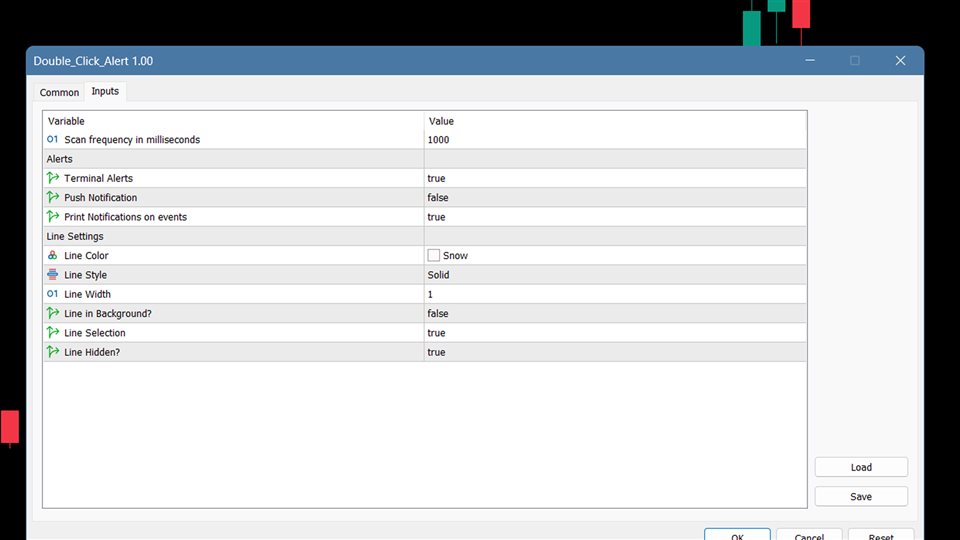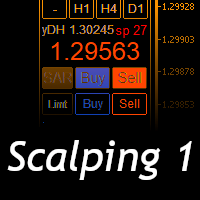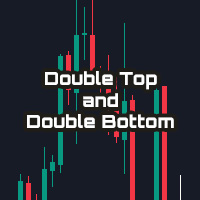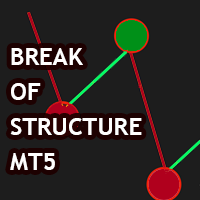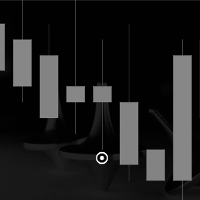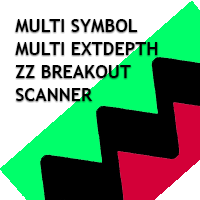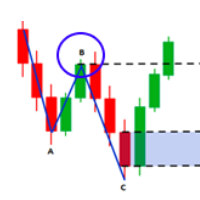Double Click to Set Price Alert
- Utilità
- Rajesh Kumar Nait
- Versione: 1.1
- Aggiornato: 29 aprile 2023
- Attivazioni: 5
Simbolo multiplo Doppio clic in un punto qualsiasi del grafico per impostare un avviso di prezzo e ricevere una notifica da Terminal Alert o Push Notification
1. Aggiungi l'utilità EA sul grafico
2. Sfoglia il grafico con i tasti freccia <- sinistra o -> destra
3. Fai doppio clic in un punto qualsiasi del grafico e verrà aggiunta una linea, trascina questa linea per impostare il prezzo desiderato e voilà, l'avviso è impostato! Quando il prezzo raggiungerà la linea, ti avviserà con un terminale o una notifica push secondo le impostazioni dell'utilità. Questo avviso continuerà a funzionare anche se riavvii il terminale.
4. Continua a navigare multi simbolo e continua ad aggiungere linee su molti grafici che desideri ricevere notifica con avviso.
5. Premere D per eliminare tutti gli avvisi impostati, nel caso in cui si desideri ricominciare da capo.
6. Eliminare la linea orizzontale e l'avviso sarà disattivato.
1. Aggiungi l'utilità EA sul grafico
2. Sfoglia il grafico con i tasti freccia <- sinistra o -> destra
3. Fai doppio clic in un punto qualsiasi del grafico e verrà aggiunta una linea, trascina questa linea per impostare il prezzo desiderato e voilà, l'avviso è impostato! Quando il prezzo raggiungerà la linea, ti avviserà con un terminale o una notifica push secondo le impostazioni dell'utilità. Questo avviso continuerà a funzionare anche se riavvii il terminale.
4. Continua a navigare multi simbolo e continua ad aggiungere linee su molti grafici che desideri ricevere notifica con avviso.
5. Premere D per eliminare tutti gli avvisi impostati, nel caso in cui si desideri ricominciare da capo.
6. Eliminare la linea orizzontale e l'avviso sarà disattivato.