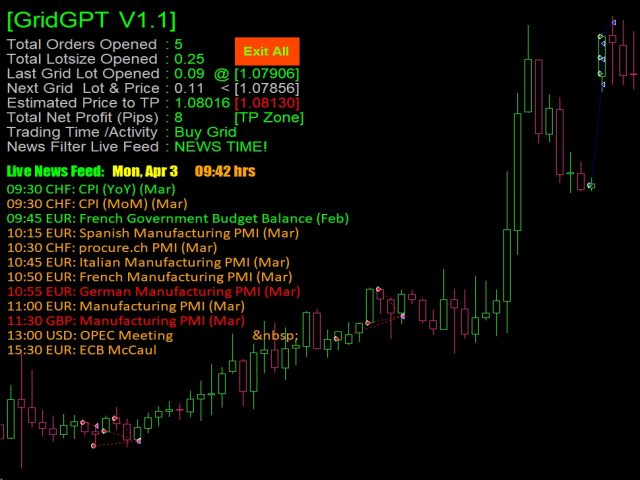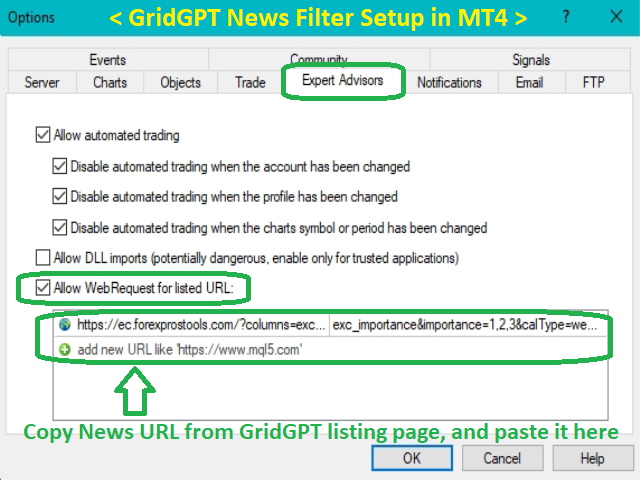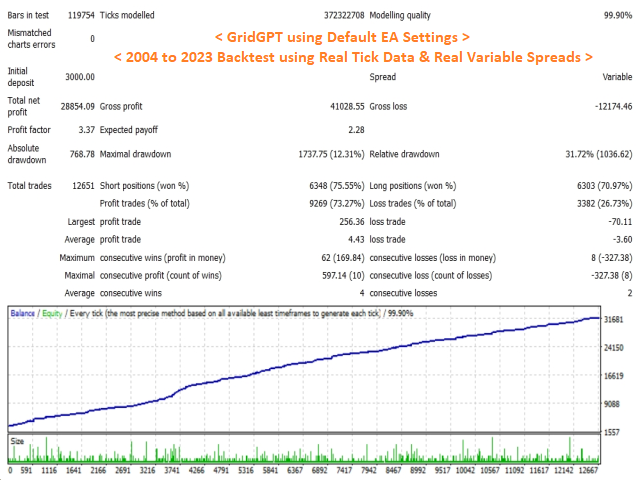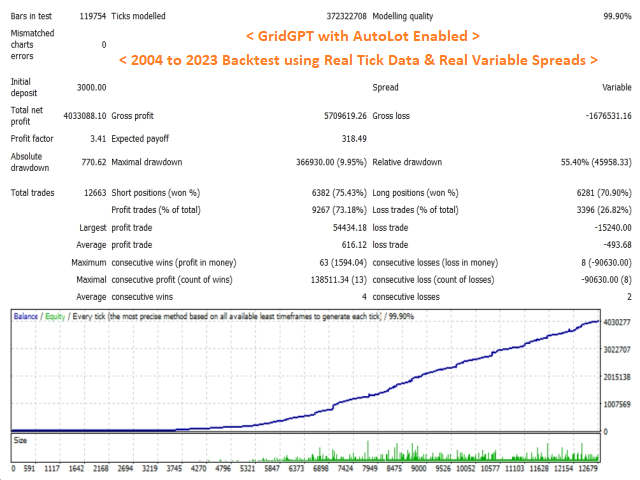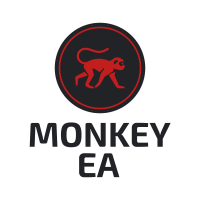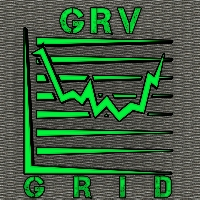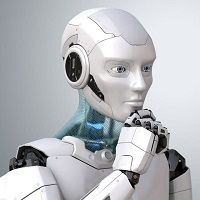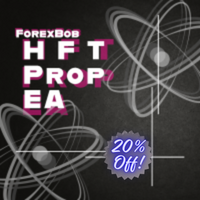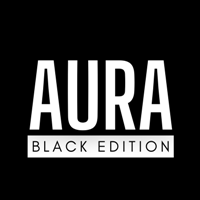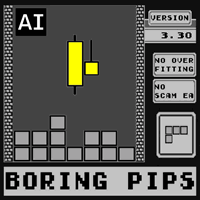GridGPT
- Experts
- Huang Zuhui
- Versione: 1.1
- Attivazioni: 5
GridGPT FULLY VERIFIED Live Trading Signals in MQL5 & Myfxbook:
- GridGPT EA LIVE Signal 1 (in MQL5): https://www.mql5.com/en/signals/1927267
- GridGPT EA LIVE Signal 1 (fully verified in Myfxbook): myfxbook.com/members/metatradercoder/gridgpt-ea-live-signal-1/10689171
- GridGPT EA LIVE Signal 2 (fully verified in Myfxbook): myfxbook.com/members/metatradercoder/gridgpt-ea-live-signal-2/10689198
Pull up a price chart, did you notice a very obvious behavior of price? It ALWAYS move in a ebbs & flows manner regardless of up or down. Wouldn't it be wonderful to profit from these ebbs & flows rather than getting stopped out?
GridGPT is a unique fully automated expert advisor that uses a SELF-ADAPTING AVERAGING FORMULA to profit from the ebbs and flows nature of price, ultimately designed to fully automate your trading in just a few clicks.
By market nature, price don't move in a straight line but instead they tend to move in ebbs and flows manner all the time regardless of up or down direction, and as such deriving a sustainable grid averaging formula to capitalize on these ebbs and flows price movements is the core design principle of this EA.
It has remarkably passed 20 years of back test from 2004 to 2023 using 99.9% real tick data, with real variable spreads with commission, and also stress tested with simulated slippages.
The EA works by constantly analyzing several market technicalities over multiple time frames and then trades at the most optimal time of the day when trading confluences are fulfilled. It doesn't trade all the time as it will stay at the sideline waiting for the most optimal time of the day to trade just like how professional traders would.
The EA starts by placing Scalping trades taking quick profits and when market moves against the trade, it activates Grid Recovery mode taking advantage of the ebbs and flows nature of price, to exit the market by turning losses into profits using a proprietary averaging formula. No more getting stop hunted by market makers or big players.
The power of this EA is that with every Grid order placed, it calculates an estimated mean Take Profit level and brings the Take Profit level closer and closer to the current market price (like how trailing works), making it easier for the market price to reach TP with the help of the ebbs and flows movement of price. You can run the EA on Visual Back Test to see for yourself how this "trailing TP" phenomenon works, or you can watch the Backtest Video on the "Overview" page, it is fun to watch. The TP line (Aqua Blue color) will be shown on chart when the EA enters a trade.
It uses its own proprietary Grid Averaging Formula that constantly averages the grid orders and then actively calculates the grid mean price and pips distance to exit the grid cycle via the ebbs and flows nature of price.
To further enhance trader's experience, the EA comes with its own fun-to-watch Info Panel that lets you know what the EA is doing by showing helpful trading info on chart. The Info Panel is where all the fireworks happen which is why it is fun to watch.
Last but not least, the EA is also equipped with a News Filter Suite that automatically downloads live news feed from Investing.com and plots color-coded news indication, time and impact on chart, taking your trading experience to the next level by always staying connected to live market news. The News Filter is completely optional and is disabled by default, the EA doesn't require the news filter to work, and back test results are without news filter.
IMPORTANT#1: How to use the EA:
- Drag and drop the EA onto the EURUSD H1 chart.
- Ensure that the "Broker's Winter GMT Offset" value is correctly set for your broker. Default is set to "2".
- Leave the "Scalping Settings" and "Grid Recovery Settings" as default, do not change those settings.
- No need Set Files for this EA.
IMPORTANT#2: Broker's Winter GMT Offset setting:
- Default value is set to "2" in the EA which most brokers are on. Note that this value is the GMT Offset for WINTER (not summer).
- If your broker is on a different Winter GMT Offset value, then find out the correct value from your broker and set the right value in the EA.
- Remember to check with your broker if you're unsure of this value for your broker as this is an important value for the EA to work properly.
IMPORTANT#3: Use default lot size settings in the EA:
- No need to change the lot size settings in the EA, just use the default lot sizes will do. The default lot sizes are the most optimal settings for sustainability.
- To keep the grid sustainable and healthy, the EA is designed to start small from 0.01 lot and increase the lot size accordingly as the grid develops.
- For account with large funds (for example >$6K), you can choose to enable the Auto Lot Sizing feature to auto-scale up the lot sizes according to your account size.
Features:
- Passed 20 years of back test from 2004 to 2023 using 99.9% real tick data
- Designed to capitalize on the ebbs and flows behavior of price
- Proprietary Grid Averaging Formula for managing grid recovery
- Fully automated grid trading strategy for traders of all levels
- Dynamic grid approach that adapts to changing market conditions
- Scans multiple time frames for market conditions and trading signals
- Makes trading decisions, opens, manages, and closes trades on its own
- Includes a fun-to-watch Info Panel that lets you know what the EA is doing
- Includes a full News Filter Suite with live news feed from Investing.com
- Easy-to-use, just drag and drop EA onto chart, no setup or set files required
Requirements:
- Use default EA settings (or enable Auto Lot feature)
- EURUSD pair
- H1 Timeframe
- ECN brokers, 1:400 leverage, low spreads and commission
- Recommended account balance of $2000 (or minimum $1000)
- Supports symbols with prefix or suffix
- Supports both non-FIFO and FIFO brokers
- MetaTrader 4 platform
- Stable & fast internet connection or preferably use VPS
News Filter Setup:
- News Filter URL: https://ec.forexprostools.com/?columns=exc_currency,exc_importance&importance=1,2,3&calType=week&timeZone=15&lang=1
- Copy & paste the above URL to your MT4 > Tools > Options > Expert Advisors tab
- See image on "Overview" page for setup illustrations
Tired of spending numerous hours glued to your screen manually tracking multiple indicators to make your next trading decisions?
The immense amount of analytical tasks that the GridGPT EA performs every second round the clock is technically impossible for any human trader.
Join the GridGPT trading club now, get your copy of the GridGPT trading robot today, and let it fully automate your trading in just a few clicks!