Market Sessions Time PRO
- Utilità
- Juan Facundo Valdes
- Versione: 1.5
- Aggiornato: 27 novembre 2023
- Attivazioni: 20
Visualizza sul grafico fino a7 sessioni di mercato e3 intervalli settimanali, completamente personalizzabili
Ogni sessione e intervallo possono essere mostrati o nascosti ed essere adattati per adattarsi a periodi intraday o intraweek speciali in base alle esigenze di ciascun trader
Definisci gli orari di inizio/fine delle sessioni utilizzando uno di questi:
- Ora GMT/UTC (adattabile a qualsiasi fuso orario)
- Tempo del server/broker (tempo del grafico)
- Ora locale (l'ora del tuo computer)
Caratteristiche della versione PRO
- Nome: differenzia ogni sessione e intervallo settimanale con un nome particolare
- Orari di apertura e chiusura con regolazione dei minuti: possono essere impostati nel formato ora:minuti (HH:mm) o solo ore (HH)
- Giorni di inizio e fine per intervalli settimanali: imposta un periodo tra qualsiasi giorno della settimana (da domenica a lunedì) per intervalli settimanali
- Offset del fuso orario regolabile per l'ora GMT: imposta l'offset del fuso orario sull'ora GMT di base, per utilizzare facilmente qualsiasi ora di base del mercato a seconda della sua posizione. Ad esempio ora di New York: GMT -5
- Avvisi e notifiche mobili all'app MetaTrader per Android o iPhone*: ricevi una notifica quando una sessione è iniziata/chiusa, inoltre imposta promemoria fino a 59 minuti prima
- Linee più alte e più basse: definite dall'intervallo di prezzi massimo/minimo della sessione, è possibile estenderle fino a 24 ore in più rispetto all'orario di chiusura della sessione. Utile per verificarle come possibili zone di supporto/resistenza
- Livelli: basati sulle proporzioni dell'ampiezza dell'intervallo della sessione. Li mostra all'interno e all'esterno dell'intervallo, estendibile fino a 24 ore più a lungo dell'orario di chiusura della sessione. Utile per verificarle come possibili zone di supporto/resistenza
- Intervallo punti: ampiezza dell'intervallo delle sessioni misurata in punti e prezzo percentuale
- Linee orarie di inizio/fine: mostra i separatori delle sessioni negli orari di inizio/fine
- New Week Opening Gap (NWOG): mostra l'intervallo di gap di prezzo prodotto durante i giorni del fine settimana dal prezzo di chiusura del venerdì al prezzo di apertura della domenica, esteso per tutta la settimana. Questa zona viene solitamente toccata più volte durante la settimana, fungendo in alcuni casi da zona di supporto/resistenza o di liquidità
- Linea separatore della nuova settimana: mostra l'inizio di una nuova settimana con una linea verticale
- Linea del prezzo di apertura per chiudere: mostra il movimento dal prezzo di apertura della sessione al prezzo di chiusura
- Pulsante Ripristina: pulisci e riavvia facilmente la grafica dell'indicatore dal grafico
- Pulsanti per nascondere grafica e orologio: nasconde facilmente la grafica e l'orologio delle sessioni dal grafico
- Pannello Orologio semplice: visualizza un pannello di sfondo che impedisce che l'orologio venga confuso con candele e altri oggetti sul grafico
Funzionalità di base
- Colore sessione: assegna un colore particolare ad ogni sessione**
- Linea Prezzo Apertura: mostra il prezzo di apertura della sessione esteso fino all'ora di fine
- Le sessioni precedenti visibili sul grafico possono essere limitate da giorni. Aumentando l'importo dei giorni aumenterà il tempo per avviare l'indicatore sul grafico, a seconda dell'intervallo di tempo utilizzato
- Correzione automatica del contrasto: proverà a regolare il contrasto dei colori rispetto al colore di sfondo del grafico
* Le notifiche mobili richiedono prima di ottenere l'"ID MetaQuotes" ottenuto sull'app mobile e configurarlo sul terminale PC MetaTrader, su Strumenti > Opzioni > Notifiche
** I colori delle sessioni verranno mescolati quando c'è una sovrapposizione. Ciò creerà un nuovo colore particolare sul grafico, utile per individuare facilmente le sovrapposizioni sui dati storici
*** Durante l'esecuzione della demo e della simulazione il tester non può eseguire il pulsante "Reimposta", funzionerà solo su un grafico in tempo reale
Dichiarazione di non responsabilità: la copia dell'indicatore viene venduta così come si trova al momento dell'acquisto. Non è prevista alcuna modifica o nuova funzionalità da aggiungere allo stato attuale. Gli aggiornamenti futuri si concentrano principalmente sulla correzione dei bug e potrebbero includere o meno nuove funzionalità.
La compatibilità del grafico di questo indicatore e di altri indicatori che corrono insieme sullo stesso grafico non è garantita.
Per favore, prova prima la versione demo dell'indicatore per assicurarti che funzioni come previsto.
Per qualsiasi domanda contattare tramite messaggio privato


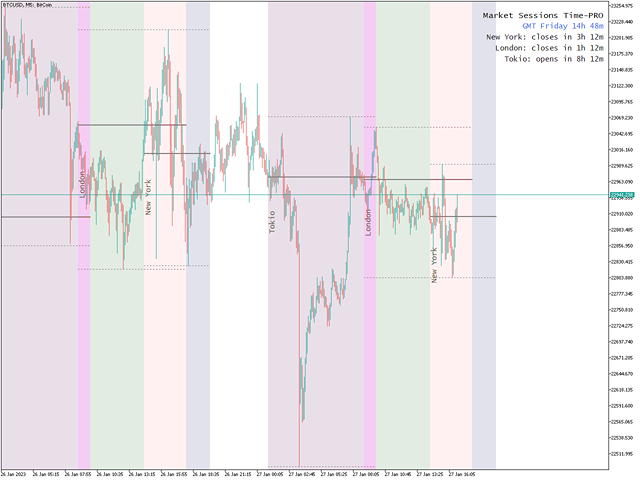

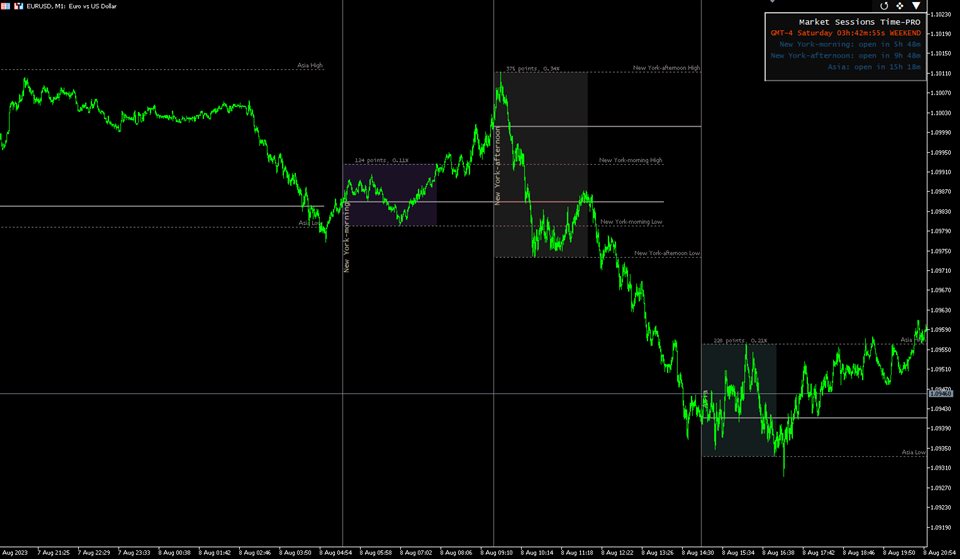





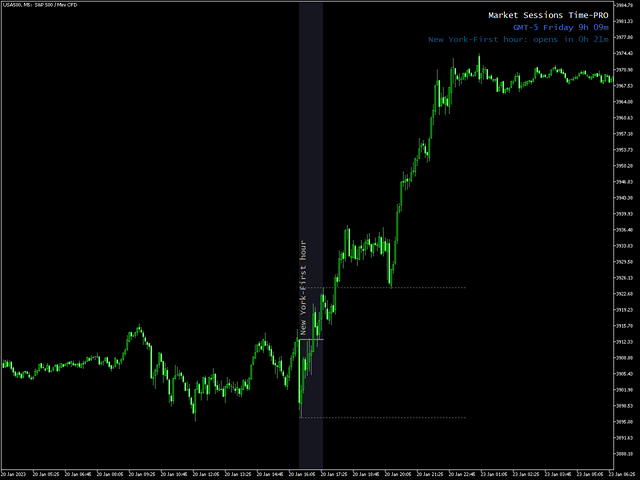

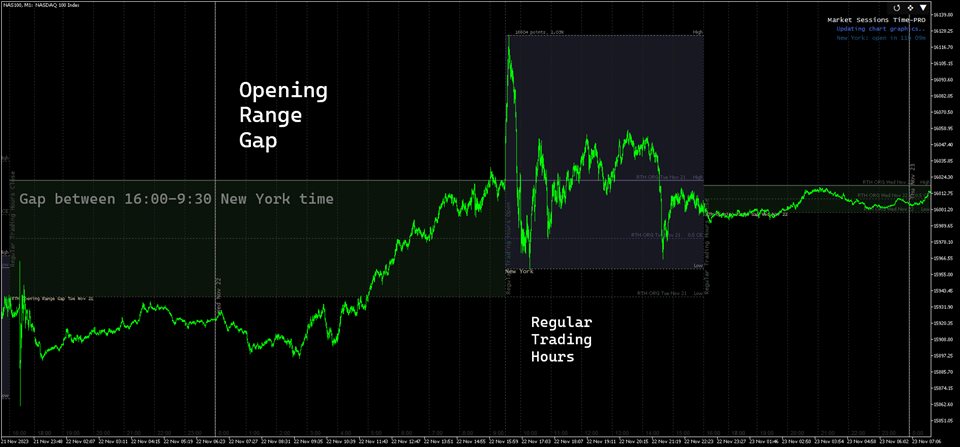








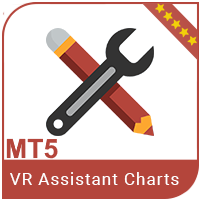



















































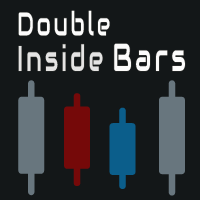


This is the BEST Market Sessions indicator! The developer Juan was super responsive when I inquired about adding weekly ranges. It is AMAZING to have the option to fully customize the Sessions and Weekly Opening Ranges. The indicator has a descrete and very stylish OFF/ON Button giving the Users the ability to turn off the Drawings/Sessions and Weekly ranges without having to access the Input area. Just perfect! Well done Juan and I look forward to seeing future. I am super grateful!!!