RedFox Copier Pro MT5
- Utilità
- Rui Manh Tien
- Versione: 2.1
- Aggiornato: 2 luglio 2024
- Attivazioni: 5
FREE SIGNAL CHANEL: https://t.me/redfox_daily_forex_signals
Time saving and fast execution
Whether you’re traveling or sleeping, always know that Telegram To MT5 performs the trades for you. In other words, Our Telegram MT5 Signal Trader will analyze the trading signals you receive on your selected Telegram channels and execute them to your Telegram to MT5 account.
Reduce The Risk
Telegram To Mt5 defines the whole experience of copying signals from Telegram signal copier to MT5 platforms. Users not only can follow all instructions from the signal provider, but also can create their own strategies by picking the trading signals and setting their own money & risk management.
Control And Modify Easy
Quickly modifying take profit or stop loss targets for individual orders can be easily done through editing the original post or replying to the original post.
Easily close orders by volume.
Important Note: Attach it to one chart only.
SUPPORT
- If you have any questions, don't hesitate to contact me via private message
- If my EA can not trade your signals, I will develop the EA with no extra cost. Your satisfaction is guaranteed. But it may take from a few hours to 2 weeks, please patient
- I also add you to a support group where all my valued customers ask and are guided to solve problems
- We provide cheap VPS, support all your broker location with the lowest latency, guarantee you will be satisfied, contact me immediately if you need.
- We have automatic configuration if you join RedFox Signal VIP you won't need to forward signal manually
Web: https://copier-docs.redfox-capital.com/
Telegram Setup instruction
- Open your Telegram APP and search for "BotFather".
- Type /start and click/type /newbot to create a new bot.
- Give your bot a nickname and username (e.g., nickname: RedFox and username: RedFoxbot <-- username has to be ended by 'bot').
- Congratulations! You have created your Telegram bot.
- Save your bot API token (e.g. 236148657:MMKjjjhkp_iMAnkKLm1rGmkhAA_Am98m) .
- If you don't have it already, create the channel or group
- Open the channel/group Info, then Manage, Add Administrators, type the bot username, and click Save
- Back in MetaTrader 4, go to Tools > Options > Expert Advisors > tick 'Allowed WebRequest for listed URL' and add 'https://api.telegram.org'.
- Attach the utility into a your MetaTrader 4 chart and fill up the Token (from step 5)
- Your utility is ready to work for you.
If you have any questions, please contact us.
https://www.mql5.com/en/messages/015A54AEA078D701
Or Telegram: https://t.me/RedFox_Support
Group Discuss and Request Feature : https://t.me/redfox_community
★★★★★ Rate this product — it will help the author to release updates faster and add new features. Thanks

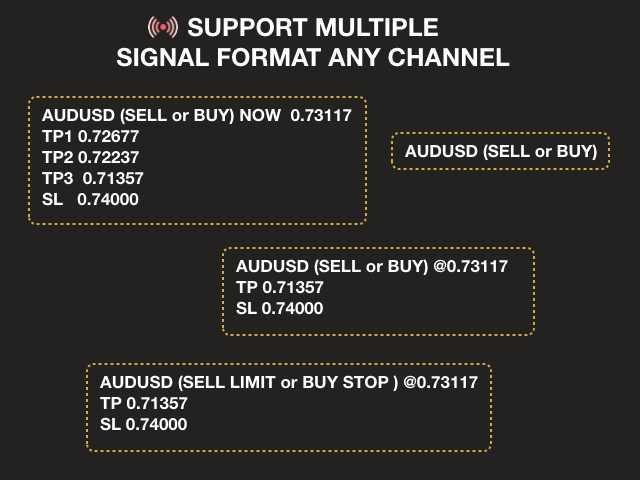
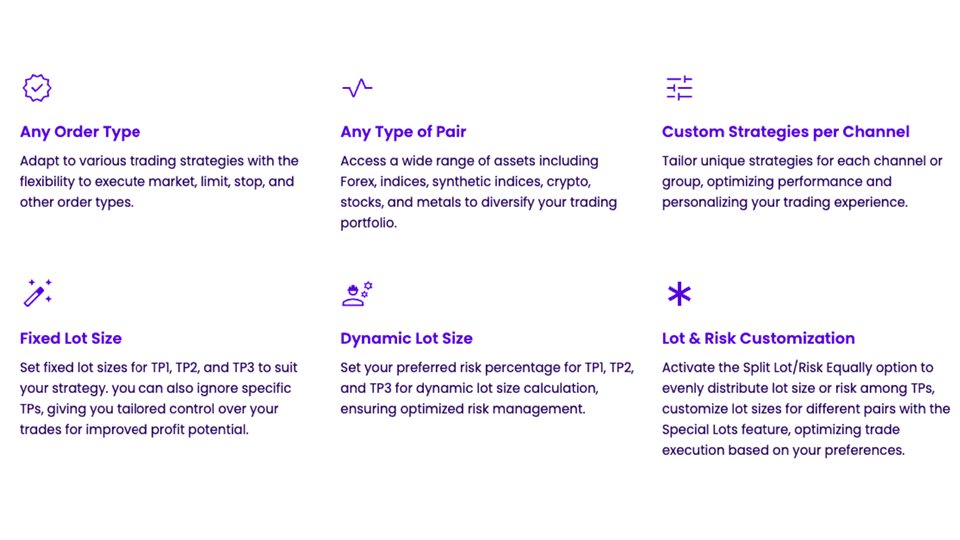
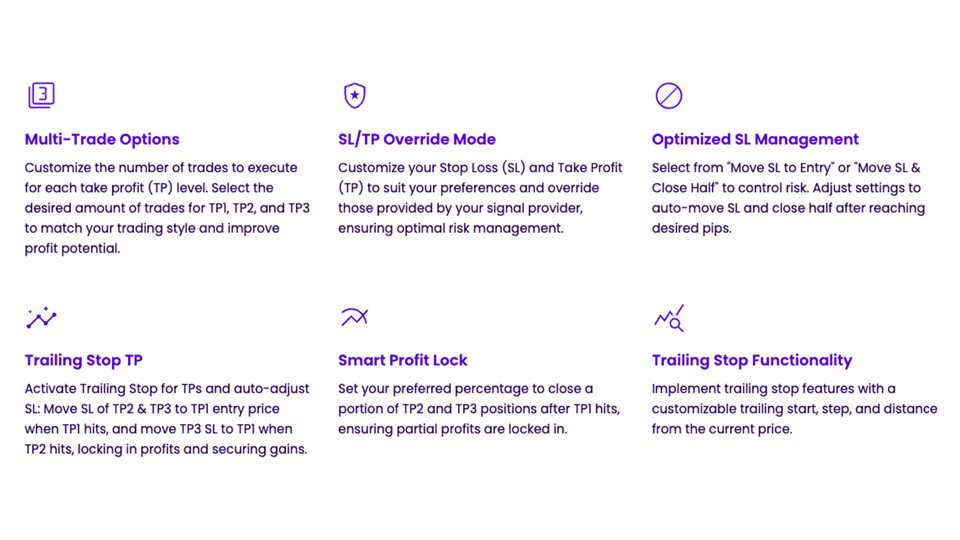
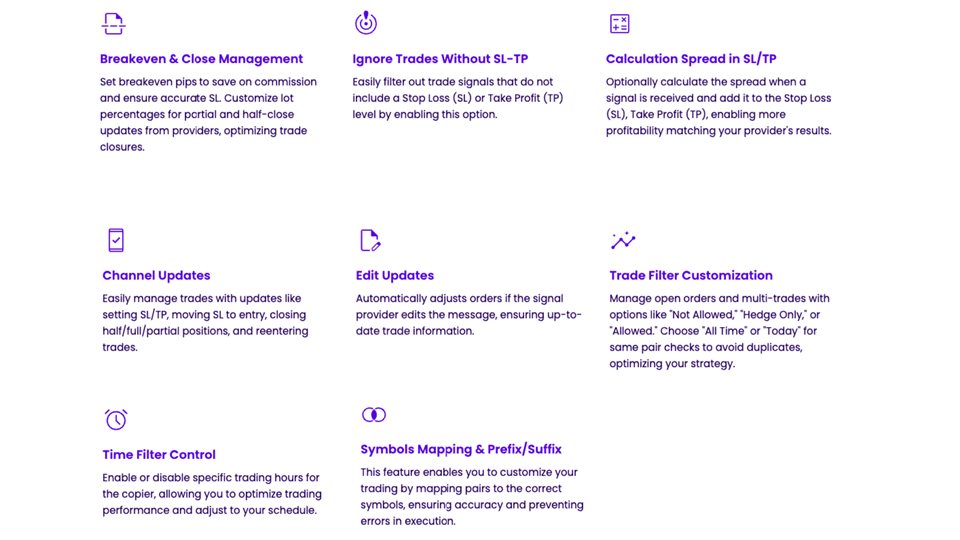
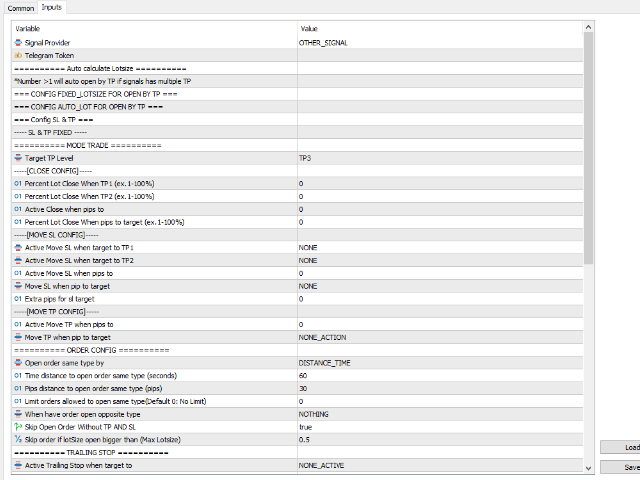
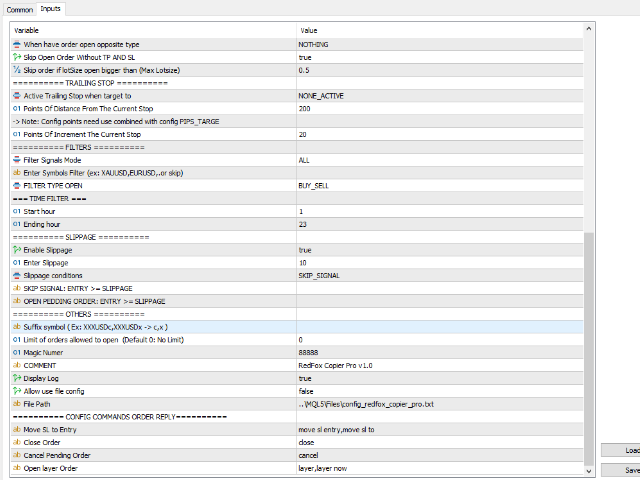
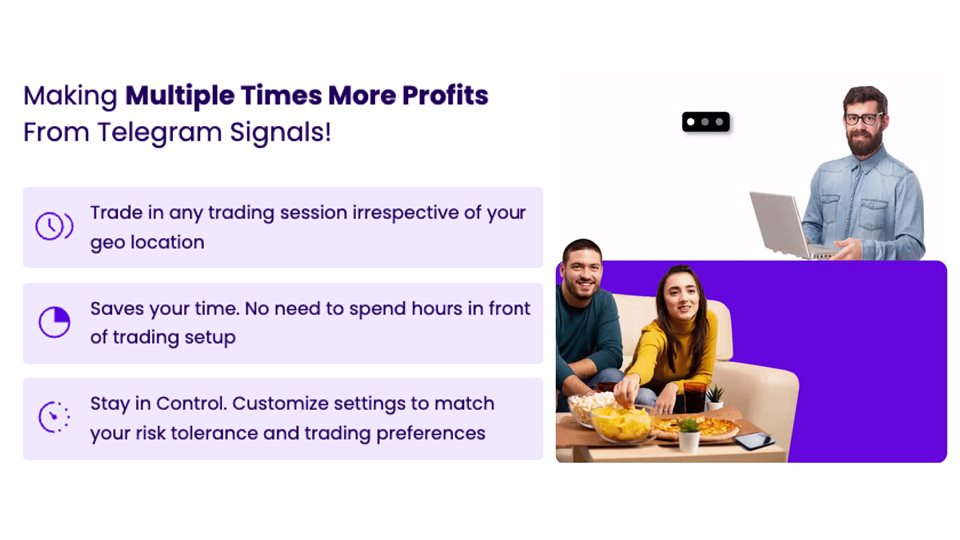













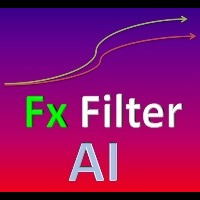

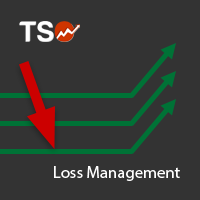







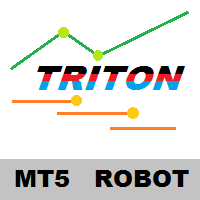



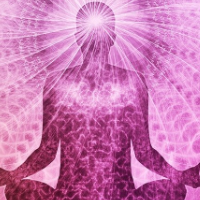


































best exepert ever i used the mt4 and mt5 that's was amazing good job