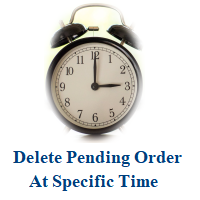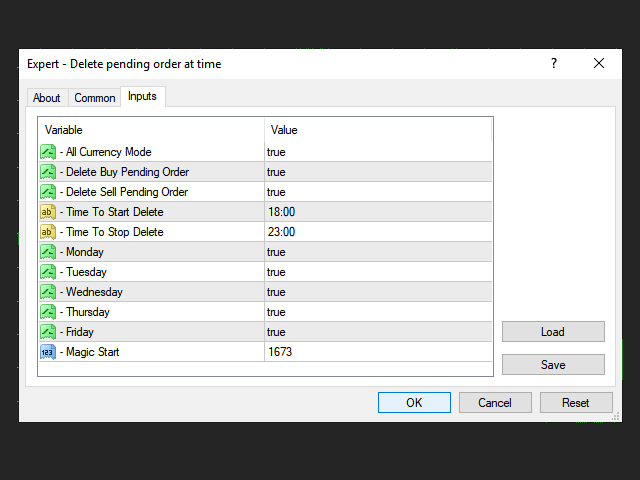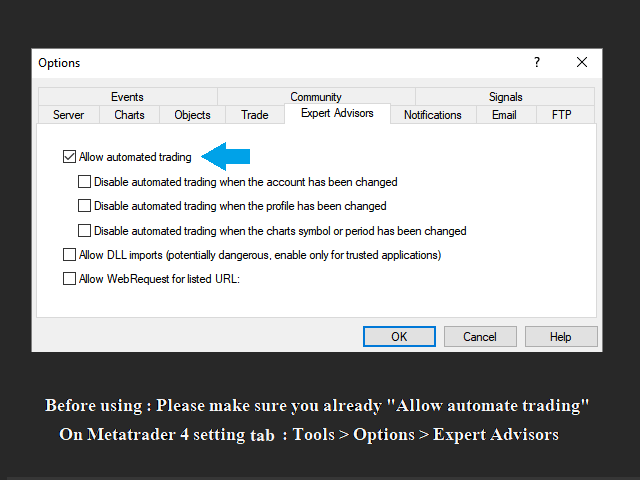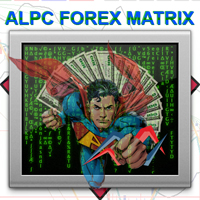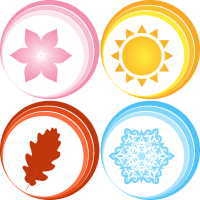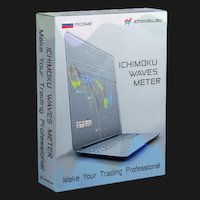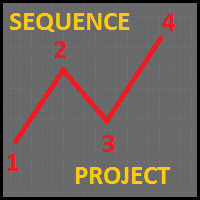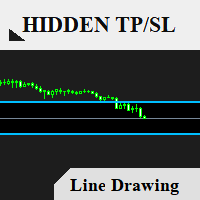Delete pending order at time
- Utilità
- Siwakon Poonsawat
- Versione: 1.2
- Aggiornato: 16 aprile 2019
- Attivazioni: 5
We have published new software , Call "Close All Trade At Time"
- More powerful , Easy & Customizable to close all trades and pending orders automatically at specific time.
- Please visit : https://www.mql5.com/en/market/product/37780
Delete pending order at time.
- An simple tools for delete all pending orders automatically at specific time each day.
- Just drag this EA into any chart any currency.
- It will automatic delete pending orders at time,days from your setting.
Input Parameters
1. All Currency Mode
- If = " True" : EA will delete pending orders *Every Currency* that opening on your trading account.
- If = "False" : EA will delete pending orders only currency that EA is running.
2. Delete Buy Pending Order
- On/Off : Delete Buy Pending Order.
3. Delete Sell Pending Order
- On/Off : Delete Sell Pending Order.
4. Time To Start Delete
- Time setting to start delete pending order (Broker time)
5. Time To Stop Delete
- Time setting to stop delete pending order (Broker time)
6. Monday
- On/Off : Delete pending order on Monday.
7. Tuesday
- On/Off : Delete pending order on Tuesday.
8. Wednesday
- On/Off : Delete pending order on Wednesday.
9. Thursday
- On/Off : Delete pending order on Thursday.
10. Friday
- On/Off : Delete pending order on Friday.
11. Magic Start
- If you run another EA on your account at the same time.
- You should set it with a unique number for all orders opened by the EA.