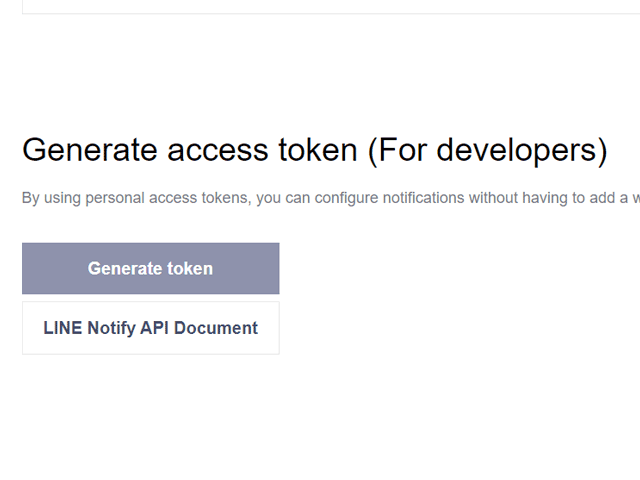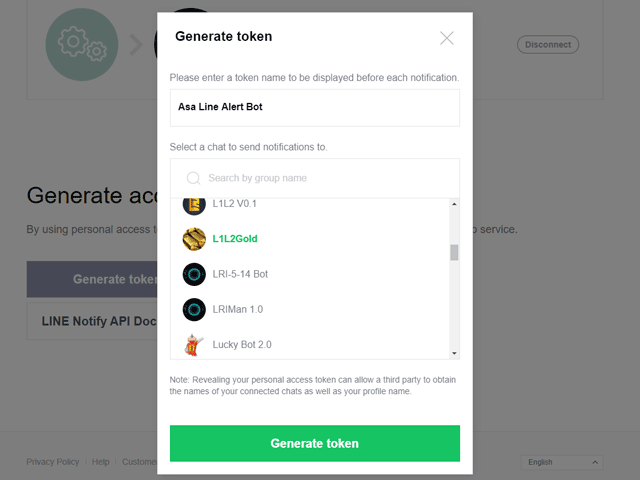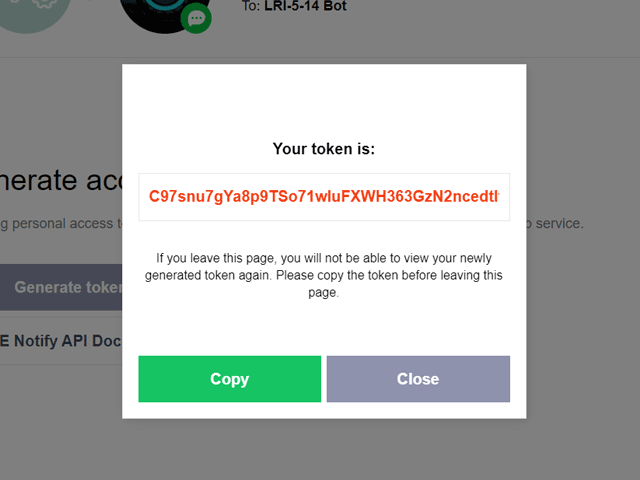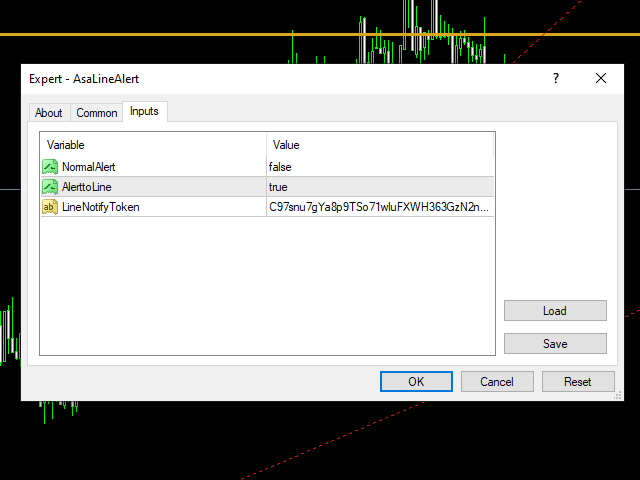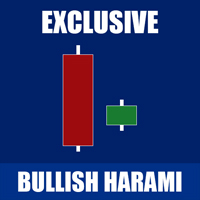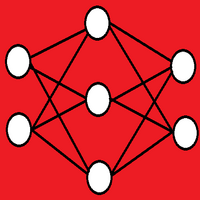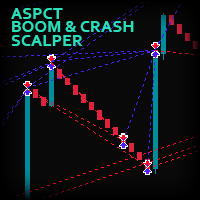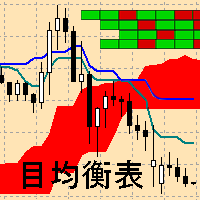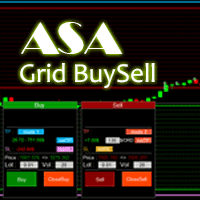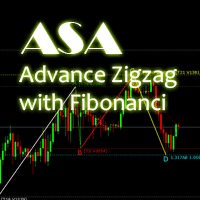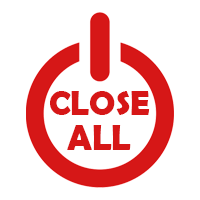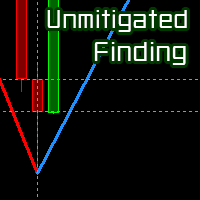AsaLineAlert alert order to LINE App MT5
- Utilità
- Panthita Aichoi
- Versione: 1.2
- Aggiornato: 26 novembre 2021
- Attivazioni: 10
Asa Line Alert will alert your orders to Line Notify Application.
How to use
STEP 1 : Make Group for Alert
STEP 2 : Create Token for Line Notify
STEP 3 : Invite Line Notify into your Group chat
STEP 4 : Put token
STEP 5 : Ready to Alert
Main Features
- Alert every orders in real time.
- Alert deposit and withdrawal.
- Easy to use .
How to use
- Create group LINE in your LINE Application
- Go to https://notify-bot.line.me/ login and create a token
- Add Line Notify as your friend and invite him in your group chat you want to alert
- Put your token in LineNotifyToken.
- Run EA.
Settings
- Global Settings
- Line Token- put Line Notify Token into this.
- Money Sign- sign of your money. (EX: USD=$)
If you have some questions, or if you need help, contact me via PM.