Grid Manual MT5
- Utilità
- Alfiya Fazylova
- Versione: 2.76
- Aggiornato: 24 giugno 2023
- Attivazioni: 20
Grid Manual è un pannello di trading per lavorare con una griglia di ordini. L'utilità è universale, ha impostazioni flessibili e un'interfaccia intuitiva. Funziona con una griglia di ordini non solo nella direzione delle perdite, ma anche nella direzione dell'aumento dei profitti. Il trader non ha bisogno di creare e mantenere una griglia di ordini, lo farà l'utilità. È sufficiente aprire un ordine e il manuale di Grid creerà automaticamente una griglia di ordini per esso e lo accompagnerà fino alla chiusura.
Descrizione completa e versione demo qui .
Principali caratteristiche e capacità dell'utility:
- Funziona con ordini aperti in qualsiasi modo, anche da terminale mobile.
- Funziona con due tipi di griglie: "limit" e "stop".
- Funziona con due metodi per calcolare la spaziatura della griglia: fissa e dinamica (basata sull'indicatore ATR).
- Consente di modificare le impostazioni della griglia degli ordini aperti.
- Mostra il livello di pareggio di ogni griglia di ordini sul grafico.
- Mostra il margine di profitto per ogni griglia di ordini.
- Ti consente di chiudere gli ordini redditizi dalla griglia con un clic.
- Ti permette di chiudere ogni griglia di ordini con un clic.
- Ha una funzione di trailing stop.
- Ha una funzione di trasferire gli ordini di stop loss al livello di pareggio della griglia.
- Sposta automaticamente il take profit rispetto al livello di pareggio della griglia dell'ordine (solo nella modalità griglia limite, la distanza dipende dal tipo di calcolo selezionato: "Conservativo" o "Aggressivo").
- Può gestire fino a 20 griglie di ordini, ognuna delle quali può contenere fino a 100 ordini.
#Tags: Trading panel, Trade manager, Trading assistant, Order grid, Order grid management, Grid trading, Position averaging, Risk management, Order management, Trailing stop, Breakeven, Partial close, Manual trading.

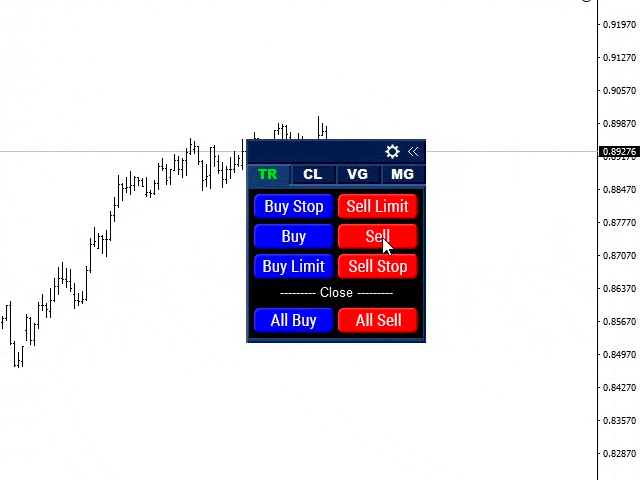
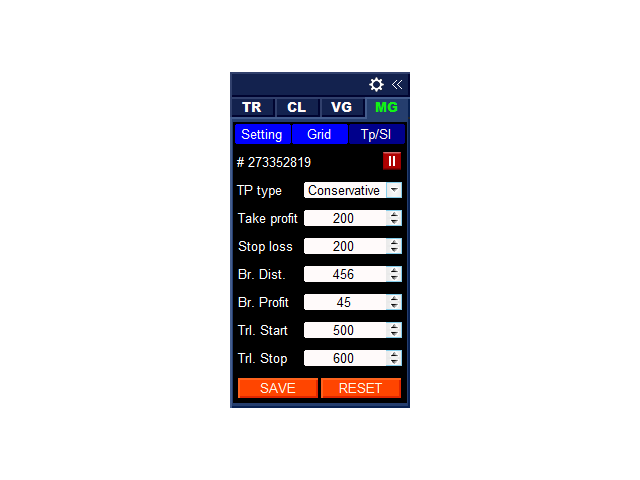
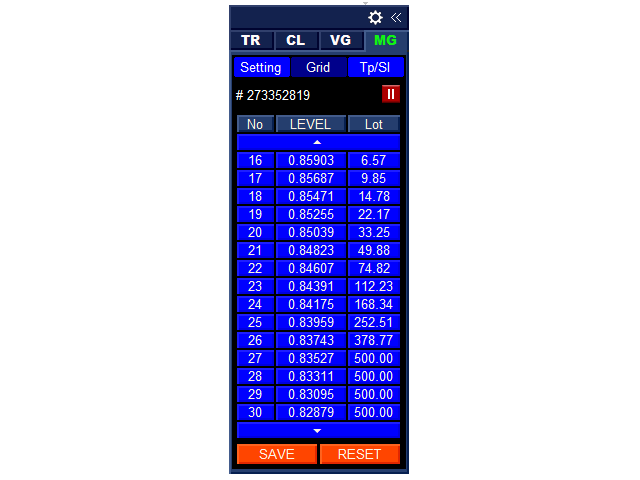





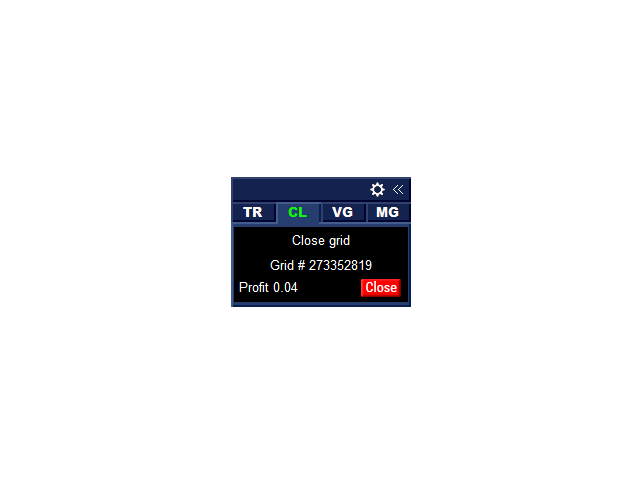



































































Great software and support, well done !!!