ScoutFX Panel
- Utilità
- Kalinka Capital OU
- Versione: 2.18
- Aggiornato: 1 luglio 2022
Il pannello ScoutFX è stato creato per rendere più facile il trading per i trader che fanno trading di mani e prendono le proprie decisioni sull'ingresso nel mercato. Questo pannello di trading è un assistente nel processo decisionale, indicando la scelta, l'umore della maggior parte dei trader. Utilizzando i dati presentati, il trader può facilmente decidere la direzione per entrare nel mercato o apportare modifiche alla sua strategia utilizzando i dati del pannello ScoutFX come correttivi o aggiuntivi.
Il trader ScoutFX Panel informa il trader del raggiungimento di una percentuale predeterminata di predominanza di acquirenti o venditori per ogni strumento, tramite messaggio vocale, un apposito simbolo sul pannello, una finestra pop-up con un messaggio su quale strumento deve essere pagato attenzione alla.
Il pannello del trader ti consente di aprire posizioni nel mercato o ordini pendenti con un clic con parametri di ordine o posizione predefiniti. Nelle impostazioni sono disponibili parametri regolabili per il volume della posizione in apertura, sia con calcolo automatico del volume dal saldo del conto, sia con uno fisso. Il trader ha anche la possibilità di preimpostare la dimensione del limite di perdita tramite il parametro StopLoss e scegliere la dimensione del profitto in punti o fissando il profitto al prezzo del maggior accumulo di posizioni aperte sul mercato.
Inoltre, il trader, ad ogni variazione di prezzo, riceve istantaneamente, sulla bacheca informativa del pannello del trader, le informazioni sulla distanza del prezzo corrente dal prezzo medio delle posizioni aperte sul mercato per l'acquisto e la vendita.
L'utilizzo del pannello del trader è più conveniente per analizzare la situazione del mercato ed eseguire azioni rapide nel terminale di trading quando si entra nel mercato. Il trader ScoutFX Panel, a differenza del pannello standard del terminale MetaTrader4, fornisce più funzionalità per entrare nel mercato. Il pannello ScoutFX è disponibile per l'apertura:
posizioni nel mercato Compra, vendi
ordini in sospeso BuyStop, BuyLimit, SellStop, SellLimit. Il pannello di trading stesso determinerà quale tipo di ordine in sospeso aprire in relazione alla ricerca del prezzo di mercato e del prezzo medio per le posizioni aperte della maggior parte dei trader.
Raccomandazioni per il trading con il pannello ScoutFX.
Lo scopo principale di questo prodotto software è quello di informare tempestivamente su volumi, livelli di prezzo e priorità per la scelta dei trader su posizioni aperte nel mercato per coppie strumenti/valuta popolari. Nel nostro trading, dove utilizziamo il metodo di trading manuale, i nostri trader utilizzano questo pannello come strumento ausiliario per prendere decisioni. Ingresso nel mercato. La strategia è molto facile da capire. E per realizzare un profitto, non è necessario condurre complesse analisi tecniche e fondamentali. Tutto è già stato fatto per te da migliaia di trader su conti reali, per i quali il sistema raccoglie statistiche. Dalle dimensioni dei volumi in lotti per le posizioni aperte, puoi vedere quanto sia popolare la coppia di valute al momento. Puoi impostare il periodo di aggiornamento delle informazioni nelle impostazioni del pannello ScoutFX (consigliamo almeno 15 minuti). Molti hanno familiarità con uno dei fattori comportamentali del movimento del mercato, come "I market maker cercano gli stop dei piccoli trader". Qui commerciamo aderendo a queste regole. Avendo un segnale per uno degli strumenti, lunedì, martedì, mercoledì seguiamo la scelta dei trader e apriamo posizioni nella stessa direzione (!) della maggioranza. Ma giovedì e venerdì, dopo aver ricevuto un segnale sul raggiungimento della maggioranza specificata di posizioni aperte in una delle direzioni, entriamo nella parte opposta (!) della scelta della maggior parte dei trader. Dal momento che sta arrivando “il momento di andare a caccia di stop da parte dei market maker” e le quotazioni per un breve periodo, avendo aumentato la loro volatilità, iniziano a muoversi contro la maggioranza. Le statistiche hanno mostrato che la probabilità di realizzare un profitto utilizzando questa strategia supera l'85-90% delle operazioni redditizie.

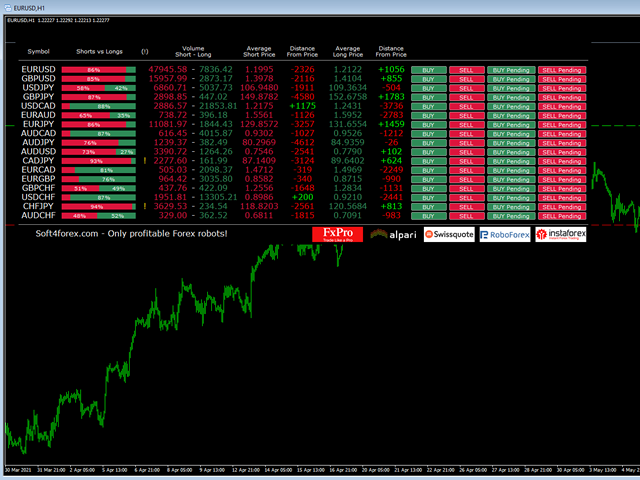
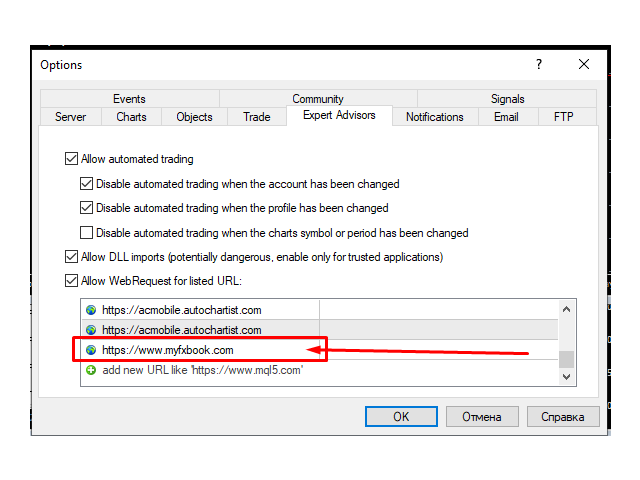




























































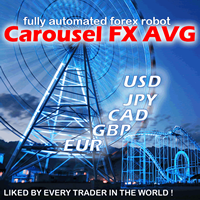
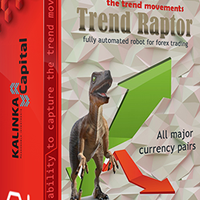



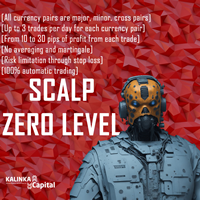
Залейте новую версию, эта уже не работает.