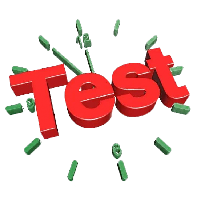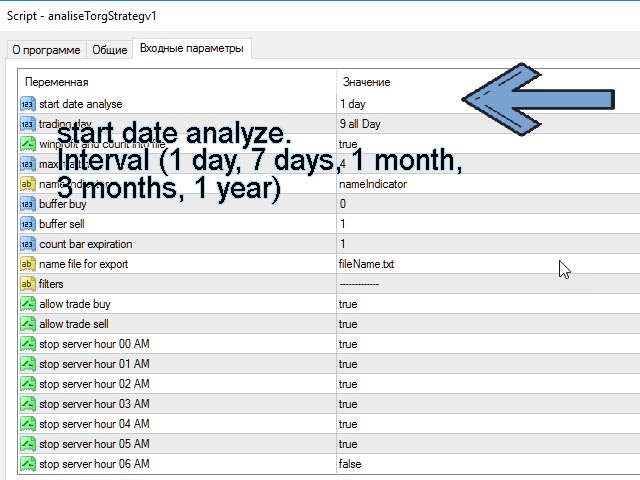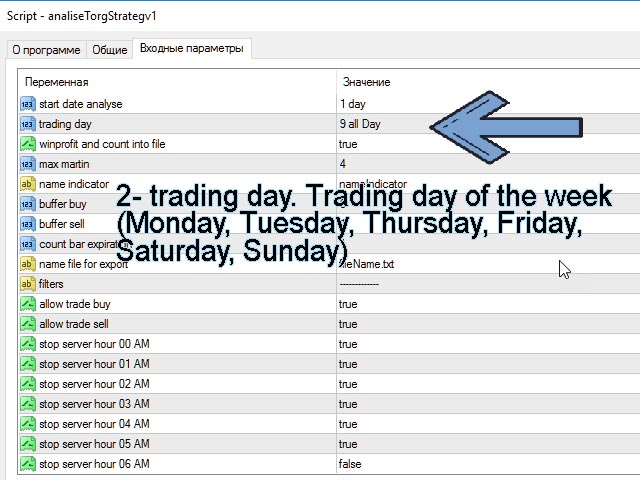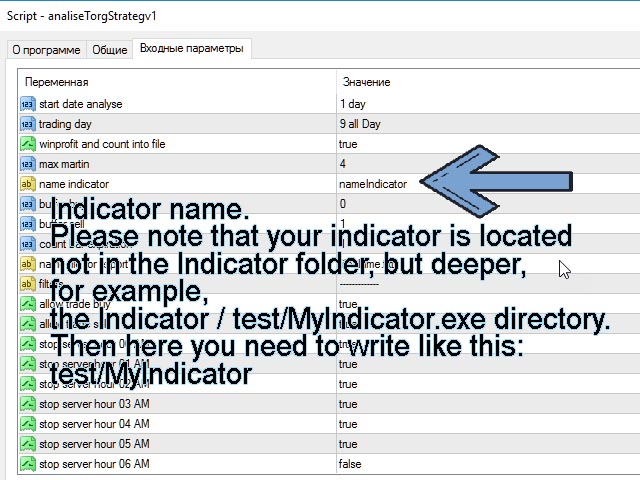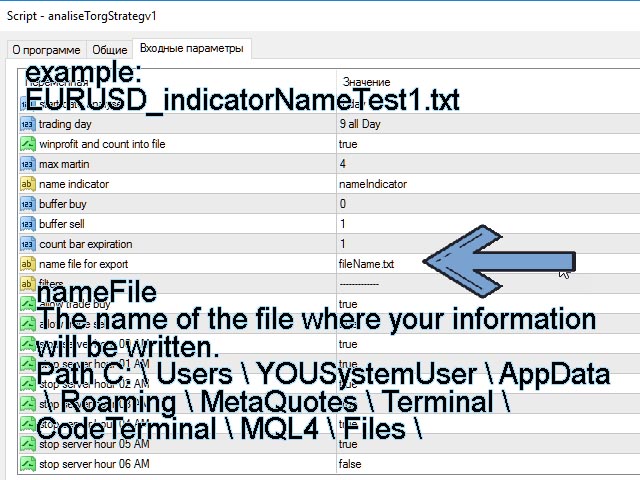Tester BO and Tester Signal Bar
- Utilità
- Sergei Poliukhov
- Versione: 1.0
Tester BO and Tester Signal Bar is a script that allows you to test your trading strategies.
The tester has two buffers with up / down signals.
An example of use can be seen in the screenshots below.
Using the indicator tester, you can achieve the maximum ratio of profitable trades for binary options. Improvement for forex is also planned. I wrote the idea at the very bottom in the “Planned work” group.
You can filter your signals by the following data:
1- start date analyze. Interval (1 day, 7 days, 1 month, 3 months, 1 year) The number of days is counted only weekdays (). But the analysis can be done on crypto assets on Saturday and Sunday. This is done on purpose in order to increase the analyzed interval. Superfluous information does not exist)
2- trading day. Trading day of the week (Monday, Tuesday, Thursday, Friday, Saturday, Sunday) You can analyze transactions only for the days you are interested in.
3- winprofit and count into file. Output the result of your strategy to a file
4- name indicator. Indicator name. Please note that your indicator is located not in the Indicator folder, but deeper, for example, the Indicator / test / MyIndicator.exe directory. Then here you need to write like this: test / MyIndicator
5- buffer buy. Default = 0. As a rule, the size is usually 0. If not, then you should set the one that is used in your indicator. As a rule, there can be up to 16 of them.
6- buffer sell. Default = 1. As a rule, the size is usually 1. If not, then you should set the one that is used in your indicator. As a rule, there can be up to 16 of them.
7- Expiration. Expiration time. How much time will be used in the analysis of a trading strategy. Measured by candles. Pay attention If you specified an expiration greater than 1 candle and a signal occurs on the previous candle, then the analysis will be based on the current candle. The candlestick closing price will be taken either the High or the low of the candle, depending on the type of candle. For the analysis to be more accurate, this signal does not need to be taken into analysis.
8- nameFile. The name of the file where your information will be written. Path C: \ Users \ YOUSystemUser \ AppData \ Roaming \ MetaQuotes \ Terminal \ CodeTerminal \ MQL4 \ Files \
9- allowBuy. Allow Buy only.
10- allowSell. Allow only Sell.
11- stopHour00- stopHour23. Limiting trade by the hour.
This tester will help reduce the time for analyzing your algorithm. in a short time, it will select from the millions of options for setting your indicator those that will give the maximum profitability result for binary options.
If you have questions, suggestions, write here.
Planned works:
I see the same patterns in the market that fast and long trends occur more often on candles in multiples of time: 15.30, 60 minutes.
Now I am studying the theory of probability and will make a product for Forex in one of the new versions of this product, in about 2-6 months.
While I am tormented by doubts, maybe it is not necessary to do this, because there is a strategy tester for forex in the metatrader itself. But in it, I don't know how to help people, how to automatically close deals for a specific time, without writing code. And here you don't have to write code. Closing will be in a specified time interval (number of candles).
I beg your pardon for my english.
Below the price is not given by the settings when publishing the application ...