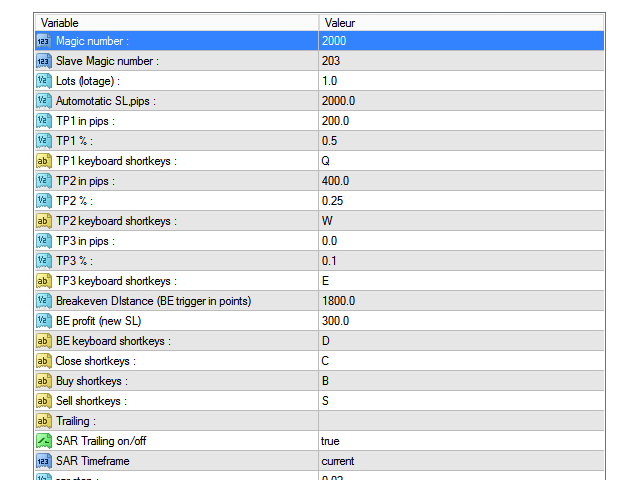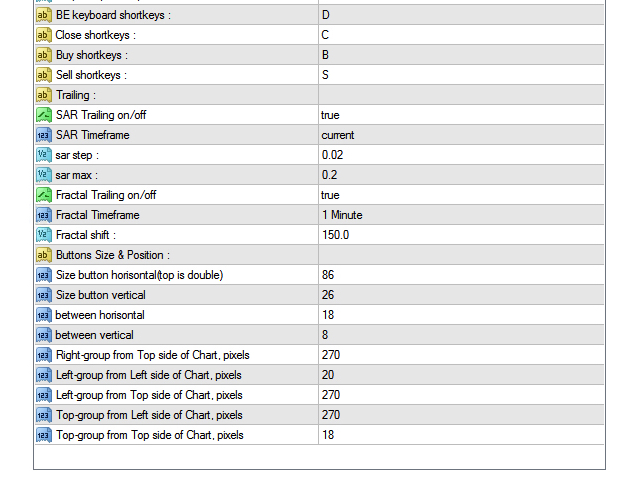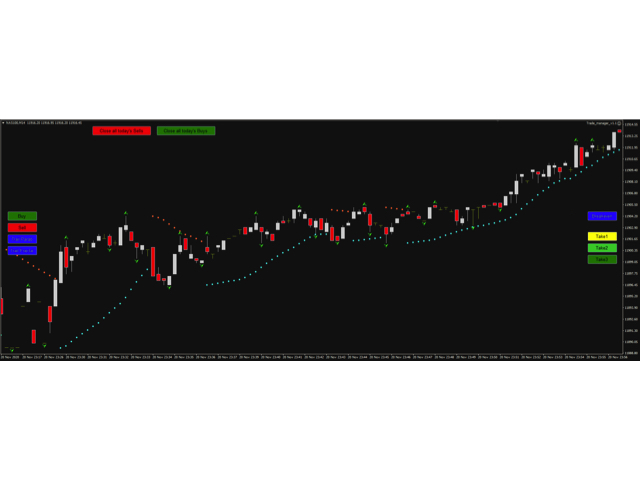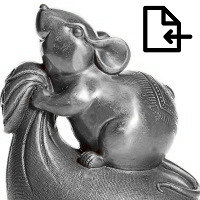ProTools Mt4
- Utilità
- Jerome Stephane Eric Brivet
- Versione: 1.0
- Attivazioni: 5
ProTools MT4 made By Traders for Traders !
This is the ProTools that should be included in standard MT4.
With ProTools MT4, you will be able to open, close, take partials TPs, apply a breakeven by keyboard shortcuts or buttons on chart.
Stay focus on the trade and not on the tool !
Never waste time opening a position again, choose the lotage, never waste time choosing a partial TPs and finally apply a breakeven on chart.
ProTools MT4 will allow you to control each of if your trade as quick as possible.
With the magic number you will control your positions. But if you plan to use another EA to open positions, the Slave Magic function will allow you to control it also.
Now, let us explain all the Amazing functions :
# Magic number : This will allow you to control the positions opened by this magic number.
# Slave Magic number : If you plan to use several timeframe, or several EAs, you can always control your trade. Don't be limited with your Trade Manager. If not equal 0, then ProTools MT4 work also with orders which have this "slave magic"
# Lots (lotage) : Choose the lotage directly on the inputs page. You will win times when you open a position with the keyboard short keys or buttons function.
# Automatic SL : Choose an automatic SL and protect your capital.
# TP1 in point : 0 to unlimited
TP1 % : 0.5
TP1 keyboard shortkeys : A
Here we included two functions.
If TP1 in point is defined, when price reached this value, TP1 is closed of the TP1 %.
BUT
Is the market still reacting where you want it to?
So if you write 0 in the TP1 in point input page, but TP1 % is completed, when price reach a value but not your TP1, YOU CAN STILL APPLY TP1 by button on chart or by TP1 keyboard shortkeys !
Do not let the market eat your gain !
#TP2/TP3 use the same functions.
As traders, we put different TP1, TP2, TP3 percentage to choose a TP by looking at the market conditions.
Partial TPs with preset is the best way to always have a gain, and remember to cut losses quickly.
# Breakeven DIstance (BE trigger in points)
BE profit (new SL)
BE keyboard shortkeys : Choose the keyboard short keys to apply on one touch the Breakeven. You can also do it with the Breakeven button on chart.
# Close shortkeys : Choose the keys to close your position.
ONE MORE THING ....
ProTools MT4 consider positions one at a time. Take a first entry with several Tps, put a Breakeven and open new positions.
Protools MT4 consider the next partial TPs only for the last position.
You can do by this way a positive martingale day after day !
Trailing :
We add the trailing function by Parabolic SAR or Fractal candle.
# SAR Timeframe : none, current, 1m, 5m, 15m, ...
sar step :
sar max :
#Fractal TM : none, current, 1m, 5m, 15m, ...
Fractal shift : choose the distance in pips between the SL and the last fractal candle.