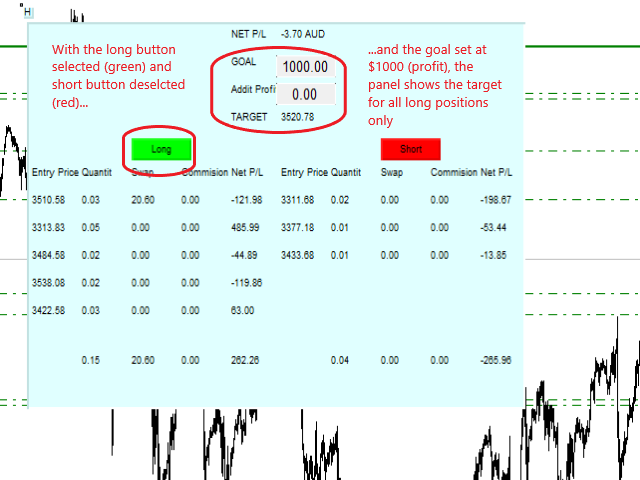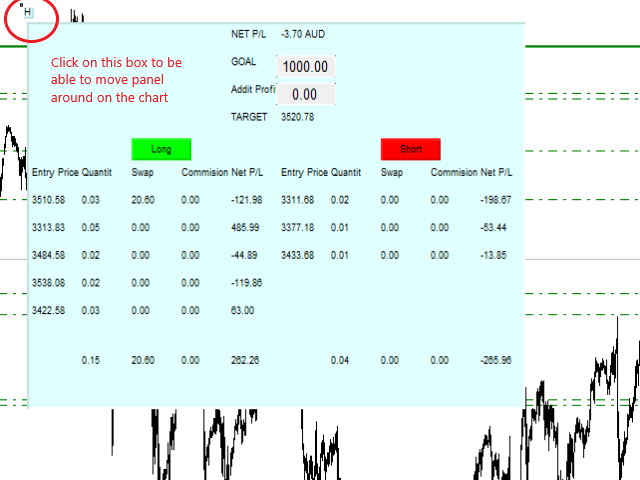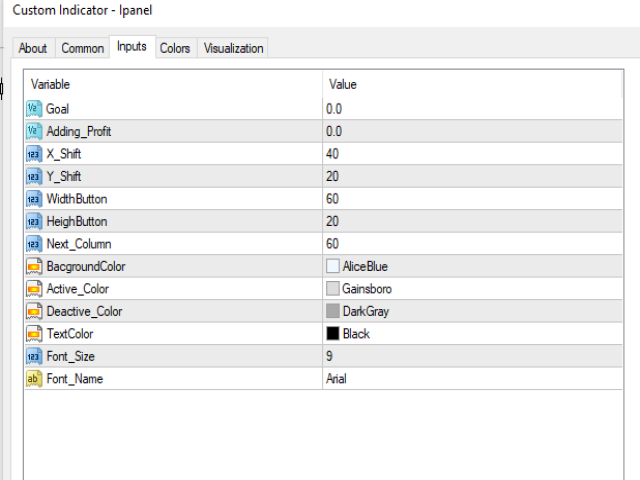Multiple Position Trader Interactive Panel
- Utilità
- Dean Thomas Whittingham
- Versione: 1.0
For all those traders who trade multiple positions, both long and short, in the one (or many) financial instruments, including grid trading, cost averaging, hedging, martingale, etc, by dragging it on to any chart from the navigator, this free and easy to use interactive panel utility will offer you the following benefits:
1. Live up to date visual data:
a. Shows live up to date details of all positions, both long and short, you have open in the particular financial instrument of the chart including open price, quantity, swaps, commissions, and net profit/loss for each position - saves you having to enlarge the terminal and scroll through your trade tab to find the same details which can be annoying if you have many multiple positions open in multiple financial instruments;
b. Shows live up to date totals of all quantities, swaps, commissions, and net profit/losses for longs and shorts respectively;
c. Shows live up to date total net profit/loss for all positions combined - both these benefits saves you the need to use spreadsheets, calculators and other means to determine the same, especially if by doing so requires you to manually enter in data;
2. 4 Interactive elements to help determine price TARGETS whether for all positions, or just longs or shorts respectively:
a. Whether in the inputs when you first drop the panel on to the chart, or after by entering a $ trading goal in the GOAL section of the panel, the utility will give you a price TARGET which you can set on all positions (needs to be done manually) in order to reach that GOAL - saves you having to work out these targets manually which can be frustrating if you have many positions open and also considering MT4 does not include swaps and commissions in the profit column of the trade tab in the terminal;
b. By clicking on the LONG button, the TARGET will only be calculated based on all long positions and will ignore all short positions;
c. Likewise, by clicking on the SHORT button, the TARGET will only be calculated based on all short positions and will ignore all long positions;
d. When both LONG and SHORT buttons are selected, the TARGET is based on all positions as described in 2.a.
e. The GOAL element can also be used as a risk management tool by imputing a negative number to determine stop loss levels whether for all positions combined, or just longs or shorts respectively - in other words, if you wish to risk only $1000 for the whole of all your positions, you would enter -1000 and the TARGET will be a stop loss level for all positions;
f. An additional interactive element is the ability to add what is called ADDED PROFITS - especially helpful to those who actively open and close individual positions over time whilst keeping many others open for longer thereby taking small profits along the way; when one closes an individual position for a profit, one can then enter that into the added profits section (as a negative number, or a positive if the position was closed for a loss) and this will then change the TARGET level for the remaining open positions by reducing the GOAL in $ terms (of course one could also simply adjust the GOAL amount to reach the same effect but this would require manually calculating it);
3. Some additional benefits:
a. When the panel is on the chart, it can be moved around by clicking on the small H box up in the top left hand corner and then moving it around with the mouse - handy for being able to see price action where needed;
b. Whilst the panel is on the chart, the ability for open positions, stop loss and profit target levels to be adjusted by your mouse is turned off - this is a security feature designed to prevent accidental movements of said orders and levels when one is either attempting to move the panel, actively imputing data or using the long or short buttons on the panel; to reinstate the ability to move positions etc one simply closes the panel by removing it from the indicator list;
c. When dragging the panel on to the chart from the navigator, the inputs section of the panel offers the ability to:
i. Set goal
ii. Set added profits
iii. Determine width of the panel (NEXT_Column)
iv. Change background color
v. Change color for long and short buttons when activated and deactivated
vi. Text color, font and size
Please leave suggestions for any other features you'd like to see included