VR Template switcher
- Utilità
- Vladimir Pastushak
- Versione: 21.100
- Aggiornato: 10 ottobre 2021
- Attivazioni: 20
VR Template Switcher è una potente utility per la gestione dei modelli di grafici nel terminale MetaTrader. Non c'è più bisogno di fare molto per caricare, salvare e cancellare i modelli. L'utility VR Template Switcher permette di salvare il modello di grafico corrente con tutti gli indicatori, i livelli e le impostazioni, nonché di caricarne un altro con un solo clic. Hai modelli per diversi strumenti finanziari? VR Template Switcher imposta il periodo e lo strumento finanziario richiesto quando si carica il modello.
VR Template Switcher ha funzionalità aggiuntive:
- Salvataggio automatico dei modelli di grafici
- Possibilità di eseguire il backup dei modelli
- Possibilità di sincronizzare i modelli di grafici con altri terminali MetaTrader sul tuo PC
- Se cambi il modello del grafico, puoi caricare non solo il nuovo modello, ma anche cambiare immediatamente il periodo del grafico e lo strumento finanziario.
L'utility salva il modello con tutte le impostazioni, gli indicatori e i layout. Quando si carica il modello tutto viene ripristinato. Questo significa che se viene salvato un modello di grafico con VR Template Switcher verde, VR Template Switcher sarà verde quando questo grafico verrà caricato.
La versione per MetaTrader 5 consente di fare più cose
- Tasti di scelta rapida sulla tastiera
- Cambia automaticamente il modello di pianificazione a un intervallo prestabilito
Autore:
Ho creato VR Template Switcher perché volevo semplificare il lavoro con i modelli di grafico e avevo bisogno di usare gli stessi modelli di grafico in diversi terminali, mantenendo tutto il lavoro precedente.
Versione per: MetaTrader 5
Un tuo feedback è il miglior modo per ringraziarci! Scrivi una recensione.
Supporto tecnico, impostazioni, file impostati, e periodo di prova possono essere richiesti nella chat di gruppo

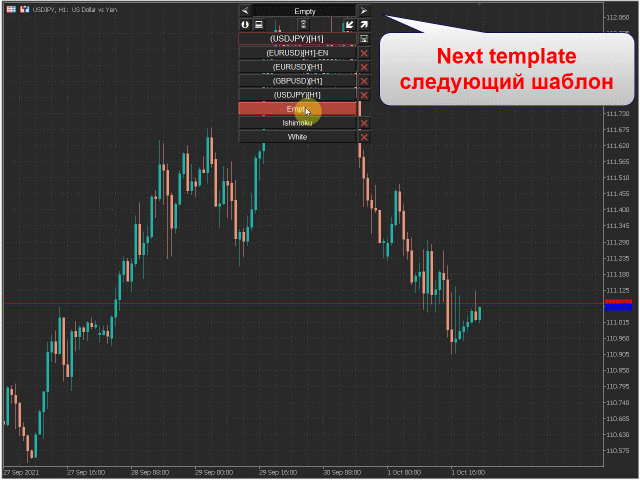
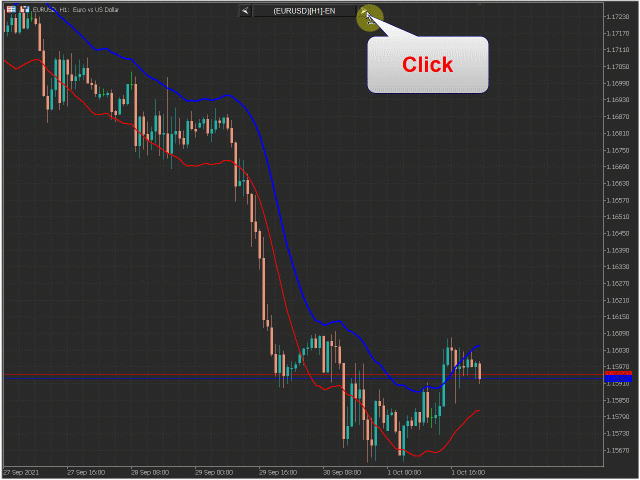
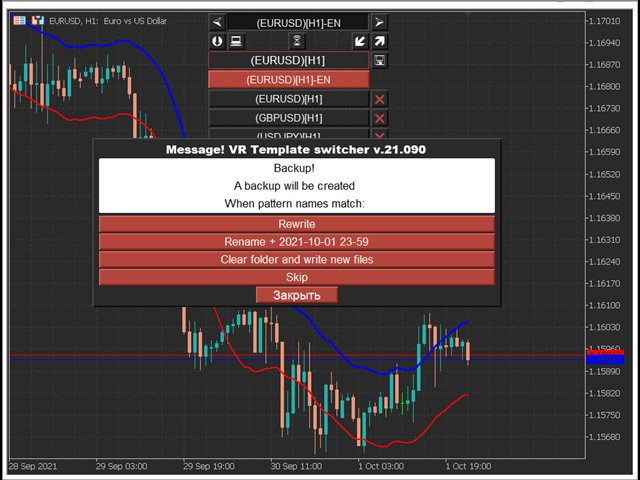
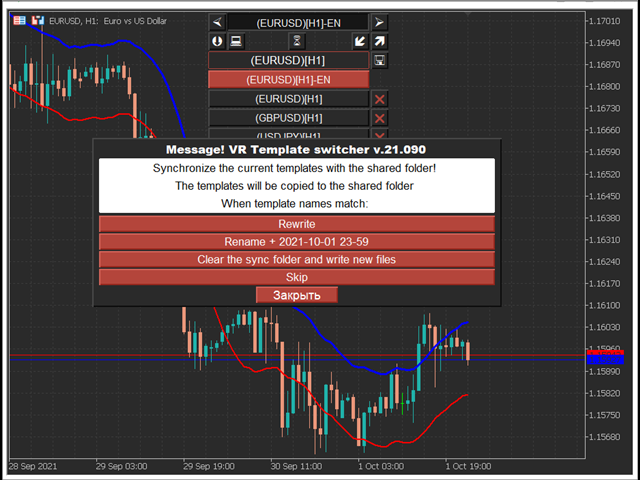




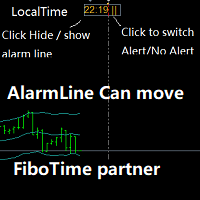

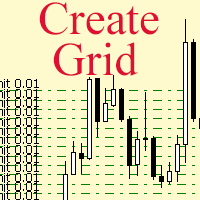

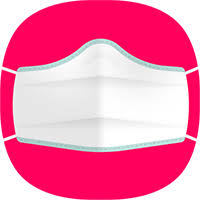


















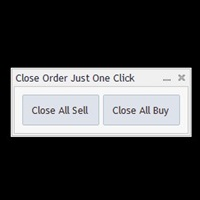



































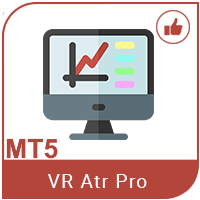












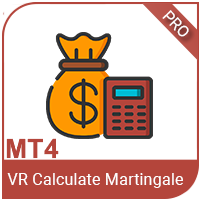











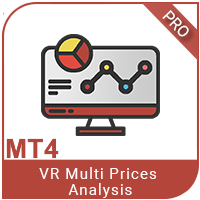

Отличная утилита! Крайне удобно и комфортно, компактно и аккуратно! Рекомендую всем! Плюс 30 активаций, которых хватит на оооооооочень долго. Одна активация за 1 доллар? Это не просто доступно, это подарок! Спасибо автору и разработчику за эту и другие утилиты, индикаторы и советники, а так же за идеи, обучение, информативную страницу и форум! Очень доволен, что приобрел эту утилиту и надеюсь, что этот проект будет и дальше развиваться и автор будет радовать нас своими разработками! Всем прибыли и крепкого здоровья!