Current Position Info Board 4
- Utilità
- Andrej Nikitin
- Versione: 1.18
- Aggiornato: 16 novembre 2020
- Attivazioni: 5
The informer provides information on the current state of open market positions.
The visual presentation consists of two parts.
The left side contains the latest transactions executed on the account. Transactions are sorted by time.
The right part shows the current state of the aggregate positions of the instruments.
Sorting of positions is carried out in descending order of the margin load on the account.
Updating and recalculating the status of positions is performed automatically and/or by mouse click.
Management Options:
- Accepted transaction history depth(minutes) - Sets the time of the earliest displayed transaction.
- Display time of new trade (minutes) - Determines how long to show the last completed trade.
- On/OFF Alert - Enable/Disable Alert.
- On/OFF File writing - Enable/Disable the recording of recent transactions in a file.
Examples of using the informer on video signal broadcasting.


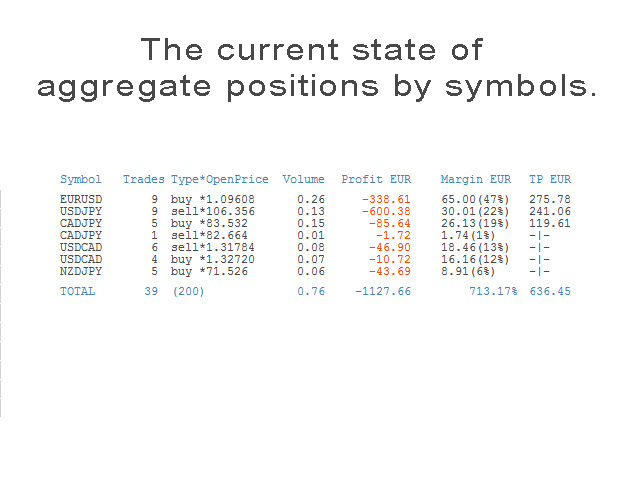






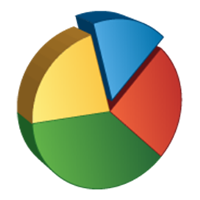















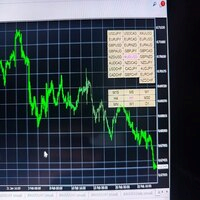



































































Fantastic! Love it!