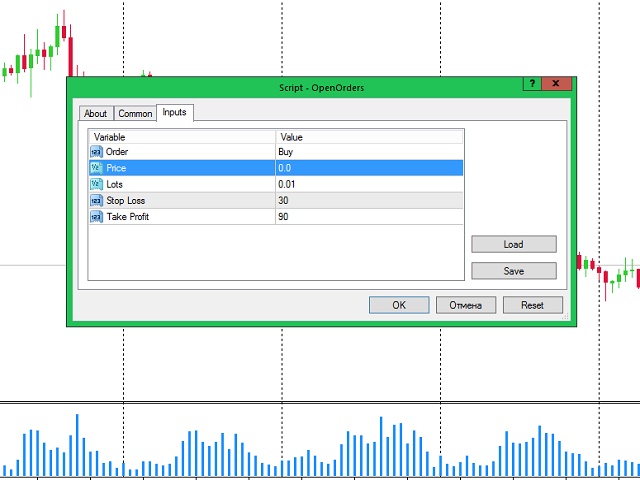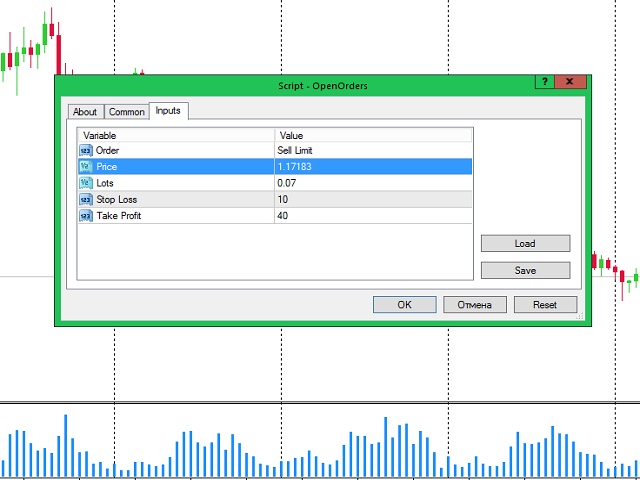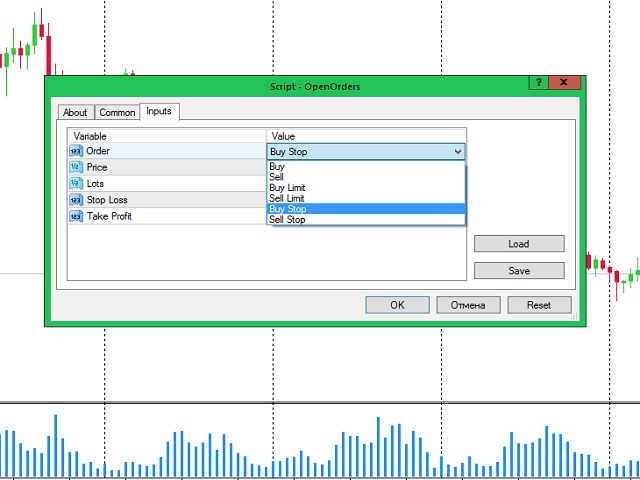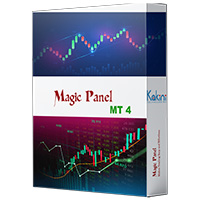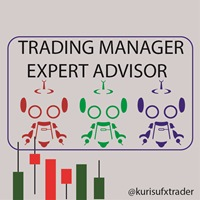OpenOrders
- Utilità
- Andrey Chiganaev
- Versione: 1.0
- Attivazioni: 5
The script allows you to quickly and easily open trades (place orders) on the market.
Features
- Buy and sell at a market price;
- Place pending orders: Buy/Sell Limit and Buy/Sell Stop;
- Open a trade with a custom volume;
- Calculate and set TakeProfit;
- Calculate and set StopLoss;
- Auto defining the number of decimal places;
- Auto defining a symbol the script has been applied to.
What you get with the script
- Ability to calculate each trade instantly;
- Ability not to enter all calculated values manually;
- This is a robot, therefore the probability of calculation errors is minimal;
- Entering trades as quickly as possible without missing a moment.
Inputs
- Order - order type. Select an order you want to place using the dropdown list: Buy, Sell, Buy Limit, Sell Limit, Buy Stop or Sell Stop.
- Price - price a pending order is placed at. The field remains blank for Buy (0) and Sell (1) orders.
- Lots - trade volume. Like in the terminal, the minimum volume is 0.01.
- Stop Loss - stop loss. Set in points!
- Take Profit - take profit. Set in points!