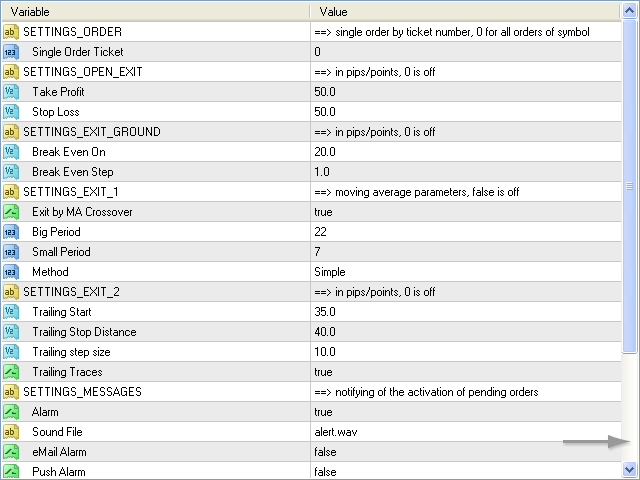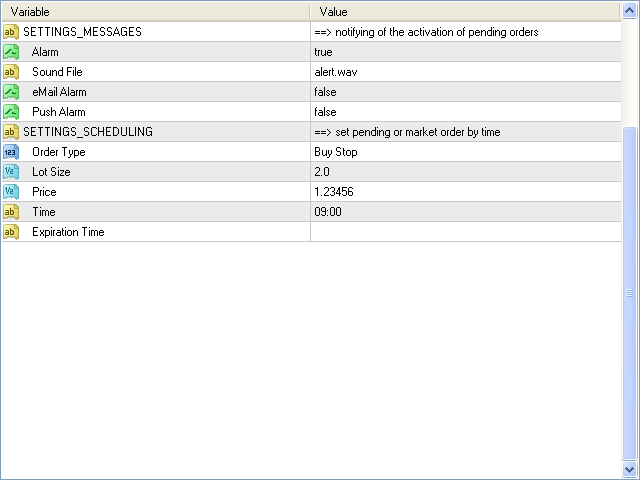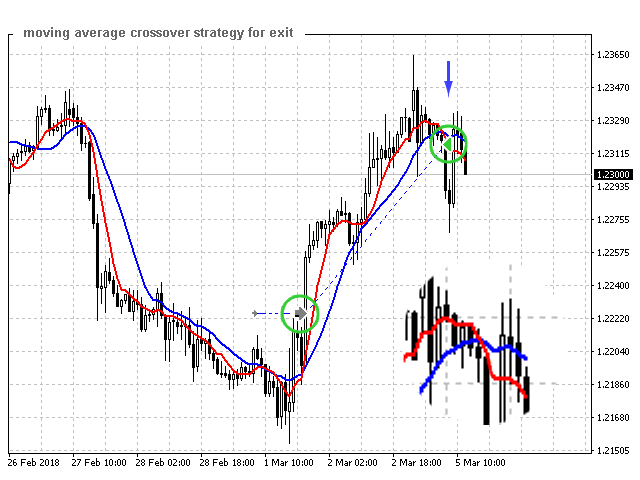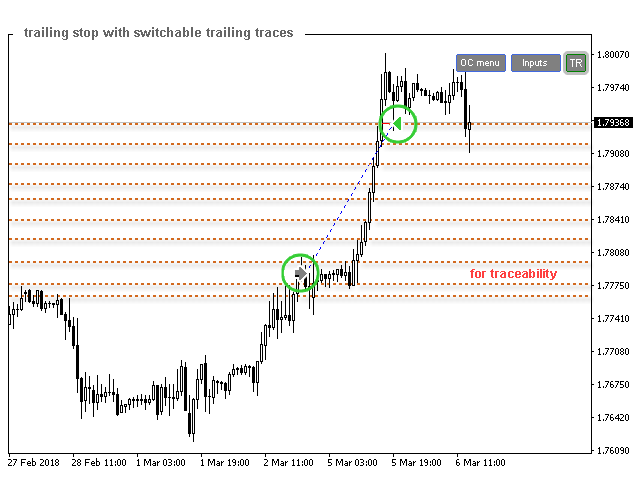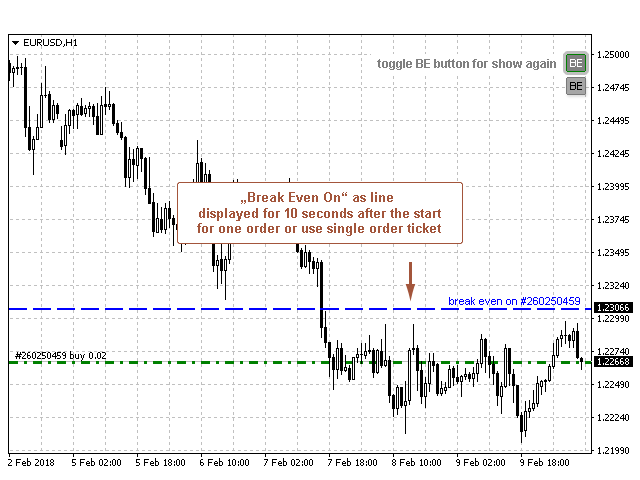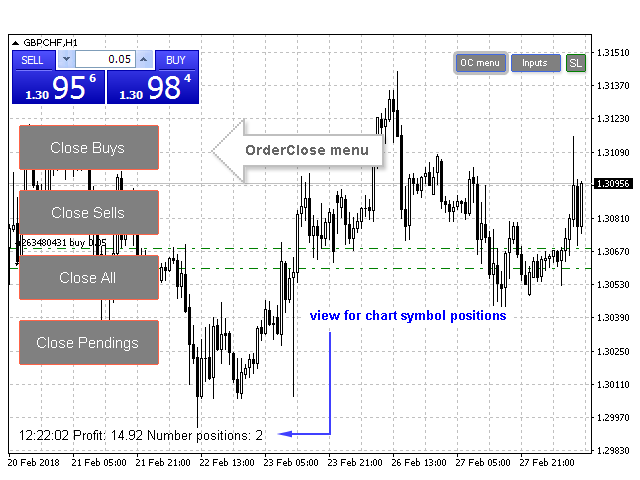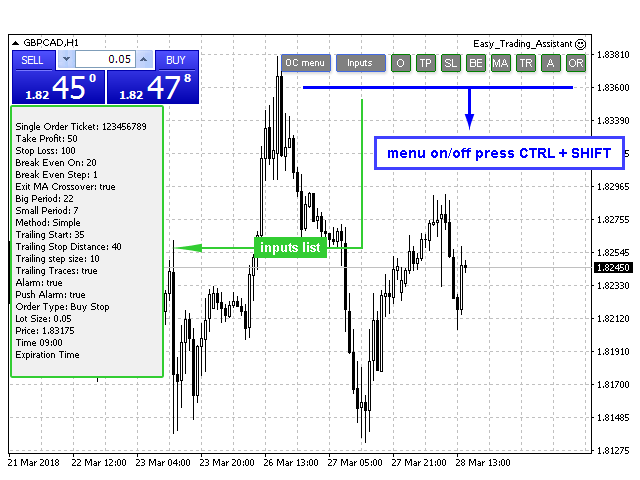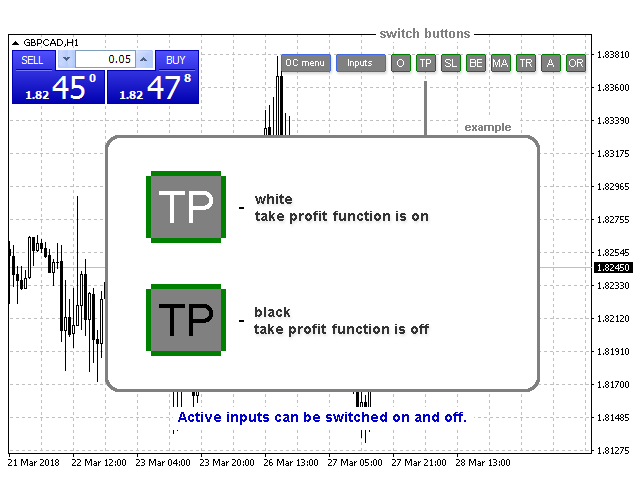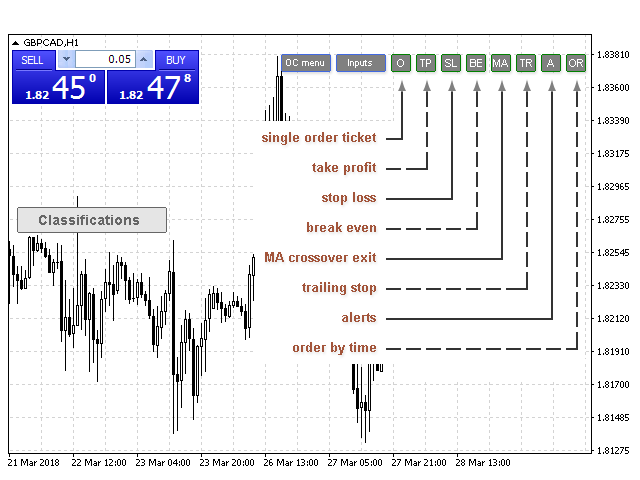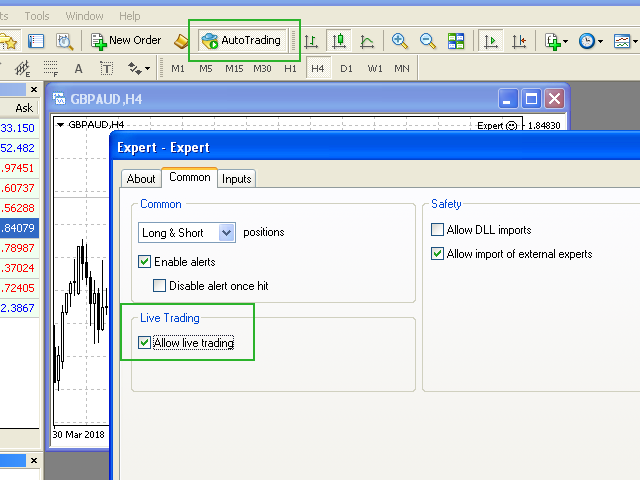Easy trading with an assistant
- Utilità
- Heinz Kappler
- Versione: 1.11
- Aggiornato: 3 aprile 2018
- Attivazioni: 5
The Trading Assistant can apply automatic exits, set pending orders when trading is closed, scale trades and much more. The tool is easy to handle and clear, it works smoothly with one or more orders.
Features
- Scheduling of pending and market order - useful for time based strategies or for preparing an order when the market is closed
- Automatic stop to break-even point for position protection
- Independent profit taking by the crossing of two moving averages - ideal for trend strategies
- Finely adjustable trailing stop with switchable display of the trailing stop history - for trend and breakout strategies
- Quick and precise setting of take profit and stop loss - best suited for pending orders or for SL and TP on scheduled orders
- Various alerts on triggered pending orders - via MetaTrader alerts, email and push notifications
- OrderClose menu with profit display
- Support for a variety of underlying assets, shift of the decimal place during input
Hotkeys: Menu on/off press CTRL + SHIFT. Tool quick access key F7 or click on the experts smile.
Functional test
An order is required for checking the functionality in the strategy tester. Set a suitable market or pending order according to time using parameters under SETTINGS_SCHEDULING.
Demo version: https://www.mql5.com/en/market/product/27339
Inputs
- Single Order Ticket: The utility works with all orders of the current chart symbol. If an order ticket is specified, then the tool will manage this order.
- Take Profit: This Take Profit will be used for orders, which has no Take Profit. Orders with an existing take profit remain unchanged.
- Stop Loss: Analogous to the above.
- Break Even On: From which the stop is set to break-even point, distance from the opening price, e.g. after 20 pips. The Break Even On is displayed for 10 seconds after the start of input if only one order or single order ticket is specified.
- Break Even Step: position of stop, break-even point is at value 0
- Exit by MA Crossover: Positions with profit will be closed when two moving averages intersect. To illustrate, one can add moving average indicators to the chart with the same parameters as in the utility. Note: MA Realtime.
- Big Period: period of moving average no. 1
- Small Period: period of moving average no. 2
- Method: simple, exponential, smoothed or linear weighted method
- Trailing Start: value at which trailing starts, the distance from the opening price e.g. after 35 pips
- Trailing Stop Distance: held distance between market price and stop loss
- Trailing step size: step size of trailing e.g. calculation of all 10 pips
- Trailing Traces: visualize historic values of trailing stops, delete trailing visualization by deactivating the function
- Alarm: Notifying of the activation of pending orders in a message in MetaTrader, by email or push notification to phone
- Sound File
- eMail Alarm
- Push Alarm
- Order Type: Setting a pending order or market order by time as Buy Stop, Sell Stop, Buy Limit, Sell Limit resp. Buy and Sell.
- Lot Size: volume
- Price: order price for pending orders
- Time: point of time of order
- Expiration Time: expiration time, e.g. 16:00, maximum 24 hours (alternatively the entries with date: 01.31. 16:00)
Note
Allow AutoTrading and live trading.