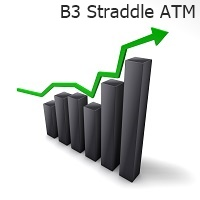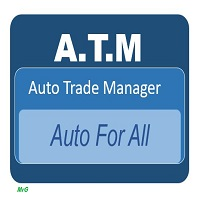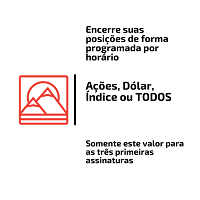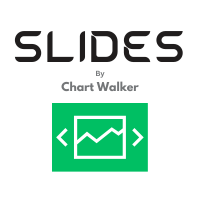ChartSync MT5
- Utilità
- Alfiya Fazylova
- Versione: 1.1
- Attivazioni: 20
Chart Sync indicator — designed to synchronize graphical objects in terminal windows. Synchronizes all objects related to the "Graphic Tools" panel, synchronization occurs for all charts with the same symbol.
To work, place the indicator on the chart from which you want to copy objects. Graphical objects created on this chart will be automatically copied by the indicator to all charts with the same symbol. The indicator will also copy any changes to the object.
Input parameters:
- Exception — is the object name prefix of which you don't want to copy. You can set several prefixes by entering them through the separator ";".
- SyncVLINE — synchronize vertical lines.
- SyncHLINE — synchronize horizontal lines.
- SyncTREND — synchronize trend lines.