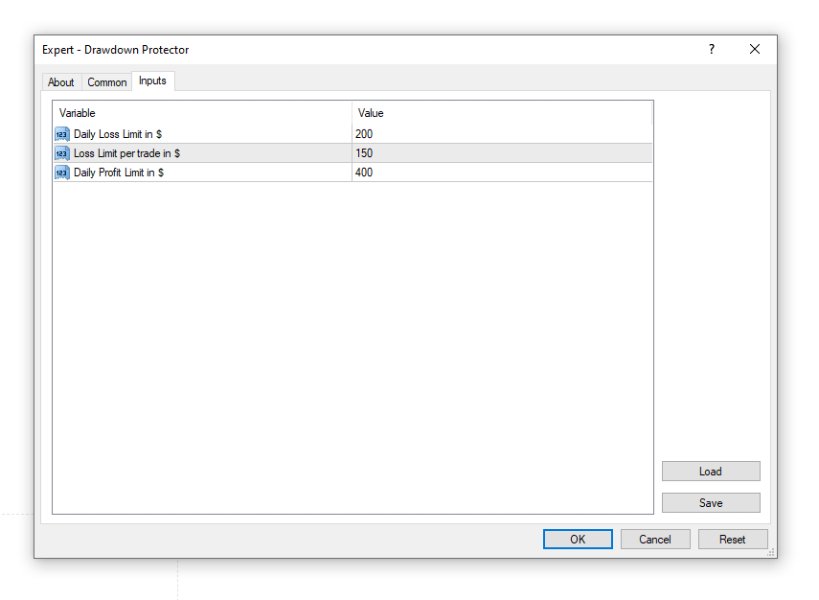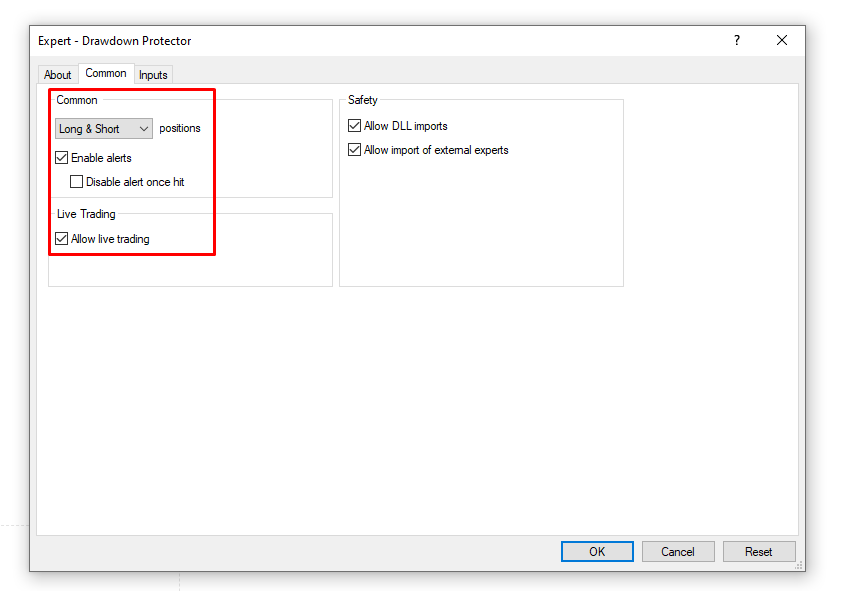Drawdown Protector MT4
- Utilità
- Konstantinos Kalaitzidis
- Versione: 1.22
- Attivazioni: 20
La protezione dal prelievo viene utilizzata per gestire il prelievo massimo giornaliero desiderato. È uno strumento di grande valore per i trader, in particolare per i trader di società di prop, è necessario fare attenzione ai limiti di prelievo. È un EA efficace e semplice da utilizzare per scopi di gestione del prelievo di capitale.
Funziona bloccando nuove operazioni e chiudendo operazioni esistenti, quando il capitale fluttuante (non il saldo) supera il limite di perdita giornaliera impostato. Inoltre, puoi impostare un limite massimo di perdita per una SINGOLA operazione, che, se superato, bloccherà le negoziazioni fino al giorno di calendario successivo.
L'utente inserisce il valore dei 3 parametri:
- Limite di perdita giornaliero in $: perdita massima in valuta nominale (uso "$" solo a scopo esemplificativo). È il prelievo massimo consentito in valore nominale, per il saldo del conto . Se superato, l'EA bloccherà le negoziazioni fino al giorno successivo.
- Limite di perdita per operazione in $: perdita massima in valuta nominale (uso "$" solo a scopo esemplificativo). È il prelievo massimo consentito in valore nominale, per una singola operazione . Se superato, l'EA bloccherà le negoziazioni fino al giorno successivo. (Se lasci il valore di questo parametro a zero (0), non verrà considerato dall'Expert Advisor)
- Limite di profitto giornaliero in $: nel caso in cui desideri trattenerti dal fare trading eccessivo anche quando vinci, puoi impostare un limite di profitto giornaliero dopo il quale l'EA bloccherà il trading per il resto della giornata. Si è osservato che alcuni trader sono avidi e, cercando maggiori profitti, perdono anche i profitti iniziali! Questo parametro viene in aiuto. (Se lasci il valore di questo parametro a zero (0), non verrà considerato dall'Expert Advisor)
- Su TUTTO ciò che fa EA (blocco delle negoziazioni, autorizzazione delle negoziazioni, annullamento di nuove operazioni, ecc.) mostra AVVISI sul terminale MT4 - come una finestra pop-up con suono.
- Si consiglia vivamente di utilizzare un MT5 su un VPS (Virtual Private Server) in modo che l'EA funzioni 24 ore su 24, 7 giorni su 7 e gestisca il prelievo in modo efficace! È così che lo faccio anch'io.
- Se viene registrata una perdita e il trading diventa vietato per il periodo di tempo desiderato, tieni presente che qualsiasi altro ordine in sospeso/operazione in corso verrà automaticamente chiuso! Eventuali ordini in sospeso dovranno essere impostati nuovamente quando il trading verrà nuovamente abilitato. Se desideri che le cose siano diverse, contattami.
- Assicurati di abilitare AlgoTrading da MT5 , altrimenti non funzionerà correttamente. (l'EA non è comunque autorizzata ad aprire nuovi ordini, ma solo a cancellare/chiudere ordini/operazioni)
- Si consiglia di testarlo prima su una demo per vedere come funziona lo strumento.
- Devi solo attivare l'EA su un grafico e funzionerà su tutte le coppie su cui scambi. Eventuali perdite/prelievi vengono misurati globalmente e non per ciascuna coppia. (ad esempio, subire una perdita su EUR/USD disabiliterà il trading per il periodo di tempo X impostato)
- QUALSIASI Expert Advisor NON ha la capacità di impedire a un UTENTE di effettuare operazioni manuali. Può intervenire solo dopo che un'operazione è stata effettuata manualmente, ma ciò avviene istantaneamente (al successivo tick di prezzo).
- Questa versione MT4 è diversa dalla versione MT5 del Drawdown Protector EA che ho nel mio profilo.
Sentiti libero di inviarmi un messaggio per qualsiasi richiesta o domanda speciale su questo strumento. Sono sempre disponibile ad aiutare. Puoi controllare il mio profilo MQL per l'elenco completo degli strumenti che fornisco.