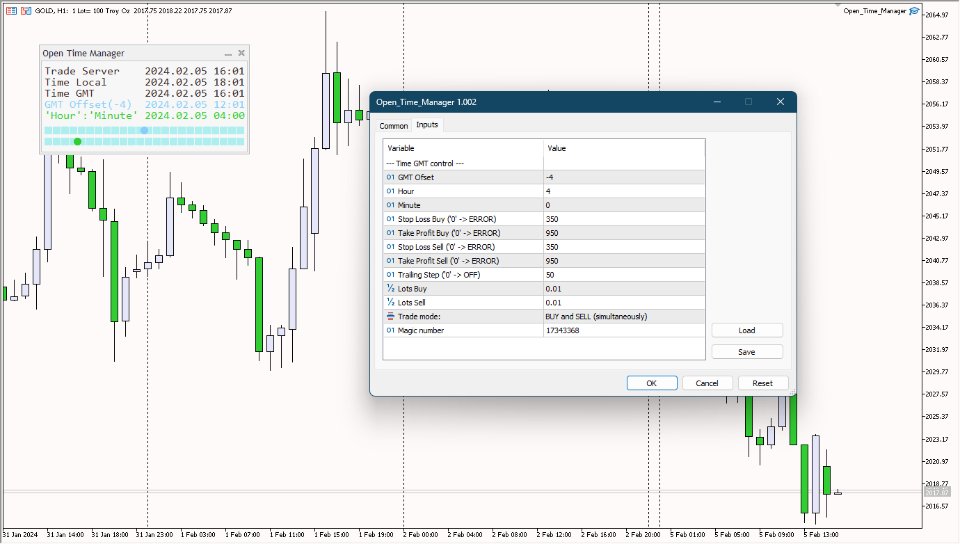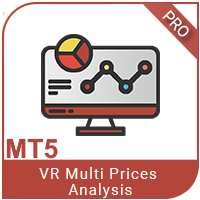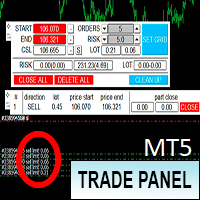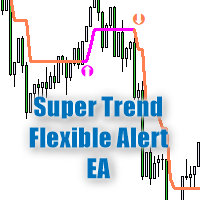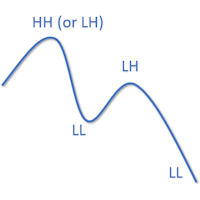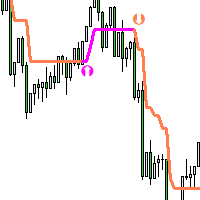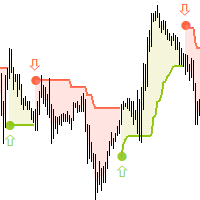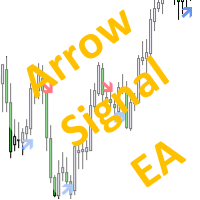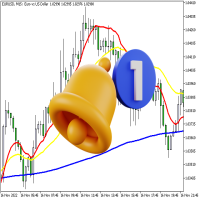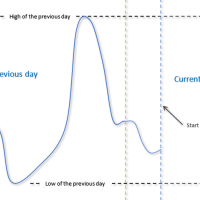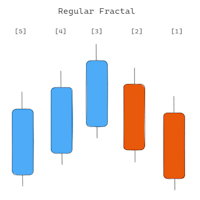Open Time Manager
- Utilità
- Vladimir Karputov
- Versione: 1.2
- Attivazioni: 5
L'utilità " Open Time Manager " apre una posizione a un'ora specificata e quindi attiva il trailing classico.
L'ora (" Ora ":" Minuti ") è sempre impostata nel fuso orario GMT con un offset GMT Offset. E' possibile selezionare tre opzioni per l'apertura di una posizione utilizzando il parametro ' Modalità Trade ':
' ACQUISTARE '
' VENDERE '
' ACQUISTA e VENDI (contemporaneamente) '
' OFF (no scambi, solo lavori finali) '
Il quarto parametro viene utilizzato quando è necessario abilitare solo il trailing per le proprie posizioni e non aprire nuove posizioni.
Stop loss e take profit hanno parametri separati per la posizione ACQUISTA e per la posizione VENDI. Inoltre, la dimensione del lotto viene impostata separatamente per la posizione ACQUISTA e per la posizione VENDITA.
L'utilità dispone di un proprio pannello che visualizza cinque timestamp, nonché una vista grafica del giorno per una determinata ora e l'ora GMT con un offset.