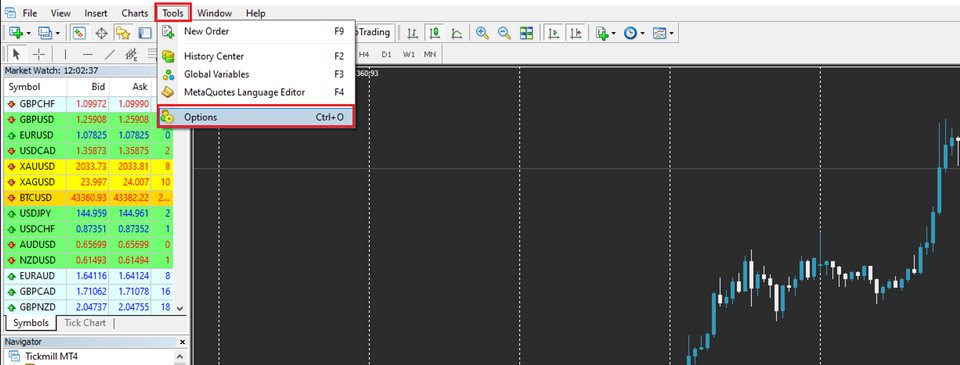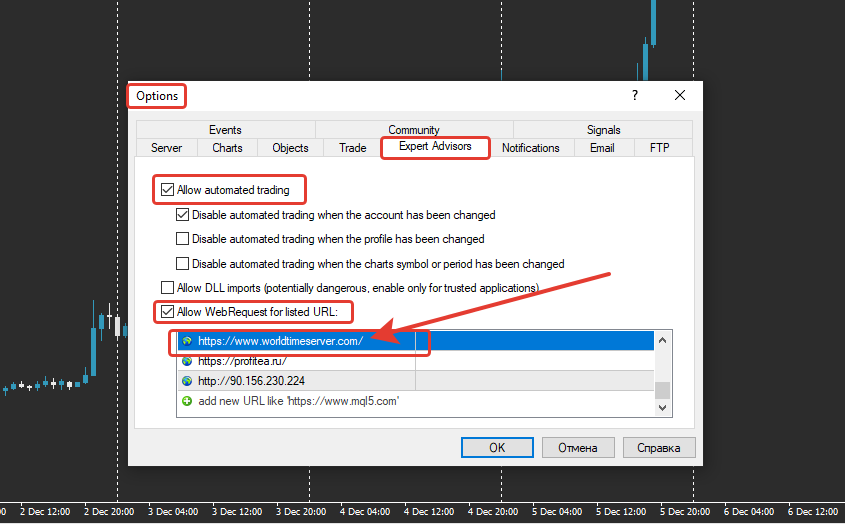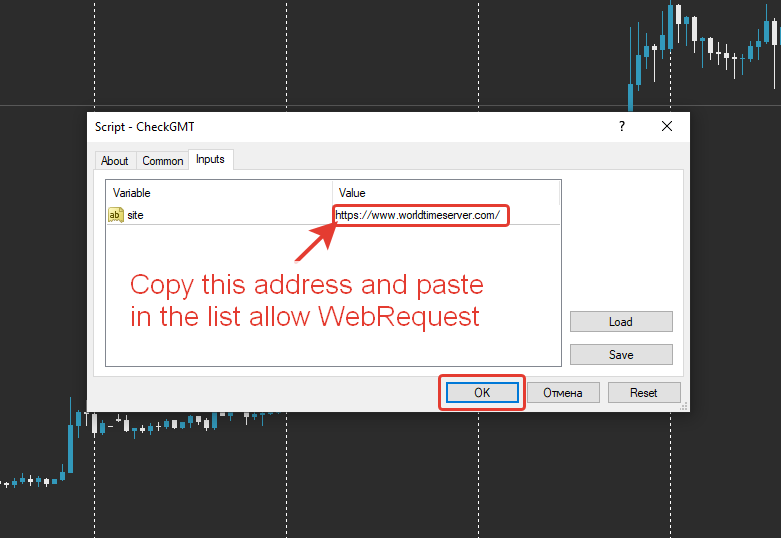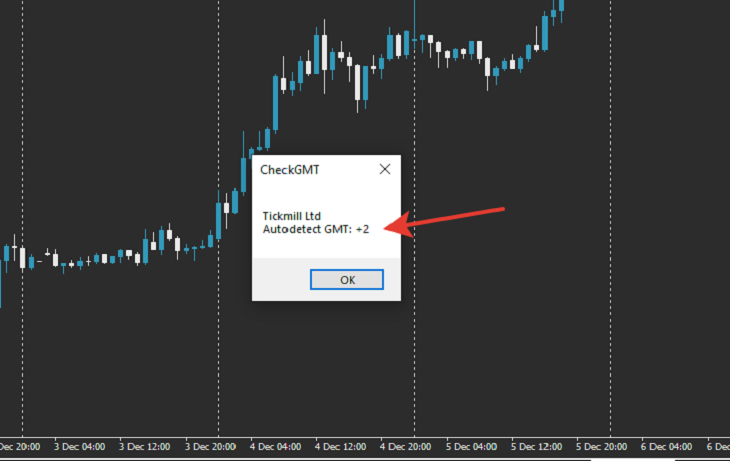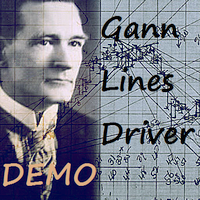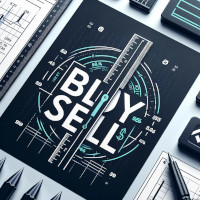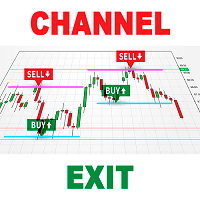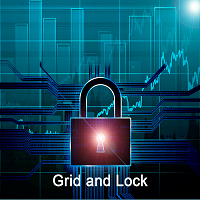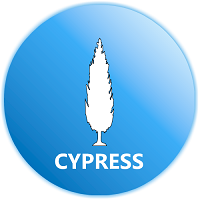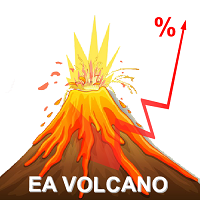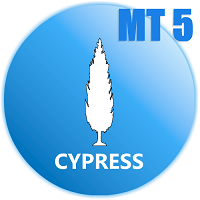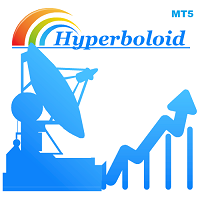Check GMT offset
- Utilità
- Oleg Pavlenko
- Versione: 1.0
A utility for automatically detecting the GMT offset of your broker
To use the utility, place it in the Scripts folder of the terminal data directory, enable WebRequest in the terminal settings and add the address https://www.worldtimeserver.com/ to the list of allowed ones.
Run the Check GMT script on the chart with any currency pair
There is only one setting in the script: site = https://www.worldtimeserver.com/ just for your convenience.
Copy this address from the script settings and add it to the list of allowed WebRequest in the MT4 terminal settings on the Advisors tab.
Important! Run the script on trading days!