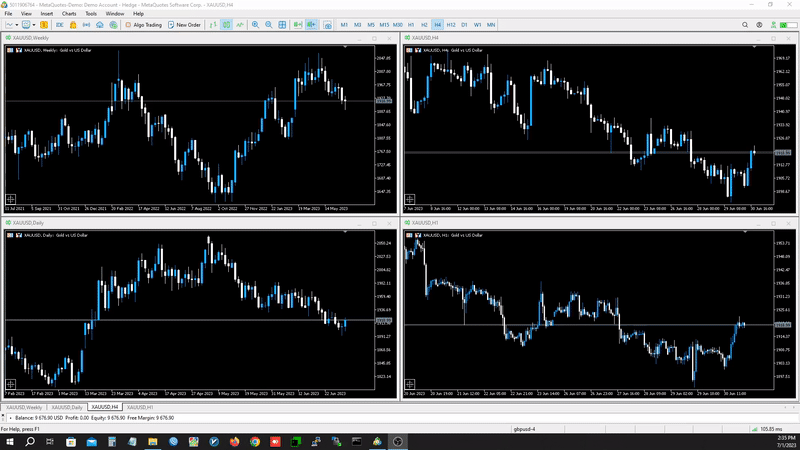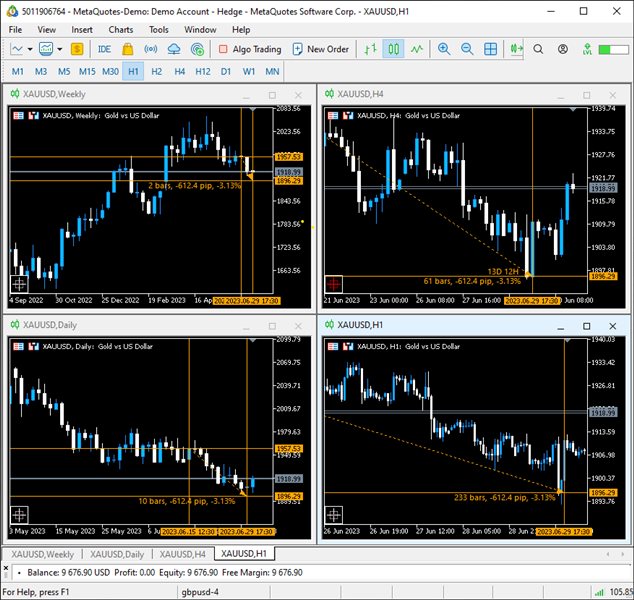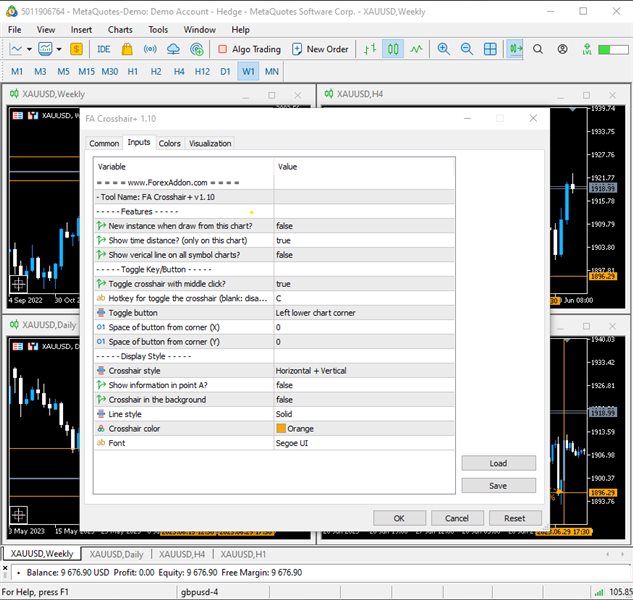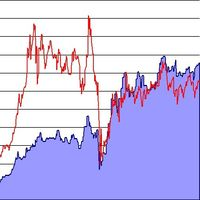FA Crosshair Plus
- Utilità
- Danan Pooladi
- Versione: 1.11
- Aggiornato: 13 luglio 2023
- Attivazioni: 10
Global crosshair for spotting levels and positions on multiple chart (timeframes).
Features:
- Toggle with middle click (replace default MT5 crosshair).
- Toggle with HotKey shortcut and on chart button.
- Multi instance feature. (every chart can draw separate instance).
- Customizable Display Style. (color / line style / ex.)