ALFRED MURIITHI / Profil
- Informations
|
11+ années
expérience
|
26
produits
|
215
versions de démo
|
|
0
offres d’emploi
|
0
signaux
|
0
les abonnés
|
🏛 ALL EA https://www.mql5.com/en/users/pipmontra/seller
👉 TELEGRAM @rakepips : https://t.me/rakepips
👍🏻 SUBSCRIBE TO MY YOUTUBE CHANNEL: https://www.youtube.com/c/RangingMarkets
📌 For a discount on my products or other requests, write me through https://t.me/Innovicient or innovicient@gmail.com
True Oversold Overbought MT4: https://www.mql5.com/en/market/product/68396
True Oversold Overbought MT5: https://www.mql5.com/en/market/product/79336
Hot Zones MT4: https://www.mql5.com/en/market/product/77292
Hot Zones MT5: https://www.mql5.com/en/market/product/77417
Outside The Box MT4: https://www.mql5.com/en/market/product/83143
Outside The Box MT5: https://www.mql5.com/en/market/product/76975
Ranging Market Detector MT4: https://www.mql5.com/en/market/product/66062
🏛 ALL EA https://www.mql5.com/en/users/pipmontra/seller
👉 TELEGRAM @rakepips : https://t.me/rakepips
👍🏻 SUBSCRIBE TO MY YOUTUBE CHANNEL: https://www.youtube.com/c/RangingMarkets
📌 For a discount on my products or other requests, write me through https://t.me/Innovicient or innovicient@gmail.com
True Oversold Overbought MT4: https://www.mql5.com/en/market/product/68396
True Oversold Overbought MT5: https://www.mql5.com/en/market/product/79336
Hot Zones MT4: https://www.mql5.com/en/market/product/77292
Hot Zones MT5: https://www.mql5.com/en/market/product/77417
Outside The Box MT4: https://www.mql5.com/en/market/product/83143
Outside The Box MT5: https://www.mql5.com/en/market/product/76975
Ranging Market Detector MT4: https://www.mql5.com/en/market/product/66062
🏛 ALL EA https://www.mql5.com/en/users/pipmontra/seller
ALFRED MURIITHI

Don't follow the market blindly. The True Oversold Overbought indicator (mt4/5) indicates for you when the truly oversold or overbought. Besides, it gives allows you to trade breakouts if the market is about to break or obey these levels.
The True Oversold Overbought indicator provides you with ability to swiftly check whether the asset is oversold or overbought.
Other than complementing your trading with True Oversold Overbought, you can use the indicator as your only trading system.
It works with all forex instruments and will save you the headache of estimating when the market is due for a reversal or retracement.
When the "Super Charge" feature is enabled, the areas where the price is in oversold/overbought status are amplified to give you a clear state of the market,therefore, you will not miss the moment to prepare for a reversal/retracement.
Alternatively, when the "Super Charge" feature is disabled, the indicator still shows the oversold and overbought levels but this time you get a broader view of the market.
Advantages
✔️It is not overly sensitive or keep touching oversold/overbought levels.
✔️Open trades early when the price is exiting overbought / oversold levels and close trades at the right time.
✔️Trade when there is noise and when the market is silent.
✔️No complex settings since the default settings work perfectly.
✔️The indicator displays on the separate window and also show rectangles on the main chart.
✔️When the overbought and oversold rectangles draw, it is time to buy if price opens above the rectangles and sell if the candle opens below.
Note: If the overbought rectangle is formed but a candle open above it, its an indication the trend will continue surging for a while before breaking below.
Similarly, the continued drop in price below the oversold rectangle indicates the price might continue in the same direction before bulls takes control.
⭐️⭐️⭐️⭐️⭐️True Oversold Overbought MT5: https://www.mql5.com/en/market/product/79336
⭐️⭐️⭐️⭐️⭐️True Oversold Overbought MT4: https://www.mql5.com/en/market/product/68396
🔥🔥🔥🔥🔥 Download other indicators: https://www.mql5.com/en/users/pipmontra/seller
The True Oversold Overbought indicator provides you with ability to swiftly check whether the asset is oversold or overbought.
Other than complementing your trading with True Oversold Overbought, you can use the indicator as your only trading system.
It works with all forex instruments and will save you the headache of estimating when the market is due for a reversal or retracement.
When the "Super Charge" feature is enabled, the areas where the price is in oversold/overbought status are amplified to give you a clear state of the market,therefore, you will not miss the moment to prepare for a reversal/retracement.
Alternatively, when the "Super Charge" feature is disabled, the indicator still shows the oversold and overbought levels but this time you get a broader view of the market.
Advantages
✔️It is not overly sensitive or keep touching oversold/overbought levels.
✔️Open trades early when the price is exiting overbought / oversold levels and close trades at the right time.
✔️Trade when there is noise and when the market is silent.
✔️No complex settings since the default settings work perfectly.
✔️The indicator displays on the separate window and also show rectangles on the main chart.
✔️When the overbought and oversold rectangles draw, it is time to buy if price opens above the rectangles and sell if the candle opens below.
Note: If the overbought rectangle is formed but a candle open above it, its an indication the trend will continue surging for a while before breaking below.
Similarly, the continued drop in price below the oversold rectangle indicates the price might continue in the same direction before bulls takes control.
⭐️⭐️⭐️⭐️⭐️True Oversold Overbought MT5: https://www.mql5.com/en/market/product/79336
⭐️⭐️⭐️⭐️⭐️True Oversold Overbought MT4: https://www.mql5.com/en/market/product/68396
🔥🔥🔥🔥🔥 Download other indicators: https://www.mql5.com/en/users/pipmontra/seller

ALFRED MURIITHI

The Outside The Box (OTB) is a complete trading system that provides the user with immense trading ability by highlighting on the chart areas where the trader should prepare to
Re-enter the trend after pullbacks (Pullback trading strategy)
Take partial/complete profit(Profit taking strategy), and
Trade breakouts (Stock breakout strategy)
👉MT4 Version: https://www.mql5.com/en/market/product/83143
👉MT5 Version: https://www.mql5.com/en/market/product/76975
👉ALL Indicators: https://www.mql5.com/en/users/pipmontra/seller
Re-enter the trend after pullbacks (Pullback trading strategy)
Take partial/complete profit(Profit taking strategy), and
Trade breakouts (Stock breakout strategy)
👉MT4 Version: https://www.mql5.com/en/market/product/83143
👉MT5 Version: https://www.mql5.com/en/market/product/76975
👉ALL Indicators: https://www.mql5.com/en/users/pipmontra/seller

ALFRED MURIITHI
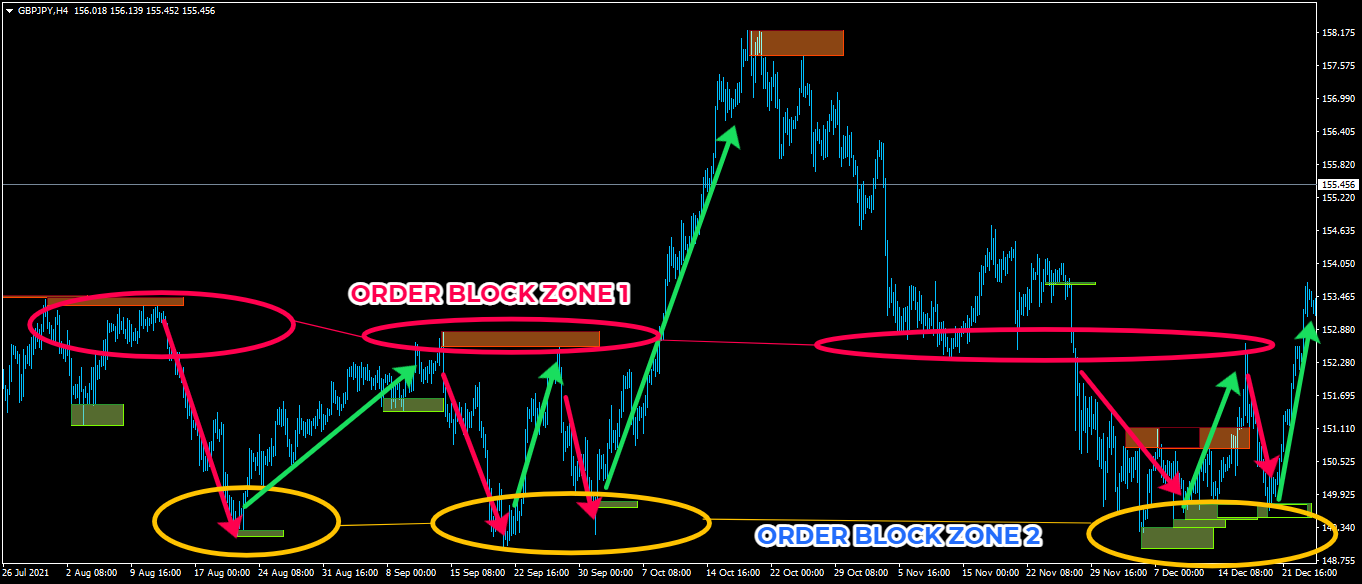
Trend Support Resistance is a fairly simple indicator that provides traders with confirmed immediate support and resistance in whatever timeframe you monitor.
It's good for short-term and long-term order blocks. With the default settings, the indicator identifies critical support and resistance areas.
Bearish Order Blocks are around the OrangeRed areas while Bullish Order Blocks almost always form near the LawnGreen areas. We have also added a Multi-timeframe feature that can be helpful to allow you trade with an insight of higher or lower timeframes.
👉MT4:https://www.mql5.com/en/market/product/86167
👉MT5: https://www.mql5.com/en/market/product/85835
👉ALL EA https://www.mql5.com/en/users/pipmontra/seller
It's good for short-term and long-term order blocks. With the default settings, the indicator identifies critical support and resistance areas.
Bearish Order Blocks are around the OrangeRed areas while Bullish Order Blocks almost always form near the LawnGreen areas. We have also added a Multi-timeframe feature that can be helpful to allow you trade with an insight of higher or lower timeframes.
👉MT4:https://www.mql5.com/en/market/product/86167
👉MT5: https://www.mql5.com/en/market/product/85835
👉ALL EA https://www.mql5.com/en/users/pipmontra/seller
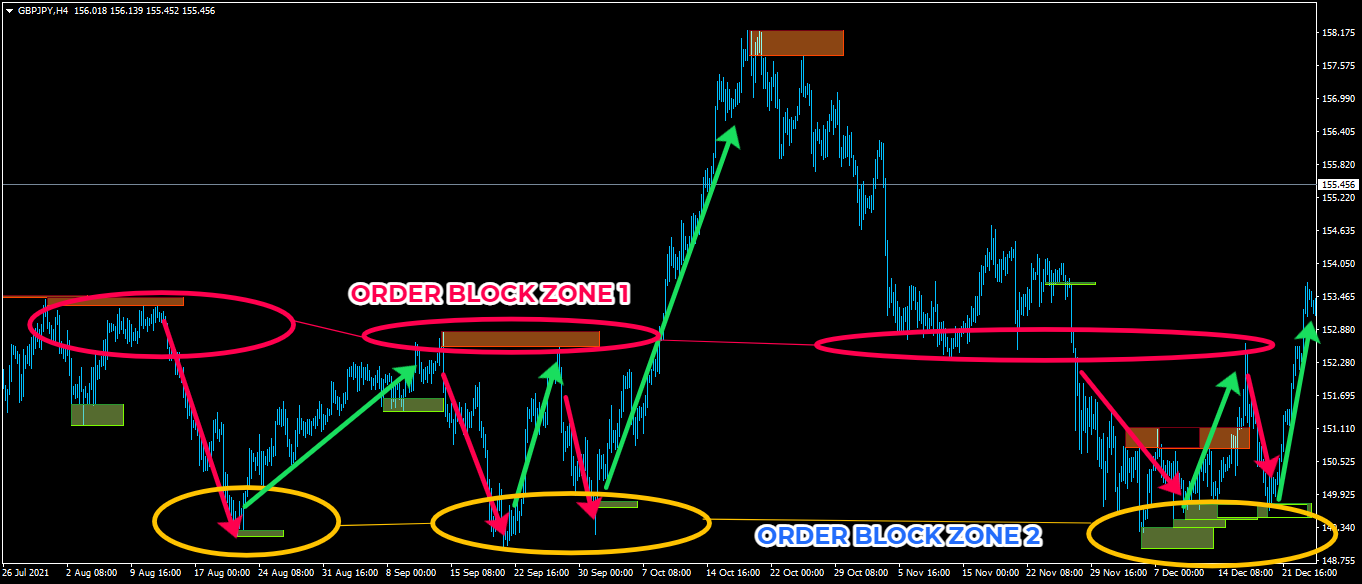
ALFRED MURIITHI

The Outside The Box (OTB) is a complete trading system that provides the user with immense trading ability by highlighting on the chart areas where the trader should prepare to
Re-enter the trend after pullbacks (Pullback trading strategy)
Take partial/complete profit(Profit taking strategy), and
Trade breakouts (Stock breakout strategy)
👉MT4 Version: https://www.mql5.com/en/market/product/83143
👉MT5 Version: https://www.mql5.com/en/market/product/76975
👉ALL Indicators: https://www.mql5.com/en/users/pipmontra/seller
Re-enter the trend after pullbacks (Pullback trading strategy)
Take partial/complete profit(Profit taking strategy), and
Trade breakouts (Stock breakout strategy)
👉MT4 Version: https://www.mql5.com/en/market/product/83143
👉MT5 Version: https://www.mql5.com/en/market/product/76975
👉ALL Indicators: https://www.mql5.com/en/users/pipmontra/seller

ALFRED MURIITHI
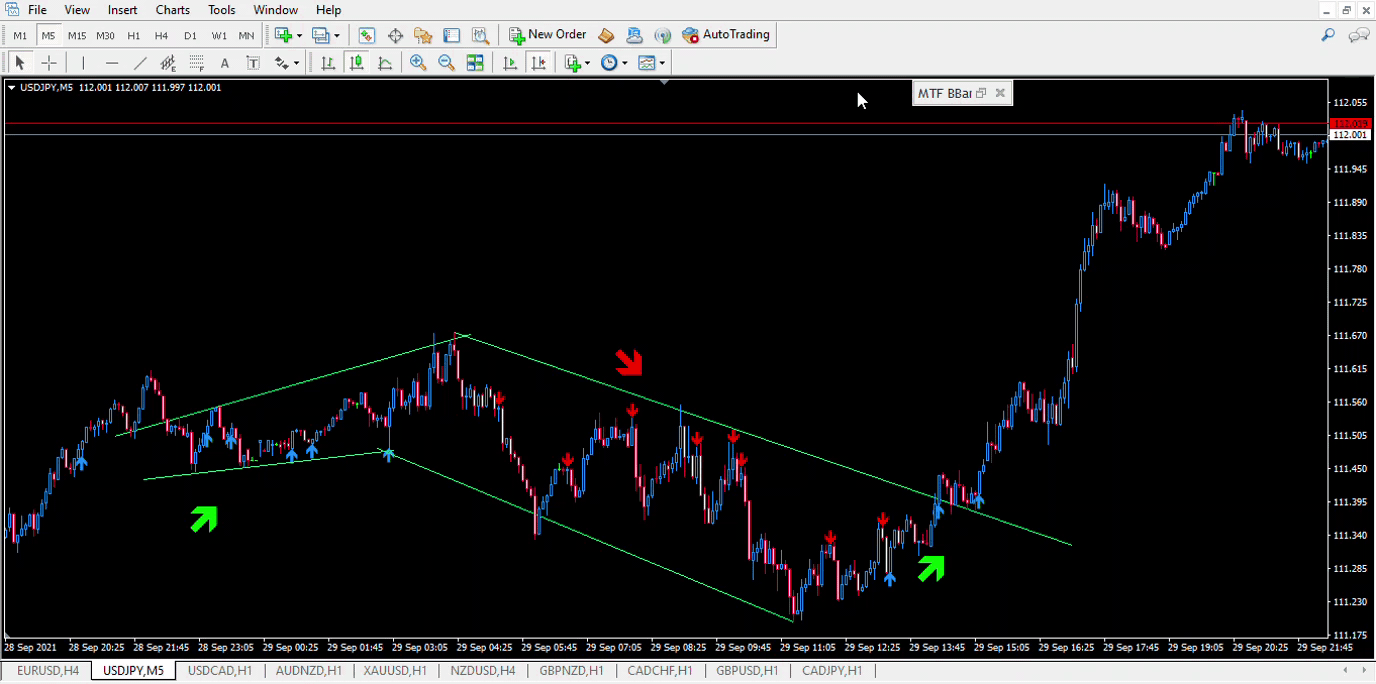
⭐️⭐️⭐️⭐️⭐️ ONLY 1 loss out of 12 trades ⭐️⭐️⭐️⭐️⭐️
Doesn't matter whether the market is ranging within channels or trending. Retracement Feeder with default settings got your back.
👍🏻Retracement Feeder (MT4) : https://www.mql5.com/en/market/product/67443
👍🏻Retracement Feeder (MT5) : https://www.mql5.com/en/market/product/71340
Doesn't matter whether the market is ranging within channels or trending. Retracement Feeder with default settings got your back.
👍🏻Retracement Feeder (MT4) : https://www.mql5.com/en/market/product/67443
👍🏻Retracement Feeder (MT5) : https://www.mql5.com/en/market/product/71340
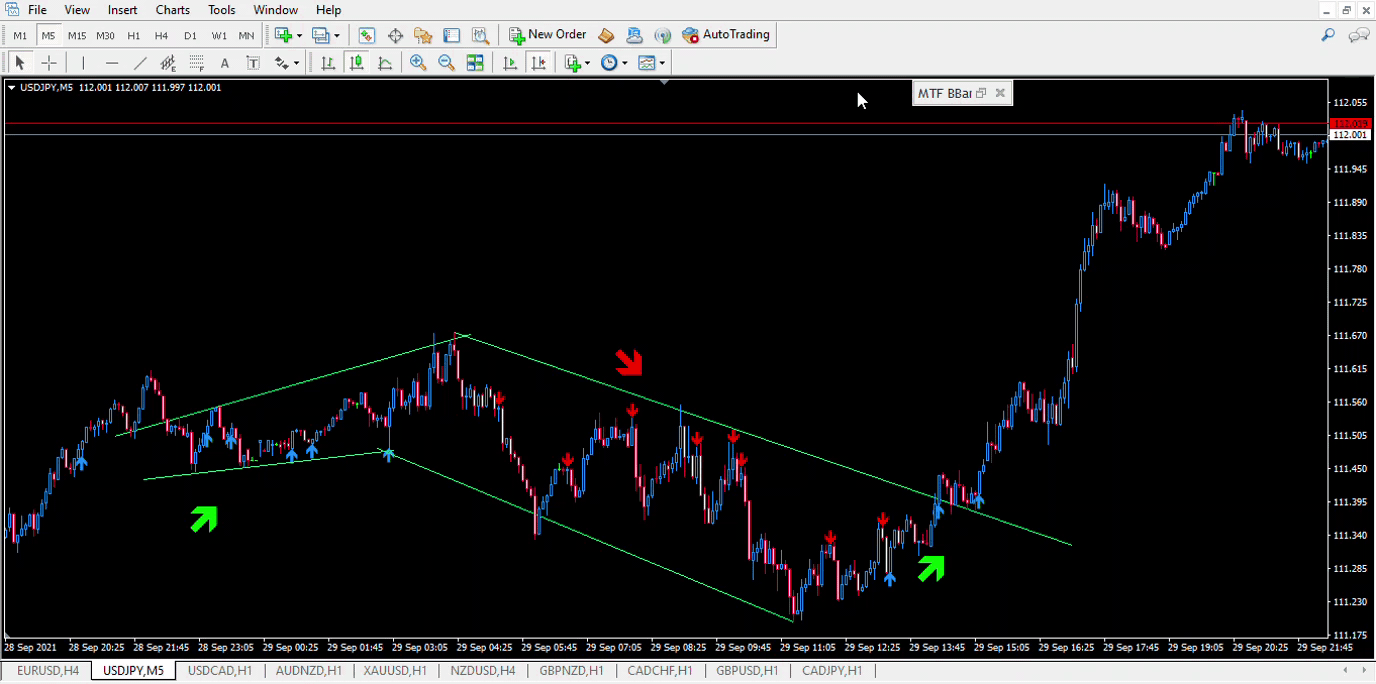
ALFRED MURIITHI

The Outside The Box (OTB) is a complete trading system that provides the user with immense trading ability by highlighting on the chart areas where the trader should prepare to
Re-enter the trend after pullbacks (Pullback trading strategy)
Take partial/complete profit(Profit taking strategy), and
Trade breakouts (Stock breakout strategy)
👉MT4 Version: https://www.mql5.com/en/market/product/83143
👉MT5 Version: https://www.mql5.com/en/market/product/76975
👉ALL Indicators: https://www.mql5.com/en/users/pipmontra/seller
Re-enter the trend after pullbacks (Pullback trading strategy)
Take partial/complete profit(Profit taking strategy), and
Trade breakouts (Stock breakout strategy)
👉MT4 Version: https://www.mql5.com/en/market/product/83143
👉MT5 Version: https://www.mql5.com/en/market/product/76975
👉ALL Indicators: https://www.mql5.com/en/users/pipmontra/seller

ALFRED MURIITHI

Don't follow the market blindly. The True Oversold Overbought indicator (mt4/5) indicates for you when the truly oversold or overbought. Besides, it gives allows you to trade breakouts if the market is about to break or obey these levels.
The True Oversold Overbought indicator provides you with ability to swiftly check whether the asset is oversold or overbought.
Other than complementing your trading with True Oversold Overbought, you can use the indicator as your only trading system.
It works with all forex instruments and will save you the headache of estimating when the market is due for a reversal or retracement.
When the "Super Charge" feature is enabled, the areas where the price is in oversold/overbought status are amplified to give you a clear state of the market,therefore, you will not miss the moment to prepare for a reversal/retracement.
Alternatively, when the "Super Charge" feature is disabled, the indicator still shows the oversold and overbought levels but this time you get a broader view of the market.
Advantages
✔️It is not overly sensitive or keep touching oversold/overbought levels.
✔️Open trades early when the price is exiting overbought / oversold levels and close trades at the right time.
✔️Trade when there is noise and when the market is silent.
✔️No complex settings since the default settings work perfectly.
✔️The indicator displays on the separate window and also show rectangles on the main chart.
✔️When the overbought and oversold rectangles draw, it is time to buy if price opens above the rectangles and sell if the candle opens below.
Note: If the overbought rectangle is formed but a candle open above it, its an indication the trend will continue surging for a while before breaking below.
Similarly, the continued drop in price below the oversold rectangle indicates the price might continue in the same direction before bulls takes control.
⭐️⭐️⭐️⭐️⭐️True Oversold Overbought MT5: https://www.mql5.com/en/market/product/79336
⭐️⭐️⭐️⭐️⭐️True Oversold Overbought MT4: https://www.mql5.com/en/market/product/68396
🔥🔥🔥🔥🔥 Download other indicators: https://www.mql5.com/en/users/pipmontra/seller
The True Oversold Overbought indicator provides you with ability to swiftly check whether the asset is oversold or overbought.
Other than complementing your trading with True Oversold Overbought, you can use the indicator as your only trading system.
It works with all forex instruments and will save you the headache of estimating when the market is due for a reversal or retracement.
When the "Super Charge" feature is enabled, the areas where the price is in oversold/overbought status are amplified to give you a clear state of the market,therefore, you will not miss the moment to prepare for a reversal/retracement.
Alternatively, when the "Super Charge" feature is disabled, the indicator still shows the oversold and overbought levels but this time you get a broader view of the market.
Advantages
✔️It is not overly sensitive or keep touching oversold/overbought levels.
✔️Open trades early when the price is exiting overbought / oversold levels and close trades at the right time.
✔️Trade when there is noise and when the market is silent.
✔️No complex settings since the default settings work perfectly.
✔️The indicator displays on the separate window and also show rectangles on the main chart.
✔️When the overbought and oversold rectangles draw, it is time to buy if price opens above the rectangles and sell if the candle opens below.
Note: If the overbought rectangle is formed but a candle open above it, its an indication the trend will continue surging for a while before breaking below.
Similarly, the continued drop in price below the oversold rectangle indicates the price might continue in the same direction before bulls takes control.
⭐️⭐️⭐️⭐️⭐️True Oversold Overbought MT5: https://www.mql5.com/en/market/product/79336
⭐️⭐️⭐️⭐️⭐️True Oversold Overbought MT4: https://www.mql5.com/en/market/product/68396
🔥🔥🔥🔥🔥 Download other indicators: https://www.mql5.com/en/users/pipmontra/seller

ALFRED MURIITHI

Trend Support Resistance is a fairly simple indicator that provides traders with confirmed immediate support and resistance in whatever timeframe you monitor.
It's good for short-term and long-term order blocks. With the default settings, the indicator identifies critical support and resistance areas.
Bearish Order Blocks are around the OrangeRed areas while Bullish Order Blocks almost always form near the LawnGreen areas. We have also added a Multi-timeframe feature that can be helpful to allow you trade with an insight of higher or lower timeframes.
👉MT4:https://www.mql5.com/en/market/product/86167
👉MT5: https://www.mql5.com/en/market/product/85835
👉ALL EA https://www.mql5.com/en/users/pipmontra/seller
It's good for short-term and long-term order blocks. With the default settings, the indicator identifies critical support and resistance areas.
Bearish Order Blocks are around the OrangeRed areas while Bullish Order Blocks almost always form near the LawnGreen areas. We have also added a Multi-timeframe feature that can be helpful to allow you trade with an insight of higher or lower timeframes.
👉MT4:https://www.mql5.com/en/market/product/86167
👉MT5: https://www.mql5.com/en/market/product/85835
👉ALL EA https://www.mql5.com/en/users/pipmontra/seller

ALFRED MURIITHI

The Outside The Box (OTB) is a complete trading system that provides the user with immense trading ability by highlighting on the chart areas where the trader should prepare to
Re-enter the trend after pullbacks (Pullback trading strategy)
Take partial/complete profit(Profit taking strategy), and
Trade breakouts (Stock breakout strategy)
👉MT4 Version: https://www.mql5.com/en/market/product/83143
👉MT5 Version: https://www.mql5.com/en/market/product/76975
👉ALL Indicators: https://www.mql5.com/en/users/pipmontra/seller
Re-enter the trend after pullbacks (Pullback trading strategy)
Take partial/complete profit(Profit taking strategy), and
Trade breakouts (Stock breakout strategy)
👉MT4 Version: https://www.mql5.com/en/market/product/83143
👉MT5 Version: https://www.mql5.com/en/market/product/76975
👉ALL Indicators: https://www.mql5.com/en/users/pipmontra/seller

ALFRED MURIITHI
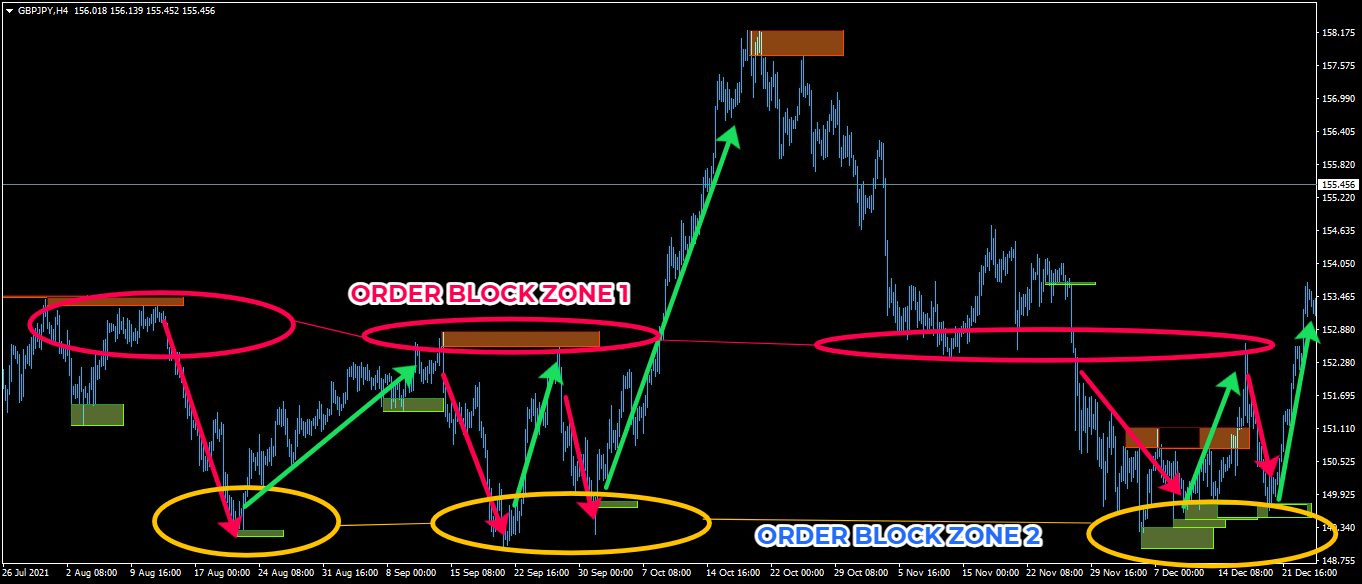
Trend Support Resistance is a fairly simple indicator that provides traders with confirmed immediate support and resistance in whatever timeframe you monitor.
It's good for short-term and long-term order blocks. With the default settings, the indicator identifies critical support and resistance areas.
Bearish Order Blocks are around the OrangeRed areas while Bullish Order Blocks almost always form near the LawnGreen areas. We have also added a Multi-timeframe feature that can be helpful to allow you trade with an insight of higher or lower timeframes.
👉MT4:https://www.mql5.com/en/market/product/86167
👉MT5: https://www.mql5.com/en/market/product/85835
👉ALL EA https://www.mql5.com/en/users/pipmontra/seller
It's good for short-term and long-term order blocks. With the default settings, the indicator identifies critical support and resistance areas.
Bearish Order Blocks are around the OrangeRed areas while Bullish Order Blocks almost always form near the LawnGreen areas. We have also added a Multi-timeframe feature that can be helpful to allow you trade with an insight of higher or lower timeframes.
👉MT4:https://www.mql5.com/en/market/product/86167
👉MT5: https://www.mql5.com/en/market/product/85835
👉ALL EA https://www.mql5.com/en/users/pipmontra/seller
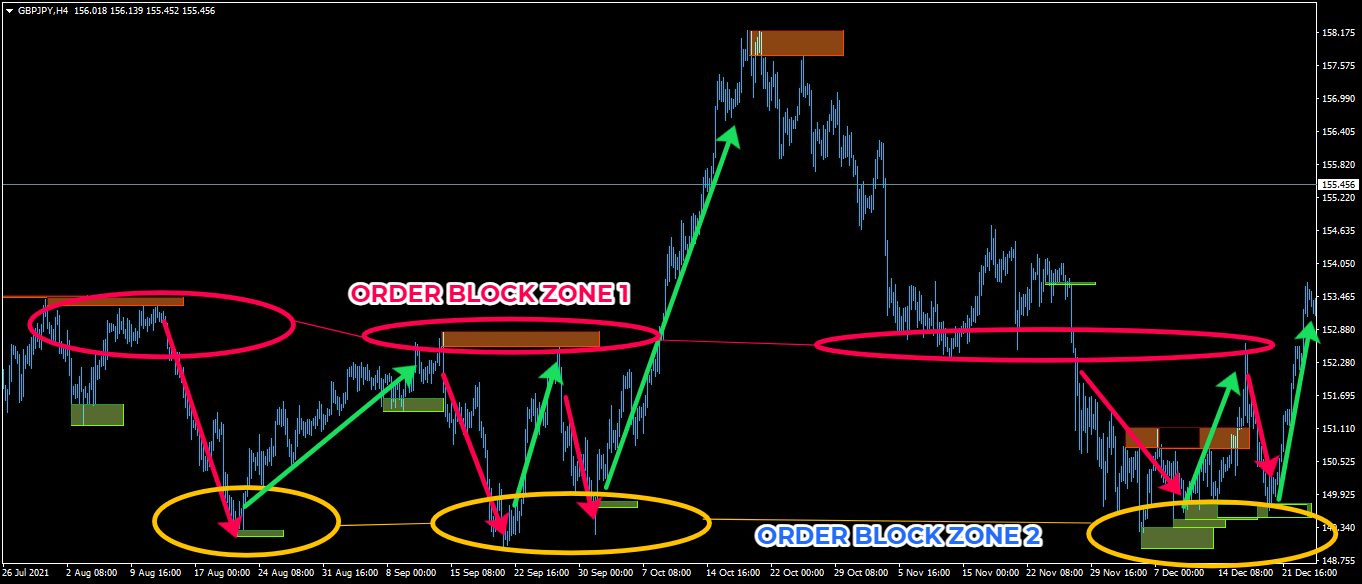
ALFRED MURIITHI
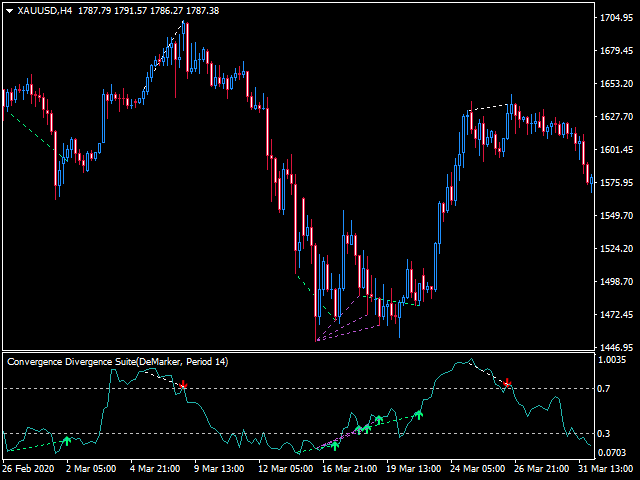
The Convergence Divergence Suite contains 17 indicators, built-in MT4 technical indicators and custom ones.
The list will be increased in subsequent versions as per users' requests.
Any selected indicator is loaded on your chart then automatic Convergence and Divergence trend lines are drawn on the chart and indicator.
This tool is important if you use any of the listed indicators or convergence/divergence in your strategy.
Advantages
✔️With the Convergence Divergence Suite you do not need to load multiple indicators to your chart, all you need to do is select the indicator from the dropdown menu to load it.
✔️You receive screen alerts when there is convergence/ divergence.
✔️You get automatic convergence /divergence trendlines for all the listed indicators under one suite.
✔️Keep your chart clean and neat with one suite.
Settings
The setup is straight forward. All you need to do is set the values for the following indicators. You can do it at once or for the indicator you usually use:
👉Momentum
👉Chaikin Money Flow
👉Rate of Change (ROC)
👉Money Flow Index
👉Relative Strength Index
👉Stochastic Oscillator
👉Averaged RSI & MFI
👉Averaged RSI, MFI & Stochastic
👉Moving Average of Oscillator
👉Moving Average Convergence Divergence
👉William's Percentage Range
👉Commodity Channel Index
👉Force Index
👉DeMarker
👉Relative Vigor Index
👉William's Accelerator/Decelerator
👉William's Awesome Oscillator
We are ready to help you to set up if needed.
Convergence Divergence Suite:: https://www.mql5.com/en/market/product/69003
MQL5 Store:: https://www.mql5.com/en/users/pipmontra/seller
The list will be increased in subsequent versions as per users' requests.
Any selected indicator is loaded on your chart then automatic Convergence and Divergence trend lines are drawn on the chart and indicator.
This tool is important if you use any of the listed indicators or convergence/divergence in your strategy.
Advantages
✔️With the Convergence Divergence Suite you do not need to load multiple indicators to your chart, all you need to do is select the indicator from the dropdown menu to load it.
✔️You receive screen alerts when there is convergence/ divergence.
✔️You get automatic convergence /divergence trendlines for all the listed indicators under one suite.
✔️Keep your chart clean and neat with one suite.
Settings
The setup is straight forward. All you need to do is set the values for the following indicators. You can do it at once or for the indicator you usually use:
👉Momentum
👉Chaikin Money Flow
👉Rate of Change (ROC)
👉Money Flow Index
👉Relative Strength Index
👉Stochastic Oscillator
👉Averaged RSI & MFI
👉Averaged RSI, MFI & Stochastic
👉Moving Average of Oscillator
👉Moving Average Convergence Divergence
👉William's Percentage Range
👉Commodity Channel Index
👉Force Index
👉DeMarker
👉Relative Vigor Index
👉William's Accelerator/Decelerator
👉William's Awesome Oscillator
We are ready to help you to set up if needed.
Convergence Divergence Suite:: https://www.mql5.com/en/market/product/69003
MQL5 Store:: https://www.mql5.com/en/users/pipmontra/seller
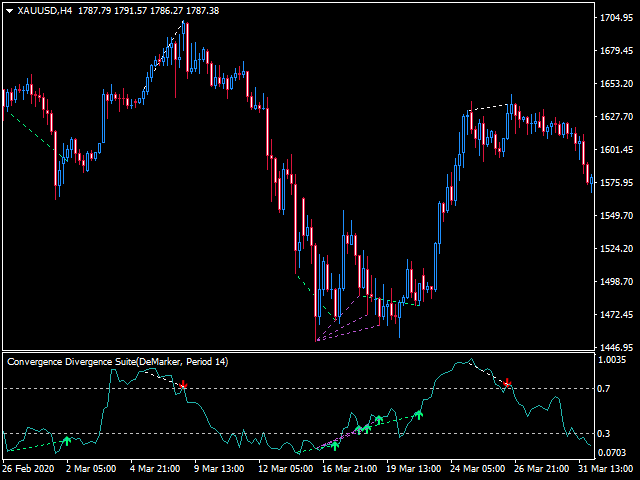
ALFRED MURIITHI

The Outside The Box (OTB) is a complete trading system that provides the user with immense trading ability by highlighting on the chart areas where the trader should prepare to
Re-enter the trend after pullbacks (Pullback trading strategy)
Take partial/complete profit(Profit taking strategy), and
Trade breakouts (Stock breakout strategy)
👉MT4 Version: https://www.mql5.com/en/market/product/83143
👉MT5 Version: https://www.mql5.com/en/market/product/76975
👉ALL Indicators: https://www.mql5.com/en/users/pipmontra/seller
Re-enter the trend after pullbacks (Pullback trading strategy)
Take partial/complete profit(Profit taking strategy), and
Trade breakouts (Stock breakout strategy)
👉MT4 Version: https://www.mql5.com/en/market/product/83143
👉MT5 Version: https://www.mql5.com/en/market/product/76975
👉ALL Indicators: https://www.mql5.com/en/users/pipmontra/seller

ALFRED MURIITHI
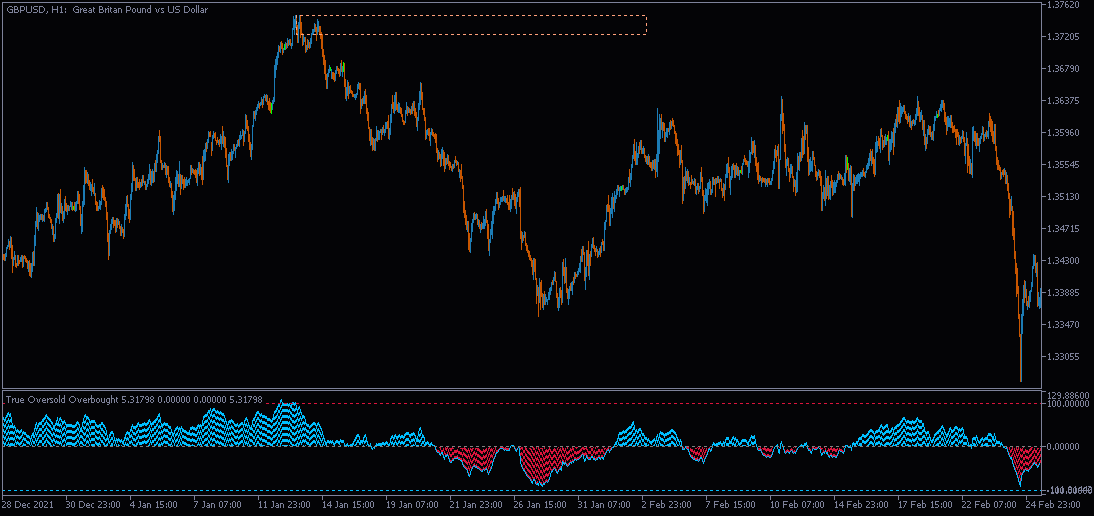
Don't follow the market blindly. The True Oversold Overbought indicator (mt4/5) indicates for you when the truly oversold or overbought. Besides, it gives allows you to trade breakouts if the market is about to break or obey these levels.
The True Oversold Overbought indicator provides you with ability to swiftly check whether the asset is oversold or overbought.
Other than complementing your trading with True Oversold Overbought, you can use the indicator as your only trading system.
It works with all forex instruments and will save you the headache of estimating when the market is due for a reversal or retracement.
When the "Super Charge" feature is enabled, the areas where the price is in oversold/overbought status are amplified to give you a clear state of the market,therefore, you will not miss the moment to prepare for a reversal/retracement.
Alternatively, when the "Super Charge" feature is disabled, the indicator still shows the oversold and overbought levels but this time you get a broader view of the market.
Advantages
✔️It is not overly sensitive or keep touching oversold/overbought levels.
✔️Open trades early when the price is exiting overbought / oversold levels and close trades at the right time.
✔️Trade when there is noise and when the market is silent.
✔️No complex settings since the default settings work perfectly.
✔️The indicator displays on the separate window and also show rectangles on the main chart.
✔️When the overbought and oversold rectangles draw, it is time to buy if price opens above the rectangles and sell if the candle opens below.
Note: If the overbought rectangle is formed but a candle open above it, its an indication the trend will continue surging for a while before breaking below.
Similarly, the continued drop in price below the oversold rectangle indicates the price might continue in the same direction before bulls takes control.
⭐️⭐️⭐️⭐️⭐️True Oversold Overbought MT5: https://www.mql5.com/en/market/product/79336
⭐️⭐️⭐️⭐️⭐️True Oversold Overbought MT4: https://www.mql5.com/en/market/product/68396
🔥🔥🔥🔥🔥 Download other indicators: https://www.mql5.com/en/users/pipmontra/seller
The True Oversold Overbought indicator provides you with ability to swiftly check whether the asset is oversold or overbought.
Other than complementing your trading with True Oversold Overbought, you can use the indicator as your only trading system.
It works with all forex instruments and will save you the headache of estimating when the market is due for a reversal or retracement.
When the "Super Charge" feature is enabled, the areas where the price is in oversold/overbought status are amplified to give you a clear state of the market,therefore, you will not miss the moment to prepare for a reversal/retracement.
Alternatively, when the "Super Charge" feature is disabled, the indicator still shows the oversold and overbought levels but this time you get a broader view of the market.
Advantages
✔️It is not overly sensitive or keep touching oversold/overbought levels.
✔️Open trades early when the price is exiting overbought / oversold levels and close trades at the right time.
✔️Trade when there is noise and when the market is silent.
✔️No complex settings since the default settings work perfectly.
✔️The indicator displays on the separate window and also show rectangles on the main chart.
✔️When the overbought and oversold rectangles draw, it is time to buy if price opens above the rectangles and sell if the candle opens below.
Note: If the overbought rectangle is formed but a candle open above it, its an indication the trend will continue surging for a while before breaking below.
Similarly, the continued drop in price below the oversold rectangle indicates the price might continue in the same direction before bulls takes control.
⭐️⭐️⭐️⭐️⭐️True Oversold Overbought MT5: https://www.mql5.com/en/market/product/79336
⭐️⭐️⭐️⭐️⭐️True Oversold Overbought MT4: https://www.mql5.com/en/market/product/68396
🔥🔥🔥🔥🔥 Download other indicators: https://www.mql5.com/en/users/pipmontra/seller
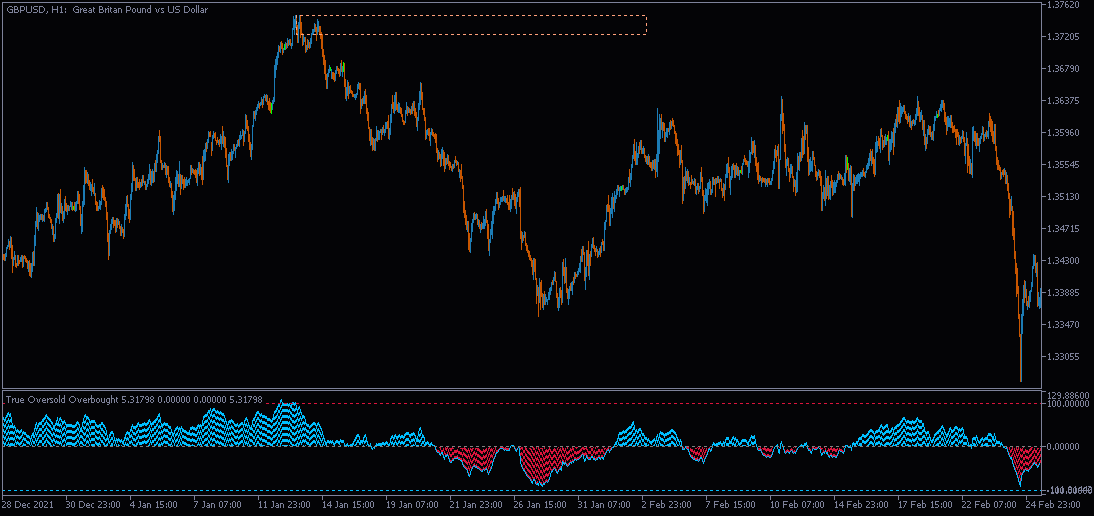
ALFRED MURIITHI

The Outside The Box (OTB) is a complete trading system that provides the user with immense trading ability by highlighting on the chart areas where the trader should prepare to
Re-enter the trend after pullbacks (Pullback trading strategy)
Take partial/complete profit(Profit taking strategy), and
Trade breakouts (Stock breakout strategy)
👉MT4 Version: https://www.mql5.com/en/market/product/83143
👉MT5 Version: https://www.mql5.com/en/market/product/76975
👉ALL Indicators: https://www.mql5.com/en/users/pipmontra/seller
Re-enter the trend after pullbacks (Pullback trading strategy)
Take partial/complete profit(Profit taking strategy), and
Trade breakouts (Stock breakout strategy)
👉MT4 Version: https://www.mql5.com/en/market/product/83143
👉MT5 Version: https://www.mql5.com/en/market/product/76975
👉ALL Indicators: https://www.mql5.com/en/users/pipmontra/seller

ALFRED MURIITHI
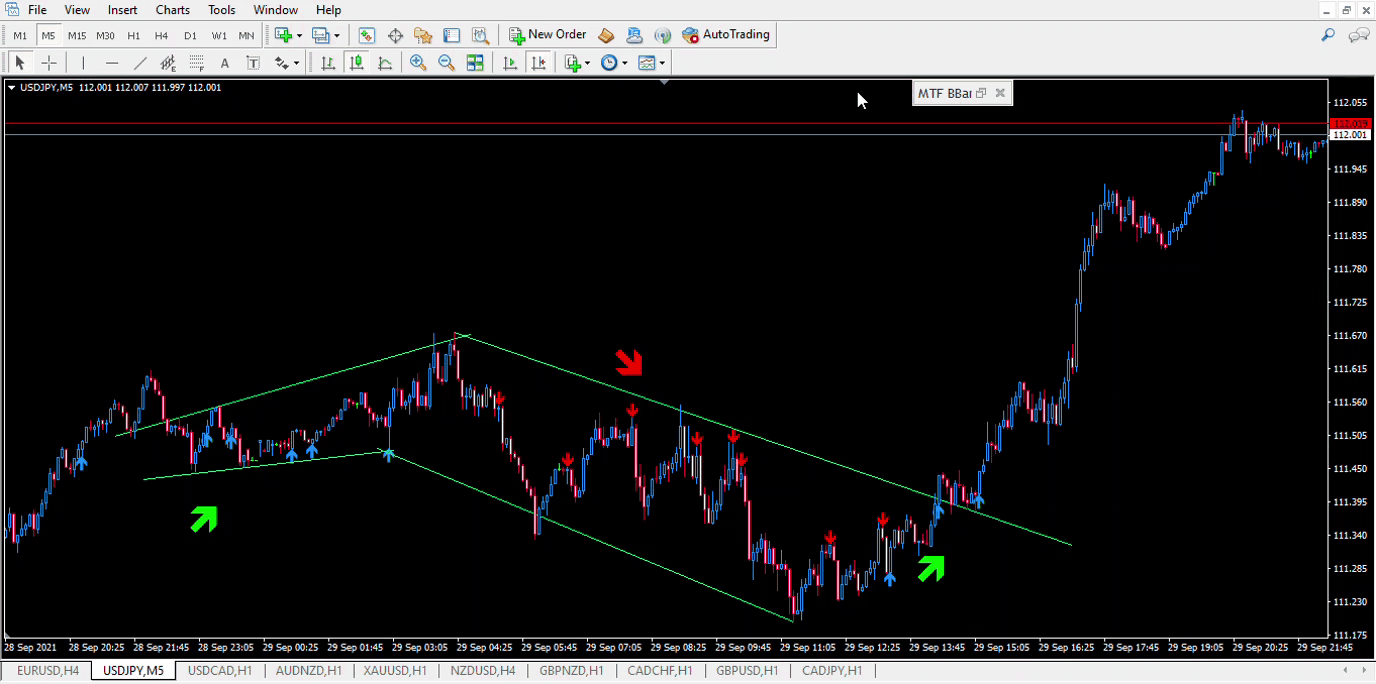
⭐️⭐️⭐️⭐️⭐️ ONLY 1 loss out of 12 trades ⭐️⭐️⭐️⭐️⭐️
Doesn't matter whether the market is ranging within channels or trending. Retracement Feeder with default settings got your back.
👍🏻Retracement Feeder (MT4) : https://www.mql5.com/en/market/product/67443
👍🏻Retracement Feeder (MT5) : https://www.mql5.com/en/market/product/71340
Doesn't matter whether the market is ranging within channels or trending. Retracement Feeder with default settings got your back.
👍🏻Retracement Feeder (MT4) : https://www.mql5.com/en/market/product/67443
👍🏻Retracement Feeder (MT5) : https://www.mql5.com/en/market/product/71340
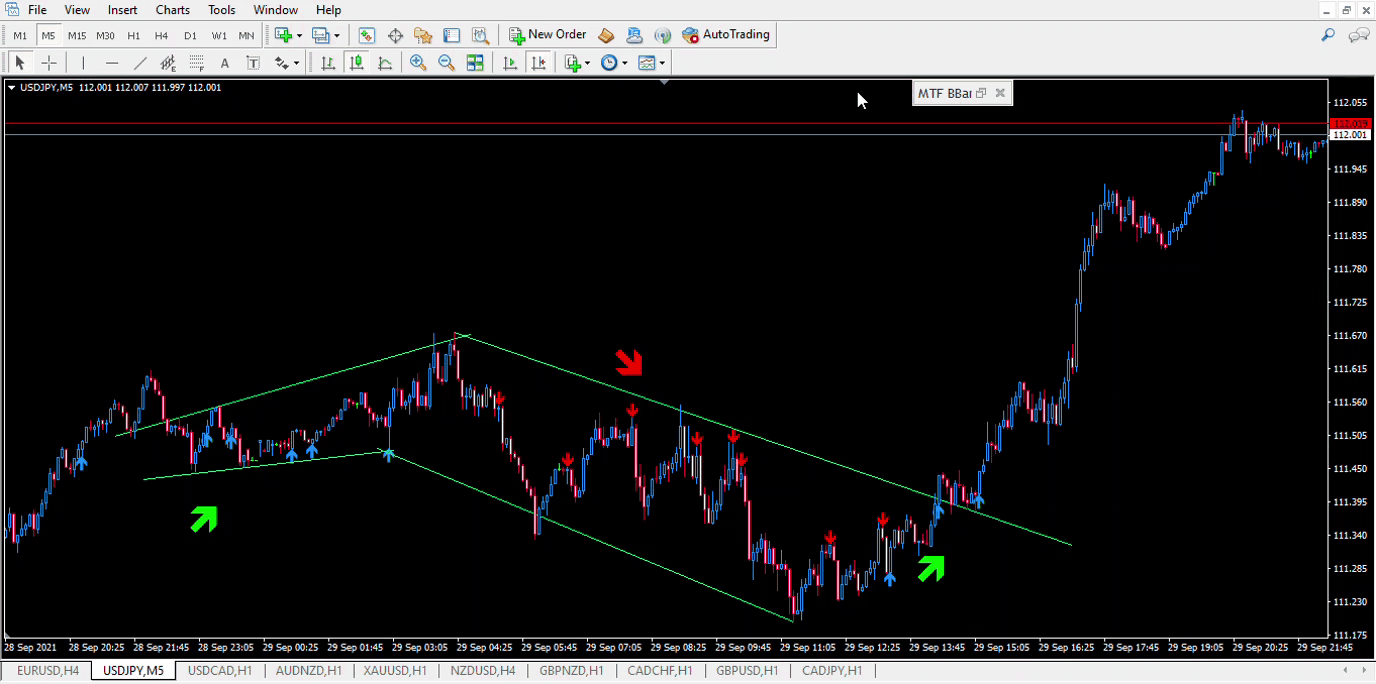
ALFRED MURIITHI
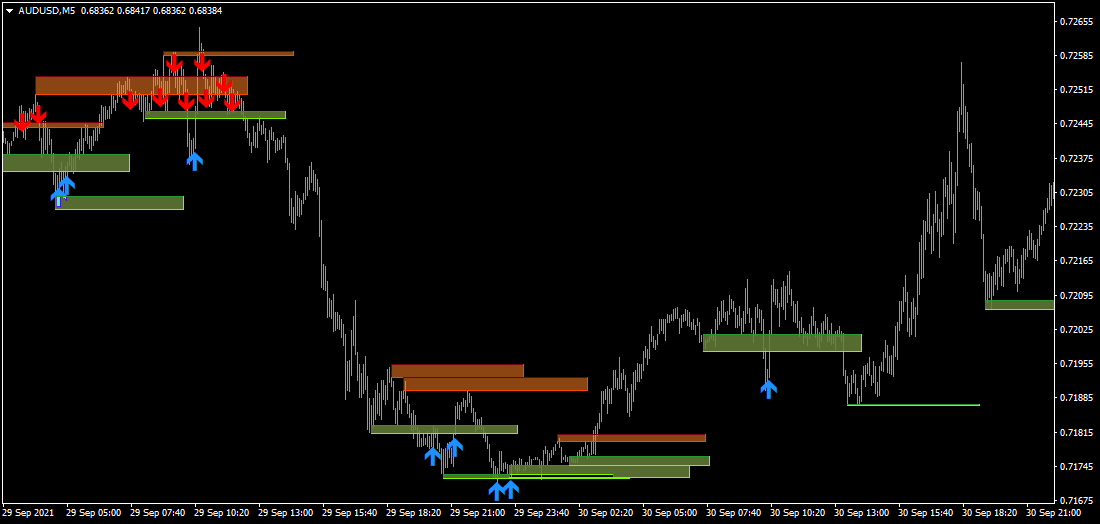
Trend Support Resistance is a fairly simple indicator that provides traders with confirmed immediate support and resistance in whatever timeframe you monitor.
It's good for short-term and long-term order blocks. With the default settings, the indicator identifies critical support and resistance areas.
Bearish Order Blocks are around the OrangeRed areas while Bullish Order Blocks almost always form near the LawnGreen areas. We have also added a Multi-timeframe feature that can be helpful to allow you trade with an insight of higher or lower timeframes.
👉MT4:https://www.mql5.com/en/market/product/86167
👉MT5: https://www.mql5.com/en/market/product/85835
👉ALL EA https://www.mql5.com/en/users/pipmontra/seller
It's good for short-term and long-term order blocks. With the default settings, the indicator identifies critical support and resistance areas.
Bearish Order Blocks are around the OrangeRed areas while Bullish Order Blocks almost always form near the LawnGreen areas. We have also added a Multi-timeframe feature that can be helpful to allow you trade with an insight of higher or lower timeframes.
👉MT4:https://www.mql5.com/en/market/product/86167
👉MT5: https://www.mql5.com/en/market/product/85835
👉ALL EA https://www.mql5.com/en/users/pipmontra/seller
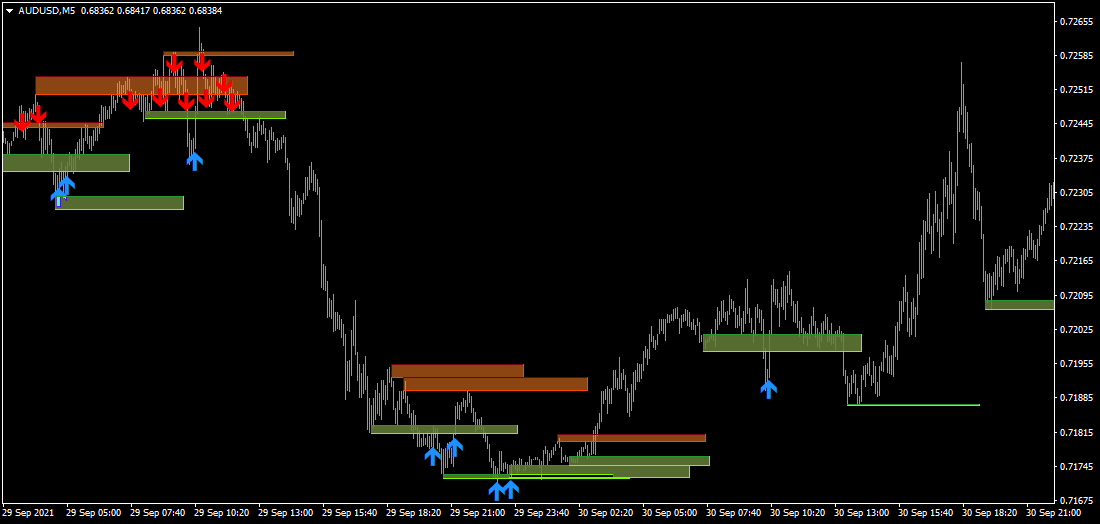
ALFRED MURIITHI
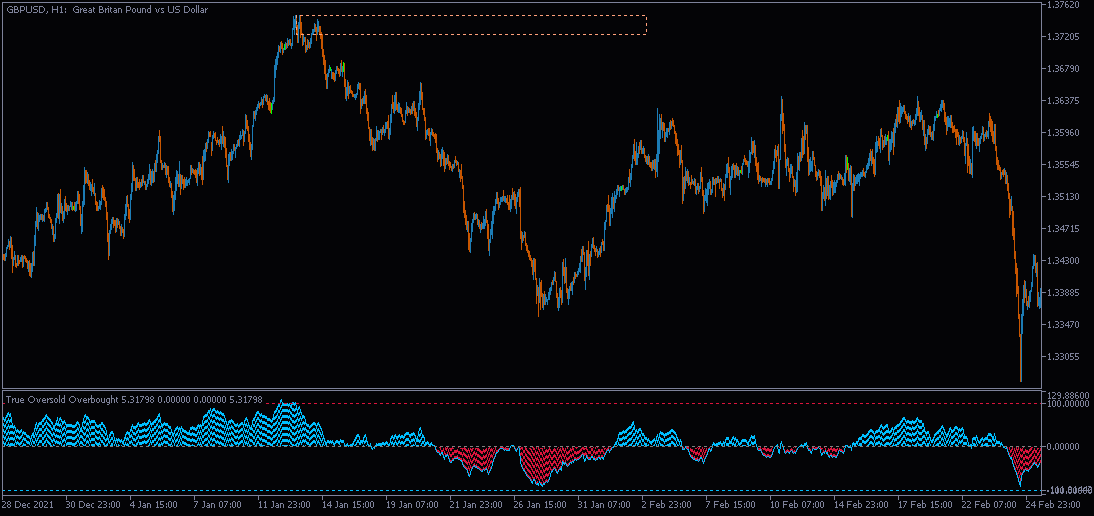
Don't follow the market blindly. The True Oversold Overbought indicator (mt4/5) indicates for you when the truly oversold or overbought. Besides, it gives allows you to trade breakouts if the market is about to break or obey these levels.
The True Oversold Overbought indicator provides you with ability to swiftly check whether the asset is oversold or overbought.
Other than complementing your trading with True Oversold Overbought, you can use the indicator as your only trading system.
It works with all forex instruments and will save you the headache of estimating when the market is due for a reversal or retracement.
When the "Super Charge" feature is enabled, the areas where the price is in oversold/overbought status are amplified to give you a clear state of the market,therefore, you will not miss the moment to prepare for a reversal/retracement.
Alternatively, when the "Super Charge" feature is disabled, the indicator still shows the oversold and overbought levels but this time you get a broader view of the market.
Advantages
✔️It is not overly sensitive or keep touching oversold/overbought levels.
✔️Open trades early when the price is exiting overbought / oversold levels and close trades at the right time.
✔️Trade when there is noise and when the market is silent.
✔️No complex settings since the default settings work perfectly.
✔️The indicator displays on the separate window and also show rectangles on the main chart.
✔️When the overbought and oversold rectangles draw, it is time to buy if price opens above the rectangles and sell if the candle opens below.
Note: If the overbought rectangle is formed but a candle open above it, its an indication the trend will continue surging for a while before breaking below.
Similarly, the continued drop in price below the oversold rectangle indicates the price might continue in the same direction before bulls takes control.
⭐️⭐️⭐️⭐️⭐️True Oversold Overbought MT5: https://www.mql5.com/en/market/product/79336
⭐️⭐️⭐️⭐️⭐️True Oversold Overbought MT4: https://www.mql5.com/en/market/product/68396
🔥🔥🔥🔥🔥 Download other indicators: https://www.mql5.com/en/users/pipmontra/seller
The True Oversold Overbought indicator provides you with ability to swiftly check whether the asset is oversold or overbought.
Other than complementing your trading with True Oversold Overbought, you can use the indicator as your only trading system.
It works with all forex instruments and will save you the headache of estimating when the market is due for a reversal or retracement.
When the "Super Charge" feature is enabled, the areas where the price is in oversold/overbought status are amplified to give you a clear state of the market,therefore, you will not miss the moment to prepare for a reversal/retracement.
Alternatively, when the "Super Charge" feature is disabled, the indicator still shows the oversold and overbought levels but this time you get a broader view of the market.
Advantages
✔️It is not overly sensitive or keep touching oversold/overbought levels.
✔️Open trades early when the price is exiting overbought / oversold levels and close trades at the right time.
✔️Trade when there is noise and when the market is silent.
✔️No complex settings since the default settings work perfectly.
✔️The indicator displays on the separate window and also show rectangles on the main chart.
✔️When the overbought and oversold rectangles draw, it is time to buy if price opens above the rectangles and sell if the candle opens below.
Note: If the overbought rectangle is formed but a candle open above it, its an indication the trend will continue surging for a while before breaking below.
Similarly, the continued drop in price below the oversold rectangle indicates the price might continue in the same direction before bulls takes control.
⭐️⭐️⭐️⭐️⭐️True Oversold Overbought MT5: https://www.mql5.com/en/market/product/79336
⭐️⭐️⭐️⭐️⭐️True Oversold Overbought MT4: https://www.mql5.com/en/market/product/68396
🔥🔥🔥🔥🔥 Download other indicators: https://www.mql5.com/en/users/pipmontra/seller
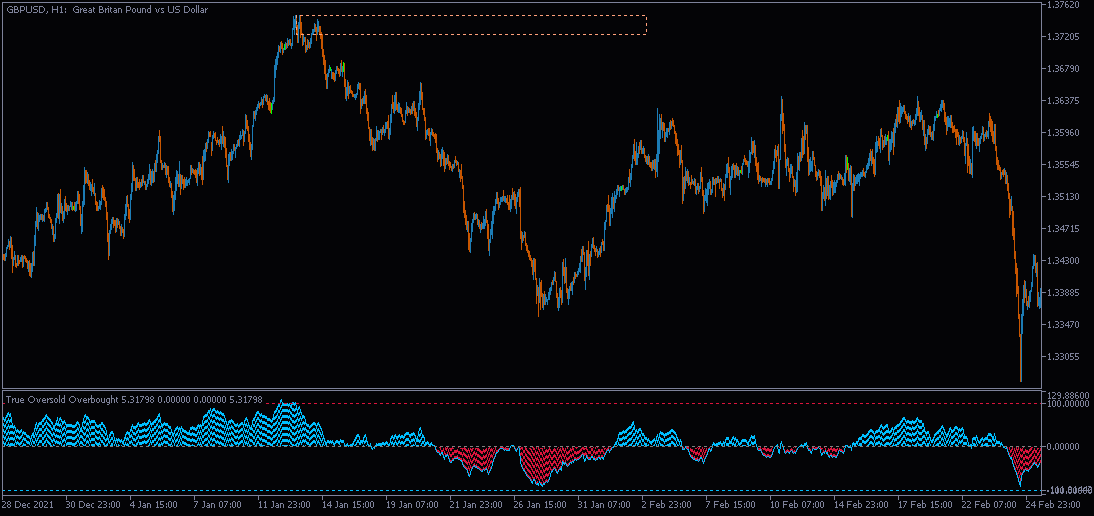
ALFRED MURIITHI
produit partagé
Simple Summary of Rules
Buy: Option 1: When price opens above after re-touching the Support. Option 2: After price breaks above and re-touches the Resistance Sell: Option 1: If the price re-touches the Resistance and opens below. Option 2: After price breaks below and re-touches the Support
Buy: Option 1: When price opens above after re-touching the Support. Option 2: After price breaks above and re-touches the Resistance Sell: Option 1: If the price re-touches the Resistance and opens below. Option 2: After price breaks below and re-touches the Support
Trend Support Resistance is a fairly simple indicator that provides traders with confirmed immediate support and resistance in whatever timeframe you monitor. It's good for short-term and long-term order blocks. With the default settings, the indicator identifies critical support and resistance areas. Bearish Order Blocks are around the OrangeRed areas while Bullish Order Blocks almost always form near the LawnGreen areas. We have also added a Multi-timeframe feature that can be helpful to allow
ALFRED MURIITHI

The Outside The Box (OTB) is a complete trading system that provides the user with immense trading ability by highlighting on the chart areas where the trader should prepare to
Re-enter the trend after pullbacks (Pullback trading strategy)
Take partial/complete profit(Profit taking strategy), and
Trade breakouts (Stock breakout strategy)
👉MT4 Version: https://www.mql5.com/en/market/product/83143
👉MT5 Version: https://www.mql5.com/en/market/product/76975
👉ALL Indicators: https://www.mql5.com/en/users/pipmontra/seller
Re-enter the trend after pullbacks (Pullback trading strategy)
Take partial/complete profit(Profit taking strategy), and
Trade breakouts (Stock breakout strategy)
👉MT4 Version: https://www.mql5.com/en/market/product/83143
👉MT5 Version: https://www.mql5.com/en/market/product/76975
👉ALL Indicators: https://www.mql5.com/en/users/pipmontra/seller

ALFRED MURIITHI
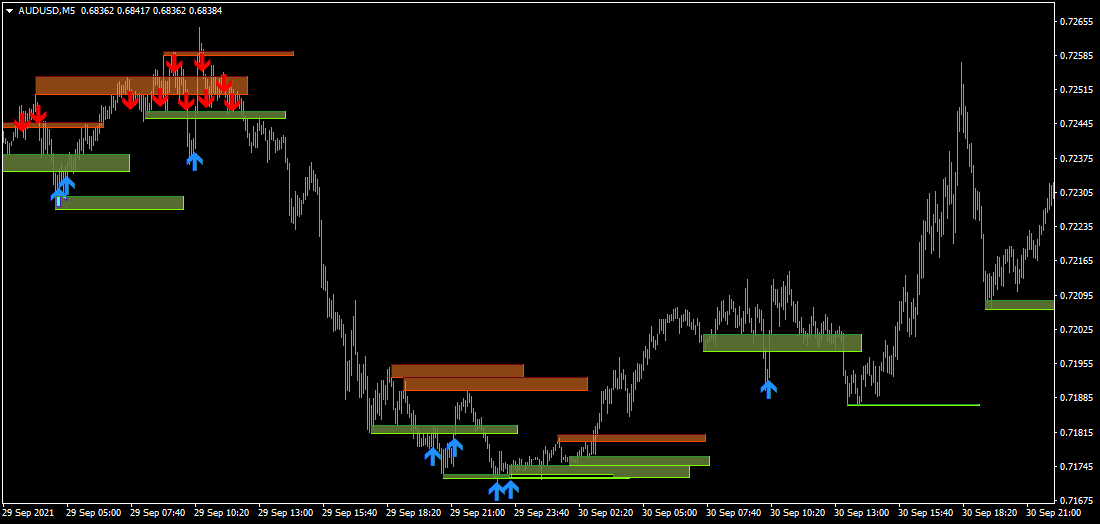
Trend Support Resistance is a fairly simple indicator that provides traders with confirmed immediate support and resistance in whatever timeframe you monitor.
It's good for short-term and long-term order blocks. With the default settings, the indicator identifies critical support and resistance areas.
Bearish Order Blocks are around the OrangeRed areas while Bullish Order Blocks almost always form near the LawnGreen areas. We have also added a Multi-timeframe feature that can be helpful to allow you trade with an insight of higher or lower timeframes.
👉MT4:https://www.mql5.com/en/market/product/86167
👉MT5: https://www.mql5.com/en/market/product/85835
👉ALL EA https://www.mql5.com/en/users/pipmontra/seller
It's good for short-term and long-term order blocks. With the default settings, the indicator identifies critical support and resistance areas.
Bearish Order Blocks are around the OrangeRed areas while Bullish Order Blocks almost always form near the LawnGreen areas. We have also added a Multi-timeframe feature that can be helpful to allow you trade with an insight of higher or lower timeframes.
👉MT4:https://www.mql5.com/en/market/product/86167
👉MT5: https://www.mql5.com/en/market/product/85835
👉ALL EA https://www.mql5.com/en/users/pipmontra/seller
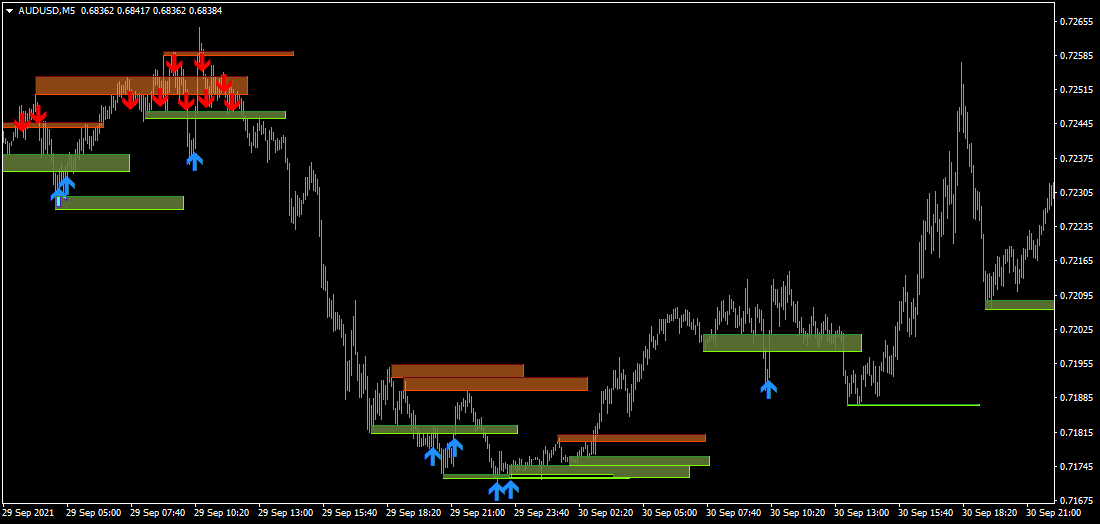
:
