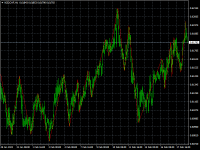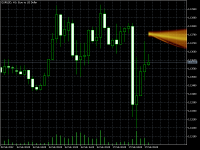Satyam Shivam / Perfil
- Información
|
9+ años
experiencia
|
8
productos
|
537
versiones demo
|
|
370
trabajos
|
0
señales
|
0
suscriptores
|
Comentarios:
https://www.mql5.com/en/users/it_mql5_1/feedbacks
Trabajos terminados:
https://www.mql5.com/en/users/it_mql5_1/portfolio
Presentar un trabajo nuevo para mí:
https://www.mql5.com/en/job/new?prefered=it_mql5_1
Compruebe mis productos en MQL5 Mercado:
https://www.mql5.com/en/users/it_mql5_1/seller
Somos una empresa de profesionales altamente motivados, dedicados, comprometidos y experimentados. Somos una empresa de cinco años con experiencia probada en Forex y las opciones binarias relacionadas desarrollo de productos.
Nos especializamos en la arquitectura de, diseño y desarrollo del estado de las plataformas de comercio del arte que involucran el comercio de acciones, opciones, futuros, swaps, swaptions, divisas, materias primas para diversas plataformas (desktop, web, móviles) en varios procesadores arquitecturas (Intel / IBM / AMD / ARM / iphone / ipad / blackberry) para (Windows / Linux / Mac / iOS / Windows Phone, andriod) OS, hardware especializado como (GPU, FPGA) y grupos que utilizan tecnologías como CUDA, OpenCL, MPI, OpenMP, etc., y en diversas plataformas de software como Java, .net, Amazon AWS y Microsoft Azure plataforma de computación en la nube utilizando lenguajes como C, C ++, C #, VB, VBA, MQL etc.
MT4 y MT5 desarrollo
Expert Advisors / desarrollo Robots, Indicadores, Scripts, Paneles, Utilidades, bibliotecas, Analizadores
Forex y Opciones Binarias Desarrollo
Desarrollo FIX API
Desarrollo API LMAX
Opciones Binarias enchufe en el desarrollo
MT4 / MT5 desarrollo plugin de cliente
¿Por qué usted nos debe contratar:
Bajo Costo Desarrollo
Tiempo de Desarrollo Bajo
Productos fiables
Mejor Soporte al cliente en la industria
La satisfacción del cliente es nuestro lema plazos y reuniones es nuestra pasión.
https://www.mql5.com/en/users/it_mql5_1/feedbacks
Trabajos terminados:
https://www.mql5.com/en/users/it_mql5_1/portfolio
Presentar un trabajo nuevo para mí:
https://www.mql5.com/en/job/new?prefered=it_mql5_1
Compruebe mis productos en MQL5 Mercado:
https://www.mql5.com/en/users/it_mql5_1/seller
Somos una empresa de profesionales altamente motivados, dedicados, comprometidos y experimentados. Somos una empresa de cinco años con experiencia probada en Forex y las opciones binarias relacionadas desarrollo de productos.
Nos especializamos en la arquitectura de, diseño y desarrollo del estado de las plataformas de comercio del arte que involucran el comercio de acciones, opciones, futuros, swaps, swaptions, divisas, materias primas para diversas plataformas (desktop, web, móviles) en varios procesadores arquitecturas (Intel / IBM / AMD / ARM / iphone / ipad / blackberry) para (Windows / Linux / Mac / iOS / Windows Phone, andriod) OS, hardware especializado como (GPU, FPGA) y grupos que utilizan tecnologías como CUDA, OpenCL, MPI, OpenMP, etc., y en diversas plataformas de software como Java, .net, Amazon AWS y Microsoft Azure plataforma de computación en la nube utilizando lenguajes como C, C ++, C #, VB, VBA, MQL etc.
MT4 y MT5 desarrollo
Expert Advisors / desarrollo Robots, Indicadores, Scripts, Paneles, Utilidades, bibliotecas, Analizadores
Forex y Opciones Binarias Desarrollo
Desarrollo FIX API
Desarrollo API LMAX
Opciones Binarias enchufe en el desarrollo
MT4 / MT5 desarrollo plugin de cliente
¿Por qué usted nos debe contratar:
Bajo Costo Desarrollo
Tiempo de Desarrollo Bajo
Productos fiables
Mejor Soporte al cliente en la industria
La satisfacción del cliente es nuestro lema plazos y reuniones es nuestra pasión.
Amigos
1149
Solicitudes
Enviadas
Satyam Shivam
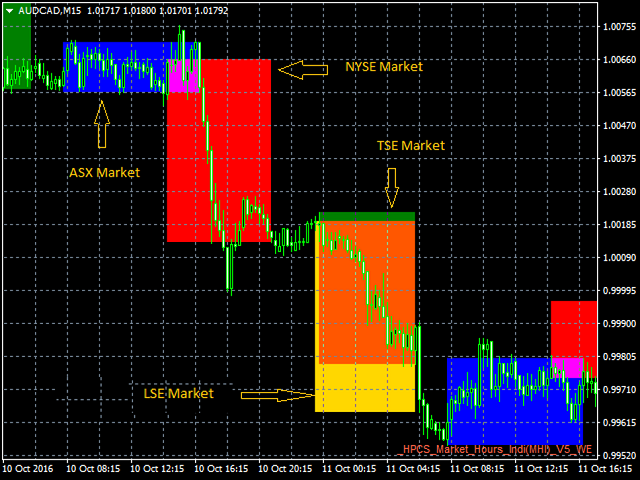
Market Hour Indicator
Market Hour Indicator is one the most useful indicators for the traders who trade in different markets. The indicator highlights the area in the chart during which a particular market is open. It operates on four different markets i.e. New York Stock Exchange, Australian Stock Exchange, Tokyo Stock Exchange and London Stock Exchange. The indicator is intended for use on M1, M5, M15, M30 and H1 time frames only.
https://www.mql5.com/en/market/product/19736?source=Site+Market+MT4+Search+Rating006%3asatyam+shivam
Market Hour Indicator is one the most useful indicators for the traders who trade in different markets. The indicator highlights the area in the chart during which a particular market is open. It operates on four different markets i.e. New York Stock Exchange, Australian Stock Exchange, Tokyo Stock Exchange and London Stock Exchange. The indicator is intended for use on M1, M5, M15, M30 and H1 time frames only.
https://www.mql5.com/en/market/product/19736?source=Site+Market+MT4+Search+Rating006%3asatyam+shivam
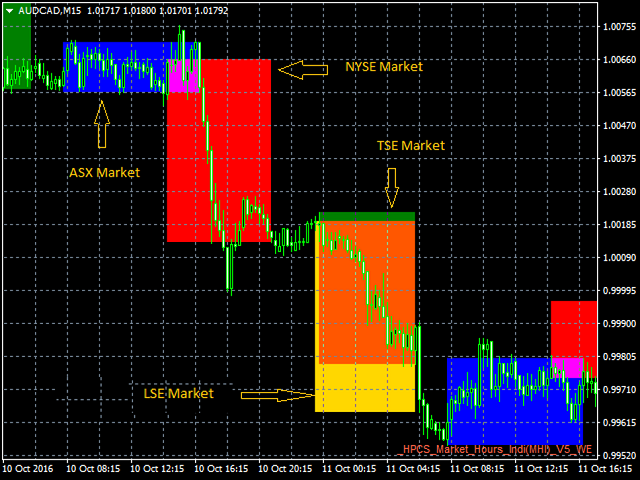
Satyam Shivam
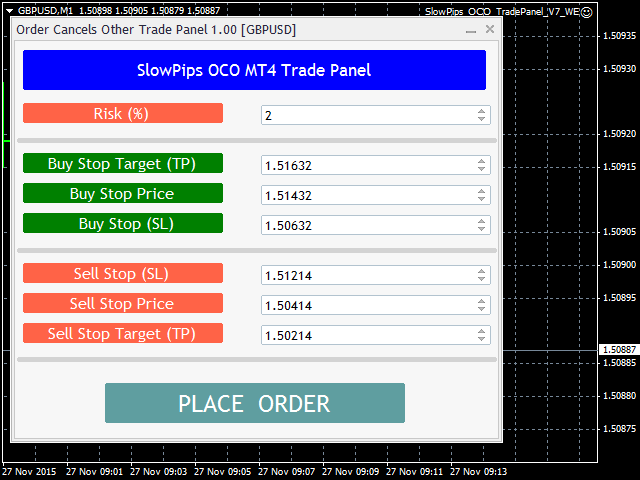
Slow Pips OCO Trade Panel
Slow Pips OCO Trade Panel is an advanced trading panel for placing pending orders. Traders can use this panel to place two pending orders at once. One pending order would be of buy entry type and the other one would be of sell entry type. Both orders will have Stop Loss and Take Profit parameters. Since two pending orders are placed at the same time, the pending order for which the price hits first gets converted into a market order and the other pending order gets deleted (one order cancels the other).
https://www.mql5.com/en/market/product/13082?source=Site+Market+MT4+Search+Rating006%3asatyam+shivam
Slow Pips OCO Trade Panel is an advanced trading panel for placing pending orders. Traders can use this panel to place two pending orders at once. One pending order would be of buy entry type and the other one would be of sell entry type. Both orders will have Stop Loss and Take Profit parameters. Since two pending orders are placed at the same time, the pending order for which the price hits first gets converted into a market order and the other pending order gets deleted (one order cancels the other).
https://www.mql5.com/en/market/product/13082?source=Site+Market+MT4+Search+Rating006%3asatyam+shivam
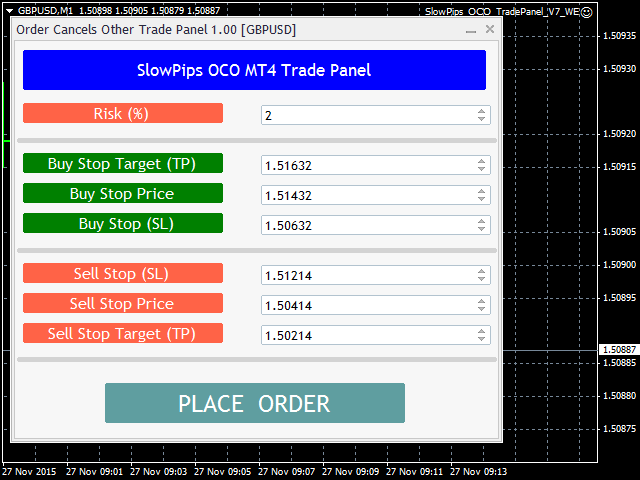
Satyam Shivam

HPC Smart Traders Panel
This panel is a one stop solution to all your trading problems
Trading made easy. This panel allows trader to place orders (instant or pending) and close the respective orders (ALL, PROFIT, LOSS) just from one panel
Traders can use it to make any type of trade on the chart itself
https://www.mql5.com/en/market/product/23803?source=Site+Market+MT4+Search+Rating006%3asatyam+shivam
This panel is a one stop solution to all your trading problems
Trading made easy. This panel allows trader to place orders (instant or pending) and close the respective orders (ALL, PROFIT, LOSS) just from one panel
Traders can use it to make any type of trade on the chart itself
https://www.mql5.com/en/market/product/23803?source=Site+Market+MT4+Search+Rating006%3asatyam+shivam

Satyam Shivam
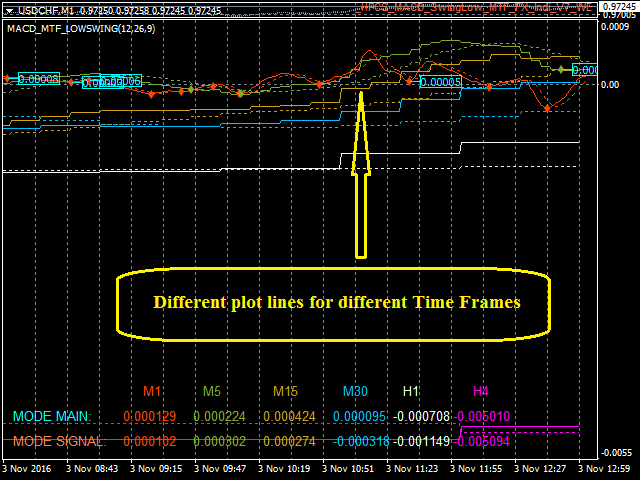
MACD Swing Low Multi Time Frame Indicator is one of the most advanced indicators based on both Swing Low and MACD trading strategies. It supports multiple timeframes, i.e. by attaching the indicator on a single chart, one can see the MACD Swing Low values for all the other timeframes on a single chart. One would just have to select the timeframes, for which he wants to see the calculated values.
Features
On the chart, one can set the option to view the MACD Swing Low calculated values and the MACD Swing Low graph along with the Swing Low values marked on the graph for all the timeframes.
Set the condition to check the perfect bar condition for Swing Low calculation.
Set the number of bars before the current bar to check for the perfect bar criterion.
Set the number of bars after the current bar to check for the perfect bar criterion.
View the MACD Swing values of different timeframes on a single chart.
View the MACD graph of different timeframes on a single chart along with Swing Low MACD calculated values marked on the graph for different timeframes.
Option to view the swing low points on the chart or along with the point values.
Change the default colors of the text blocks, chart lines and set your own colors.
Click on the link to get the product
https://www.mql5.com/en/market/product/13283?source=Site+Market+MT4+Search+Rating006%3asatyam+shivam#description
Features
On the chart, one can set the option to view the MACD Swing Low calculated values and the MACD Swing Low graph along with the Swing Low values marked on the graph for all the timeframes.
Set the condition to check the perfect bar condition for Swing Low calculation.
Set the number of bars before the current bar to check for the perfect bar criterion.
Set the number of bars after the current bar to check for the perfect bar criterion.
View the MACD Swing values of different timeframes on a single chart.
View the MACD graph of different timeframes on a single chart along with Swing Low MACD calculated values marked on the graph for different timeframes.
Option to view the swing low points on the chart or along with the point values.
Change the default colors of the text blocks, chart lines and set your own colors.
Click on the link to get the product
https://www.mql5.com/en/market/product/13283?source=Site+Market+MT4+Search+Rating006%3asatyam+shivam#description
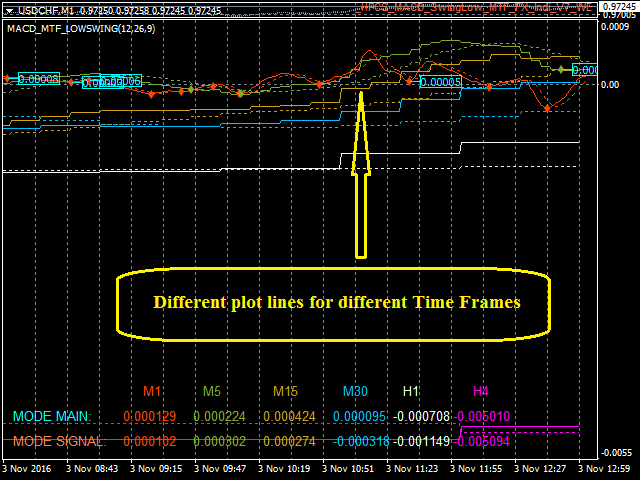
Satyam Shivam

Stochastic Binary Option Indicator
This indicator works on the binary options
It uses stochastic strategy to indicate the upcoming trend of the market
This indicator helps traders to place a trade with the prediction involved on the stochastic strategy.
This indicator makes use of the symbols to indicate the prediction regarding the order.
Click on the link to get the Product
https://www.mql5.com/en/market/product/13302?source=Site+Market+MT4+Search+Rating006%3asatyam+shivam
This indicator works on the binary options
It uses stochastic strategy to indicate the upcoming trend of the market
This indicator helps traders to place a trade with the prediction involved on the stochastic strategy.
This indicator makes use of the symbols to indicate the prediction regarding the order.
Click on the link to get the Product
https://www.mql5.com/en/market/product/13302?source=Site+Market+MT4+Search+Rating006%3asatyam+shivam

Satyam Shivam

HP On Chart Trading Pending Order Panel
This is a panel which can be used by the users to place a pending order in which they can customize their order while working on the chart.
This panel allows its user to input their trade values.
It is an easy to use panel from which user can place their pending orders quickly.
Inputs of this Panel Includes
Price - The user inputs the price to place pending trade.
Type - The user inputs the type of pending trade (BL,SL,BS,SS).
Lot Size - The user inputs the lot size for the trade.
Risk% - The user inputs the risk percentage for the trade.
Stop Loss - The user inputs the Stop Loss.
Take Profit - The user inputs the Take profit.
Trailing Start(TSS) - It is basically the input which decides when to start the trailing of the trend, it should be defined in pips.
Trailing Stop(TS) - It is designed to protect gains by enabling a trade to remain open and continue to profit as long as the price is moving in the right direction, but closing the trade if the price changes direction by a specified percentage.
Click on the link to get the product
https://www.mql5.com/en/market/product/23801?source=Site+Market+MT4+Search+Rating006%3asatyam+shivam#description
This is a panel which can be used by the users to place a pending order in which they can customize their order while working on the chart.
This panel allows its user to input their trade values.
It is an easy to use panel from which user can place their pending orders quickly.
Inputs of this Panel Includes
Price - The user inputs the price to place pending trade.
Type - The user inputs the type of pending trade (BL,SL,BS,SS).
Lot Size - The user inputs the lot size for the trade.
Risk% - The user inputs the risk percentage for the trade.
Stop Loss - The user inputs the Stop Loss.
Take Profit - The user inputs the Take profit.
Trailing Start(TSS) - It is basically the input which decides when to start the trailing of the trend, it should be defined in pips.
Trailing Stop(TS) - It is designed to protect gains by enabling a trade to remain open and continue to profit as long as the price is moving in the right direction, but closing the trade if the price changes direction by a specified percentage.
Click on the link to get the product
https://www.mql5.com/en/market/product/23801?source=Site+Market+MT4+Search+Rating006%3asatyam+shivam#description

Satyam Shivam
HP Spread based Pair Trading Panel
Spread Based pair trading tool
It is a very useful tool for commodities traders. Specially those traders who trade crude oil and brent oil.
This is also a good strategy for any two pairs which have very high correlation.
This panel consists of
Two drop downs to select two symbols. One should chose two mutually correlated symbols.
Fields to enter a spread value and trade lot size.
How a trade in this panel is placed?
When you click on the place order button, it starts tracking the market and start checking the two symbols.
It keeps a track of he spread between two symbols and when the spread between two symbols meets the reference level selected by user on the panel , then the trade is placed.
click on the link to get the product
https://www.mql5.com/en/market/product/21938?source=Site+Market+MT4+Search+Rating006%3asatyam+shivam#description
Spread Based pair trading tool
It is a very useful tool for commodities traders. Specially those traders who trade crude oil and brent oil.
This is also a good strategy for any two pairs which have very high correlation.
This panel consists of
Two drop downs to select two symbols. One should chose two mutually correlated symbols.
Fields to enter a spread value and trade lot size.
How a trade in this panel is placed?
When you click on the place order button, it starts tracking the market and start checking the two symbols.
It keeps a track of he spread between two symbols and when the spread between two symbols meets the reference level selected by user on the panel , then the trade is placed.
click on the link to get the product
https://www.mql5.com/en/market/product/21938?source=Site+Market+MT4+Search+Rating006%3asatyam+shivam#description
: