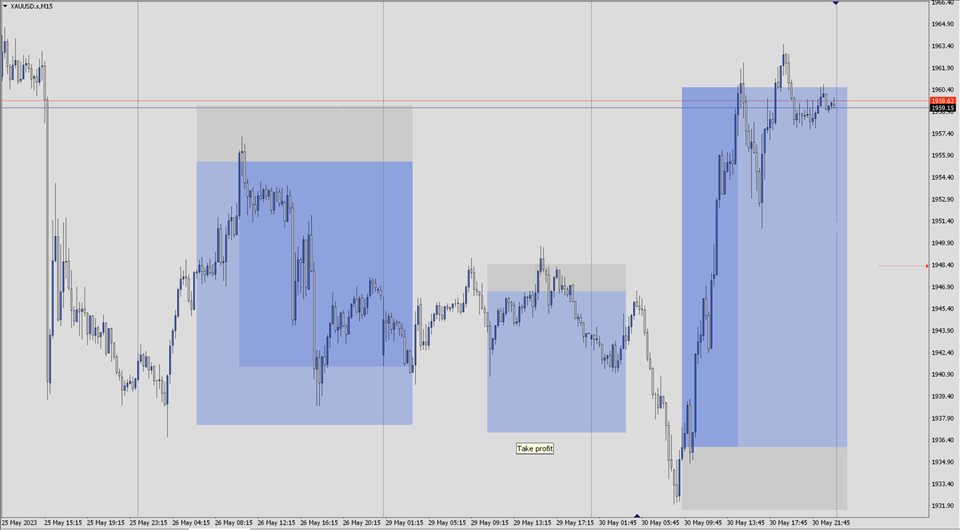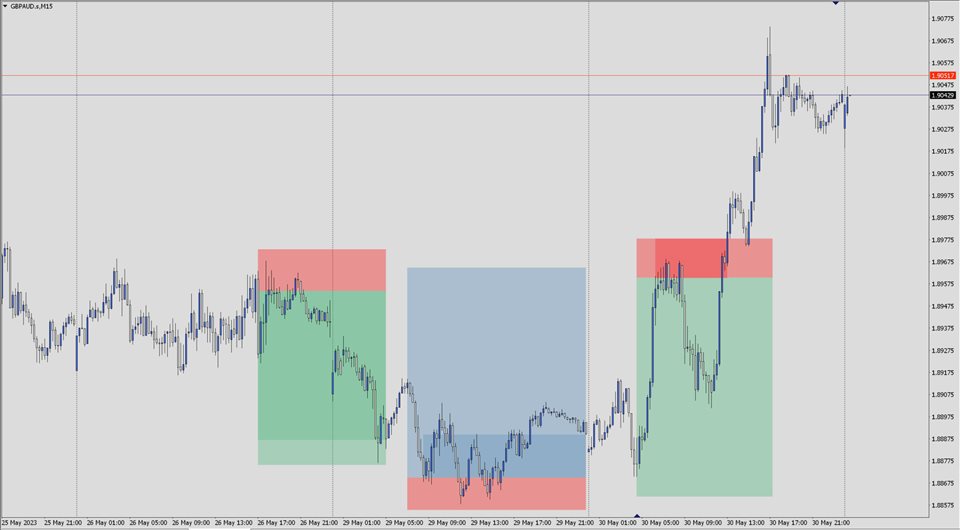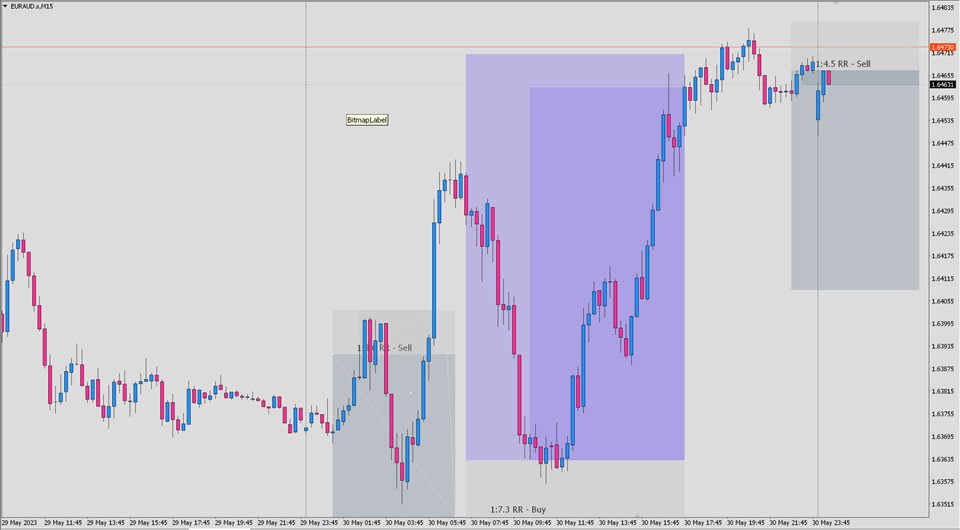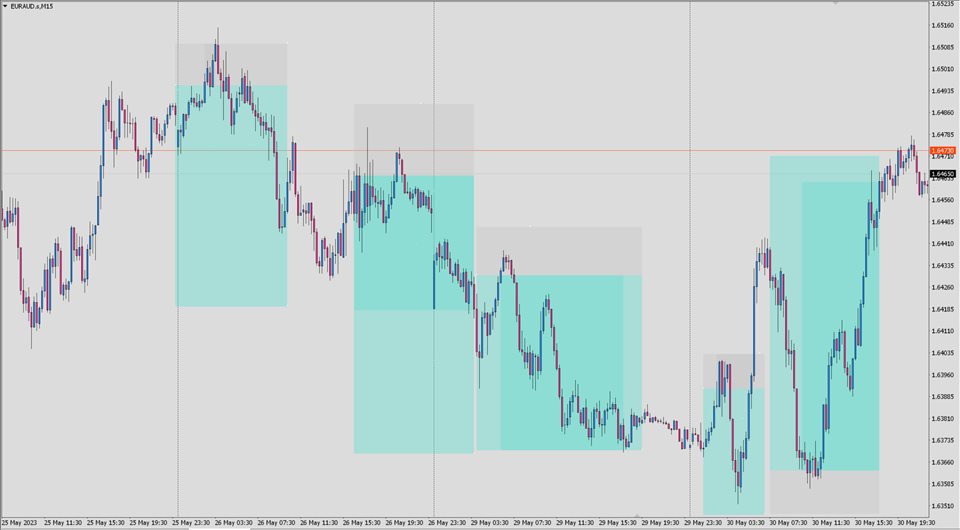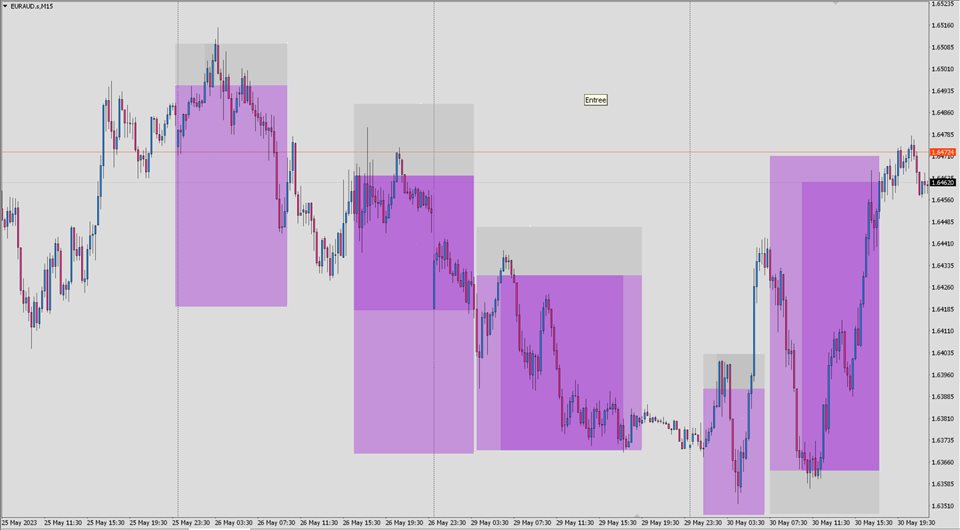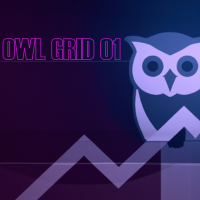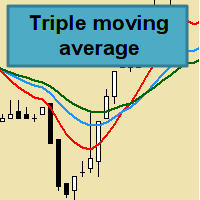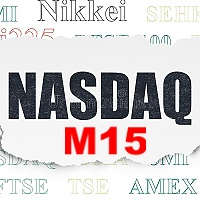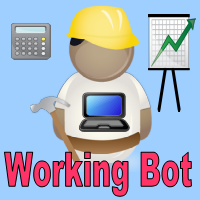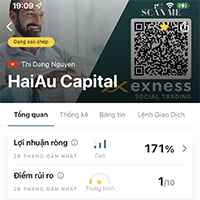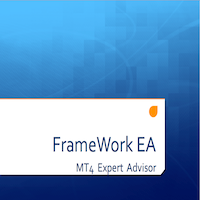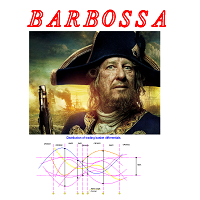Trade Planner and Viewer
- Utilities
- Kisolo Abraham Samah
- Version: 1.0
- Activations: 5
Trade Planner and Viewer is a powerful and versatile MetaTrader tool that helps you plan and monitor your trades more effectively. It offers a number of features that make it an essential tool for any trader, including:
-
Risk analysis: Trade Planner and Viewer calculates the risk ratio of each trade, allowing you to assess the potential risks and rewards before entering a position.
-
Trade tracking: The tool provides a user-friendly display of triggered trades, making it easy to track the performance of open positions.
-
Visual customization: Trade Planner and Viewer can be customized to match any trading styles and color schemes you like to create a trading environment that is both visually appealing and functional.
-
Flexibility: Trade Planner and Viewer can be used with live, offline, or backtest charts. This flexibility allows traders to use the tool in a variety of settings and for a variety of purposes.
Overall, Trade Planner and Viewer is a powerful and versatile tool that can help you improve your trading performance. It is easy to use, customizable, and flexible, making it a valuable addition to any trader's toolkit.
Here are some additional benefits of using Trade Planner and Viewer:
-
Increased efficiency: Trade Planner and Viewer can help you save time and effort by automating many of the tasks involved in planning and monitoring trades.
-
Improved decision-making: By providing you with a comprehensive view of your trades, Trade Planner and Viewer can help you make more informed decisions about when to enter and exit positions.
-
Reduced risk: By calculating the risk ratio of each trade, Trade Planner and Viewer can help you manage risk more effectively.
If you are looking for a powerful and versatile tool to help you improve your trading performance, then Trade Planner and Viewer is a great option. Here are some examples of how Trade Planner and Viewer can help you:
-
Plan your trades: Trade Planner and Viewer makes it easy to plan your trades by allowing you to specify the entry price, stop loss, and take profit levels.
-
Monitor your open trades: Trade Planner and Viewer provides a comprehensive overview of your open trades, including the current price, profit/loss, and risk/reward ratio.
-
Calculate the risk ratio: Trade Planner and Viewer calculates the risk ratio for each trade, helping you to see how much you stand to lose or gain on each trade.
-
View triggered trades: Trade Planner and Viewer makes it easy to view triggered trades, allowing you to see the entry price, stop loss, and take profit levels for each trade.
-
Show or hide the risk/ratio: You can show or hide the risk/ratio with a single click, making it easy to customize the Trade Planner and Viewer to your needs.
-
Adapt to your visual template: Trade Planner and Viewer adapts to your visual template, meaning that you can choose the colors and styles that you prefer.
-
Fully customizable: Trade Planner and Viewer is fully customizable. You can change the colors, styles, and objects that are displayed.
-
Suits any style of trader: Trade Planner and Viewer suits any style of trader. Whether you are a day trader, swing trader, or position trader, Trade Planner and Viewer can help you to improve your trading results.
-
Can be used with live, offline or backtest charts: Trade Planner and Viewer can be used with live, offline or backtest charts. This gives you the flexibility to use it in any way that you see fit.
-
Free to draw any object or use any other indicator/robots alongside: Trade Planner and Viewer allows you to draw any object or use any other indicator/robots alongside. This gives you the freedom to customize the tool to your needs.
If you are looking for a powerful tool to help you plan and monitor your trades, then Trade Planner and Viewer is the perfect choice for you. It is easy to use, fully customizable, and suits any style of trader. Try it today and see how it can help you to improve your trading results.