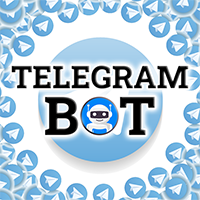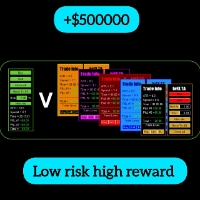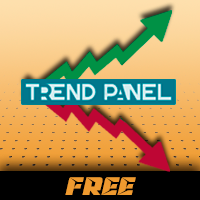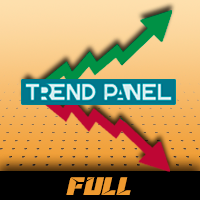Lot and Loss Calculator
- Utilities
- Roberto Rodriguez Montano
- Version: 1.0
- Activations: 5
Lot & Loss Calculator es una herramienta que te ayuda a abrir operaciones en el mercado y te brinda cierta información, entre ellas se encuentran:
- Permite conocer los posibles beneficios y perdidas de la operación en dependencia del lot asignado, el SL y TP.
- Permite establecer una perdida fija en dinero y dado un SL se encarga de calcular el lot que debe usar en la operación.
- Permite una vez configurado los parámetros de la operación colocar la operación en el mercado.