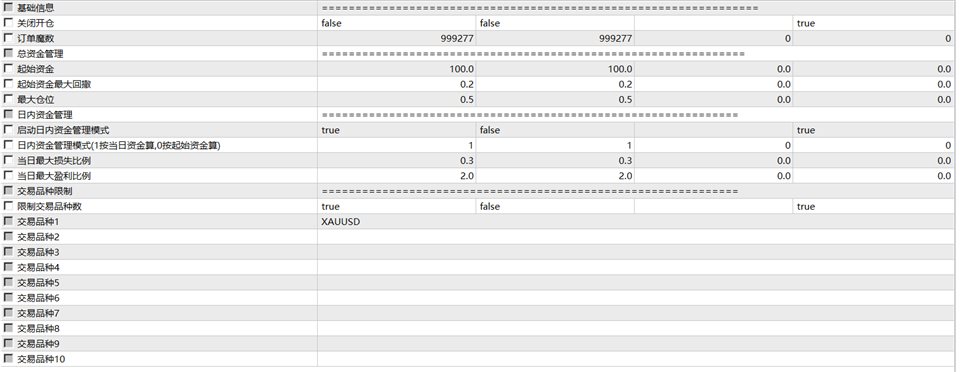RiskCtrlAssist
操作技术,资金管理,风险管理是交易系统三大要素,其中风险管理是交易中可以说是最重要的一部分,想要在市场上赚钱,首先要先活下来,要先活下来就要先做好风险管控。
相信做交易的朋友都会遇到风险管理的问题:
1. 不设置止损,亏了继续硬抗,如遇到单边行情,亏损便会大幅扩大,甚至爆仓。
2. 亏了一定资金后,开始着急想快点赚回来,开始重仓或者频繁操作 ,结果亏得更多。
3. 赚了一定资金后,信心开始膨胀, 忘记做单规则 ,开始加仓操作,结果回吐利润。
这也是作者曾经经历的,所以把这些痛点总结出来做成工具,希望能帮助到大家。如果你是超级自律的人,能按照既定的系统规则交易,也能严格做好风控,也许不适合你,但
如果你正在经受这样的痛苦和懊恼,不妨试试这款工具,也许能帮助到你。
该工具具备以下功能:
1. 控制总资金回撤,当达到设定回撤时,会关闭所有持仓,并禁止开仓交易。
2. 当日资金回撤比例控制,对于日内交易者,可以帮助做好当天的资金回撤控制。
3. 当日资金盈利达到一定比例后可限制进行交易,以免头脑过热,回吐利润。
4. 下单仓位控制,可按照设置值来控制总的持仓大小。
5. 交易品种限制,可配置所要交易的品种,如果一旦开了不在配置范围内的品种,就会被工具关闭。
该工具会持续更新,使其功能更加完善。谢谢您的支持!