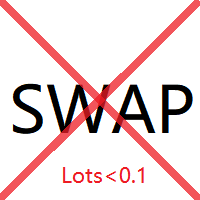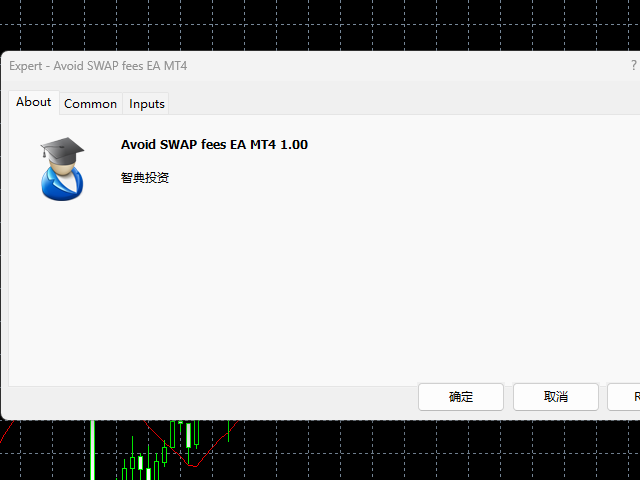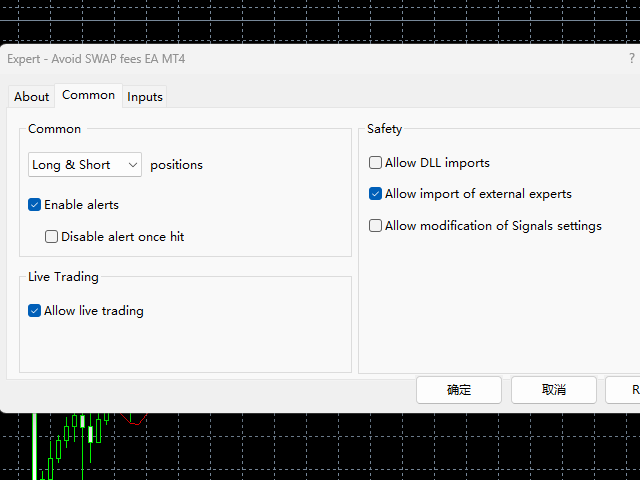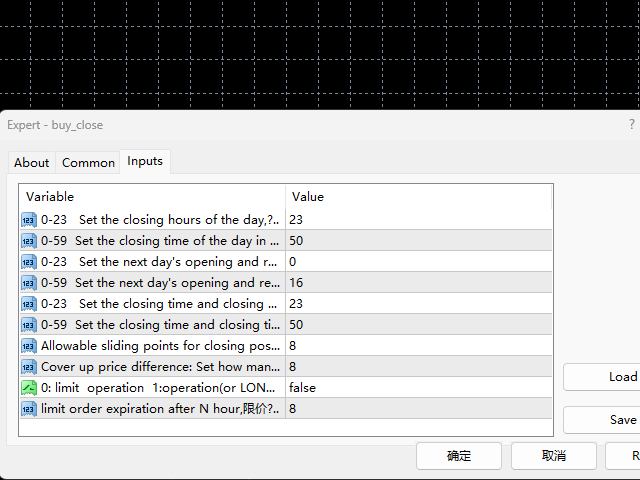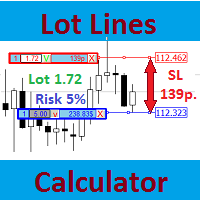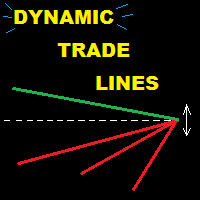Avoid SWAP fees EA MT4
- Utilities
- Hong Zhen Zou
- Version: 1.0
- Activations: 5
Avoid SWAP fees EA MT4
This version only supports orders with a single order transaction count of<0.1. If the single order transaction count is>0.1, please subscribe to a higher version
This EA is not actively profitable, but only uses trading time to increase trading frequency and achieve the goal of saving swap fees.
Working principle: This EA will generate MQL4 Experts Orderhis before the trading deadline of the day_ The today.csv file is used to record the information that has been opened on the current day, generate the MQL4 Experts Orderhis.csv file to record all opening information that needs to be closed after running this EA, close the opened orders that need to pay swap fees, and then read Orderhis after the opening of the next day of the transaction_ Today. csv will cover the positions that were closed the previous day to avoid incurring swap fees.
1. Pay attention to market trading hours. Market quotation - corresponding varieties - specifications, check trading time, and adjust EA parameters based on the trading time of the securities firm
2. This EA only closes open orders and does not handle limit and stop orders
Disclaimer:
1. Due to numerous uncontrollable reasons such as traders and the internet, this product does not guarantee the success of every order transaction.
2. The price for placing orders for replenishment is adjusted by the user by setting the price difference parameters for replenishment
Expected savings calculation
Based on the swap -9.4 calculation, the total transaction volume reached 1 transaction, and it is expected to save $9.4. 3.2 hand transactions can recover the cost of purchasing this EA.