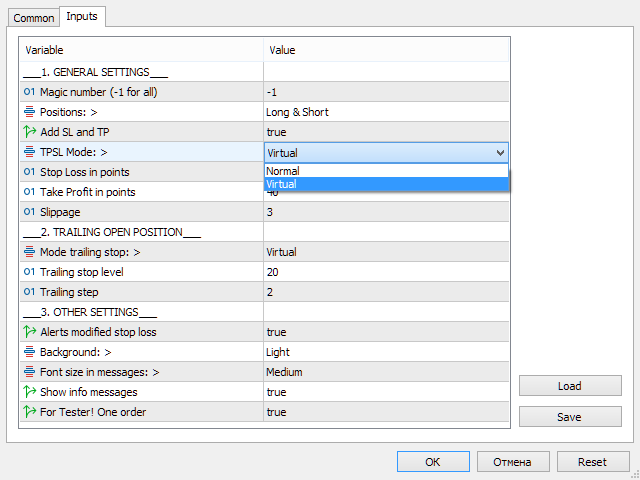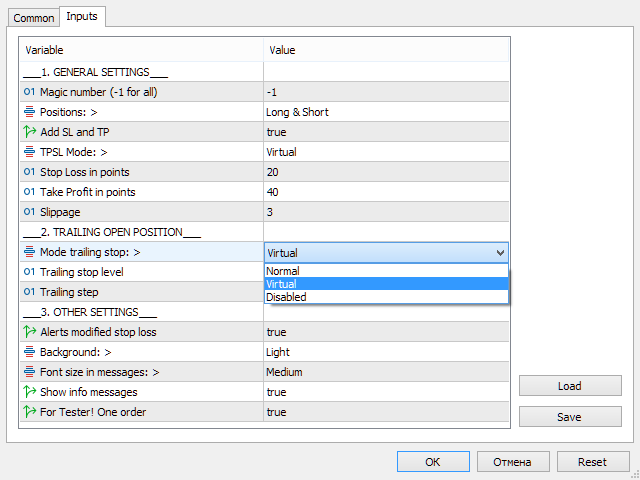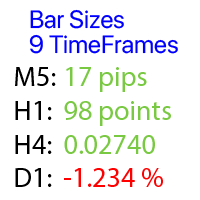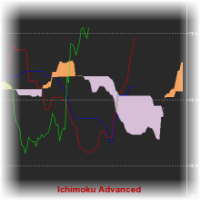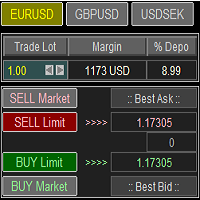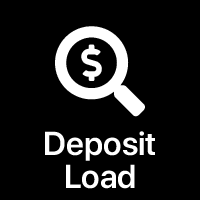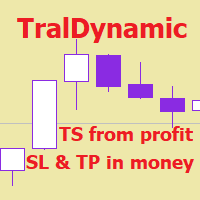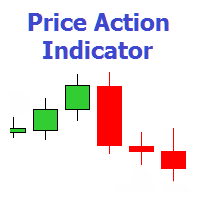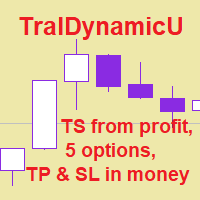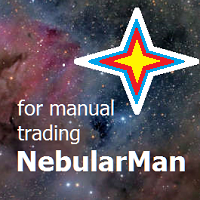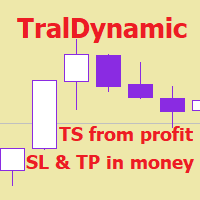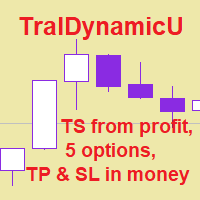VirtualStopsMT5
- Utilities
- Viktor Shpakovskiy
- Version: 1.0
- Activations: 10
A utility for managing open positions using virtual (invisible to the broker) stops.
Virtual stop loss and virtual take profit can be freely moved around the chart. If the price touches the virtual stop line (TP, SL, TS), the EA will close all orders of the same direction on the current chart. Closing orders by virtual take profit is possible only if there is a profit.
With the help of the built-in trading simulator, you can, in the strategy tester, see how the adviser works.
Parameters
Block 1. GENERAL SETTINGS
- Magic number (-1 for all) - magic number, if -1 for all orders.
- Positions - selection of the direction of the positions to be observed.
- Long only - the EA will only work with buy orders.
- Short only - the EA will only work with sell orders.
- Long & Short
- Add SL and TP - add stop loss and take profit to all open orders.
- TPSL Mode: - mode selection for setting TP and SL
- Normal - normal TP and SL.
- Virtual - virtual TP and SL.
- Stop Loss in points
- Take Profit in points
- Slippage
Block 2. TRAILING OPEN POSITION
- Mode trailing stop:
- Normal - normal trailing stop.
- Virtual - virtual trailing stop.
- Disabled
- Trailing stop level
- Trailing step
Block 3. OTHER SETTINGS