Copy Cats Trade Copier MT5
- Utilities
- Dilwyn Tng
- Version: 1.504
- Updated: 11 January 2024
This is FREE !!! Copy Cat Trade Copier is a fast and fully Functional Trades Copier
Some of the features of this copier EA:
- Copy from Investor/Passview/Read-Only account to trading account
- 1 master to multiple slaves
- 1 slaves can have mutliple masters
- multiple masters to multiple slaves
- It works as signal or lot size amplifier and multiplier
- Super fast copy
- Partial match or full match of comment and symbols
- Enable to allow or disallow to copy by Master manual trade only
- Disable or specify comments and magic number at slave copied trades
- Co-exist with other EA or manual entry trades
- Unique forced Stop Loss and Take Profit features making it compatible with Prop firm require SL and TP to be present when open a order/positions
- Can stopped and restart of Copy Cat EAs, MT4/MT5 or Master/Slave anytime without losing or ghost trades
- Fill Stop loss and Take Profit with range based values if Master fail to provide, this is a requirement for prop firms
- Delay copying and closing
- Prefix and Suffix at master and slave symbol, making it really fexible to work with all brokers
- Allow all, certain Magic Number, Pairs or Comment to be copied
- Disallow certain Magic Number, Pairs or Comment to be copied
- Price difference and time difference tolerant between master and slave
- Options to copy existing positions (none, all, profitting trades or losing tradings)
- Options to copy existing pending orders (none or all)
- Easy to use, just need load the EA as Master and Slave and it can run. No demanding configuration.
- Tested to work with many brokers to ensure compatibility.
- Copy from MT4 to MT5
- Copy from MT5 to MT4
- Copy from MT4 to MT4
- Copy from MT5 to MT5
100% Compatyble with Free Range Auto TP SL Utility.
Note:
- Master IDs have to be unique within the VPS or PC
- Slave IDs have to be unique within one terminal of MT4 or MT5
See the below video for its easy of installation and speed performance.
Settings:
###Common###
Operation Mode (Master or Slave)
Master ID (Enter Master ID)
Turbo (Enable Fast copy)
###Master###
Enter this section when you run the EA as Master
==Master Symbol==
Prefix of Master Symbol (leave blank or something, if a Symol is XEURUSD, then prefix is X)
Suffix of Master Symbol (leave blank of something, if a Symbol is XAUUSD.i, then sufix is .i)
==Master Delay==
Purposely introdce delay to trade open and close for some prop firm does not link copy trade
Min Delay (Minimal delay in second, set 0 to disable this delay)
Max Delay (Max delay in second)
###Slave###
Enter this section when you run the EA as Master
Slave ID (1 Master can have many Slaves, each slave ID has to be unique)
Prefix of Slave Symbol (leave blank or something, if a Symol is aEURUSD, then prefix is a)
Suffix of Slave Symbol (leave blank of something, if a Symbol is AUUSD.x, then sufix is .x)
Include Custom Symbols (Gold=XAUUSD, WS30=US30.i, USTEC=US100, XAUUSD.i=Gold)
== Reverse Copy==
Enable Reverse Copy Market/Instant Execution
==Allow Related==
Master Symbols to be copied: GPBUSD,XAUUSD,USDJPY. (leave blank for all, 3 max)
Master Magic Numbers to be copied: 123,345,897 (leave blank for all, 3 max)
Specify 0 here to enable to copy manual trades only.
Master Comment to be copied: Red Folder (leave blank for all)
Partial Match: Cat will match 'CopyCat' and 'Cat and Cats'
Full Match: 'Cat' (specify with single quotes) will match 'Cat' and 'CATS' (case insenstive)
==Disallow==
Master Symbols disallowed to be copied: USDJPY,WTI,US30 (leave blank for all)
Master Magic Numbers disallowed to be copied: 321,345, 123 (leave blank for all)
Specify 0 here to disable copy of manual trades.
Master Comment disallowed to be copied: Slow Copier,Lousy Copier (leave blank for all)
Partial Match: Bad will match 'BadCopier' and 'BADCopier and badtrades'
Full Match: 'Loss' (specify with single quotes) will match 'loss' and 'LOSS' (case insenstive)
==Copy Existing Orders/Positions==
Copy Exiting Positions (Off, all, profitting or losing trades)
Copy Exiting Pending Orders
==Lot Size==
Copy to lot Size Mode (Fixed Lot, Lot Ratio, Equity Ratio, Balance Ratio)
Fixed Lot Size
Factor of Master lot size
Factor equity values
Factor balance values
Minimal Lot Size to be copied
Maximimal Lot Size to be copied
==Point Slippage==
Max Difference in price, 0=ignore (Max different price of master and slave to open a trade (point))
Slippage allowed your broker to open a trade (point)
==Time Slippgae==
Max time allowed from a trade is open to open a trade between Master and Slave, set 0 to allow all (second)
==Pending Orders==
Enable to copy pending orders
==Ignore Master SL and TP==
Enable to Ignore Master SL and TP
==Fill SL and TP==
Note: for Fill SL and TP to work, it is neccessay to enable Ignore SL and TP
Enable to fill SL and TP if blank with range values (this fill SL and TP when a trade is opened, some prop firm require you to alway have Stop Loss and Take Profit when placing a trade).
Timeframe for ATR for SL and TP filling for SL and TP filling
Period for ATR for SL and TP filling for SL and TP filling
Factor times ATR values for Stop Loss
Factor times ATR values for Take Profit
==Magic Number==
Magic Number Type (blank, follow Master or Manual input)
Manual Slave MagicNumber
==Comment==
Comment Type (blank, follow Master or Manual input)
Manual Slave Comment


























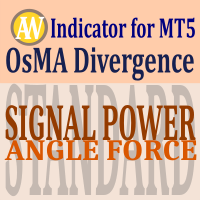


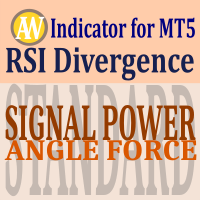




































Thanks for sharing. Good work!