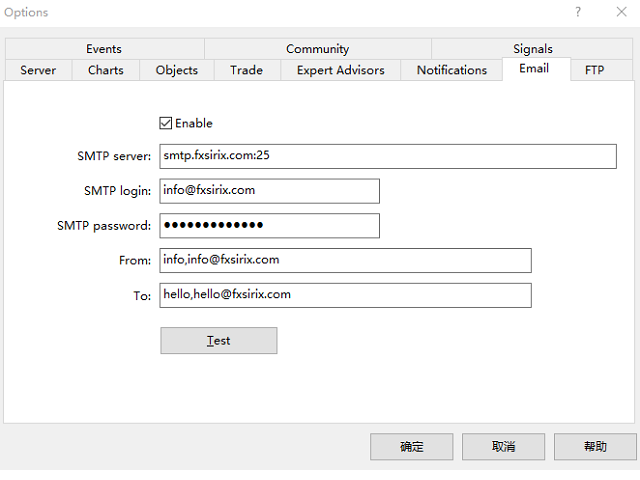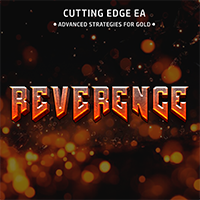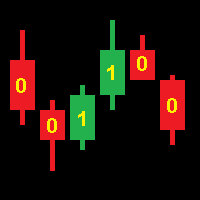Sending email alerts
- Utilities
- QingChao Guo
- Version: 1.0
- Activations: 5
This is a tool that enables you to know account information in real time by sending email alerts.
Alerts function as follows:
1. Floating profit and loss alerts, once the profit and loss amounts you have set are reached, EA will automatically send you an email with details of the alert.
2. Order open and close alerts, once your account has an open and close position, EA will automatically send you detailed alerts by email.
3. Multiple Symbol quote alerts, once the quote has up or down as set by you, EA will automatically send you an email with details of the alert.
You can customise the number of alerts for all of the above.
How to use it:
1. In the MT4 client - Tools - Options - Email ,complete the email settings and enable it.
2. Load the EA in the MT4 client and enable automatic trading.
Description of EA parameter settings.
Profit and loss alert parameters are described as follows.
1. The parameter TP sets the profit amount, SL sets the loss amount, the amount is the Floating P/L .If not , TP and SL set to -1.
2. The parameter INMintes sets the alarm interval . Time interval to be notified again after the alarm point is reached.Time in minutes.
If the condition is met after the interval, the alert email will be sent again, otherwise it will not be sent again.
TPSLComment=Send email alerts when you reach the set profit/loss amount, if not needed,set TP/SL to -1
TP=10.0
SL=80.0
INComment=Time interval to be notified again after the alarm point is reached.Time in minutes
INMintes=15
Introduction to the parameters of the quote alarm.
1. The parameter Symbol1 sets the symbol , GTBid1 sets the value greater than or equal to the bid, LTBid1 sets the value less than the bid,
NGTimes1 sets the number of times an alert email is sent when greater than or equal to the bid, and NLTimes1 sets the number of times an alert email is sent when less than the bid.
You can set 8 symbol alerts.
2. Here the quotes are compared to the bid.
QuotesComment=Set up email alerts for quotes up or down
DLine1=-----------
Symbol1=GBPUSD
GTBid1=1.0
LTBid1=1.0
NGTimes1=1
NLTimes1=1
DLine2=-----------
Symbol2=EURUSD
GTBid2=1.0
LTBid2=1.0
NGTimes2=1
NLTimes2=1
DLine3=-----------
Symbol3=AUDUSD
GTBid3=1.0
LTBid3=1.0
NGTimes3=1
NLTimes3=1
DLine4=-----------
Symbol4=XAUUSD
GTBid4=1.0
LTBid4=1.0
NGTimes4=0
NLTimes4=0
DLine5=-----------
Symbol5=UKOIL
GTBid5=1.0
LTBid5=1.0
NGTimes5=1
NLTimes5=1
DLine6=-----------
Symbol6=GBPUSD
GTBid6=1.0
LTBid6=1.0
NGTimes6=0
NLTimes6=0
DLine7=-----------
Symbol7=GBPUSD
GTBid7=1.0
LTBid7=1.0
NGTimes7=0
NLTimes7=0
DLine8=-----------
Symbol8=GBPUSD
GTBid8=1.0
LTBid8=1.0
NGTimes8=0
NLTimes8=0
Order Open and Close Alerts Description
There are no parameters to set, as soon as a position, one order is opened or closed, EA will automatically send an email .
The email contains order number, open time, lot size, type, open price, stop loss and take profit levels, close time, close price and profit/loss.