AccountQuickReport
- Utilities
- Andrej Nikitin
- Version: 1.25
- Updated: 22 August 2020
- Activations: 5
The script creates account summary report in a separate window.
The report can be created for all deals and on deals for selected financial instruments.
It is possible to specify a time interval of calculation and save report to htm-file.
The script creates account summary report in a separate window.
The report can be created for all deals and for deals of the selected financial instruments.
It is possible to specify a time interval of calculation and save report to htm-file.
Input parameters of the script
- report starting date - initial date to making the report.
- report end date - end date for making the report.
- symbols selection for report - select the instrument for making a report.
- allSymbol - report is made for all deals of all instruments.
- onlyCurrentSymbol - report is made for deals of the instrument in the current window.
- excludingCurrentSymbol - report is made for all deals of all instruments, except the current one.
- magic number selection for report - report is made for deals with a certain magic number.
- create htm-file - create a report htm-file.

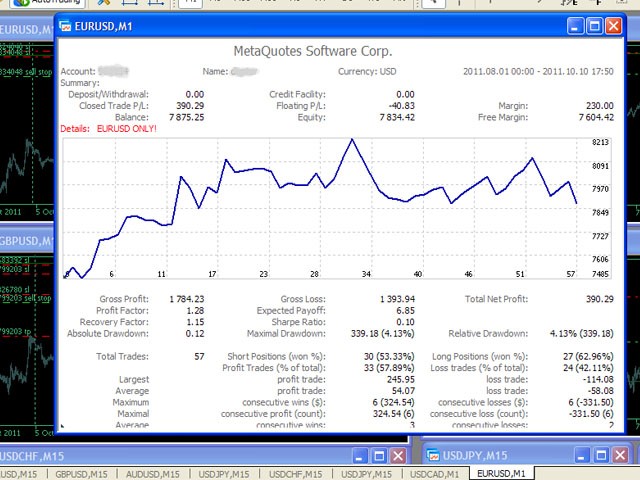











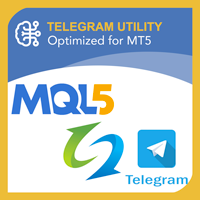















































































Good!!