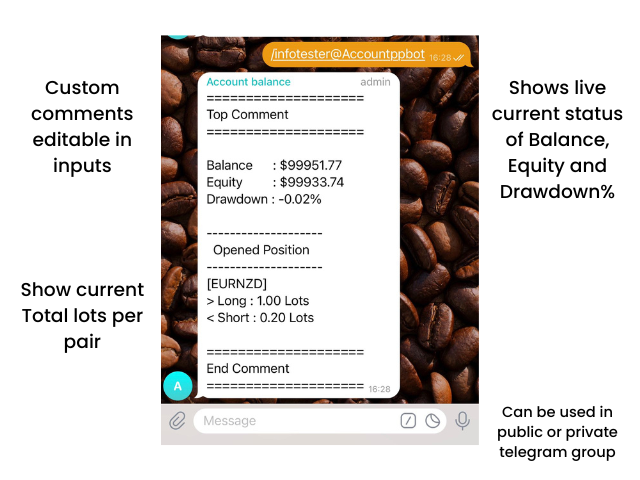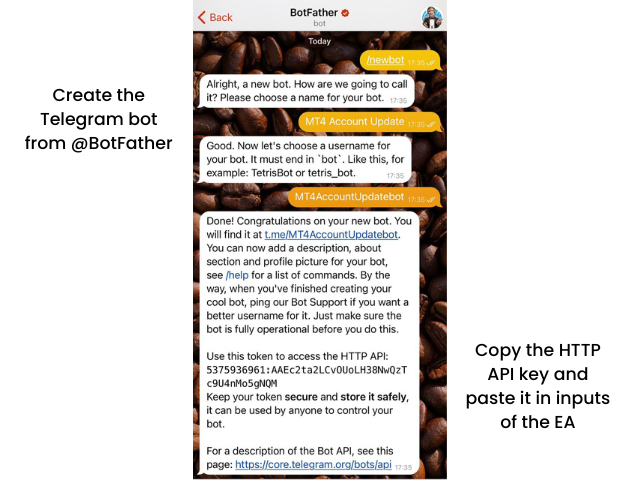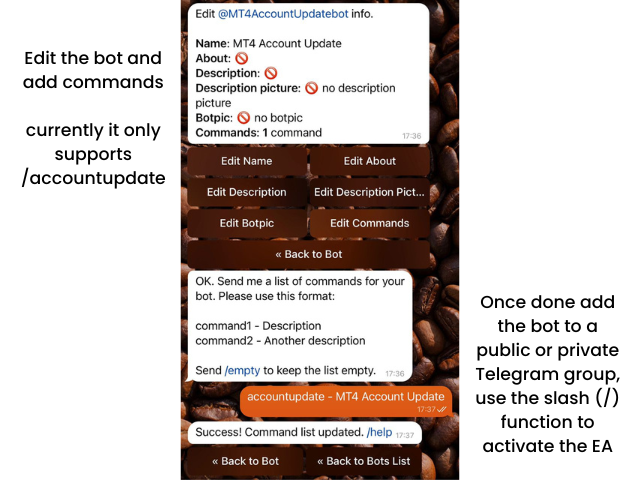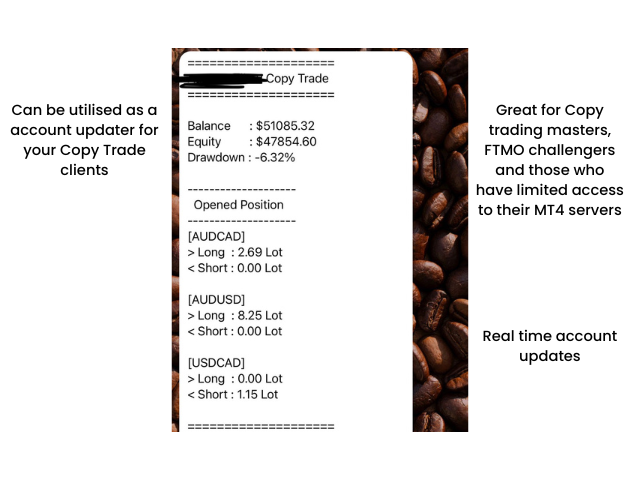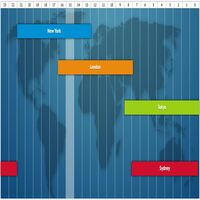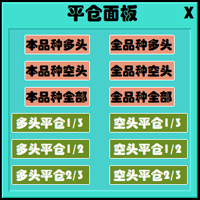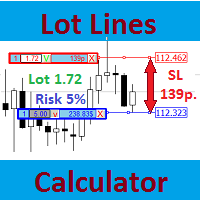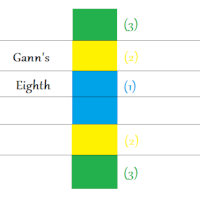MT4 to Telegram Account Updater
- Utilities
- Low Meng Fai
- Version: 1.21
- Updated: 22 August 2022
- Activations: 20
This Telegram Account Updater is a simple piece of program that communicates with Telegram so that you can check your account Balance, Equity, Drawdown percentage and Total Open Lots per pair, its a great tool when you do not have access to your VPS or MT4 servers especially when you have a weak internet connection. Its also suitable for those who are providing Copy Trade kind of services to their clients, this will help your clients to monitor your account and position via your Telegram group.
Its a simple program that only needs a few step to use it the steps are
- Go to MT4 Tools/Options/Expert Advisor and enable Allow Webrequest and add "https://api.telegram.org" to the list
- Create a bot via Telegram @BotFather
- Create a Private/Public group in Telegram and Invite the Bot you created
- Via BotFather create a command and insert in the inputs [Important]
- Attach the EA to any chart
- Copy the API Key that you received and insert in the inputs
- There are 2 custom comments top and below for you to insert anything such as your EA name, Copy Trading name or anything else.
I would like to clarify before hand that this isn't a signal publisher or anything like that its a simple EA that shows only a few information such as Balance, Equity, Drawdown percentage and Total Open Lots per pair.