Market Sessions Time
- Utilities
- Juan Facundo Valdes
- Version: 1.6
- Updated: 29 June 2023
Displays the current major markets session and the remaining time to start the next ones.
Markets
- New York
- London
- Frankfurt
- Tokio
- Sidney
- 1 more session with custom name, open and close time
Clock time
- GMT / UTC
- Local (from computer)
- Broker (server time)
Default time on settings is GMT. After changing to Local or Broker time, is needed to adjust each session open and close hour manually based on the time type choosed.
Each market open and close hour can be ajusted
Graphics settings
Each Session can be individually showed or hidded. This will include:- Session Name, on the open bar
- Open Price Line, that will be draw until the session close
- Background Color
- First bar, useful as separator
- Complete Session period, from open to close time
* The sessions colors will be mixed when there is an overlap. This will create a new particular color on the chart, wish is useful to spot overlap easily on historic data
* Too many sessions painted together on the chart could be confusing
* Previous visible sessions on the chart can be limited by days. Increasing the days amount will increase the time to start the indicator on the chart, depending on the timeframe used
* The Auto Contrast Correction function will try to adjust the colors in relation to the chart background color when is setted ON




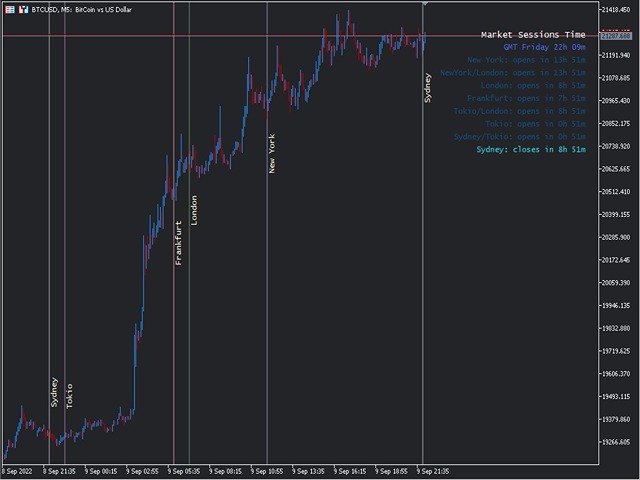











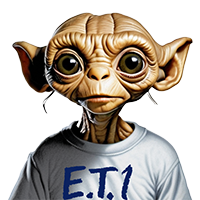


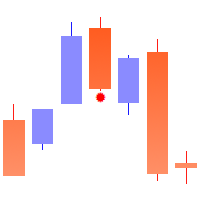
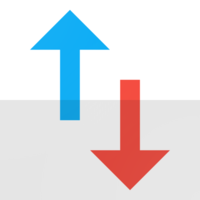

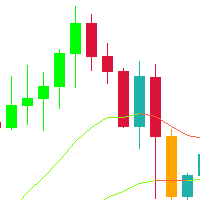




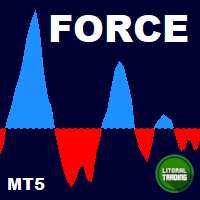

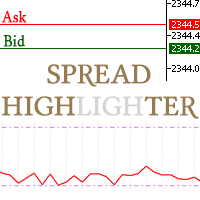




































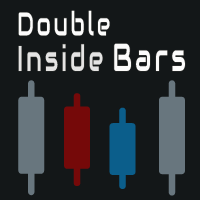



Very intuitive!