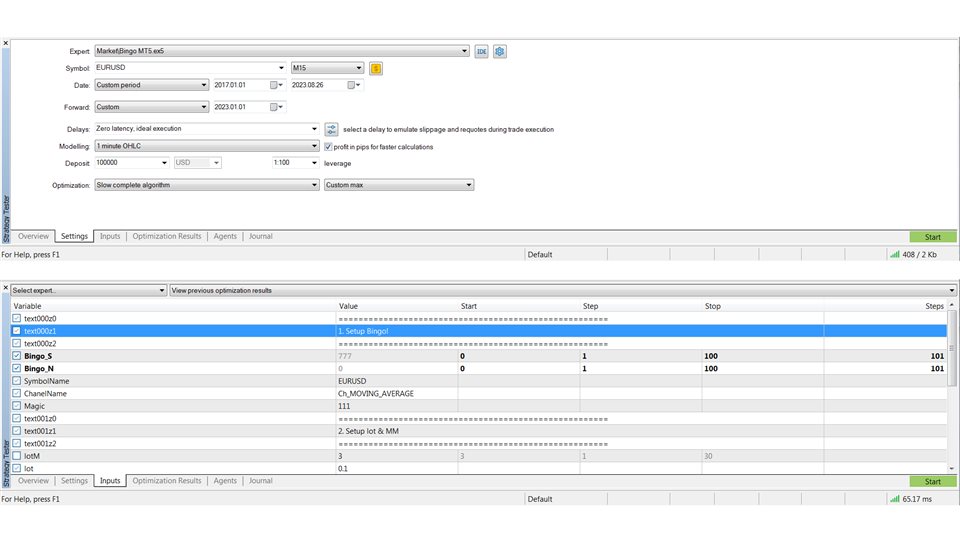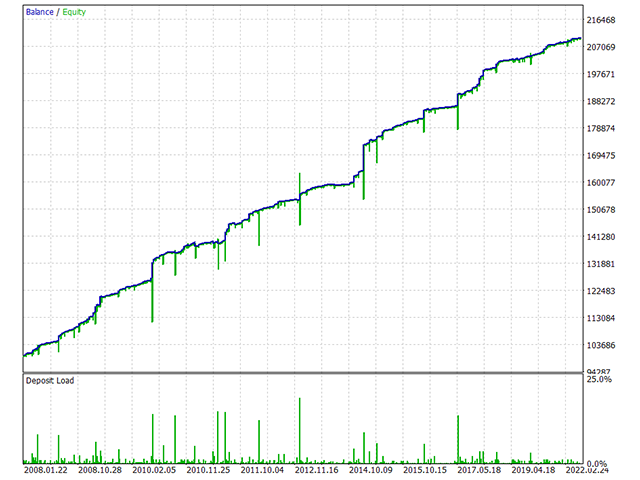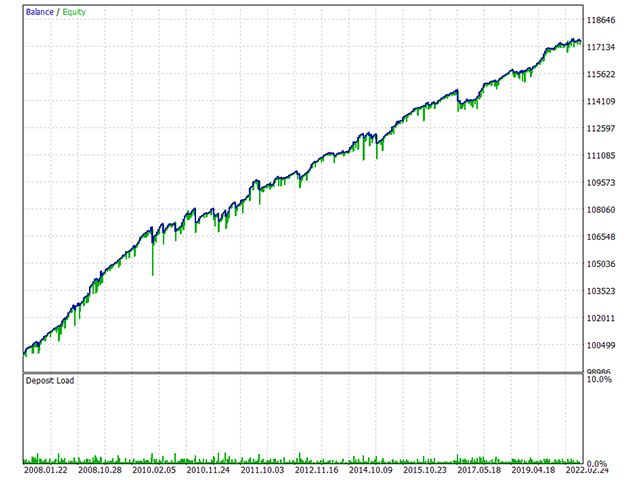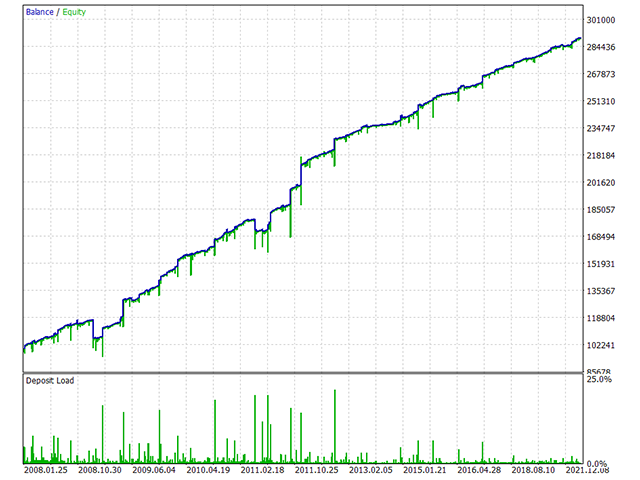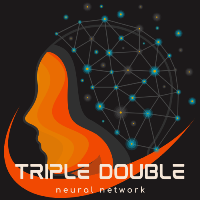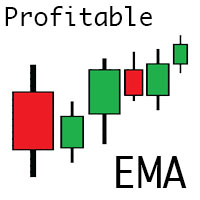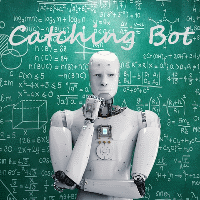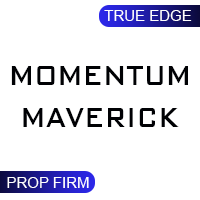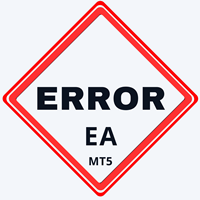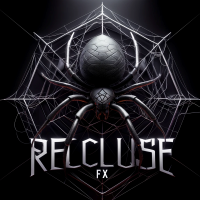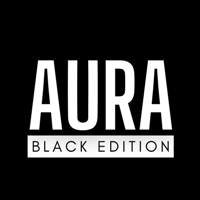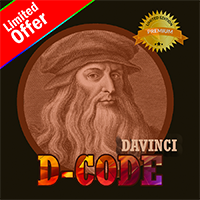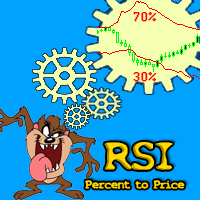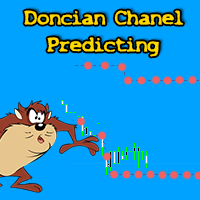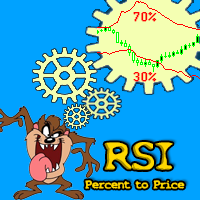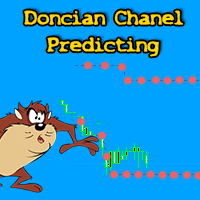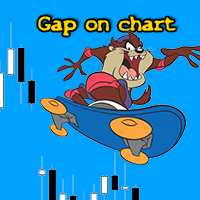Bingo MT5
- Experts
- Aleksey Vyazmikin
- Version: 1.7
- Updated: 4 February 2024
- Activations: 5
Let's play!
I propose to purchase a Bingo trading robot for the MT5 platform. The adviser has a proven pattern of "Trends are ending" - then the Truth. The Expert uses the Truth in order to extract income, but for this he needs:
- A. To detect the probable end of the trend;
- B. Make a profitable purchase.
To solve problem A, many tested and pre-selected reliable methods are used, their collection is so large that it is impractical to use conventional optimization. I suggest using randomness to select the best combinations of methods from a variety of settings, which is why the Expert Advisor is called Bingo.
To solve problem B, a basic channel indicator is used that generates signals and has the property of following the trend at a distance, which allows you not to open a position ahead of time. To keep the average price of a position in a profitable zone, different methods are used to increase the subsequent volume of the lot being opened, there are 8 options in total, including without increasing the volume.
Basic settings for optimization:
- The first stage: Leave all the ADVISER settings by default, select "full optimization", specify the symbol in the adviser settings as for the test, and for optimization, mark the variable "Bingo_S" and "Bingo_N", specifying the range from 0 to 100 with a step of 1 - these parameters are needed to generate the adviser settings. The deposit for the search is set to $100,000.
- The second stage: Look at the dynamics of the balance with different settings of the lotM variable - from 0 to 7.
Currently, symbols from the list and the M15 timeframe are supported, but this is just the beginning - stay tuned!
The EA has its own signal that demonstrates the stability of the strategy when trading without increasing the lot volume (lotM=0)!
The Expert Advisor is recommended to be used on a cent account, then for reliable work with the initial 0.01 lot, only $ 100 will be required with lotM =3.
Description of settings:
- Bingo_S - Bingo ticket series - from 0 to 100000;
- Bingo_N - Bingo ticket number - from 0 to 100000; ;
- SymbolName - the name of the symbol to search for the Bingo number;
- ChanelName - the name of the channel to generate the base signal;
- Magic - magic number of the adviser - any number;
- lotM - 0-7 option to change the lot size when re-opening a pending order;
- lot - the size of the initial lot;
- OpenBuy - Open buy orders (true) or not (false);
- OpenSell - Open sell orders (true) or not (false);
- StopWork - Stop the work of the Expert Advisor and close positions (true) or not (false);
- Use_Drawdown_Stop - Use drawdown limit (true) or not (false);
- Drawdown_Pos - Drawdown at which the position is closed;
- Profit_Pos - Profit at which the position is closed.
Strategy Tester Settings:
- Expert: Bingo_MT5.ex5
- Symbol: The same symbol as in the variable "SymbolName"
- Date: I recommend putting at least the last 3 years
- Period: M15
- Modelling: 1 minute OHLC
- Deposit: 100000 USD
- Optimization: Slow complete algoritm
I suggest sharing combinations of Bingo settings!