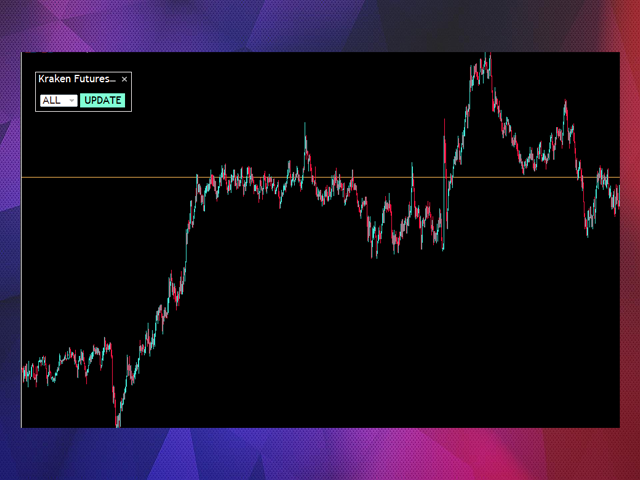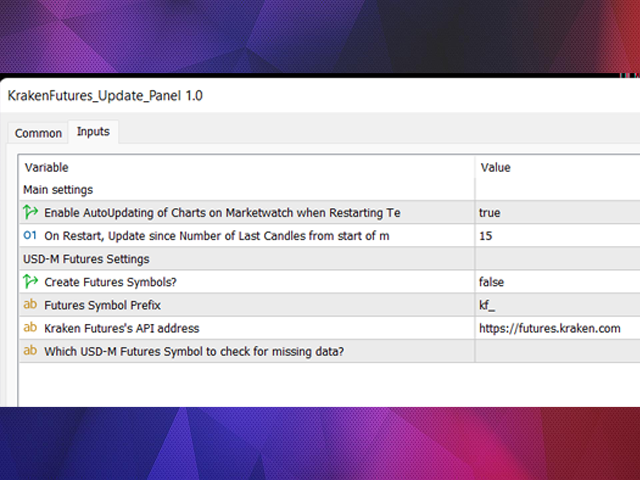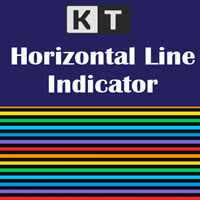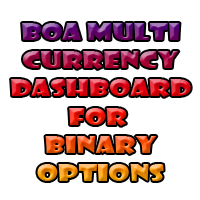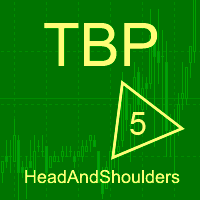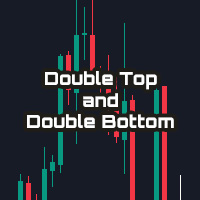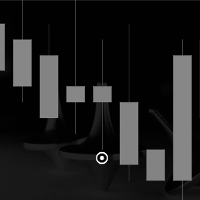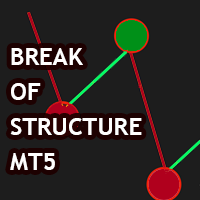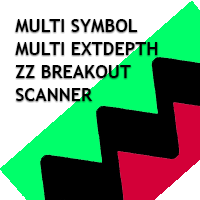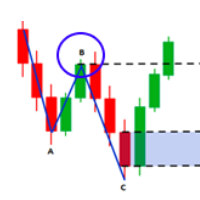Kraken Futures History Updater
- Utilities
- Rajesh Kumar Nait
- Version: 1.0
- Activations: 10
Kraken Crypto Exchange Futures History Update Panel
Features :
1. It will create symbol based on setting and update history fully which is available from Kraken API for the symbol. This panel updates history on Kraken Futures symbols with Open High Low Close data, It also Prints message when History Update is complete. Please note this is not LIVE Data.
3. You need to add Kraken API URL as mentioned at Tools > Options > Allow Webrequest from URL tab and also tick Allow Webrequest checkbox
- API URL : futures.kraken.com
4. Consumes less memory and CPU
5. Automatic update missing data on terminal restart! Whenever you open terminal, the latest data is ready!
6. No DLL Calls are made