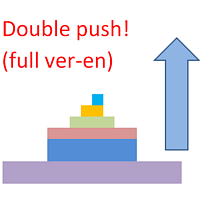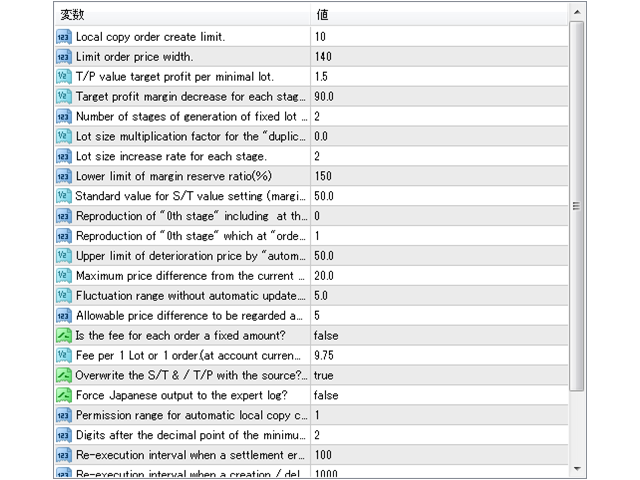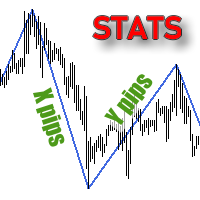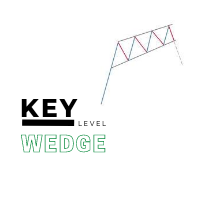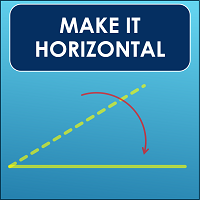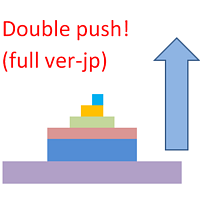Version 1.53
2023.08.16
ver1.52 → 1.53
Update: When 'Calculation mode of S/L set value (setting 35)' is set to '3 (total allowable loss for the account balance)' and there are multiple replication sources in the transaction, the allowable loss amount of each replication source is changed to specify the ratio from 'the amount obtained by dividing the account balance by the total number of replication sources'. The conventional form of 'using up the allowable loss amount only by a single replication source' will be changed to the form of 'securing the same allowable loss amount for each replication source'. In the setting value '2 (total allowable loss)', there is no change from the form of specifying the 'allowable loss amount for each replication source' as before.
Update: 'Total order quantity (LotSum)' was added to the output content of the history file in 'File output processing'.
Update: In 'Trailing Stop Processing', when the set value is reached and the price is successfully locked, it is output to the terminal log together with the price information. This notification is made only once for each replication source only when '6-7 or 14-15' is specified in 'Notification output mode (setting 99)'.
Update: When 'Automatic control of Interval and Multiplication factor (setting 37)' is enabled, the operation value and the maximum value of the number of replication tier are output to the terminal log. In addition, the setting value output (Config_DoublePush.txt) has been added to the target that is periodically output when file output is enabled (file output is performed only when '8 or more' is specified in 'Notification output mode (setting 99)').
Bugfix: When 'Automatic control of Interval and Multiplication factor (setting 37)' is enabled, if there is no 'order in progress' at the time of starting EA and transaction history is used to derive control information, the calculation of commission and swap profit / loss sometimes becomes excessive. This has been corrected.
Bugfix: Corrected a problem that an abnormal termination sometimes occurred when the operation value of 'Maximum number of replication orders tiers (setting 20)' is "29 or more".
Bugfix: The description of 'Lot size growth factor (setting 29)' and 'Lower limit of the bid-ask interval of the duplicate order (setting 40)' was corrected for misspelling.
Bugfix: When 'Automatic control of Interval and Multiplication factor (setting 37)' is enabled and multiple currency pairs are traded, the action value may not be stable depending on the combination of currency pairs. With this correction, individual action values are held for each currency pair for 'Maximum number of replication orders tiers (setting 20),' 'Replication target limit interval (setting 24),' and 'Lot size growth factor (setting 29),' which are affected by the automatic calculation by setting 37 (the reference value is applied commonly as before). Each action value is displayed in the terminal log and the configuration information file.
Bugfix: In the 'file output processing', the point that the output value of the 'Target Profit Margin (minimum lot, account currency) (setting 25)' in the content of the setting information file was 100 times the set value when the account currency type was 'JPY' was corrected, and the account currency type was added to the description of the output value.
Version 1.52
2023.08.01
ver1.51 → 1.52
update: The upper limit of the 'Maximum number of replication orders tiers (setting 20)' has been expanded from 30 to 75. In addition, when the 'Automatic control of Interval and Multiplication factor (setting 37)' is enabled, the 'Upper limit of the starting price difference between the maximum tier and the source (setting 39) divided by the Lower limit of the bid-ask interval of the duplicate order (setting 40)' is applied as the maximum tier of orders. Accordingly, the descriptions of 'setting 20' and 'settings 37 to 40' have been revised.
update: In the 'Trailing Stop Processing', if the S/L setting value differs for each order at the same replication source after the price lock is activated and cannot be updated at the 'value closest to the profit side', the price difference between the market price and the S/L reset value is reset at '11 times the minimum price fluctuation range' (limited to the case of updating at the 'value closer to the profit side than the S/L setting value before resetting').
update: When 'Each time a Tick is received, the order count and status are queried' (Setting 97) is enabled, you can now choose whether or not to attempt to delete orders when 'unstarted orders that have fallen below the starting price of the replication' occur. For this process, which has been 'always enabled' since ver1.46, you can choose whether or not to execute it in 'Setting 41'.
update: In the 'Automatic Reorder Processing', when the previous settlement is 'S/L settlement with loss', the scheduled time of 'restart of automatic reorder processing due to the passage of time' is output to the terminal log.
bugfix: The error in the description of 'Replication target limit interval (setting 24)' was corrected.
bugfix: In the 'Target value calculation Processing', the point that the 'Swap profit / loss of the replication source' was not included in the derivation of the profit / loss demarcation point was corrected, and the point that the information of the replication source (Copy/Keep Status str:source) was not updated in the 'replication list' (StageTbl_*.txt) at the time of file outputting was corrected.
bugfix: The problem that 'automatic reorder processing' does not resume 'automatic reorder processing over time' when the previous settlement is 'S/L settlement with loss' has been corrected. Until now, it was necessary to restart the EA or change the setting value.
bugfix: In the 'Trailing Stop Processing', the point that the T/P set value applied only in the time zone in which the 'Automatic compensation of operation set value in TrailingStop (setting 53)' is operated remained at the time when the trailing stop is not operated was corrected. As a result, when the trailing stop operation is started even once, the T/P set value continues to attempt to hold the 'profit side from the market price by the setting 51 designated value' (limited to the case where the 'T/P value designation in TrailingStop (setting 52)' is valid). After the start of the operation, the S/L set value continues to be the 'loss side from the market price by the setting 51 designated value. However, it is limited to the maximum value after the start of the operation'.
bugfix: In the 'Trailing Stop Processing', if the trailing stop processing is started in the time zone when the 'Automatic compensation of operation set value in TrailingStop (setting 53)' is operating, the price lock operation, which should be activated all the time, may not operate. This point has been corrected.
Version 1.51
2023.07.03
ver1.50 → 1.51
update: In 'Trailing Stop Processing', the condition that 'only when the time zone control of automatic reorder (setting 11) and automatic settlement (setting 18) are effective' is eliminated for the operation when 'automatic correction of set value (setting 53)' is effective. The schedule setting itself will continue to be common to 'setting 11', but the function of automatic correction will be available even in the free version. Since the operation itself is exclusively used by 'setting 11' and 'setting 53', in 'enabling only setting 53', it will be described as 'time zone and currency pair in which automatic correction is not performed' in the schedule file. The schedule file with the initial value is generated only when it is not created at the time when either 'setting 11' or 'setting 53' is enabled, but the 'automatic correction operation by setting 53' is not executed with the initial value.
update: When the 'target value update processing' and the 'trailing stop processing' fail to update the set value, the settlement status of the replication source is detected. By stopping the update processing when the 'replication source has settled,' the number of error messages generated is reduced, and the time until the 'automatic reordering, settlement, and deletion processing due to the loss of the replication source' is started is shortened.
update: In the 'target value calculation process,' if there is an 'order reservation that has not started trading' with the number of tiers smaller than the 'maximum number of tiers that has started trading,' the 'order reservation that has not started trading with the smaller number of tiers' is excluded from the calculation. This exclusion may occur when 'partial settlement' is performed, but since it has not been excluded until now, a gap may occur in the derivation of the profit-and-loss demarcation point. Since the order reservation that has been excluded is incorporated into the calculation only at the 'time when trading is started,' the derivation result of the profit-and-loss demarcation point varies before and after the start of trading, as in the case of normal progress of the number of tiers. Accordingly, the maximum number of tiers and the 'interval and multiplication factor' when the 'limit interval and multiplication factor automatic control (setting 37)' is enabled may be affected.
update: The price lock condition has been changed in the 'trailing stop processing' for the operation when the 'automatic correction of set value (setting 53)' is enabled. After the trailing stop operation is started outside the permitted time zone in the 'automatic reorder time zone control (setting 11)', the price lock is performed even if the 'S/L set value reaches the operation start value', which is the conventional price lock condition, is not satisfied.
bugfix: The problem that the limit interval is sometimes narrowed even when the multiplication factor does not reach the specified upper limit when 'automatic control of limit interval and multiplication factor (setting 37)' is enabled has been corrected. In accordance with this, the 'lower limit + limit interval (setting 24)' has been changed to be applied as the upper limit when the lower limit (setting 38) and the upper limit (setting 39) of the 'maximum starting price' are too narrow.
bugfix: Fixed that excessive values were sometimes set for the limit interval and multiplication factor when the EA was restarted while the 'Limit interval and multiplication factor automatic control (setting 37)' was enabled and a sell order was being executed.
bugfix: When EA was started with 'limit interval and multiplication factor automatic control (setting 37)' enabled, if there was an order that had already started trading, the 'update process that should be unnecessary' sometimes occurred right after the start. This has been corrected.
bugfix: The point that the 'maximum number of partial settlement tiers' was not applied to the 'reversal stage threshold (setting 13)' when the 'partial settlement' of the number of tiers exceeding the number of activation tiers at the time of the replication source settlement was performed in the 'automatic reorder processing' was corrected. Before the correction, the 'number of activation tiers at the time of settlement' was applied. This correction affects only when '2 (control by the cumulative number of activation tiers)' was specified in the 'automatic control of transaction direction reversal tier (setting 12)'.
bugfix: In the 'target value calculation process', the point that the target value was not calculated correctly when the 'fee amount (setting 68)' was set to 0 in the 'account in which the fee arises' was corrected.
Version 1.50
2023.06.05
ver1.49 → 1.50
bugfix: The point that the EA sometimes ended abnormally when there was no replication destination in the 'trailing stop processing' has been corrected.
update: The condition for the output to the terminal log when the request took too long has been revised. The new condition is that the output is made when the larger value of 'three times the ping response time' or 'the ping response time + 500 milliseconds' is exceeded.
bugfix: In the output to the terminal log for 'When the request took too long', corrected that the threshold value for rounding off the value was incorrect for the expression of 'The ratio of the request response time to the ping response time'.
bugfix: When the build number of the terminal software is 'less than 825', the 'terminal log output' that should have been performed when 'the time required for the request was too long' was not performed.
bugfix: It was corrected that the content of the output of the 'value after synchronization' to the terminal log was incorrect when the synchronization process performed 'when a small deviation occurs between the S/L set value and the T/P set value' between the replication source and the 'started replication destination' occurred in the 'target value update process'.
Version 1.49
2023.05.31
ver1.48 → 1.49
new: When various requests to the transaction server are successful and the time required for the request is too long, a notification is sent to the terminal log at least every 1 minute when the 'time required from the request to the reception of a successful response' exceeds 'three times the ping response time'.
update: In the case where the S/L set value is different for each order in the same copy source after the price lock is activated in the 'Trailing Stop' process, the S/L set value is reset with the value shifted to the most profitable side (limited to the case where the price difference between the market price and the S/L reset value can be secured to be '11 times or more of the minimum price fluctuation range').
bugfix: Corrected the point that an abnormal termination of the EA sometimes occurred depending on the timing of creation of the copy in the processing when the S/L set value deviated for each order in the same copy source after the price lock was activated in the 'Trailing Stop' processing.
bugfix: The point that EA sometimes ended abnormally when reservation information was generated from the history in 'Automatic Reorder' processing has been corrected.
bugfix: Corrected the point that when the error 'Request frequency is too high' (ErrorCode: 8) occurred, the item number used to prompt the change of the set value of EA was the same value as before the re-allocation.
bugfix: Corrected the point that when partial settlement occurred in the 'target value calculation' process, the ticket number that had been settled sometimes remained in the 'file output list.'
Version 1.48
2023.05.18
ver1.47 → 1.48
new: When 'Automatic Settlement (Setting 18)' is enabled, and when 'TrailingStop Auto Enable (Setting 50)' is enabled, except for the time zone in which reorder is permitted by 'Automatic Reorder Time Zone Control,' the operation start point of TrailingStop is automatically changed to the lower limit value (from the profit / loss demarcation point to the TrailingStop allowable loss range (Setting 51) designated value on the revenue side), and the automatic cancellation of TrailingStop is not performed (This is to prioritize the settlement execution in the 'state in which even a small amount of revenue is generated' over the automatic settlement by specifying the time. This operation can be changed by 'Setting 53'.)
new: When the update of the S/L set value and the T/P set value fails in the 'trailing stop process', the price information can be output to the terminal log. This content is output only when '6 or more' is specified in the 'notification output mode (setting 99)'.
update: The item number assignment of the setting item was partially revised. (The saved setting file can be used as it is, but the reading of the setting file needs to be restarted.) As a result, the item of 'Processing of trailing stop' became independent from 'Other setting'.
bugfix: The point that the first and subsequent 'copies of the same tier' were sometimes created in the 'copy creation process' has been corrected. This is caused by a communication failure or the like, and those that have already occurred are automatically deleted only when they have not started.
bugfix: In the 'target value update process', the point that the content to be output to the terminal log was sometimes insufficient has been corrected (the update process itself has been performed correctly). In the past, when either the S/L set value or the T/P set value satisfies the update condition and the other one 'does not satisfy the update condition but deviates from the calculated value', both are updated as a process, but the notification has been performed only for 'the one that satisfies the update condition'. This content is output only when '5 or more' is specified in the 'notification output mode (setting 99)'.
bugfix: The point that the 'value before update' to be output to the terminal log sometimes deviated in the 'target value update process' has been corrected (the update process itself has been performed correctly). This content is output only when '5 or more' is specified in the 'notification output mode (setting 99)'.
bugfix: The problem of function conflict, in which 'target value update processing' and 'trailing stop processing' update each other, has been corrected. As a result, when the trailing stop processing is in progress (when the S/L set value is equal to or higher than the profit / loss demarcation point), the target value update processing is not performed only for that order.
bugfix: In the 'target value update process,' the point that an unnecessary target value update sometimes occurred immediately after the start of the transaction of the replication destination was corrected in 'ver. 1.47' However, since a condition that occurred by bypassing this correction was found, it was corrected again.
bugfix: In the 'settlement / deletion processing,' an event has been corrected in which the unstarted replication destination may not be deleted after the close (settlement or deletion) of the replication source is detected.
bugfix: In the 'settlement / deletion processing,' the point that 'aggregate output of settlement results' to the terminal log was sometimes duplicated has been corrected.
bugfix: When 'OnTick Monitoring (Setting 97)' is enabled, when a limit order has not been executed and deletion of an unexecuted order has failed, the 'transaction start notification of the replication destination' to the terminal log is not performed. Also, the deletion retry by one detection has been stopped. (When a new Tick is received, if the unexecuted state is still continued, the deletion retry is performed. The normal settlement / deletion processing that is not the 'deletion of the unexecuted state' is retried as before.)
bugfix: Corrected several errors in the description of item numbers in the text output when 'Detailed display of setting items (Setting 98)' is enabled.
Version 1.47
2023.04.25
ver1.46 → 1.47
bugfix: The problem of rare abnormal termination in the 'order status periodic monitoring process' has been corrected.
bugfix: In 'Settlement and deletion processing,' when partial settlement of the replication destination occurred, 'profit and loss from partial settlement' was not included in the 'aggregate output to the terminal log' that is performed after the settlement of the replication source. In addition, the 'aggregate value of partial settlement' that is output to the history file when partial settlement is performed is added up as a part of the settlement profit and loss of the replication source when the settlement of the replication source is performed, and is removed from the history file output content.
bugfix: An error in the derivation of the operation start and stop values in the 'trailing stop processing' has been corrected. Due to this error, when 'the price has dropped before the price lock is activated,' the processing in which the operation is temporarily canceled while the operation stop condition is not satisfied has occurred.
bugfix: In the 'target value update process,' the point that unnecessary target value updates sometimes occurred immediately after the start of transactions of the replication has been corrected.
Version 1.46
2023.04.19
ver1.45 → 1.46
new: 'Automatic settlement processing by time zone designation (Setting 18)' can be enabled only when 'Time zone control of automatic reorder (Setting 11)' is enabled. Only when the outside of the automatic reorder time zone is designated as the settlement time zone, if there is a ticket in transaction at the time of the designated time, immediate settlement is performed regardless of the profit and loss situation. The settlement target is limited to 'manual order', 'spot order', and 'automatic reorder'. 'order by other EA, service, etc.' is not performed.
new: The minimum number of trigger stages necessary to reverse the trading direction can be set in 'automatic reorder' (Setting 14). If the number of trigger tiers is less than the specified value, it will not be reversed. However, if T/P settlement below the specified value continues, the setting specified in Setting 15 will be followed.
new: Regarding 'the direction and number of trigger tiers at the time when the trading direction was last reversed in the history', which is the starting point of the trading direction derivation in 'automatic reorder', 'the upper limit designation by the replacement of the number of trigger tiers' was implemented (Setting 12 to 13). When the automatic control of the inversion threshold is enabled ('Setting 12' 1 or 2), if the number of trigger tiers at the time of inversion exceeds 'the specified value of Setting 13', the value is replaced with 'the specified value of Setting 13' (however, if a negative value is specified in Setting 13, the value is not replaced (conventional operation)).
new: Only when 'OnTick Monitoring (Setting 97)' is enabled, a process has been added to delete 'unexecuted limit order' when 'unexecuted limit order of the copy destination' occurs due to sudden price fluctuations, etc. If the deletion is successful, it is issued again as 'market order' or 'limit order whose starting price has been derived again' in the subsequent 'process to supplement the missing copy'. After that, the starting price is corrected for the remaining 'unexecuted limit order'.
update: In the 'Automatic Reorder Processing,' the operation at the time of settlement by TrailingStop has been changed from 'always reverse' to 'equivalent to settlement by T/P value.'
update: In the 'target value update process', when a mismatch occurs in the T/P set value or S/L set value between the 'started replication' and the 'replication source', the set value is unified with the set value of the replication source. Conventionally, a deviation less than the allowable fluctuation range (setting 59) has been allowed.
update: In the 'file output process', the output target of the market information is changed. The output target symbol is changed from the 'symbol of the EA operation chart' to the 'symbol with an order' (all of them if there are a plurality of symbols). When there is no current order and there is no order in the search range of the history, the 'symbol of the EA operation chart' is output as before. When the periodic file output of the order content is enabled (the set value is 8 or more) in the 'notification output mode (setting 99)', the market information is also subject to the periodic output (the backup is not created unlike the order content).
bugfix: The point that there was an abnormality in the start operation timing of the 'sell order' in the 'trailing stop processing' has been corrected.
bugfix: In 'Settlement / Deletion Processing,' a problem has been corrected in which the request transmission is repeated when a response is not obtained after the transmission of the settlement / deletion request due to a line failure, etc. With this correction, the retry of the request transmission is terminated when a valid value is confirmed for the settlement / deletion date and time.
bugfix: When a large number of T/P or S/L settlements occur in the 'settlement / deletion processing', a problem has been corrected in which, due to the time difference in the server processing, settlement / deletion requests are repeatedly made when 'settlement / deletion requests are sent from the EA and then settlement on the server side is detected' for one ticket, thereby delaying the subsequent processing.
bugfix: Corrected the wait time that was longer than intended in 'Deletion processing of replication', and unified 'Insertion method of wait time' as an internal processing.
bugfix: In the 'File output processing' section, corrected the problem that an error occurred in the output to the history file in the case where 'the replication source ticket is still in transaction and only the replication ticket is manually settled'. There was no problem with the transaction itself including the operation, but there was a problem only with the file output, and it was necessary to restart the EA for recovery.
bugfix: Corrected the point that the description of the ticket number in 'StageTable' sometimes shows the ticket number of the settlement / cancellation in 'File outputting process'. This occurred when the reproduction destination was regenerated, which is performed when the manual settlement in the replication destination alone or the lot size change occurred.
Version 1.45
2023.02.28
ver1.44 → 1.45
New: A function of restricting the number of pre-reserved orders issued at the replication destination has been implemented (Setting 21). Within the range of the number of stages that can be created, reservation orders corresponding to the number of stages specified by Setting 21 are generated after the replication destination maximum stage whose transaction has been started. Until now, all of the number of stages that can be created have been reserved in advance.
New: The automatic adjustment function of the limit interval and the lot size multiplication factor has been implemented. The operation is stopped by the initial value.
Update: The item number in the setting screen has been changed in accordance with the addition of the setting item. The number on the display has been changed, but the setting value itself applied in the restore operation from saving has not been changed.
Update: The execution timing has been corrected in "Deletion processing of replication". In the past, "Deletion of unused reservation orders to a settled replication source" was performed before "Creation of a replication destination to a new replication source" in rare cases. In addition, the waiting time for deletion of reservation has been changed (15 seconds → 5 seconds).
Update: Regarding the file output of the current transaction status, the timing of destroying the generated backup has been changed. From "periodically destroy", when any of the following is detected, the generated backup is destroyed and a new backup is generated: "when EA is started (including EA setting value change and connection destination account change), a new replication source is detected, and a transaction of the replication destination is started".
Update: In "File output processing", the number of generations and the extension of the backup were changed. As a result, the backup was changed from "1 generation only (old)" to "1 generation before (001) to 3 generations before (003)".
Bugfix: In the "target value calculation process", the point that deletion and regeneration were sometimes performed on the "copy destination where transactions have not started" where the lot size has not changed has been corrected.
Bugfix: In the "target value update process", it was fixed that the update request to the order which has been settled or canceled may be repeated. When "error code 4108 (invalid ticket)" is generated in the update process and the "settlement / cancellation time" can be acquired, it is excluded from the update object.
Bugfix: In the "target value calculation processing", corrected the point that there was an error in the cumulative estimated value of transaction fees and the summary presentation of profit and loss at the time of settlement for account that require transaction fees.
Bugfix: Fixed that the lower limit setting of the request interval to the server was not effective in various transmission processes.
Bugfix: The point that the backup of the output file was lost when a part of the copy destination was regenerated due to the lot size fluctuation in "file output processing" has been corrected.
Version 1.44
2023.01.23
ver1.43 → 1.44
Bugfix: In the "target value calculation process", corrected the error in the cumulative forecast value of transaction fees in the case of an account that requires transaction fees.
Bugfix: Corrected the point that the T/P value and S/L value were not correctly derived when the account currency and the base currency of the order did not match in the "target value calculation process."
Version 1.43
2023.01.21
ver1.42 → 1.43
Bugfix: Fixed a problem in which, in the "target value calculation processing", if the derived number of possible creation stages reaches the "upper limit number specified in setting 20", an error may occur in the specification of the S/L value. (If the value of setting 20 is 10, this error does not occur if the number of possible creation tiers derived from other setting values is up to 9. Similarly, if the value of setting 20 is 20, this error does not occur if the number of possible creation tiers derived is up to 19.)
Bugfix: fixed possible EA crash when updating swap prices.
Bugfix: Fixed an issue in "automatic reorder" where "wait termination due to elapsed time" of the reorder wait failed when "S/L settlement due to loss" occurred (If EA or Terminal was restarted after the wait time elapsed, the reorder was done without error)
Version 1.42
2022.10.24
ver1.41→1.42
Bugfix: Fixed an issue in "file output" where the "transaction type string" was not output correctly in the content of the current order file.
Bugfix: In "File Output", "Settlement Type Code" and "Lower Limit Threshold for Number of Inversion Tiers at T/P Settlement" were added to the content of the current order file, and the header character string of the file output was corrected.
Bugfix: Fixed the problem that the calculated S/L value temporarily deviates when the "Copy source is a market order" and the "Creation of 0th tier order" in the "Target value calculation process". (Previously, it was corrected to the correct value by the following pre-order issue of 1st tier or more or periodical recalculation)
Bugfix: fixed a condition in "file output" that could lead to an infinite loop.
Version 1.41
2022.10.19
ver1.40→1.41
Update: In "File Output," "Settlement Type Code" has been added to the content of the history file. In addition, "Lower Threshold for the Number of Reversing Stages at T/P Settlement Derived from History" has been added as the output content when automatic reorder is enabled.
Update: The timing of the "inquiry about the status of replication creation" has been reviewed to reduce the response time to the "occurrence of a new replication source candidate".
Update: The specified lower limit value of allowable loss in "S/L value calculation mode' 2 (amount specified in account currency)'" has been changed (setting 31 to 33; 10 account currency → 1 account currency).
Bugfix: In the "Inquiry on the Status of Replicate Creation," the point that the identification of the substitute destination for "orders created using other tools, etc." sometimes failed has been corrected.
Bugfix: Fixed an issue in the "target value update processing" where an "incorrect limit setting" error continued when the "calculated S/L value exceeds the market price" for an order that had already started trading (replication source and 0th tier). This event occurs when "the calculated S/L value fluctuates due to a change in the set value after the start of trading". As a result of the correction, "forced settlement" is performed instead of "target value update" for the corresponding order (all "replication source and 0th tier" of manual order, automatic reordering, and spot order are subject to this. Among "orders by other tools and services, etc.", "replication source and 0th tier" when the Setting 53 specified value is "2" or "0th tier" when the Setting 53 specified value is "0" are also included). As before the correction, "1st tier and higher" are subject to "forced settlement" as "started orders outside the maintainable range".
Bugfix: In "Settlement / Deletion Processing of Replicate", we corrected the problem that the transmission of the command for settlement and deletion occurred at the same time for the order for which the transaction had started (the settlement itself has been done normally).
Bugfix: Fixed the problem that was omitted from the notification content in the terminal log when the fluctuation of the starting reservation price occurred in the "target value update process" (the update itself was performed normally).
Bugfix: The problem that "swap profit and loss" was not included correctly in deriving the profit and loss dividing point in "target value calculation processing" has been corrected.
Bugfix: In "Automatic reorder operation by EA alone," the lower limit of the number of reverse tiers at the time of TP settlement was set to "-2 (automatic control, subtraction by the number of trigger tiers)," and the point that the "next lower limit" was not decreased at the time of 0th tier settlement was corrected. (The derived value was correctly subtracted in the refresh processing every 24 hours, but it was not subtracted in the sequential addition at each settlement. As a result, there was a possibility that an "order whose transaction direction should be reversed" would not be reversed at the time of reorder.)
Version 1.40
2022.10.18
New: In the "automatic reorder operation by EA alone", "suppression of reorder by day of week and time zone" can be performed. The "day of week and time zone in which reorder is permitted" can be specified for each currency pair in the form of "permission start time to permission end and suppression start time". Automatic reorder for "settlements made while suppressed" is automatically processed after the suppression time zone.
New: Added "3:% of account balance" to S/L value calculation mode.
New: Added the ability to create duplicates for "spot orders". If you enter only "spot" when placing an order in Terminal, the system generates a duplicate destination with a different limit for the number of copies than normal. Also, the EA does not monitor margin maintenance for ad hoc orders.
New: Added a detailed description of the configuration item to the configuration output file. The description is output by default, but a configuration item that erases only the description has been added.
Update: Several items that can be set in the free version have been released. The only difference between the free version and the paid version is "whether or not this EA will automatically reorder by itself." To automatically reorder using the free version, use other tools and services to place orders. This EA will act with the placed order as the "clone from".
Update: Changed the limit on the total number of replication sources. "10 per currency pair" is set as the upper limit for both "Manual injection" and "Order for other tools and services origin" (can be used together. The upper limit of operation can be changed by setting items).
Update: Output to the terminal log has been reviewed and the level of output can now be selected.
Update: We have suppressed the operation except for the transactions whose "margin calculation mode" and "profit calculation mode" of the transaction terms are "FX". In "non-FX", EA does not interfere with the order and does not create duplicate orders.
Update: To improve the source perspective, I've rewritten it from the ground up. The processing of the order itself is almost the same as that of ver. 1.31. In accordance with this, the setting items and initial setting values have been changed, and the saved setting values of ver. 1.31 or earlier cannot be used. Please reconfirm the setting values before continuing to use. The description of setting items is described in "Automatic output file of setting values".
Version 1.31
2022.09.22
New : In addition to the conventional "S/L lower limit (StopLossCalcMode : 0)" and "Allowable loss range (point) after ordering all stages (StopLossCalcMode : 1)", "Total loss amount (StopLossCalcMode : 2)" has been newly added to the upper limit of the number of duplicate generation stages as settable items for all versions. When "StopLossCalcMode : 2" is set, the setting value of "StopLossReserve" is treated as "Allowable loss amount from account balance based on account currency" and is reflected in the S/L value setting. Only in the case of "StopLossCalcMode : 2", the number of duplicate sources is not considered. Therefore, when there are multiple duplicate sources, "forced loss-cut due to insufficient margin maintenance rate" may occur (because the allowable loss amount is separately applied to each duplicate source).
Update : When an "order failure due to insufficient margin" is detected, the local copy is no longer newly created or complemented until the list is regenerated (due to changes in the number of items or ticket number configuration).
Update : The ability to query ticket information on the OnTick event has been changed from "only when the number of tickets changes" to "always".
Version 1.30
2022.07.16
ver1.29→1.30
New : In the Paid Version feature, automatic reorder processing is now suspended for 30 minutes in the event of "Settlement of S/L value due to loss". Generation of local copies for manual orders and "Other EAs, Services, etc." orders continues.
New : In the function of the paid version, as a condition to reverse the buying and selling direction at the time of automatic re-ordering, "when' tp settlement activated only in the 0th column or no settlement of local copy' occurs continuously" has been added. You can choose whether to reverse when this condition is met.
Update : In the function of the paid version, "negative value" has been added as a local copy activation stage setting value at the time of automatic reorder. When it is set to a negative value, after EA activation or manual order operation, in the first automatic reorder, the trading direction is reversed by activation of one or more stages. In the subsequent automatic reorder, "the trading direction is reversed by activation of more than the activation stage in the previous reorder".
Update : Output the break-even point to the terminal log when complementing local copies.
Update : In the paid version of the feature, the starting timing of "Trailing Stop by EA" has been corrected again. The S/L setting value at the starting time is "calculated T/P value minus 2 times of the allowable loss range".
Bugfix : Fix for an issue where the local copy itself is not created when excess margin is greater than the "maximum number of local copies".
Bugfix : Fix an issue where missing completion does not work when there are no local copies.
Bugfix : Fixed an issue that prevented local copies from being created for currency pairs involving Japanese Yen.
Bugfix : Fix for an issue that could lead to an infinite loop when processing to compensate for a missing local copy after "only a portion of the local copy has been settled".
Bugfix : When changing the destination server account, the content of the purchase order list output as text was temporarily mixed with the information before and after the destination change. When the output is output immediately after the destination change operation, the purchase order list of the server account before the change is output. (When the time information is obtained or market closure is detected after the destination change operation, the purchase order list of the server account after the change is output as before.) In addition, the fact that the file output was also performed in the time step change operation of the chart was suppressed.
Bugfix : Fix that a runtime error could occur if EA was started in a situation where "the source has disappeared and only the local copy exists as a valid a valid purchase order". This does not occur under conditions of constant operation. However, if settlement is made by T/P value etc. while the terminal is not connected, it could occur at the time of subsequent connection.
Bugfix : Fix that when an EA is activated during a market shutdown, if there are multiple tickets to be automatically deleted, a "market closed" message is logged multiple times.
Bugfix : In "Automatic Reorder after Settlement of Manual Purchase Order", it was fixed that automatic reorder is not performed when "the replication source is settled by T/P value" and "the replication destination other than cancelled" is "settled by all other than T/P value" or "settled does not exist". When "the replication destination is settled by other than T/P value", the buying and selling direction is reversed and the reorder is performed (it takes precedence over the case of "the replication destination is settled by T/P value"). When "settled does not exist at the replication destination", the waiting time corresponding to the ping response time is removed and check again, and then reorder in the same direction.
Version 1.29
2022.07.02
ver1.28→1.29
Bugfix : In "Automatic reorder after settlement of manual order", it is fixed that if there are multiple sources of replication, repeated reorders may be performed for one settlement.
Update : As a countermeasure against sudden price fluctuations, we changed the starting order of "Trailing Stop by EA" to start the operation earlier. The replication source starts after the local copy, and the S/L setting value at the start is "Calculated value of T/P minus 3 times of the loss tolerance". (Previously, we started from "Calculated value minus 2 times". The condition to lock the S/L value does not change.)
Update : As a countermeasure against sudden price fluctuations, we revised the processing order in the timer event so that "generation of streaming order" and "setting of T/P value etc. to streaming order" take precedence over "generation of limit order and setting of value". If the source is "streaming order" and the "generation of 0th stage" is set, the limit order is generated using "missing complement processing (performed every 15 sec)". (If the source is "limit order" or if there is no "generation of 0th stage", the limit order is processed every 5 sec as before.)
Update : As a countermeasure against sudden price fluctuations, we added an exception handling for the case where the T/P value settlement occurred during the initial update process when the Trailing Stop by EA is effective and the Trailing Stop is started. This suppresses update requests for tickets that have already been settled by the T/P value.
Update : We have separated the "missing completion processing of replication destination" from the main line of processing and made it possible to call it separately. This means that the "creation of additional local copies that could not be created in advance due to inconsistency with market prices", which has been stopped since version 1.27, will be executed as soon as it becomes possible. (Monitoring and executing every 15 sec.)
New : A process has been added to detect by recalculating the T/P value, etc., when the "number of already opened local copy number of stages" exceeds the number of stages that can be created. In addition, since the value was output to the log based on the "number of stages that can be created" until now, the value did not correspond to the actual condition only when the number of stages is exceeded. With this process, when the number of stages is exceeded, the value is output based on the "number of stages that have started trading". At the same time, an additional warning message is output to the terminal log.
Bugfix : Fix that a runtime error may occur when updating the S/L and T/P values if the number of stages that can be created after creating a local copy increases.
Bugfix : Fix that the S/L value exceeding the "minimum margin maintenance rate" can be set if the value of the "allowable loss range after full activation" is too large. If the setting value of the allowable loss range is too large, the S/L setting value will be corrected up to the "minimum margin maintenance rate".
Bugfix : Correction of overestimation of "minimum margin maintenance rate" and "allowable loss range after activating all stages" in the calculation of the number of stages that can be created (due to this issue, the number of stages that can be created was less than expected).
Bugfix : Fix duplicated marks for deletion and incorrect output of the number of items (the deletion itself was successful)
Bugfix : In "Automatic payment processing associated with' disappearance from the list of valid tickets' of the replication source", we fixed an error in the number of items displayed in the terminal log output. (This does not occur if automatic payment is performed normally. When EA made a payment request before EA recognized the result of automatic payment processing on the server side based on S/L value or T/P value, it occurred along with the failure of the payment request.)
Bugfix : Fixed an issue where old tickets that were supposed to be automatically deleted were not deleted when a configuration change was made that changed the "size of the lot of each local copy".
Update : We have reduced the frequency of missing completion for the source of replication immediately after the payment is made on the server side, but we have not completely eliminated it. (The frequency of occurrence also depends on communication time between the server and time between the server and the terminal. When it occurs, "extra tickets that have occurred" are quickly settled or deleted.)
Version 1.28
2022.06.29
ver1.27→1.28
new: As a function of the paid version, "Automation of reordering by EA" has been newly implemented.
The target is limited to "Orders without comment as a copy source". If you make a payment in some way and the "copy source is a payment based on the T/P value" and "the payment based on the T/P value of the local copy is less than or does not exist in the specified number of steps", in the same direction, Automatically generate market orders with the same lot size. In the case of manual payment, payment by S/L value (including payment by trailing stop), and payment by T/P value after the specified number of stages or more are activated, the same lot size is used in the opposite direction.
new: "Trailing stop by EA" has been newly implemented as a function of the paid version.
The target is limited to manual ordering and its local copy, and in the case of "when'market reordering'is valid and the trading direction is reversed due to reordering", "the point where the target profit margin including local copy can be obtained". (= T/P calculated value) operates as the lower limit for the trailing stop to be enabled. As a result, once it becomes valid for each replication source, the lower limit of the S/L value will be "the value obtained by subtracting the operation width from the T/P calculated value".
When enabled, this feature will start working when the market price is closer than the "T / P calculated value minus the operating width set in ' TrailingStopWidth'". The S / L set value starts from "T/P calculated value minus twice the set operating range", but if the market price goes out of the operating range before reaching the T/P calculated value, The value is automatically returned and the operation is canceled. The lower limit for locking the S / L value is "the value obtained by subtracting the trailing stop operation width from the T/P calculated value", and in order to achieve this, the market price is once the T/P calculated value. It is necessary to reach. In addition, T / P value settlement does not work and loses meaning other than displaying the target price, and automatic reordering always reverses the direction. (Except when the ticket price cannot be updated in time due to "rapid and big price movements")
update: Removed the restriction on the total number of copy sources for the "Complement missing local copy" function.
update: In the creation of local copy to the copy source created by "Other EA, service, etc.", the maximum number of copy sources has been relaxed from "1" to "1 for each currency pair". This mitigation action is effective only when the setting value of "CreateCopyPermission" is "0". (Can be set only in the paid version)
update: When a limit order is placed as a "manual order with comments", or when a "limit order to be a copy source" is generated from another EA or service, etc. Changed to place a limit order for "0th row" according to the setting of "AutoEntryDuplicateCount".
bugfix: Fixed a problem that a run-time error could occur depending on the missing situation when the "local copy" was missing.
Version 1.27
2022.06.28
ver1.26→1.27
new: As a settable item for all versions, in the automatic setting of S/L value, in addition to the setting based on the conventional "Stop Loss Target", a new setting based on "Stop Loss Reserve" has been added, and the initial value is based on "Stop Loss Reserve". Changed to.
In the StopLossReserve standard, the starting price at the time of activation of all stages is specified as the starting point in the loss direction. (You can choose either).
In line with this, "Expected balance in case of S/L value settlement after activation of all stages" was added to the output contents to the terminal log.
update: The initial value (fixed value of the free version) has been changed. "Target profit margin per minimum lot" has been changed from "1.5 account currency" to "1 account currency", and "Profit margin reduction rate for each stage progress" has been changed from "90%" to "95%".
update: For overwriting the S/L value by the "Trailing Stop" function on the terminal side, only "when the S/L value is on the profit side than the profit and loss demarcation point of the entire local copy" from the EA Changed to invalidate the T/P value setting after suppressing the S/L value overwriting.
If it is on the loss side of the "total profit / loss demarcation point", the S/L value and T/P value are overwritten from the EA.
update: The conditions for reacquiring the internal list have been reviewed, and the accompanying "update process for price and other information only" has been separated. In addition, "re-acquisition of list every 15 seconds" was abolished and the load of EA was reduced. The reacquisition is usually performed in accordance with "variation in the number of valid orders (for each Tick information reception)" or "variation in the composition of the ticket number (in collation every 5 seconds)".
update: In the recalculation of S/L value and T/P value, the swap profit / loss is newly included in the derivation of the profit / loss demarcation point.
bugfix: Fixed the problem that the output content did not include commission and swap profit / loss in the profit / loss output associated with automatic settlement.
bugfix: Fixed the problem that the text output repeats many times when the EA is newly started while the market is closed.
bugfix: Fixed a gap in the handling of cumulative losses and transaction fees when deriving S/L values.
(It was overestimated. As a result, the S/L value approached the starting price, and the number of stages that could be generated was reduced.)
Version 1.26
2022.06.25
ver1.25→1.26
new: As a configurable item for all versions, "Interval with S/L value at maximum ordering" (allowable loss width after maximum ordering) (point specification) was added to the upper limit of the number of duplicate creation stages. Even if there is enough surplus margin, duplicates with insufficient loss allowance will not be created from the beginning. The actual loss cut is performed at the lowest margin maintenance rate (Stop Loss Target) as before.
update: Supported overwriting of S/L value by "Trailing stop" function on the terminal side. The S/L value is not overwritten from the EA only when the S/L value is on the profit side from the profit and loss demarcation point.
update: The minimum waiting time until the start of the cancellation process of the copy destination order that has not started the transaction, which is performed after the copy source is settled / canceled, has been increased (3 sec → 15 sec). As a result, the problem that the generation of a new copy source, the accompanying generation of the copy destination, and the synchronization of the T/P value, etc. did not precede the deletion process was corrected.
update: If you change the "duplicate creation interval" or "lot size increase rate" in the paid version setting items while the duplicate has been created, the lot size will be changed only for the stage where the transaction has not started. The automatic deletion / regeneration of the stage is made to be performed, and the profit / loss demarcation point, T/P value, etc. are made to be consistent with the existing duplication that has already started trading.
bugfix: Fixed the problem that the T/P value may deviate from the copy source in rare cases depending on the price fluctuation situation. (Due to price fluctuations in the settlement currency and account currency pair). "All copy destinations for which transactions have started" do not allow deviations in the T/P value and S/L value from the copy source)
update: For duplicates that have already been created, as a result of changing the setting values, "reservations that exceed the upper limit of the number of duplicate creation stages and have not started transactions" are now deleted.
update: Added the process for the server that "S/L value / T/P value cannot be set when ordering". This ensures that once an error is detected, the S/L and T/P values will no longer be set at the time of ordering. In line with this, the timing was adjusted so that the set values would be updated as soon as possible after the order was placed.
bugfix: Fixed the problem that EA may terminate abnormally if the server is changed while EA is running.
bugfix: Fixed a small deviation in the calculation formula of the profit and loss demarcation point.
Version 1.25
2022.06.22
ver1.24→1.25
bugfix:Corrected the point that there was another error in the judgment condition for placing a market order for the "0th stage" that was re-corrected in ver1.24. (This should be okay, but we will continue to conduct operation tests.)
ver1.23→1.24
new: Added one setting item for all versions. This makes it possible to choose whether to maintain / delete / settle the existing duplicate or to create a new duplicate.
bugfix: The point that there was an error in the judgment condition for placing a market order for the "0th stage" corrected in ver1.23 was corrected again.
bugfix: Fixed an issue where the T/P value change as the stage progressed might not be done immediately after the stage progressed.
bugfix: Regarding the problem that the message "It is not an error, but the value has not been changed" (Error code: 1) may be returned when confirming the update of S / L value, T / P value, limit order amount. Corrected again.
update: In the setting item of the paid version, "Magnification when increasing lot size" used for each step of the duplication destination, it is now possible to handle other than integer multiples.
Version 1.24
2022.06.22
ver1.23→1.24
new: Added one setting item for all versions. This makes it possible to choose whether to maintain / delete / settle the existing duplicate or to create a new duplicate.
bugfix: The point that there was an error in the judgment condition for placing a market order for the "0th stage" corrected in ver1.23 was corrected again.
bugfix: Fixed an issue where the T/P value change as the stage progressed might not be done immediately after the stage progressed.
bugfix: Regarding the problem that the message "It is not an error, but the value has not been changed" (Error code: 1) may be returned when confirming the update of S / L value, T / P value, limit order amount. Corrected again.
update: In the setting item of the paid version, "Magnification when increasing lot size" used for each step of the duplication destination, it is now possible to handle other than integer multiples.
Version 1.23
2022.06.21
ver1.22→1.23
bugfix: Fixed an error in the judgment conditions for placing a market order in the "0th stage" (there was a case where an order could not be placed at a "cheaper price").
update: Excluded the possibility that the message "Not an error, but the value has not been changed"(Error code: 1) is returned when confirming the update of S/L value, T/P value, and limit order amount. At the same time, the "illegal value" error (Error code: 130) due to "too close to the market price" was suppressed when complementing the copy destination.
Changed to describe the output date and time information in the "ordered ticket list" output in the update: OnDeinit event.
bugfix: Fixed the problem that the EA sometimes stopped due to a runtime error in the file output of the order details list when the OnDeinit event was triggered immediately after starting the EA (including the one due to the change of the timeframe). Before the OnDeinit event, it occurred "when" re-acquisition of order status "has never been performed". Simply, the declaration was omitted at the time of OnInit). At the same time, the reacquisition timing of the current order status was adjusted.
bugfix: If "2 or more" is set in "Quantity to make" 0th stage "of duplicate order" that is valid in the paid version, Corrected the problem that "deviation of required margin, target value, etc." occurred due to the number of duplicated destination "0th stage" generated.
update: Revised the flow of the entire internal processing and the details of the judgment processing (the operation itself that appears on the surface has not changed. Loop processing has been reduced, processing that has been confirmed to be skippable can be skipped, etc. I reviewed the order of judgment)
update: Narrowed the update confirmation interval for S/L value, T/P value, and limit order amount (1min → 30sec. In the paid version, 12 times → 6 times the "ticket number collation interval")
bugfix: Fixed the problem that "market is closed" terminal log output may be duplicated depending on the situation.
Version 1.22
2022.06.17
ver1.21→1.22
new: As a settable value in the paid version, "lot size of 0th stage" can be specified separately from "lot size of 1st stage and subsequent stages" (setting value of "multiplier of lot size" (LotSizeMultiplier) is "greater than 1", the 0th row is also affected)
update: In the display contents output to the terminal log, "estimated margin reserve ratio at the start of all stages" is now divided by "quantity of existing duplication sources".
bugfix: Normalized the number of digits displayed for "valid margin" in the display contents output to the terminal log.
update: "Predicted value of profit / loss demarcation point" (point display of currency pair of ticket) was added to the display contents output to the terminal log when the S/L value and T/P value is updated.
update: If the S/L value or T/P value is set in the "duplicate source created by another tool, etc.", the S/L value and T/P value of the "function to overwrite the set value of the copy destination" Changed to reflect separately.(Until now, when one of the values was set, even if the other was "no setting", it was overwritten with that "no setting")
bugfix: Fixed the problem that the variable for fee calculation was not initialized correctly in "Transfer of the copy source fee in deriving the profit and loss demarcation point" which is valid in the paid version. (Before the correction, there was a symptom that the T/P value became farther by the amount of the fee each time it was recalculated.)
bugfix: Corrected a sign error in "Transfer of copy source fee in deriving profit / loss demarcation point" which is effective in the paid version. Also, when the account currency is "JPY" and the fee is "directly proportional to the lot size", the point that the cumulative calculation was overestimated was corrected.
Version 1.21
2022.06.16
ver1.20→1.21
Bugfix: Fixed the problem that "Problem of margin shortage in" Coexistence of multiple duplication sources "possible in paid version" implemented in ver1.20 was not applied to S/L value calculation.
bugfix: With the function of "Delete the copy destination with insufficient margin maintenance rate", the reserve requirement to be applied was separated as the one on the S/L set value side. In the previous version, before reaching the set S/L value, forced settlement will be applied with the reserve requirement ratio at the time of generation below the lower limit. As a result, the "lower limit at the time of ordering in all stages" is applied to the complementary generation of the copy destination, and the "lower limit of the S/L set value" is applied to the automatic deletion.
bugfix: Fixed the point that another fix was in the way and did not work with the function of "automatically delete the copy destination with insufficient margin maintenance rate" (simple test shortage. Due to the trigger of the copy source, This is because we have confirmed the operation in the actual market, not in the environment for demonstration, but it worked when the function was implemented. Sorry)
Version 1.20
2022.06.16
ver1.19→1.20
bugfix: Fixed the problem that "Orders that have not started trading" that remained after automatic settlement were not deleted depending on the timing, and a new copy was not created in some cases.
bugfix: Fixed an incorrect fee setting in "Free English Edition".
(If there is no fee for the copy source, there is no problem. "Is there a fee for the copy source?" Is prioritized over the set value. If the copy source ticket has a fee, The fee amount of the copy destination was calculated incorrectly. In the free version, it is originally fixed at 0)
update: As a provisional response, a fix was made to the "problem of margin shortage in'coexistence of multiple duplication sources', which is possible with the paid version".
As a response, "the set" lower limit of the margin reserve ratio "is multiplied by the number of duplication sources." At the moment, if the starting lot size of the duplication destination is the same, it seems that there will be no problem even if it becomes "start of all-stage transaction" (the number of stages to create a duplication is shared).
new: For some reason, if there is a "duplicate destination that has not started trading" with insufficient margin reserve ratio, it will be automatically deleted (this is a fundamental response to the case dealt with in 1.19). The "uncreated copy destination stage" where the margin is no longer insufficient has been dealt with by "complementary processing for missing copy destinations").
update: Enhanced the judgment regarding the detection of alternative tickets when "orders created by other tools, etc., which are the copy source" are settled or deleted.
bugfix: Fixed the problem that the request to the server for making a copy may be issued again to determine the copy source and make a request before the terminal recognizes the new ticket.
(Even if the request is accepted, there is a time lag until the terminal recognizes it. If the "cheaper copy source" is recognized before the terminal recognizes the requested copy destination, a new copy source is recognized. The duplication destination was sometimes created)
Version 1.19
2022.06.15
ver1.18→1.19
bugfix: Fixed the problem that new duplication by manual order was not sometimes done depending on the pricing.
update: When updating the contents of the copy destination, added "Limit price" to the contents that write the values before and after the update to the log (displayed only when there is a change). At the same time, the case where there was a description omission when using it in a language other than Japanese was also corrected.
bugfix: In "Complementary processing for missing duplicate destinations", a judgment process was added just in case a ticket was issued that was not restricted by the margin reserve ratio (not reproducible so far. Accidental phenomenon)
update: Added the currency unit to "Profit and Loss from Automatically Settled Duplication".
bugfix: Fixed the phenomenon that the setting of "Lower limit of margin reserve ratio at the start of all stages" is exceeded.
Version 1.18
2022.06.15
ver1.17→1.18
update: Enabled to allow decimals in "Lot size increase rate after the number of fixed size stages" in "Paid version setting items".
bugfix: Since it was confirmed that there was a range of balance that interrupted the setting of "lower limit of margin reserve ratio at the start of all stages", the detection process was reviewed.
bugfix: Since it was confirmed that the judgment result may become unstable due to the change in the order status during the judgment process, the target matching for new creation, settlement, and deletion of duplicates was strengthened.
bugfix: When setting the S/T value and T/P value for the "order that is the copy source created by another tool, etc.", there was an omission in the judgment to reflect to the copy destination. Fixed.
bugdix: Fixed the problem that "after the order was accepted, the copy was sometimes generated again before it was reflected in the order list on the terminal side" when creating a new copy ("with other tools, etc." In rare cases, multiple duplication sources were allowed in the confirmation of the number of created "orders that are the duplication sources").
update: As a measure against delays when "automatic payment" and "new order" are mixed, the implementation timing of "deletion of duplicates that have not started transactions" has been changed. As a result, the execution of the confirmed "replication to be deleted" is always after the execution of "automatic settlement" and "new order and order reservation".
Version 1.17
2022.06.14
ver1.15→1.17
update:
update:Revised the output timing to the terminal log in "Complementary processing for missing replication destination".
bugfix: Fixed the problem that the output judgment of "Profit and loss due to automatically settled duplication" sometimes failed.
Bugfix: Fixed the problem that the description output to the terminal log was incorrect in the file output executed when the EA was terminated or the timeframe was changed (there is no problem with the file output itself).
Version 1.15
2022.06.14
ver1.14 → 1.15
new: When "automatic settlement of duplicate ticket" is performed other than "settlement by automatic setting of T/P value", "profit and loss due to automatic settlement of duplication" is output to the terminal log.
update: Changed to include the ticket number and comment description as much as possible in the output contents to the terminal log.
bugfix: Corrected the problem that the displayed message was incorrect when a retry loop occurred in the update process of the copy destination (the process itself works normally because of the problem only with the output contents to the terminal log).
update: In rare cases, the comment description of the copy destination was partially missing, so the check when generating the character string was strengthened.
bugfix: When the value of "2 or more" is set in "0th stage generation" in the setting item of the paid version only, the point that it was erroneously judged by the collation of the number of successful orders was corrected . The process itself works normally, only the to the terminal log output content is a problem. Adjusted the loop processing for new orders accordingly.
Version 1.14
2022.06.13
ver1.12 → 1.14
new: Enable the function to complement the copy destination for "0th stage" (In addition to the market price, the order price is affected by the setting value of'AutoEntrySlippingMax'and the T/P value is affected by the setting value of'LimitEntryDisableWidth'. increase)
update: Even when the copy destination is complemented, the same "expected margin reserve ratio, etc." as when creating a new one is displayed.
bugfix: Fixed the problem that the required margin was overcalculated.
bugfix: Fixed the problem that the price difference detection in the market order sometimes failed.
update: Minor corrections to the description in the terminal log.
bugfix: Fixed the problem that the allowable width judgment of the automatic duplication creation "0th stage" was incorrect.
Version 1.12
2022.06.13
ver1.12:
bugfix: Corrected the mistaken judgment that "the number of cases is abnormal" when there was an automatic closing target (there was a problem only in the log output. The process is performed normally)
bugfix: Fixed the problem that "duplicate source by other tools" was mistakenly excluded when the limit on the number of duplicate sources was enabled.
Version 1.10
2022.06.13
ver1.10:
update:The judgment readjustment of the copy destination complement function was carried out.
Version 1.9
2022.06.13
ver1.09
update: Strict judgment of replication destination completion function.
bugfix: Fixed the problem that the "0th stage" quantity addition to the cumulative number of ordered lots was omitted.
bugfix: Fixed the point that the value was different between the accumulated number of ordered lots and the accumulated fee in the recalculation of the duplicated target value.
Version 1.8
2022.06.13
ver1.08:
bugfix: Fixed that the copy source upper limit setting was sometimes bypassed (judgment is separated and checked individually)
bugfix: Corrected a sign error in the derivation of the profit and loss demarcation point.
Version 1.7
2022.06.13
ver1.07:
bugfix:Corrected the point that the "Overwrite with S/L value / P/T value of the duplication source" function worked in other cases in the case of "duplication source by other tools".
Version 1.6
2022.06.12
ver1.6:
[bugfix]
2022/06/13 1.06 複製先のS/L値・P/T値更新判定で、「変更不要」を正しく検出できていなかった点を修正。