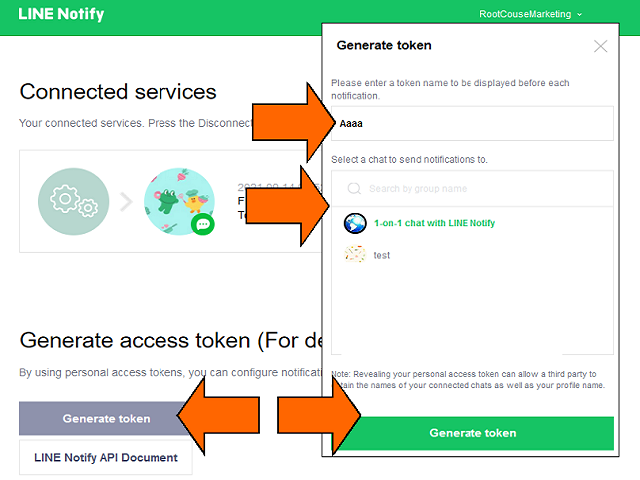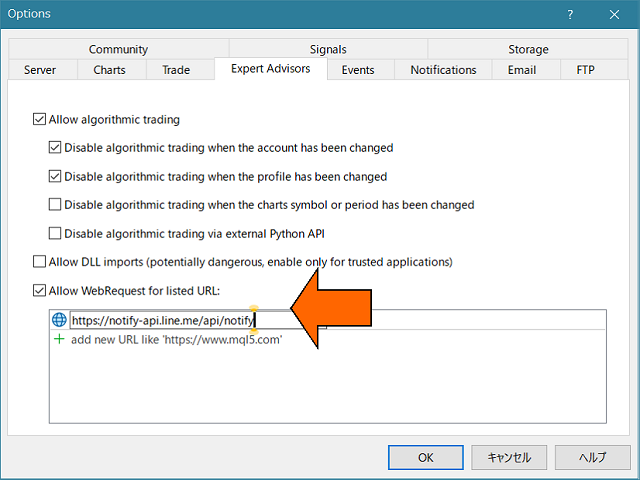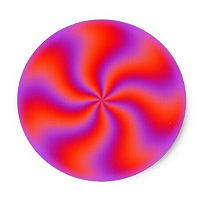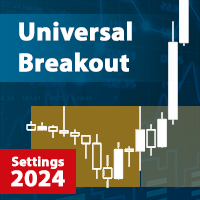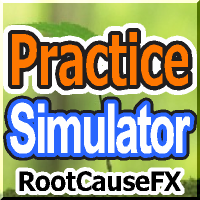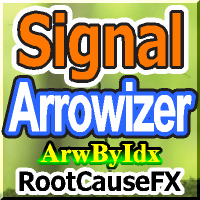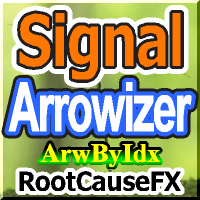Msg2Line MT4 Send to LINE messenger
- Utilities
- Sajiro- Yoshizaki
- Version: 1.41
- Updated: 28 May 2022
It works fine in the strategy tester. Try it out with the FREE DEMO.(build 1353) How to run the FREE DEMO => https://www.mql5.com/en/blogs/post/74929
Msg2Line sends free text and captures from a text box to "LINE Messenger".
If you write lines, marks or comments on the graph, the image will be sent.
You can address it to yourself or to a group.
A very useful and simple tool.
- Sending Free Messages
1. enter free text in the EDIT box.
2. Press the SEND button.
- Sending a free message + image capture
1. enter text in the EDIT box. 2.
2. press the w/img button.
- Sending a Captured Image
1. simply press the w/IMG button.
*Requires LINE TOKEN as a parameter.
https://notify-bot.line.me/ja/
*This tool uses "WebRequest", so please add the following address
https://notify-api.line.me/api/notify
This is a simple function, but will be a useful tool for LINE users.