GGODForex Market Information
- Utilities
- Zhou Liang Ji
- Version: 6.0
- Updated: 30 April 2022
In order to make it easier for novice traders to understand, I made a trading platform account information panel, which does not charge any fees.
First of all, you must understand the platform before trading.
The quotations and commodity specifications of each platform are not the same as the account trading rules.
You can adjust the color and size of the panel, and if you try to press, the panel may move. The panel will not place an order, load EXPERTS with confidence
If I upgrade a free product, you need to remove my old product from the market first, then restart MT4, and download it again to use my upgraded free product.

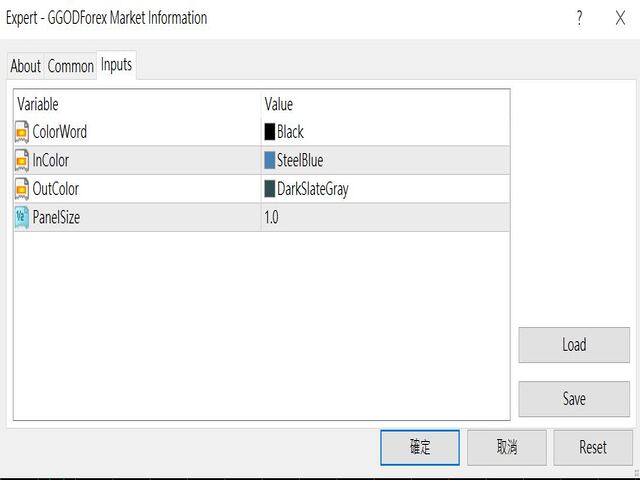
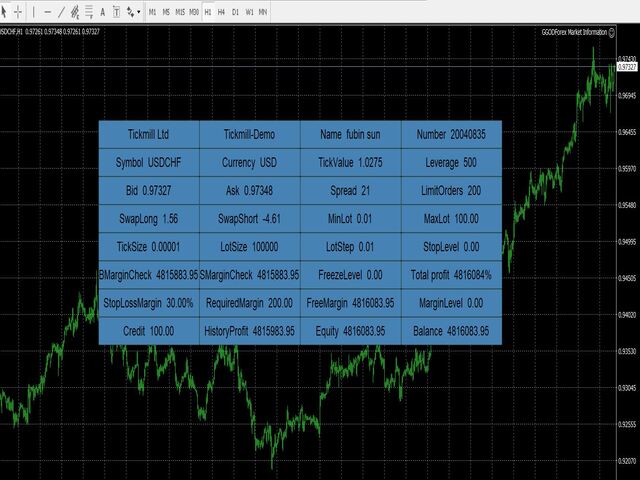






























































User didn't leave any comment to the rating