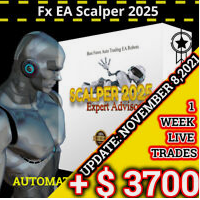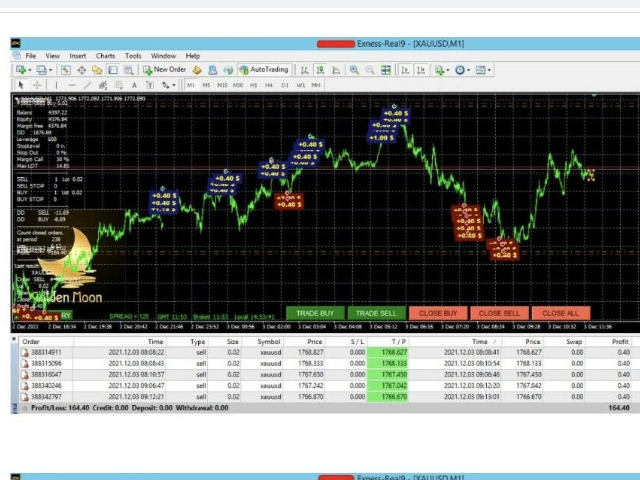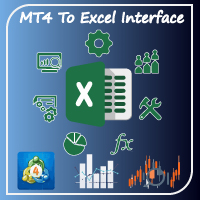Structure EAST
- Utilities
- Yandong Li
- Version: 1.0
- Activations: 5
Do you want to have a fully automated trading bot that trades instead of you to make profits all the time?
Get your unlimited account license copy for only £49.99 one time payment!
Features:
Forex Golden Moon EA Automated Forex Trading System For MetaTrader 4
Setup Instructions | Quick & Easy 5 Minute Setup | Set & Forget
Unlimited Licenses For All Your MT4 Accounts
No Trading Experience Required
US Brokers | Non-US Brokers
No Trading Account Limitations
Optimised SET files included
Here’s what you will get when you join…
Software – You will get a full non-expiring lifetime version of the exact software with the same settings that I used to execute all those winning trades that I just showed you.