
Unfortunately, "Button Big Step" is unavailable
You can check out other products of Aleksandr Kononov:
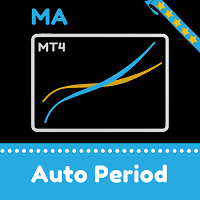
Moving averages change on the move. The indicator automatically selects the period for calculating moving averages. The more directional the movement, the longer the averaging period. When the trend slows down, the period of the moving averages decreases and they become faster. This allows you to react faster to a trend change.
The indicator works well in a trend or at a trend reversal point. In the sideways direction, the indicator can be used the other way around, for example, when a fast
FREE
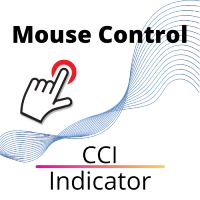
Finally, the interface has become convenient. Now you can control the indicator period with the mouse. Just click on the button and scroll the mouse wheel to increase or decrease the CCI period. The button can be placed in any convenient place, fixed and used with one click. You can set several indicators on one chart and manage them individually or all at once. A simple installation on the chart allows you not to worry about renaming or changing the parameters of each indicator, the automatic
FREE

The utility controls any parameter of any indicator by scrolling the mouse wheel. You can install this utility and change the interface of any indicator from the standard terminal delivery . For custom indicators, as well as those purchased on the "Market", there is a Universal Scroller utility.
Principle of operation The utility controls one of the parameters that you choose by changing it by scrolling the mouse wheel. Scroll mode activation is enabled by hovering the cursor over the button,
FREE
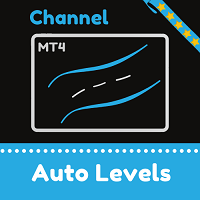
Dynamic channel. The channel width automatically changes depending on the price movement. The greater the deviation from the middle of the channel, the wider the boundaries become. The indicator adjusts to the movements on the chart section you set (the "Bars for calculations" parameter). Accordingly, if the price has made a sharp fluctuation at a given interval, the channel will expand, expecting further strong fluctuations. That is, its parameters will always correspond to the current market
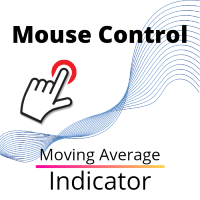
The button for controlling the Moving Average indicator allows you to easily change the indicator period directly on the chart using the mouse wheel. There is no need to switch the screen from the chart to the indicator settings many times. Now you can control the indicator period with the mouse. Just click on the button and scroll the mouse wheel to increase or decrease the Moving Average period. The button can be placed in any convenient place, fixed and used with one click. You can set sever
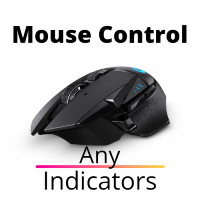
The utility controls any parameter of any indicator by scrolling the mouse wheel. If you have bought or rented an indicator, you can change its interface using this utility. Any indicator that has at least one integer parameter is suitable for this.
If you first want to try how it works, download the free Standart Scroller indicator to control the indicators from the standard terminal delivery.
Principle of operation The utility controls one of the parameters that you choose by changing i