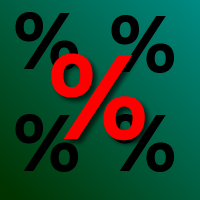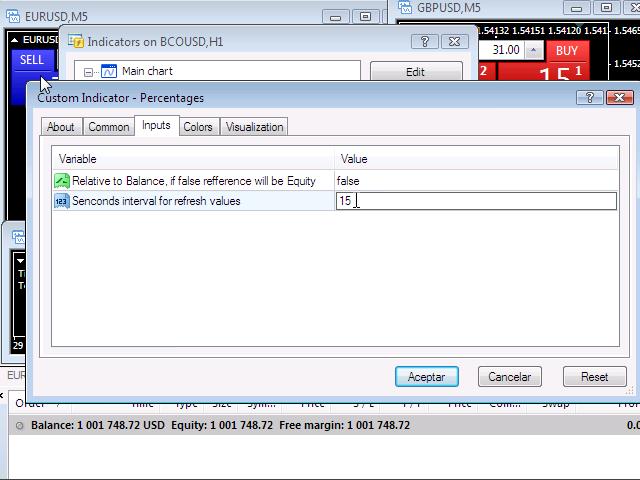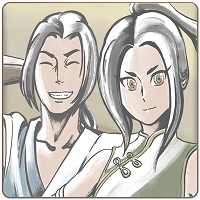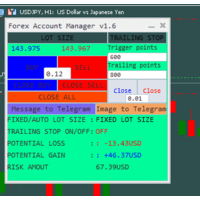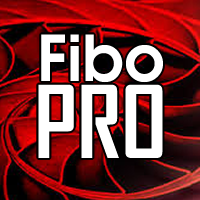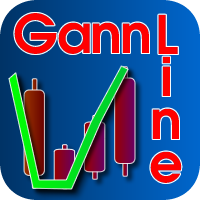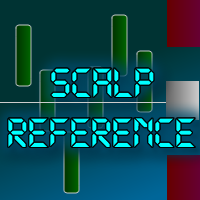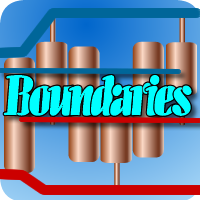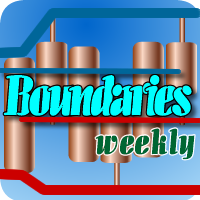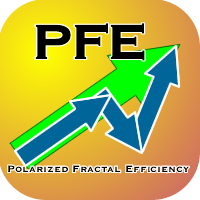Percentages
- Utilities
- Sergio D. Rocha
- Version: 1.10
- Updated: 23 November 2021
- Activations: 5
This is a simple indicator that shows you the trade book information (open and pending positions) as percentages.
The reference value to calculate the percentages could be the equity or the balance of the account at the time to open each trade.
The frequency to recalculate also can be selected, the default time is 15 seconds.
To use it just add it to a empty chart (one that not use to analyze) the indicator will delete all elements and will place there the info.
One indicator in one chart is enough to cover all the traded instruments in your platform.