Assistant for Reopen
- Utilities
- Vitaliy Davydov
- Version: 4.0
- Updated: 20 April 2022
Assistant_for_Reopen - an Expert Advisor that helps to re-set pending orders.
Many brokers force the order to expire at the end of the trading session or at the end of the trading day. Therefore, a trader has to restore all pending orders manually every time at the beginning of a new trading session.
Assistant_for_Reopen frees the trader from this routine work.
It controls expiration by the order expiration time and resets it if the trader ticked the checkbox.
The maximum number of orders the EA can handle is 10.
The EA does not take into account and does not control pending orders without an expiration date (GTC, with manual cancellation).
The Expert Advisor can be installed on any free chart. The timeframe and the chart tool do not matter. The EA works with all trading terminal tools.
Only one advisor can be installed on the trading terminal.
The Expert Advisor saves its state to a file, so the terminal can be turned off (for example, on weekends). After turning on the terminal, as soon as a new trading session starts, the adviser will restore all orders that were expired by the expiration date.
If the order was closed manually by the trader, it will not be restored.






























































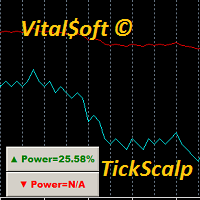
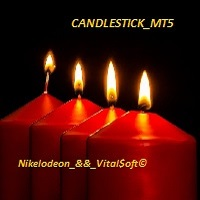



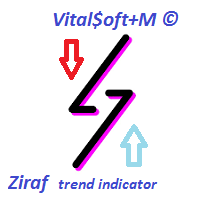


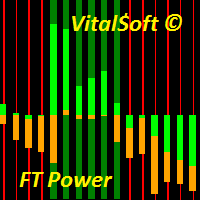

User didn't leave any comment to the rating