AW Equity Protection
- Utilities
- AW Trading Software Limited
- Version: 1.20
- Updated: 12 December 2023
- Activations: 15
The work of the utility is to analyze the work of other advisers on all instruments to help prevent a drawdown on the deposit.When going beyond the specified parameters, "Equity Protection" can lock, close a position and send a notification about it."Equity Protection"can work on the current symbol, or on all symbols, the built-in functionality allows you to remove pending positions and also close other advisers working on your account.
Opportunities:
- Sending all types of notifications when an action is started on the account,
- It is enough to upload to one chart to work on all instruments on the account,
- Work with the selected magic number or with all, on the current symbol or on all symbols,
- Can block, close a loss or just inform you about a loss,
- If necessary, disable other advisers on all symbols or on the current one,
- Can delete pending orders as well as StopLoss and TakeProfit,
- Customizable panel, with the ability to perform actions manually on the panel.
Utility launch strategy:
The utility monitors the work of other advisers on all instruments and helps to prevent a drawdown on the deposit. In the event that another Expert Advisor generates a loss, the utility will be able to turn it off and then lock or delete unprofitable positions, as well as send you notifications about this.
For this:
1) Run "Equity Protection" on one of your charts,
2) Adjust input variables,
3) The utility can work on all tools from one window,
4) Do not close the window with the utility and work on other tools.
Input variables:
MAIN_SETTINGS - Section of main utility settings.
Symbols_for_calculation_Loss_and_Profit - Choose on which symbol to calculate the amount of profit or loss. Can work on all characters or on the current character.
Magic_mode_for_calculation_Loss_and_Profit - Selection of magic numbers for calculating profit or loss, current or work on all magic numbers can be selected.
Magic_For_Work - If the current magic number is selected in the "Magic mode for calculation Loss and Profit" variable, then enter the value for calculation.
LOSS_SETTINGS - Section for setting actions in case of a drawdown.
Other_EAs_Action_At_Loss - Selection of actions performed by the utility with other Expert Advisors when a drawdown occurs:
Do_nothing - Do nothing to close other windows,
Disable_at_Current_Symbol - Close the windows of the current symbol on which the utility is installed,
Disable_at_All_Symbol - Close all windows on all symbols.
Action_with_Orders_at_Loss - Choice of actions to be performed with losing orders:
Close_Volume - Close open positions,
Lock_Volume - Lock open volumes,
Do_nothing - Do not perform actions with open positions.
Delete_Pending_Orders - Ability to delete pending orders when a specified loss is reached.
Delete_StopLoss_and_TakeProfit_levels - The ability to delete or not delete the set StopLoss and TakeProfit when the specified loss is reached.
Use_Loss_action_in_money - Allow or not to start work on the account when a loss in money is reached.
Volume_of_Loss_in_money - Enter the amount of loss in money to start actions on the account.
Use_Loss_action_in_percents - Whether or not to start work on the account when a percentage loss is reached.
Volume_of_Loss_in_percents - Enter the amount of loss in percent to start actions on the account.
NOTIFICATION_SETTINGS - Notification settings section.
Send_push_notification_at_loss_action - Allow sending notifications to the mobile version of the terminal. Emails are sent when the selected actions are triggered.
Send_mail_at_loss_action - Allow sending emails to the user's email address. Emails are sent when the selected actions are triggered.
Send_alerts_at_loss_action - Allow sending pop-up notifications on the user's terminal. Alerts are sent when the selected actions are triggered.
PANEL_SETTINGS - Panel settings section.
Show_panel_of_advisor - Show or not show the utility panel.
Size_for_panel - Adjust the size of the panel.
Font_in_panel - Adjust the panel font size.
Panel_orders_Magic_number - Magic number for orders opened by the panel.
Order_Lots_for_Panel - Volume of orders opened by the utility panel.


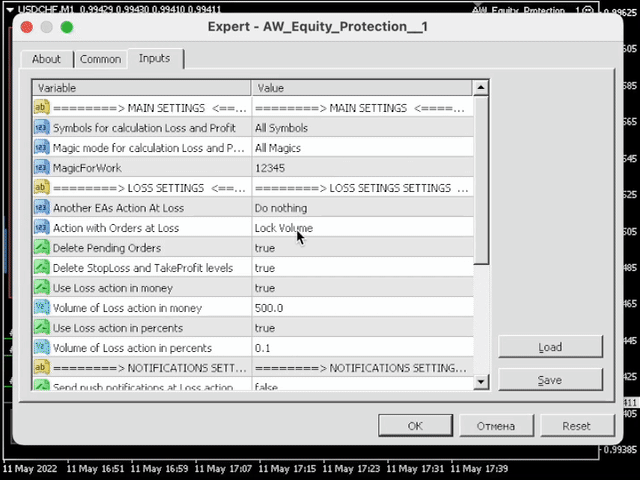


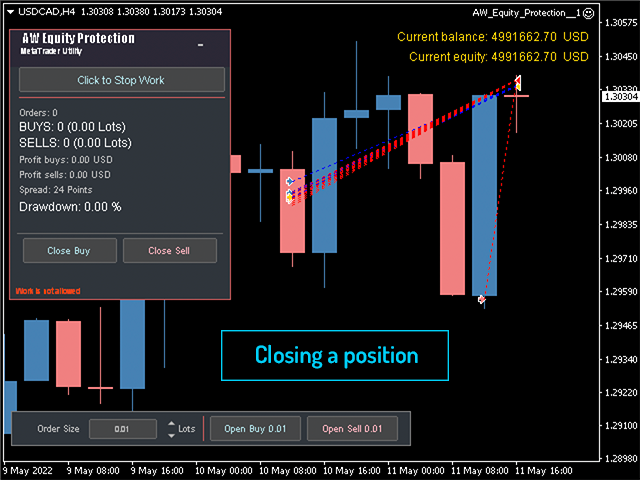















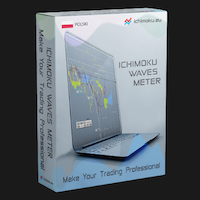




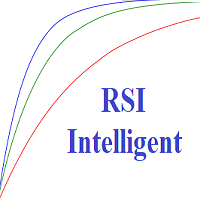
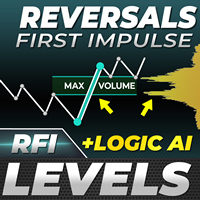


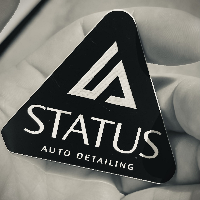
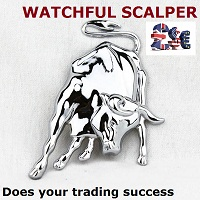






































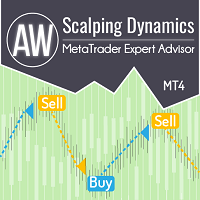


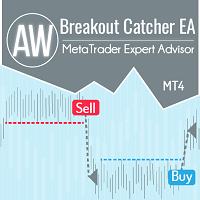





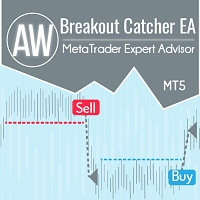
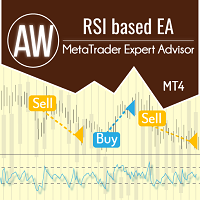


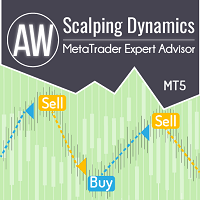
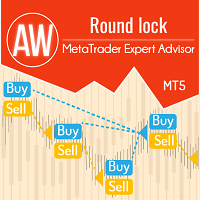
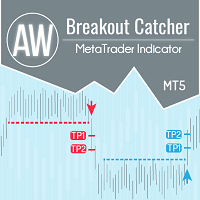

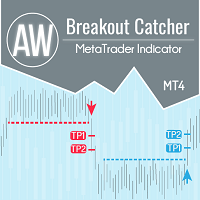



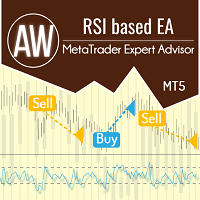

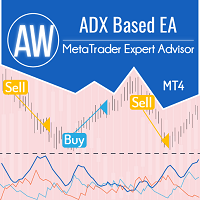


work well for risk protection.