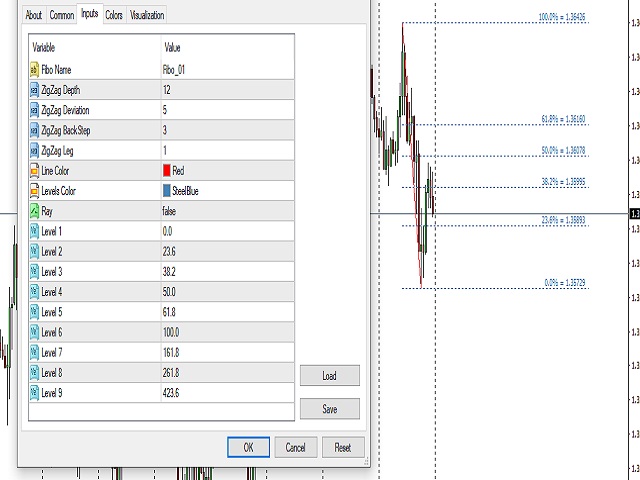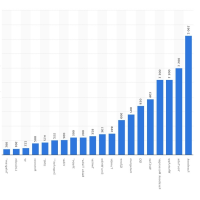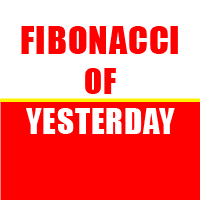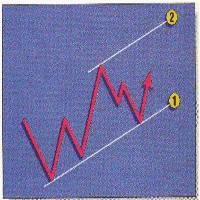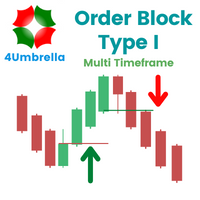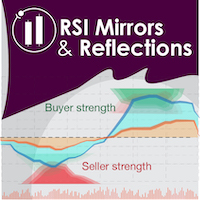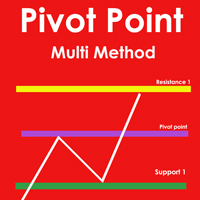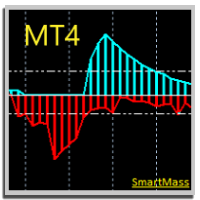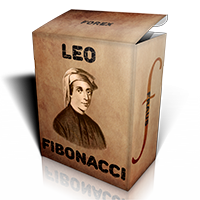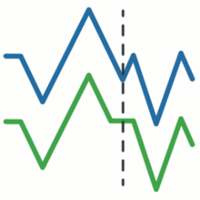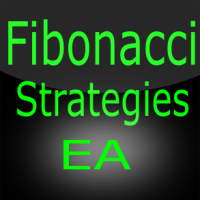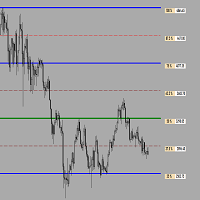AutoFibo Premium
- Utilities
- Thapelo Maqalika
- Version: 1.1
- Activations: 5
It is pretty much self-explanatory from the name itself on what does this indicator do. It automatically draws the Fibonacci retracements according to the latest High and Low.
The Autofibo Premium uses ZigZag indicator for determining High & Low. According to the ZigZag settings, we can influence the accuracy and size of individual swings.
- Simply attach Indicator to chart, the Fibonacci retracement levels will automatically be drawn on the chart.
- Fibonacci retracement levels can be changed according to user's adjustments
- The Indicator works with all MT4 Platforms.
- MT5 version of this Indicator coming soon.
- Colors are customizable to match template theme.
Check other products HERE