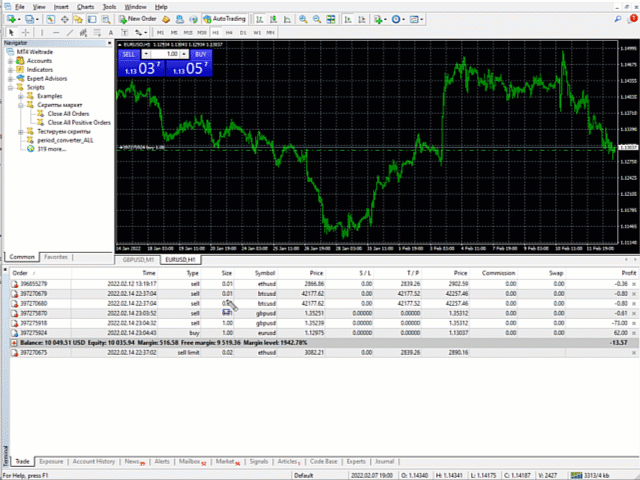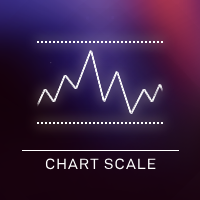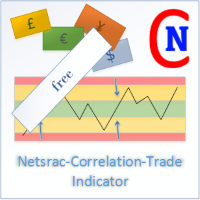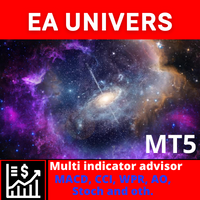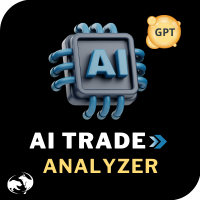Close All Positive Orders
- Utilities
- Sergey Batudayev
- Version: 1.1
Script Close All Positive Orders for MT4 - will allow you to quickly close all profitable orders on your account.
The script is suitable for moments when you need to quickly close all profitable orders .
The script has the only parameter for setting Profit_in_pips - in it you specify how many points of profit should be on the order so that it falls under the conditions for closing the position.
The script is very easy to use , just drag and drop the script onto the chart and it will do the job.
Recommended Robot Scalper - test it.
Subscribe to my page , I have many other useful products.
If you liked the script , please leave a review, it will further motivate me to share useful products for free.