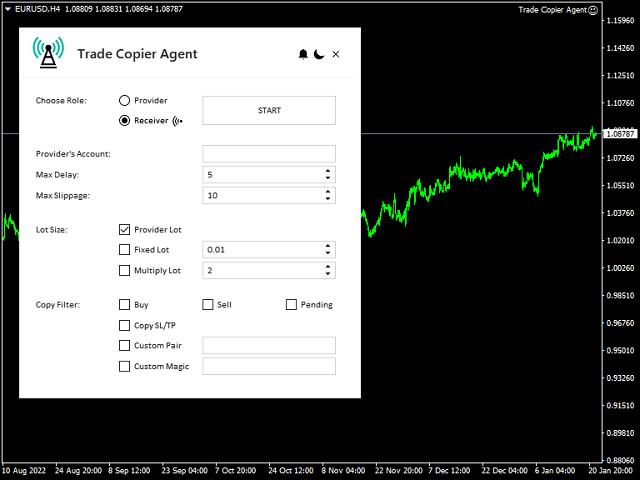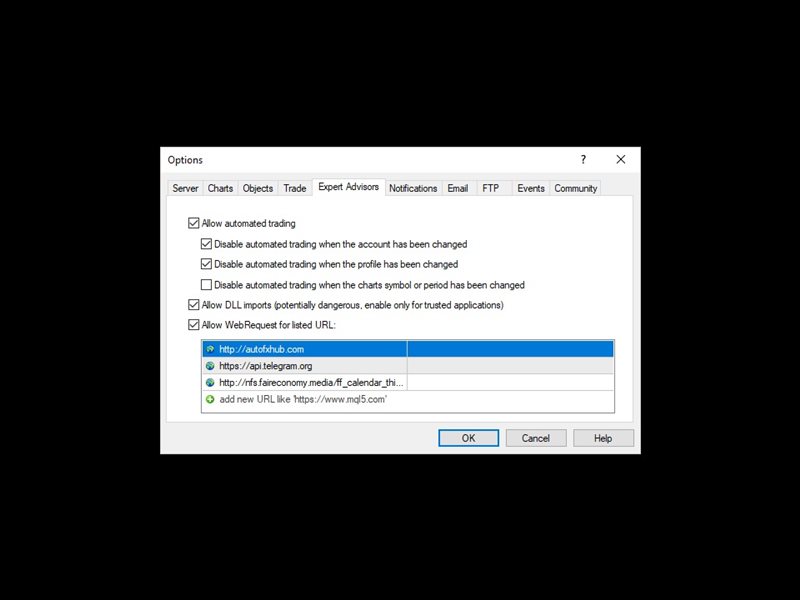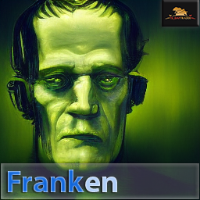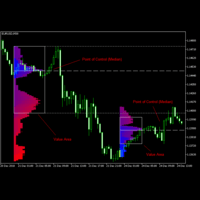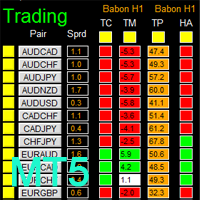Trade Copier Agent MT5
- Utilities
- Omar Alkassar
- Version: 2.10
- Updated: 20 August 2023
- Activations: 10
Trade Copier Agent is designed to copy trades between multi MetaTrader(4/5) accounts/terminals.
With this tool, you can act as either a provider (source) or a receiver (destination). All trading actions will be copied from the provider to the receiver with no delay.
This tool allows you to copy trades between multiple MetaTrader terminals on the same computer with lightning-fast copying speeds of under 0.5 seconds.
Trade Copier Agent Installation & Inputs Guide
Please Apply the settings on the provider account before you start copy or while you have no orders!
Any change while there are orders, will affect the receiver account.
EX: if the provider account applies the buy orders and then disable the buy all buy orders on the receiver account will be closed.
if you want to get notifications about the EA add URL (http://autofxhub.com) MT4 terminal (see screenshot).
MT5 Version https://www.mql5.com/en/market/product/77134
Followings are highlight features:
- Copy between MT4 and MT5 accounts.
- Switch between Provider or Receiver within one tool.
- Each account can act as both Provider and Receiver, so accounts can copy to each other in 2 ways transmission. This is like a trade sharing network.
- One provider can copy trades to multi-receiver's accounts.
- One receiver can copy trades from multi-provider's accounts.
- Copy SL/TP modifications, not only Entry and Exit, so it's more secure for receiver in the case the connection is lost, or terminal is down.
- Receiver's account can still trade manually or use other EAs without any conflict.
- Multi lot size setting options.
- Allows to filter copy either SL or TP.
- Allows to filter which type of orders will be copied.
- Allows to filter order with pairs and magic number to copy.
- Protect receiver from slippage and outdated orders.
- Restore previous settings and status after terminal turn-off or power shutdown.
- Real-time control panel.
- Easy usage and friendly interface.
- Switch between Ligh/Dark mode.
Settings and Parameters
- Choose mode: Choose mode for the current account. It can be either Provider (copy source) or Receiver (copy destination).
- Provider's account number: Enter the account number of the provider that you want to copy trades from.
- Max. slippage: Maximum accepted slippage to copy trades. Price might be different between brokers, so if the current price of the receiver's account exceeds max. slippage distance compared to entry price of provider's account, the trade will not be copied. This is useful to prevent unwanted slippage of copied trades, especially during high volatility (news releases).
- Max. delay: Maximum waiting time that trades can be still copied from provider to receiver. If this trade timeout is exceeded from provider's trade open time, trade will not be copied, this only works with Instant/Market orders. This is useful to prevent copying outdated trades if receiver's account/terminal is shut down for a while. For example: Trade timeout is 60 seconds means if receiver's is disconnected while provider open a Buy/Sell order, then receiver's terminal connect again within 60s and order will be copied, but if it's later than 60s the order will be ignored.
- Set lot size by: Choose how the trade volume on receiver's account will be set. There are 3 options:
- = provider's lot size: Receiver's lot size will be same as Provider's lot size.
- Multiply with provider's lot size: Receiver's lot size will be multiplied by a factor with Provider's lot size.
- Fixed lot size: Every trade on receiver's account will be set with a fixed lot size regardless of provider's lot size.
- Order filter: Select which types of orders will be copied. Some filters are for both provider and receiver, but provider's choice is priority. There are multi-options:
- Buy orders: Buy orders will be copied.
- Sell orders: Sell orders will be copied.
- Pending orders: Pending orders will be copied.
- Copy SL/TP: Select if Stoploss and Take profit level of the orders will be copied.
- Custom magic: Orders with specified magic number will be copied.
- Custom pair: Only trade of custom pair will be copied (combine with order types above).
IMPORTANT:
- Install the EA on one chart only.
- Be careful when choosing the lot size, don't run it into the ground,
- Enter the exact account number of the account to the Provider Account parameter.
- don't change the settings while the EA has an open order.
Feel free to give your opinion about the tool .... and please inform me of any improvements needed to be done.
Please contact me for any questions or assistance here.
#tags forex local terminal copier account trade duplicator multiplier repeater copier mt4 mt5 account copier instant lot size increase multiply copy trades copy trade copier fast copy transaction repeater kopir forex copy trading software tradecopier copytrades tradecopying tradecopyingtool