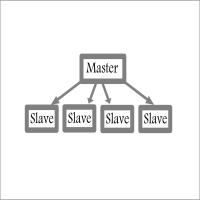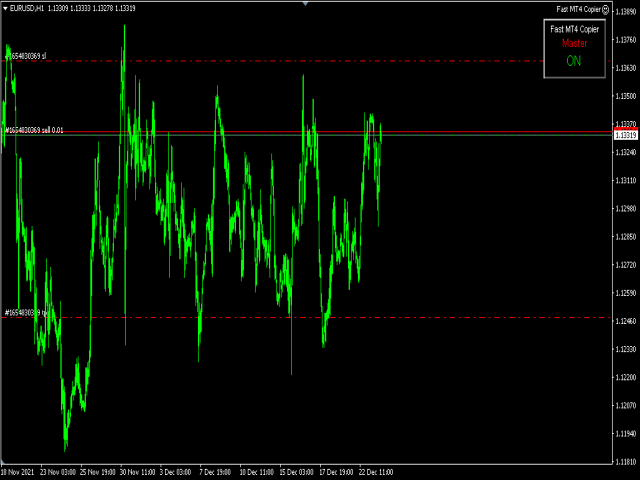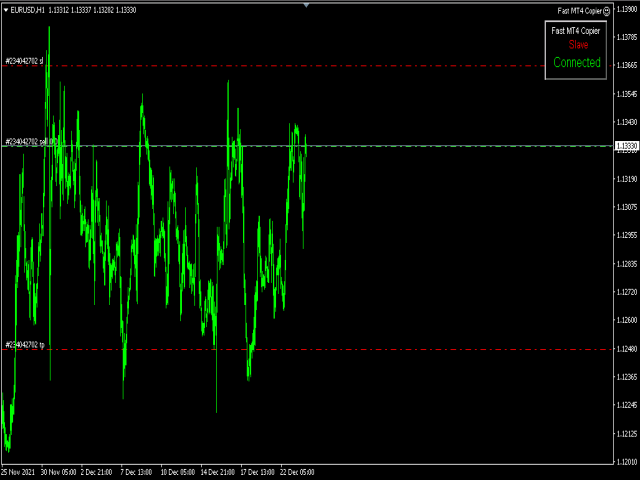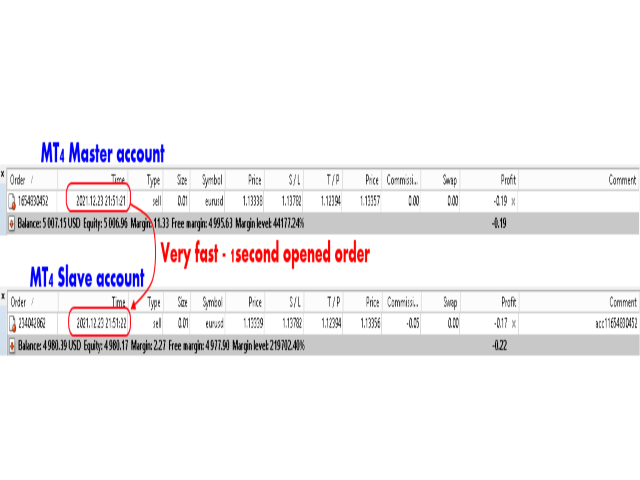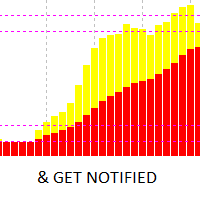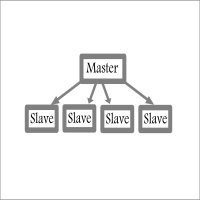Fast MT4 Copier
- Utilities
- Hans Alexander Nolawon Djurberg
- Version: 2.1
- Updated: 23 August 2023
- Activations: 20
Fast / Reliable / Multi Functions / Simple To use local MT4 to MT4 | MT4 to MT5 platform copier , it will copy all your Master account
orders into any Slave accounts very fast , no delay, Also it supports any kind of orders/ExpertAdvisors such as Buy /
Sell / BuyStop / SellStop / BuyLimit / SellLimit / Smart Partial Closing / opened in Hedge mode / opened in Martingale mode
/ Modifying Pending orders / Modifying StopLoss-TakeProfit .using it is simple , Just drop the EA on Master account
which you want to copy the orders as Master in input setting, Then drop another copy of the EA on another Slave
account as Slave in input setting to be filled the Master orders into it ,then it will runs the order.
MT5 version : Fast MT5 Copier
Settings :
- Working mode : Master | Slave | Master-Slave | Slave-Master - the current account reference mode.
( Master-Slave | Slave-Master : in this case Slave can act as Master,means can close order for master too,just on one account)
- Copy asset for master : All asset / Current asset / By Magic Number / Custom assets - which order/pair should be
copied will be selected.
- String of magic numbers : you can set string of magic numbers to be copied just by these magic numbers that are
set if the By Magic Number is selected.
- Custom assets : you can set string of pairs which you want to be copied if the Custom assets is selected.
- Pipe Name : is name of channel pipe name for connecting between all copiers to be connected together.
- Slippage (in pips) : Slippage for opening each order is for slave accounts.
- Multiplier (for slave) : is for slave accounts opening order lot.
- Reverse slave orders : is for slave accounts opening order type,if master is buy order,it will be sell in slave and
vice versa if true is selected.
- Reverse slave SL/TP : is for slave accounts reversing the SL/TP,if false is selected,then it wont reverse the SL/TP,
SL of the master will be TP of the slave,then TP of the master,will be SL of the slave.
- Mirror slave closing : is for slave accounts closing order,if master orders are closed,it will be closed in slave
accounts, if it to be set to false, orders won't be closed in slave accounts .
Contact me to get trial version 7 days.