Mt5 Follow Mt5 Receiver
MT5 transmitter: https://www.mql5.com/zh/market/product/73192
MT4 transmitter: https://www.mql5.com/zh/market/product/74025

MT5 transmitter: https://www.mql5.com/zh/market/product/73192
MT4 transmitter: https://www.mql5.com/zh/market/product/74025




























































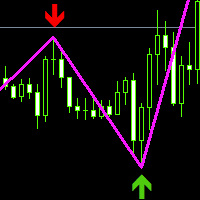

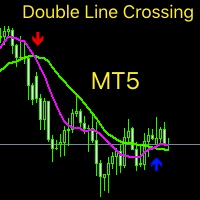

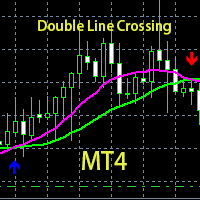
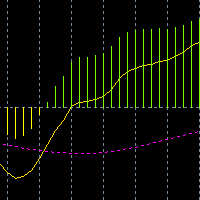





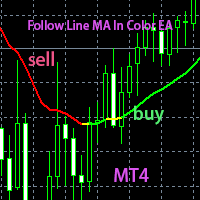
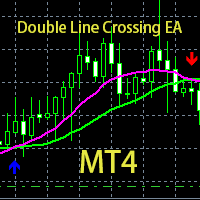

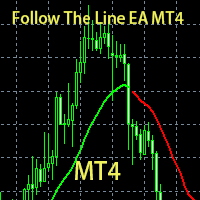
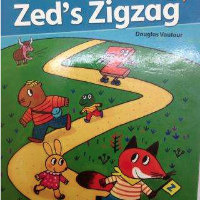

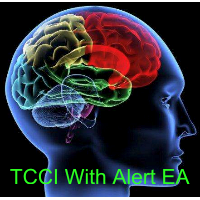


I faced the following problem. Can you assist to answer? I set one MT4 account as the order sender, one MT4 account as the order receiver and one MT4 account as the order receiver. MT4 receiver only automatically copy new created order from MT4 sender, but do not automatically close the order when MT4 sender close order. MT5 receiver automatically copy all existing orders from MT4 sender, and close more orders than the MT4 sender. For example, MT4 sender close AUDNZD, MT5 receiver close AUDNZD and AUDCAD. What is the problem?
Efficient product, I am satisfied thank you ! One improvement would be to take into account the balances and leverages in the "follow_times" parameter, or to have a separate option to use the ratios of balances and leverages.
Allow the use of cookies to log in to the MQL5.com website.
Please enable the necessary setting in your browser, otherwise you will not be able to log in.
Efficient product, I am satisfied thank you ! One improvement would be to take into account the balances and leverages in the "follow_times" parameter, or to have a separate option to use the ratios of balances and leverages.